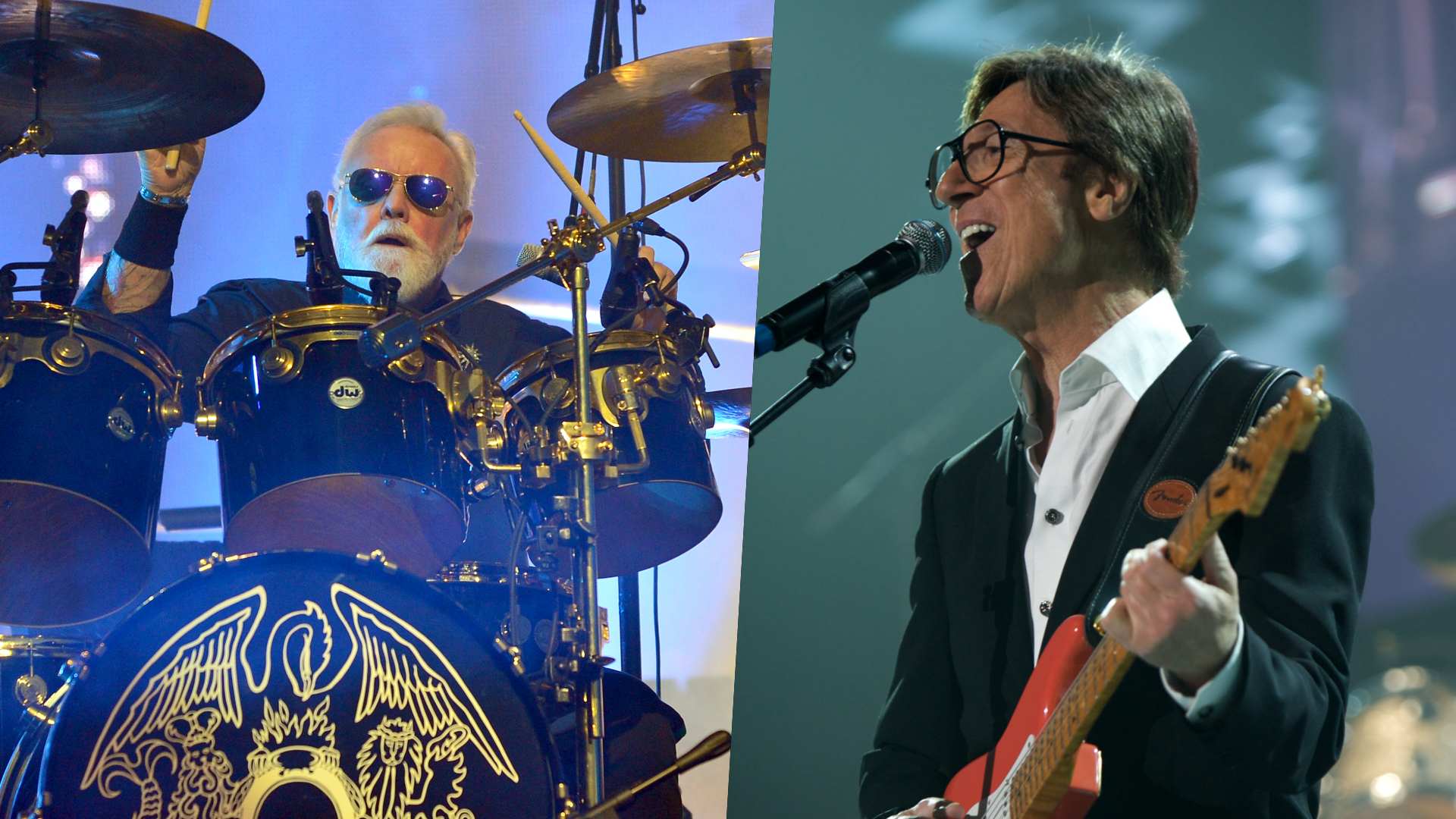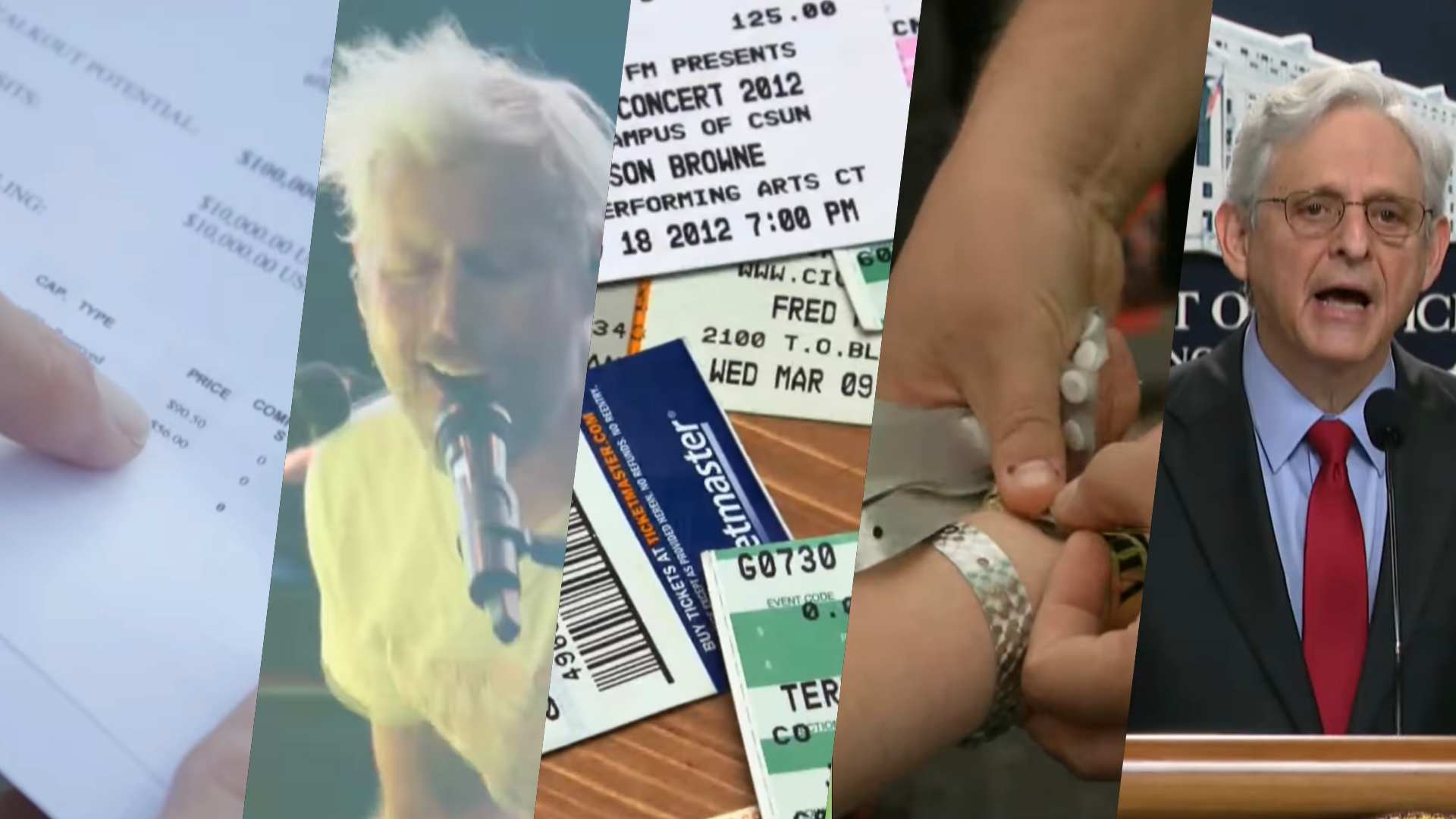Steinberg's WaveLab 10 is designed for mastering, audio editing and more
Pro and Elements versions updated
WaveLab is one of the best-established audio editing apps in the business, and it’s just hit version 10. This update applies to both the Pro and Elements versions, though, as you might expect, there are plenty of differences between the two.
Designed for mastering, post-production, sound design and more, WaveLab Pro 10 gives you more ways to integrate external hardware effects, and you now have the option to add a Reference Track audio file and toggle between that and other tracks.
WaveLab Pro also works with other audio editors, such as Steinberg’s own SpectraLayers, enabling you to access them from within the software. Audio Montage, meanwhile, now supports multitrack recording and non-destructive inline editing, and you can record and render live input streams through the Master Section and inserted plugin chain.
New features that are common to WaveLab Pro and Elements 10 include video playback support within Audio Montage and undo/redo edit history in the Audio Editor. This feature enables you to recover previous versions of an edited part while keeping the rest of the audio intact. A variety of interface and workflow improvements have been implemented, too.
WaveLab Pro 10 and WaveLab Elements 10 are both available now priced at £411/€479 and £85/€100 respectively, though the Pro version is on sale for £329/€399 until the end of 2019. They run on PC and Mac, and you can find out more on the Steinberg website.
Get the MusicRadar Newsletter
Want all the hottest music and gear news, reviews, deals, features and more, direct to your inbox? Sign up here.



I’m the Deputy Editor of MusicRadar, having worked on the site since its launch in 2007. I previously spent eight years working on our sister magazine, Computer Music. I’ve been playing the piano, gigging in bands and failing to finish tracks at home for more than 30 years, 24 of which I’ve also spent writing about music and the ever-changing technology used to make it.