Slice, edit and remix millions of samples with Loopcloud 4.0
Revolutionise your workflow with Loopmasters’ free software tool
Whether you’re making floor-filling club tunes, cinematic soundtracks or ambient compositions, chances are samples play a major part in your workflow. With Loopmasters’ free Loopcloud 4.0 software the process of finding, auditioning and even editing samples has never been simpler.
Ever since version one, Loopcloud has offered some great tools for getting creative sounds, whether they’re on your hard drive or in the cloud. With its pattern generator, Loopcloud lets users turn one-shot sounds into rhythmic loops, based around an ever-growing selection of preset patterns. Now version 4.0 introduces the Loop Editor, a revolutionary new tool that allows users to go ‘manual’ and create patterns from scratch with tools to copy, slice, reorder and reverse sections of a loop all from inside the browser interface.
Want to turn a great one-shot sound into a totally unique pattern? Simply copy, duplicate and rearrange until you’ve got your ideal groove going. Prefer to get creative with an existing loop? Loopcloud’s Slice tool lets you chop your sound into Regions ready for editing. When working within a DAW, Loopcloud keeps playback locked to host tempo. Use the beat grid controls to lock your edits to a chosen beat division – or deactivate them completely for wild swing and syncopation!
The Loop Editor lets you do more than simply move sounds around though; grabbing the top of any Region will change its volume, dragging a corner can add fades and double clicking will mute/unmute Regions. With the Reverse tool, users can flip any Region on the fly too, while the Slip function can move a sample’s start point around within a Region, without changing its position in the editor.
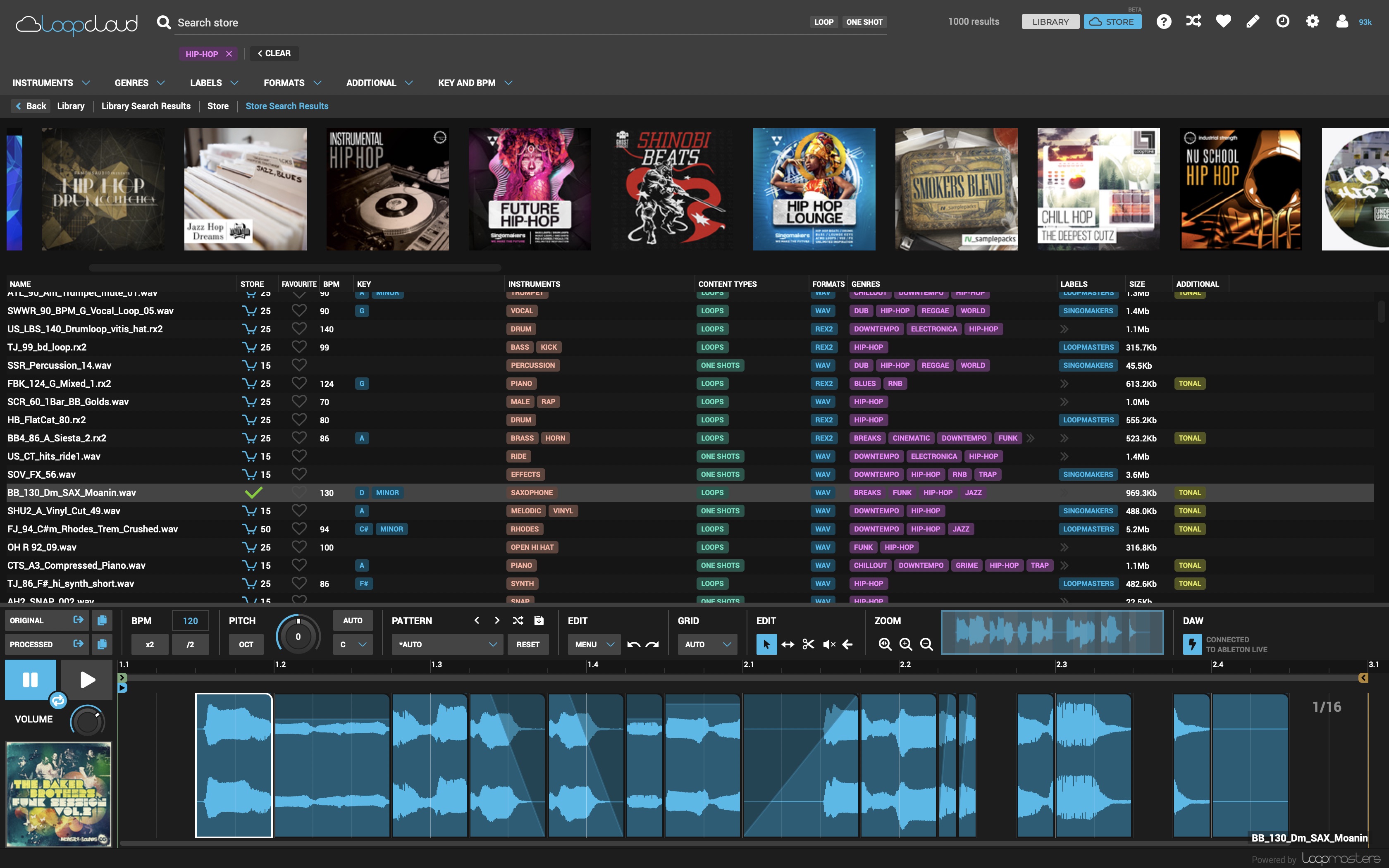
Because the Loop Editor exists within the Loopcloud browser it’s a great tool for auditioning sounds. Once you’ve got a loop going, Loopcloud lets you try it on for size with any sound in your personal library or the Loopmasters store. Stick Loopcloud onto a track in your DAW project to audition sounds in context, with all the external processing you want – all with no need to commit until you’re 100% happy with the results. Once you’ve got the perfect sample, Loopcloud lets you download both raw and fully-edited versions that can be dragged-and-dropped straight into your DAW.
Loopcloud is a complete solution for browsing, auditioning and managing your sample collection. Upload your own sounds to make use of key and tempo detection, or browse from thousands of sounds on the Loopmasters store. Either way, Loopcloud lets you browse by sound type, genre, tempo and key signature, so the perfect sound is never more than a few clicks away.
Loopcloud uses a system of credits, so there’s no subscription to lock you in and no obligation to buy anything at all. In fact, you can grab over 1GB of free sounds just for downloading Loopcloud, with regular packs of fresh freebies landing each week.
Loopcloud is free to download and use. Grab it from the Loopcloud site.
Want all the hottest music and gear news, reviews, deals, features and more, direct to your inbox? Sign up here.