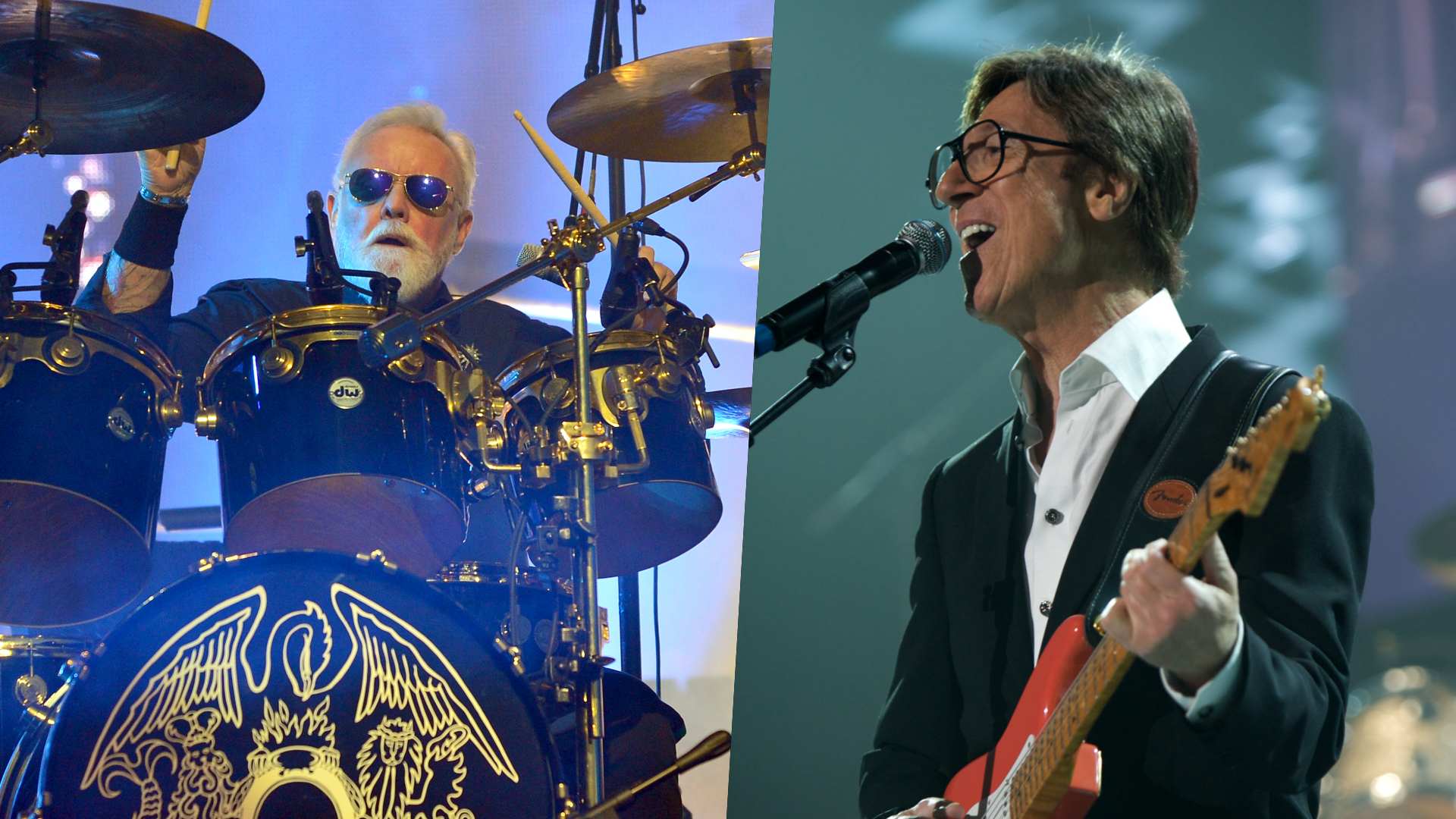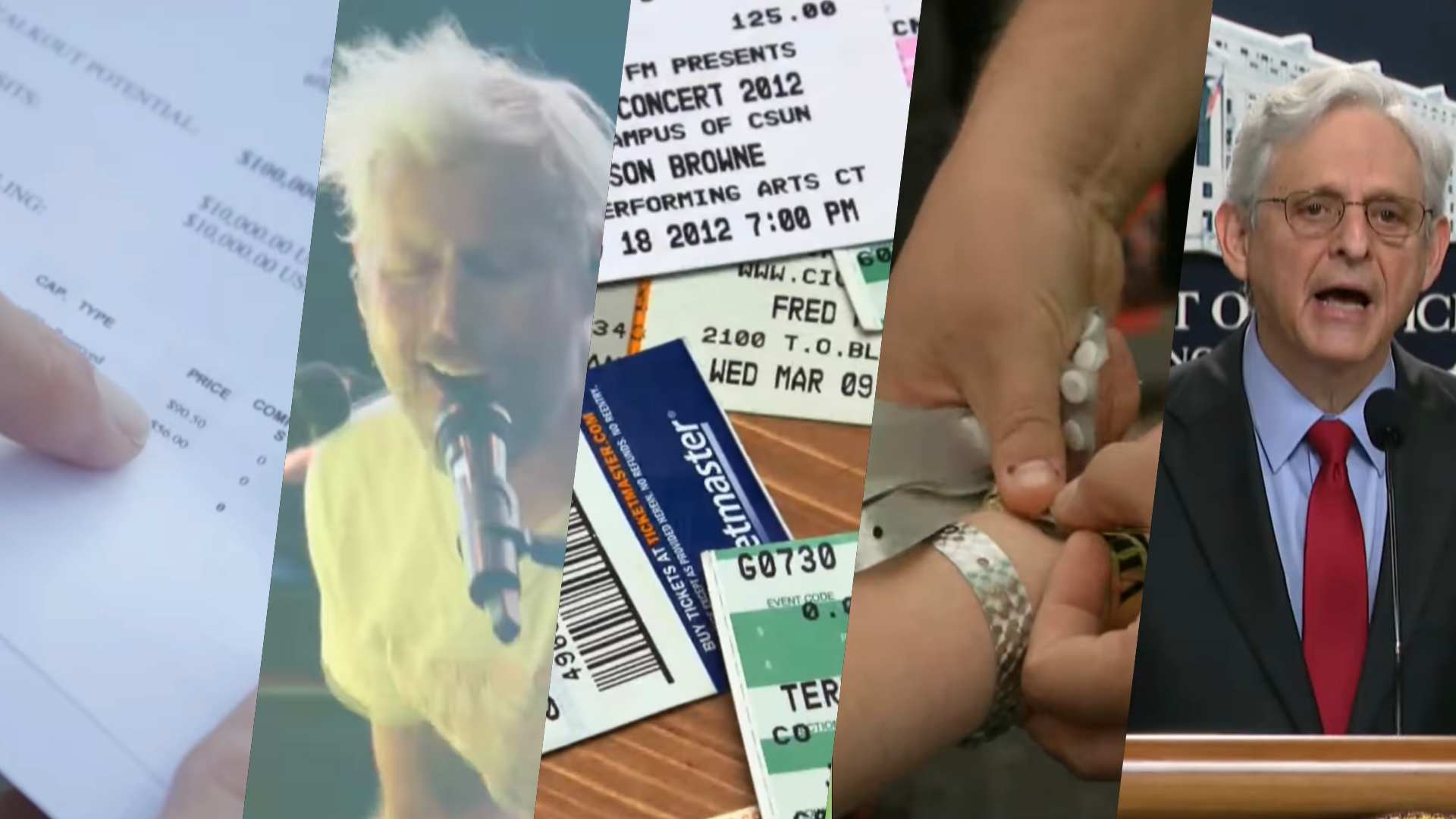Cristian Vogel's ShifterMesh is the trippiest effects plugin we've tried all year - and you can test it out for free in your browser
ShifterMesh's unique interface is based around a matrix of tree-like nodes inspired by the Chilean araucaria araucana tree

You may well know Cristian Vogel as an electronic artist - the Chilean-born, Copenhagen-based musician has been turning out forward-thinking techno and electronica since the '90s - but Vogel is also a developer, designing equally innovative music software under the banner of NeverEngineLabs.
Until now, Vogel's software has been built for the Kyma system, a sound design environment that runs on a dedicated hardware platform. This year, though, Vogel has cooked up his first VST plugin, ShifterMesh, and its a unique multi-effects processor with a UI like nothing we've seen before.
ShifterMesh is a frequency shifter at its core. Frequency shifters work in a similar fashion to pitch shifters, with an important difference: they shift all of the frequencies that constitute a sound up or down by an absolute value. In contrast, a pitch shifter will shift the harmonics of a sound by different values in order to preserve their overall harmonic relationship.
In practice, this means that frequency shifters are a great way to introduce some wonky-sounding, harmonically interesting flavour to a signal, but not all that useful for more conventional tasks, such as pitching a sample to sit nicely within a track of a different key, for example.
ShifterMesh offers controls for the frequency shifter's shift level and mix blend, along with adjustable routing, and is equipped with a self-oscillating "ladder" feedback circuit that can be used to introduce some rather gnarly tones to your sounds. What's more, Vogel has incorporated a versatile algorithmic reverb into the plugin, with controls for reverb size, decay, modulation and mix blend.
ShifterMesh's fascinating interface is based around a matrix of tree-like nodes inspired by the Chilean araucaria araucana tree. Each of these nodes represents a preset; you can "plant" presets within the mesh to save your settings. Hit another node to load a different preset, and the settings will morph from one preset to another at a rate you can specify on the left-hand panel, resulting in some pretty neat transitional effects.
If you're intrigued by ShifterMesh, Vogel has designed a free browser-based version that lets you experiment with four demo sounds. The plugin is available now for macOS and Windows and is priced at £28.
Get the MusicRadar Newsletter
Want all the hottest music and gear news, reviews, deals, features and more, direct to your inbox? Sign up here.



I'm MusicRadar's Tech Editor, working across everything from product news and gear-focused features to artist interviews and tech tutorials. I love electronic music and I'm perpetually fascinated by the tools we use to make it. When I'm not behind my laptop keyboard, you'll probably find me behind a MIDI keyboard, carefully crafting the beginnings of another project that I'll ultimately abandon to the creative graveyard that is my overstuffed hard drive.
“The included sample content is not only unique but sonically amazing, as it always was”: Spitfire Audio BBC Radiophonic Workshop review
“We were able to fire up a bass sound that was indistinguishable from the flavour of New Order’s Blue Monday in seconds”: EastWest Sounds Iconic review