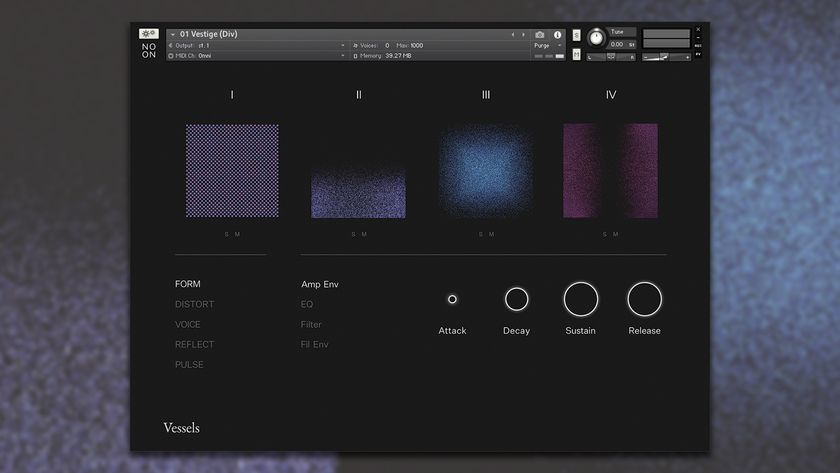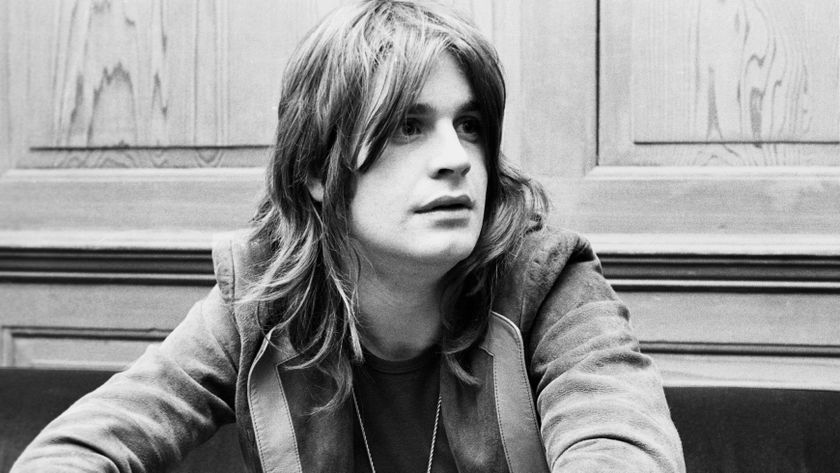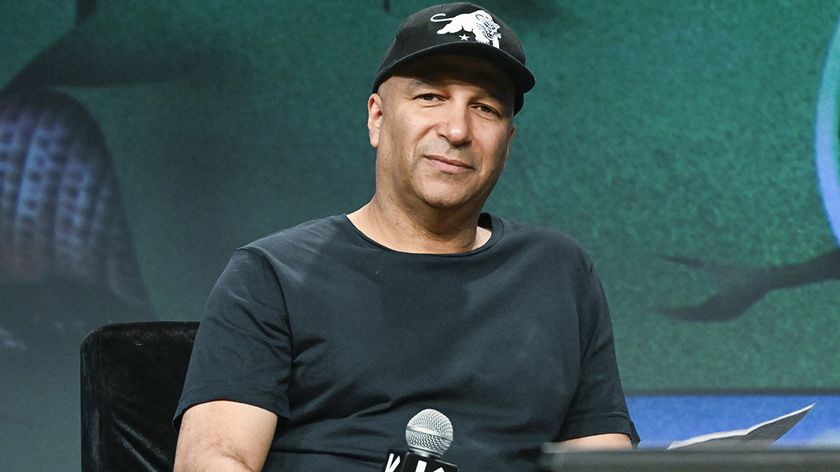Producer masterclass - Solardo: “If you add something minuscule, but you can actually hear it being added, it keeps your brain interested, it keeps you interested in the track itself"
Mixing, arrangement tips and a brand new sample pack from the Manchester duo
MTS 2020: Mark Richards is one half of Manchester duo Solardo and we got a chance to pick his brains on how he approaches track creation, from workflow and arrangement to mixing and everything in between.
Today also marks the launch of the Solardo sample pack as part of the Sample Tools by Cr2 exclusive artist series and in a slight twist from the usual 'track breakdown' formula, Mark will embark on building a track from scratch, showcasing what the sample pack has to offer.
"Today I'm using our very own Cr2 sample pack and I want to show you how I use all the elements as one to make a track.
"So when I start a track, I'll start off with a template which I use for every track possible, well every track I ever do and do it by making group channels for each of the main components of the track.
"I love the mid beats, which is basically the mid-range parts of the beat, the top beat, which is the top end of the beat. And also in the mid beats, I also put the bottom ends of like the kicks and that sort of thing."
"Then I'll also do 'top beat left' and 'top beat right' groups and the reason for that is because when you do go through group channels, and you send it from, say, for instance, your hi-hat is on your left or going to the left, but it's going through a group channel, the group channels will automatically centre it."
"Sometimes it depends on the sort of track I'm making might have a vocal track but in this case, I'm only going to use a bit of a vocal sample. I'll put it into the sample area because you don't it need to be that dynamic, we don't need to think too much into it.
Get the MusicRadar Newsletter
Want all the hottest music and gear news, reviews, deals, features and more, direct to your inbox? Sign up here.
"If I was doing a vocal, I'd make a vocal group channel, just like I've done with beats, it's up in the top left and right. So that if I was going to be doing any sort of dynamics and a vocal whereby one goes right one goes to the left and half to me to go through this group channel, there has to be left and right in play, which I don't have here. But I would do if I was doing a full vocal track. And then on each of these different groups, I always use the same setup."
"With this Cr2 sample pack, which I've done, I've used all the same settings to give you the master sound itself so you can just drop the samples straight in. It won't take much more messing around and you won't have to change the EQ because they're all EQ'd to the same sort of vibe, which makes life a hell of a lot easier when you want to get started making a track.
"I use the same arrangement on everything and I find it quite awkward when you go and look at other people's tracks and you think, 'why they doing the arrangement like that, it doesn't make sense?' In terms of mixing, I find that the majority of tracks go 16 bars, and 30 bars and that's it, that's it where each point of the track changes.
"If I'm doing a radio edit, or it's something which you want to use that's going to be on the radio, I might do a little small change every eight bars instead. The reason why I do that is someone taught me years ago the idea of ear candy and - ear candy sounds a bit ridiculous - but it does make a massive difference.
"If you add something minuscule, but you can actually hear it being added, it keeps your brain interested, it keeps you interested in the track itself. So it might just be an additional hi-hat, or ride, or something like that, it's going to keep your mind, or the listener's' mind interested."


Computer Music magazine is the world’s best selling publication dedicated solely to making great music with your Mac or PC computer. Each issue it brings its lucky readers the best in cutting-edge tutorials, need-to-know, expert software reviews and even all the tools you actually need to make great music today, courtesy of our legendary CM Plugin Suite.