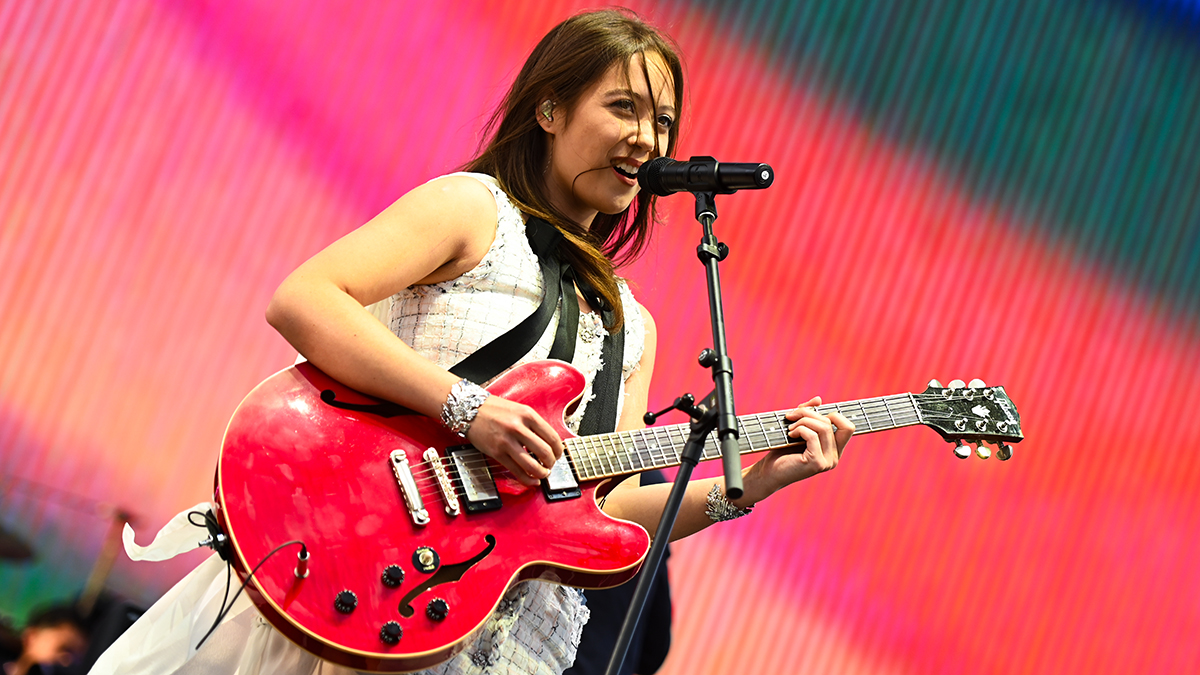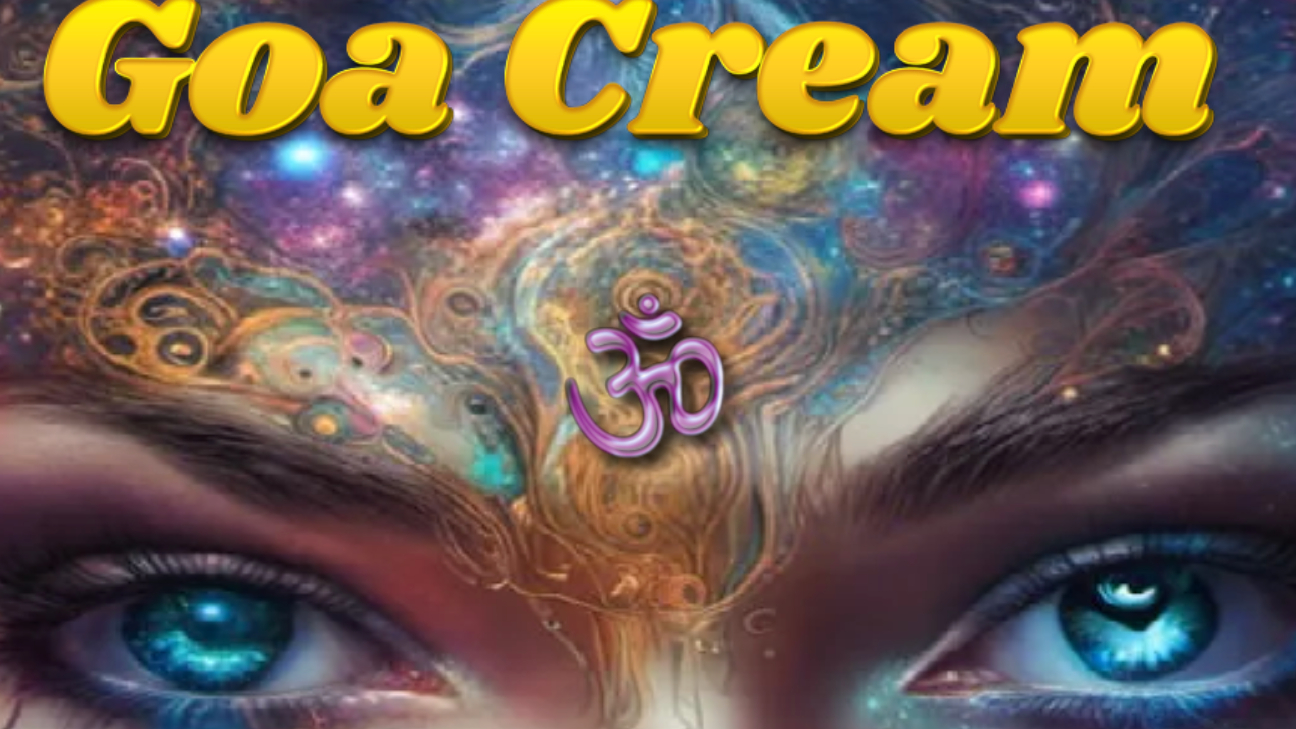The 40 greatest synth sounds of all time, No 6: Pink Floyd - Shine On You Crazy Diamond
Let's look at the synth sounds of Pink Floyd's multipart epic
Classic rockers Pink Floyd made it their mission to employ the latest technology of their day. From elaborate surround sound PA rigs to experimental onstage lighting, the band were hell-bent on providing their audiences with new experiences.
This obsession with bleeding-edge tech all but ensured that they’d be among the vanguard of electronic rockers. Their initial experimentation with EMS Synthis on their landmark LP The Dark Side of the Moon, with its electronic showcase On the Run, only hinted at what was to come.
When they returned to Abbey Road for the follow up in ’75, the group’s keyboardist brought along a Minimoog and ARP String Ensemble to supplement the band’s beloved EMS Synthis.
By about this time, the band - and keyboardist Rick Wright in particular - had evolved the role of the synthesizer far beyond the overtly futuristic, even goofy, sounds favoured by many artists of the day. Instead, the electronics had become fully integrated and interwoven into the Floyd’s sonic tapestries. The lines between acoustic, electric, and synthetic sounds were less distinct.
Indeed, this new album - Wish You Were Here - demonstrated a singular maturity in the use of the synthesizer. Here, notes - not sound effects - came first.
And yet the sounds were utterly remarkable - tones and textures that would eventually become indelibly etched into the lexicon of rock music.
Every track on Wish You Were Here is a classic, but none more so than Shine On You Crazy Diamond, the ambitious nine-part epic dedicated to and inspired by the band’s tragic former frontman, Syd Barrett.
Get the MusicRadar Newsletter
Want all the hottest music and gear news, reviews, deals, features and more, direct to your inbox? Sign up here.
A multi-segmented, multi-layered masterwork, Shine On You Crazy Diamond features the band performing at its peak, not least Mr Wright, whose keyboard playing on this track is widely regarded as some of his best work. His yearning, slightly wistful brass-like Minimoog passage in the song’s third section is nothing short of perfection. Tasteful and beautifully crafted.

Step 1: Wright’s sublime, brass-like patch in Shine On You Crazy Diamond is proof that less is indeed more, particularly when the keys are being played by a masterful performer. The original was made using the venerable Minimoog, a simplified variant of the company’s massive modular systems. We’re going to use a far more complex instrument, u-he’s Bazille CM.

Step 2: Going to the FX: Delay section, lower-right, we’ll switch out the delay effect. We’ll disconnect the cable running from Osc 1 to Out 1, and route it instead from the same Osc 1 output to the top-left Filter input. We’ll then patch the Filter’s LP24 Output to the Out 1 jack in its place. We’ll patch Osc 2’s Output into the Filter, too.

Step 3: We’ll need to crank Osc 2’s PD knob. Next, go to Osc 1’s Modify knob and turn it to -2.00, and then set Osc 2’s Modify (Fine Tune) knob to 2.00 to thicken the sound. Now we’ll start shaping the sound with the Filter. We want the sound to be brighter on higher notes, so crank the Key Follow full.

Step 4: Next, turn Res up to about 19.00. Now turn the Cutoff all the way down. Run a cable from Env 2 up to the Filter’s lower-left jack, and turn the knob above that jack up to 38.00. This allows Env 2 to control the Cutoff. Set Env 2’s Attack slider to 22.00, and max the Decay. Sustain will be about 87.00 and Release roughly 13.00.

Step 5: Go to Env 1. Set its Attack to 33.00, its Sustain full, and its Release to about 26.00. The Decay is unimportant here. Now for some modulation. Go to LFO 1. Route a cable from its lower-left jack to both Oscs’ FreqModDepth jacks. Click each 50 Semi dropdown and Cents. Crank each FreqModDepth full for vibrato.

Step 6: Set LFO 1’s Rate to 2.20. Turn LFO 1’s Amp Mod knob up full to put vibrato amount under the control of your keyboard’s modulation wheel. Now, go to Voice and set Mode to Mono. Go to Glide and set its Amount to 22.00. Re-activate the delay and tweak it to taste. Use that mod wheel when you play your patch!


Computer Music magazine is the world’s best selling publication dedicated solely to making great music with your Mac or PC computer. Each issue it brings its lucky readers the best in cutting-edge tutorials, need-to-know, expert software reviews and even all the tools you actually need to make great music today, courtesy of our legendary CM Plugin Suite.
“Excels at unique modulated timbres, atonal drones and microtonal sequences that reinvent themselves each time you dare to touch the synth”: Soma Laboratories Lyra-4 review
“A superb-sounding and well thought-out pro-end keyboard”: Roland V-Stage 88 & 76-note keyboards review