Piezo on studio gear, weird effects and why he records absolutely everything
The shape-shifting Italian producer talks tech and drops three production tips

The term piezo is derived from a Greek word that means to squeeze, press, or push; it’s a fitting moniker for Luca Mucci, a rising Italian producer and DJ making propulsive, kinetic club music that pushes all kinds of sonic boundaries.
Mucci’s twisted, complex beats dance on the fringes of techno, footwork and UKG, never staying in one place long enough for us to pin them down. His work is driven by a prodigious talent for sound design; he tells us that creative effects processing, precise audio editing and a whole lot of resampling are the keys to producing “unexpected but controllable results”.
While he’s previously released on a venerable collection of imprints that includes Orson, Swamp81, Idle Hands and Wisdom Teeth, 2023 has seen Mucci release three EPs across three more labels; most recently, the knotty, shape-shifting Cyclic Wavez EP arrived on Nervous Horizon.
We caught up with Mucci to find out more about his unique approach to electronic music-making and he was kind enough to leave us with three helpful tips for aspiring producers.
When did you start making music, and how did you first get started?
“I started making electronic music when I was about 18 years old, after I saw a friend playing around with all those wires and racks on Propellerhead Reason. I was really impressed, so I got a copy and started making my first beats, which were mainly fast, hard tekno: free parties were the thing at that time, and my biggest inspiration was seeing these artists playing laptop or drum machine-based live sets in the middle of the crowd, in front of these massive sound systems.”
Tell us about your studio/set-up.
Get the MusicRadar Newsletter
Want all the hottest music and gear news, reviews, deals, features and more, direct to your inbox? Sign up here.
“I work in a small studio flat where I used to live many years ago - luckily I don't live there anymore. It is nice and comfy and I'm the only one using it, so I end up spending most of my time there. The only issue is that it's on the sixth floor, with no elevator...
“My setup is mostly computer-based; I have a few pieces of gear, but I tend to work mostly in the box, especially these days. I am very fast at the computer, and also quite lazy and impatient with hardware, but I'm trying to change.”
What DAW (or DAWs) do you use, and why did you choose it?
“I use Ableton Live 11. Again, when I was a kid I was so fascinated by people playing electronic live sets at raves, but I didn't have the money to buy drum machines, so Live was the most obvious choice. In the first years I was making loops with Reason, then importing them into Ableton to play them live, but after some time I started making everything in Live and became quite obsessed with it. I also was very lucky to become an Ableton Certified Trainer at a very early age, which definitely helped me to further increase my technical knowledge, and the ability to explain it to others.”

What one piece of gear in your studio could you not do without, and why?
“I don't wanna be boring, but I guess the only piece of gear I can't live without is my old reliable pimped-up 2014 iMac - bless her!”
What's the latest addition to your studio?
“I've recently bought a copy of Arturia Pigments. It really impresses me how deep and complex it can be, but always staying easy-to-use. I also got some Unfiltered Audio plugins: they are the best for the crazy stuff! I think I'm gonna get a Tasty Chips GR-1 granular synth soon, cause I love granular stuff, but would love more of a hands-on approach to it.”
What dream bit of gear would you love to have in your studio?
“An EMS Synthi A, a Prophet VS and a Moog One 16. Thank you.”
There’s a lot of creative effects processing going on in your tracks. What are your go-to tools or techniques for this kind of sound?
“I use weird combinations of audio effects, both in insert and return. Sometimes I even pick random presets, or I randomly automate parameters, but then… I record everything! And do a lot (a LOT) of audio editing. When I come up with some interesting material, I resample it or arrange it in an audio channel. That's the key to getting unexpected but controllable results for me.”

When approaching a new track or project, where do you start?
“I always start from the beat, but that's become a really unhelpful habit: I always end up with dozens of drafts that are just cool beats, but don't go anywhere. So I'm now trying to do things differently and begin from a sample or music texture.”
Conversely, how do you know when a track is finished?
“When the deadline approaches! No seriously: I have a bad OCD and could keep working on a track forever. Every time I listen back to the latest version of a tune, I always find something I wanna add or change, so really the only way I can save my soul is someone else telling me to stop.”
If you had to pick one song/album that’s been most influential on your work, what would it be?
“Aphex Twin - Drukqs.”
What are you currently working on? (Any current or upcoming projects you're able to tell us about?)
“I've recently released an EP, Odd Hooks, on my own label Ansia and am currently working on the next two releases on the imprint. Still on the crazy dance-floor tip, I also have another EP out on Nervous Horizon. I've also started working on a new longer project, but that's gonna take a while...
“I'm also quite happy with Cortex of Light: a more ambient/DnB-ish project I have with two other artists here in Milan. Beyond production, I spend a lot of my time and energy on DJing, which is something I'm really passionate about and keeps giving new challenges: I'm super happy to be touring Japan and North America soon.”
Piezo’s Cyclic Wavez EP is out now on Nervous Horizon.
Piezo's three production tips
1. Record everything
“I can't stress enough the importance of recording literally everything. If you are DAW-based, make sure you find a quick way to be able to record everything you do (eg. the I/O Resampling function in Ableton Live, or even routing the master of your DAW into another DAW with something like Loopback). Once you've got a nice loop going, or you've built a good synth patch or audio effect chain, map a few crucial parameters to your MIDI controller, then hit the record button and jam.
“When you're done, isolate the best parts and do some audio editing. Then resample everything in another channel, or just use those parts as arrangement variations. You can build entire tracks starting from a single loop and some effects.”
2. Try off-line editing
“I sometimes find it better to edit things off-line, rather than in real-time within the project. Things like clicks and glitches, but mostly hums and resonances (which I often end up with when using tons of effects like delays) can be removed much more easily with an offline audio editing tool (like iZotope RX) rather than EQs.
“I prefer to use EQs and compressors for the musical stuff, not for the 'problems'. Any time you hear something you don't like, just bounce the channel to audio, then import the file in RX or any other editing software, fix the problem, and take it back to your DAW. In this way you can use your effects more for creative and musical purposes.”
3. Take notes with fresh ears
“If you mainly make music in-the-box, I recommend this trick. Even if your project is at a very early stage, at the end of each session always export the master and upload the file to your phone or your cloud. Then on the day after, go somewhere else and listen with a different device (eg. use your earphones in a quiet outdoor place). Take your virtual or physical notepad, and type everything that comes to your mind, stream-of-consciousness style: it's crucial that you never stop the music, as you need to keep note of both the details and the bigger picture, so just type quickly.
“Then go back to your project and approach it like a bullet point list: this will help you focus more on what you are actually listening to and what you want from your music, rather than what happens on your DAW’s interface.”
MusicRadar is the number one website for music-makers of all kinds, be they guitarists, drummers, keyboard players, DJs or producers...
- GEAR: We help musicians find the best gear with top-ranking gear round-ups and high-quality, authoritative reviews by a wide team of highly experienced experts.
- TIPS: We also provide tuition, from bite-sized tips to advanced work-outs and guidance from recognised musicians and stars.
- STARS: We talk to musicians and stars about their creative processes, and the nuts and bolts of their gear and technique. We give fans an insight into the craft of music-making that no other music website can.


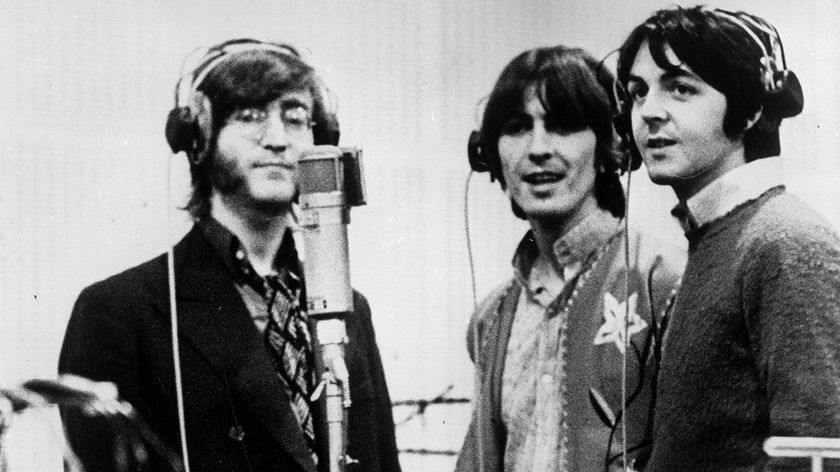


![Chris Hayes [left] wears a purple checked shirt and plays his 1957 Stratocaster in the studio; Michael J. Fox tears it up onstage as Marty McFly in the 1985 blockbuster Back To The Future.](https://cdn.mos.cms.futurecdn.net/nWZUSbFAwA6EqQdruLmXXh-840-80.jpg)




