Novation’s Launchpad Arcade lets anyone remix songs in their web browser
You can start right now, and it won’t cost you a penny
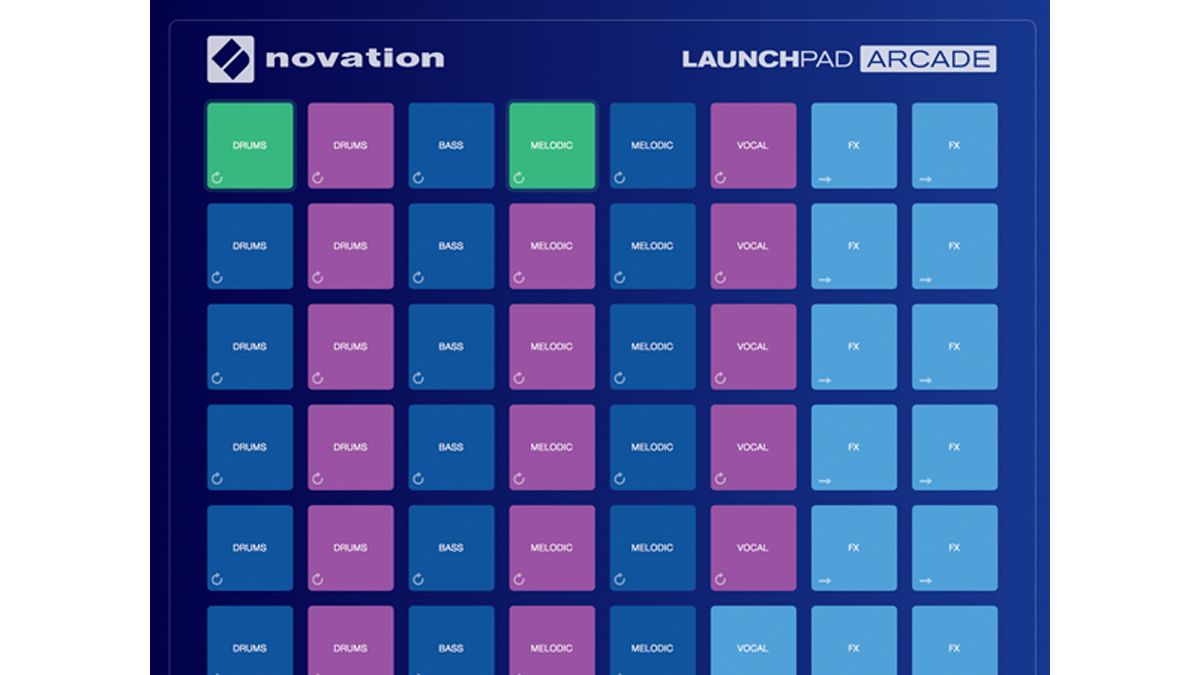
Starting life as an Ableton Live-centric hardware grid controller in 2009, Novation’s Launchpad has taken multiple forms down the years. We’ve had Launchpad Mini, Launchpad Pro and the iOS app, but now comes the most accessible iteration yet: Launchpad Arcade.
For the first time, this enables you to enjoy the Launchpad experience for free directly from your web browser. No additional hardware is required - you can tap your QWERTY keyboard to trigger clips and remix songs - though you can use a Launchpad as a controller if you wish.
Launchpad Arcade follows the format laid out by its siblings, letting you fire off clips at the push of a button. You don’t need to be a champion DJ or producer to use it; just start experimenting and immerse yourself in the eight project songs that come included.
If you do have a ‘real’ Launchpad, even more possibilities are open to you. Not only can you trigger clips using physical buttons, but you can also create light shows on the hardware - and all without having to go anywhere near a DAW.
Because it’s browser-based, Launchpad Arcade is on hand whenever you’re bitten by the creative bug. Whether you’ve got half an hour to kill in your lunch break or just need some time out from that spreadsheet, it’s ready whenever you are. Be careful, though: this thing is seriously addictive, and ‘just a few minutes’ can quickly turn into a couple of hours or more.
Launchpad Arcade works best in Google Chrome, and you can try it for yourself now on the Novation website. Once you’ve honed your skills, check out Novation’s 6-step guide to becoming a Launchpad legend, and don’t forget that, if you own an iOS device, you can also download the Launchpad app from the Apple App Store.
Get the MusicRadar Newsletter
Want all the hottest music and gear news, reviews, deals, features and more, direct to your inbox? Sign up here.