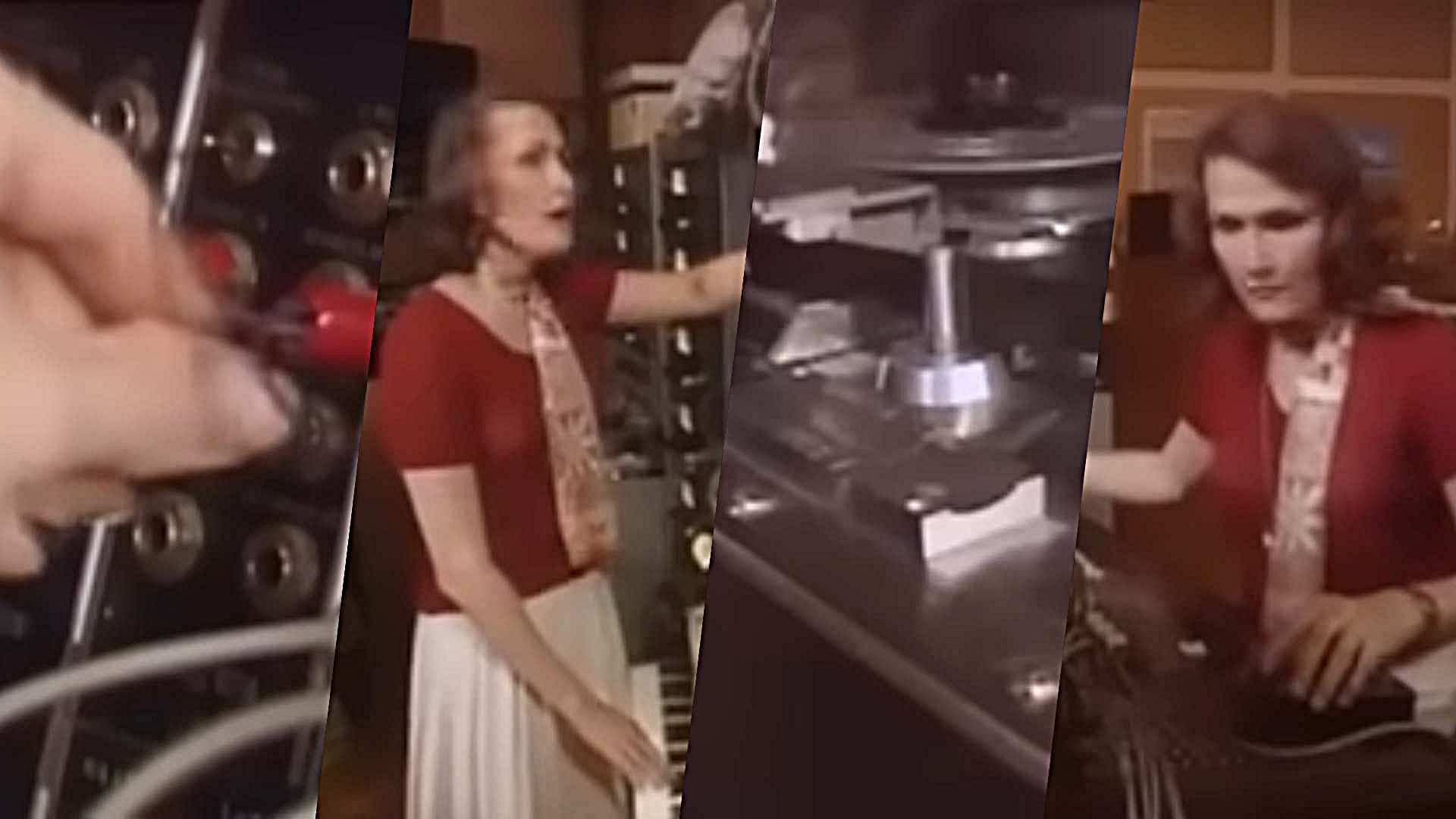"I’ve finally been able to make my dream a reality": MidiWrist Unleashed offers MIDI control wizardry from your Apple Watch
Wrist controller now untethered from its previous iPhone gateway
MidiWrist, an Apple Watch hosted MIDI controller that lets you send MIDI signals from your wrist, isn't entirely new - we reported on its debut iteration back in pre-youknowwhat 2019 - but MidiWrist Unleashed finally realises developer Geert Bevin's full vision by untethering the app from its iPhone gateway. That's right, you can now control MIDI signals and parameters anytime, anywhere.
After 9 years, I’ve finally been able to make my dream a reality
Developer Geert Bevin
Via the app's haptic-happy touch controls you're able to access highly configurable buttons, knobs, a nifty X/Y pad and transport controls.
While it's fair to say that setting up and using MidiWrist is not for the uncommitted, it's also very doable - check out Bevin's example set-up walkthrough with Animoog Z below - it's not hard to see the nifty recording performance possibilities.
Your watch can also use its motion-sensing to send signals for pitch, roll, yaw and acceleration, for instance. All very Minority Report.
“This was my dream when I got the first Apple Watch in 2015 and after 9 years, I’ve finally been able to make it a reality,” Bevin says. Check out a run-through of the app's features and abilities at the top of this page, or for more info, head over to the MidiWrist Unleashed website.

MidiWrist features
- Standalone MIDI controller for your Apple Watch
- Fully configurable on your Watch, no external app is required
- Any number of knobs can be controlled with the Digital Crown
- Macro control over multiple MIDI parameters from the Digital Crown
- Remotely Play / Stop / Pause / Record / Rewind / Fast Forward your DAW from your Watch
- Knobs can be controlled individually or simultaneously
- Knobs can be linked to preserve their offsets
- Any number buttons can be toggled by tapping the Watch
- Buttons can either be stateful or momentary
- Pages can be created with any combination of controls choosing from buttons and knobs
- Program changes through the Digital Crown or by tapping the Watch
- Transport control over MIDI Machine Control (MMC) or Mackie Control Universal (MCU)
- Scrub transport with the Digital Crown
- Save / Undo / Redo / Toggle Cycle / Toggle Click / Enter through MCU
- XY pad with individual messages for each axis
- Motion data (pitch, roll, yaw, acceleration) can be sent in real time
- Trigger thresholds for motion data to send discrete messages instead of a continuous stream
- Optional haptic feedback
- Configurable colors for all knobs, buttons and panels
- Configurable labels for knobs, buttons and panel
- Configurable MIDI channels and MIDI messages (continuous control, program change, channel pressure, note)
- Create any number of the controller pages you need
- Delete and rearrange controller pages
- Save your configurations to presets for easy retrieval
- MIDI learn for easy controller configuration
- Delete and rearrange presets
- Connect to other Bluetooth MIDI devices
- Low latency and fast response
Get the MusicRadar Newsletter
Want all the hottest music and gear news, reviews, deals, features and more, direct to your inbox? Sign up here.



I'm lucky enough to be MusicRadar's Editor-in-chief while being, by some considerable distance, the least proficient musician on the editorial team. An undeniably ropey but occasionally enthusiastic drummer, I've worked on the world's greatest music making website in one capacity or another since its launch in 2007. I hope you enjoy the site - we do.
MusicRadar deals of the week: I'm feeling this! Score an impressive £350 off the Fender DeLonge Starcaster, as well as hundreds off Epiphone, Gretsch, Gibson and more
With the same mesh-head playability and powerful new Strata module as its bigger brothers, Alesis Strata Club brings a new compact form to its best-selling range