Mastering The Mix’s RESO plugin makes resonance issues a thing of the past
Remove resonances from your mixes and make them sound better than ever before
How do you solve a problem like resonances? If you’re a recording musician, these can become the bane of your mixing life, making your tracks sound harsh and far less pleasant than they otherwise would do.
While you could take a ‘broad strokes’ approach and apply across-the-board resonant reduction, going down this road can take away some of your audio’s character. There’s a good chance that you’ll make the mix sound thin and reduce your transients’ punch; by solving one problem, you’ll create new ones.
Enter RESO, a new plugin from Mastering The Mix that enables you to remove resonances at specific frequencies. Better still, it can tell you what these frequencies are, and even suggest how much resonance reduction is required. And, because it uses high-quality filters, you’ll get mastering-grade transparency, with automatic Q optimisation giving you genuinely musical results.
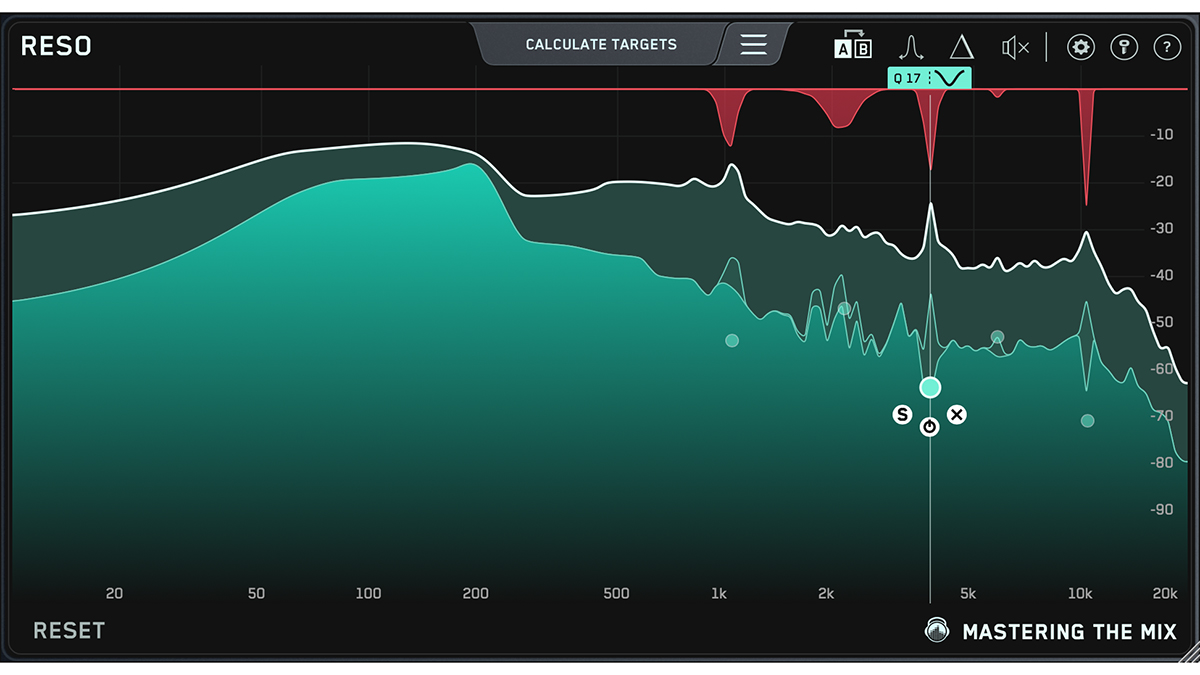
What’s more, using RESO is easy. Load it up on any channel in your DAW - be that a vocal, a synth, guitar, percussion, busses or your mastering chain - and you’ll probably start to notice some disproportionally high peaks in the visual display. You can quickly get to work on these by using the Frequency Sweep feature to help you identify the resonances that are causing problems. The Calculate Targets function takes things even further, suggesting optimal resonant reduction by placing nodes on the display in the appropriate places.
These can then be dragged around to suit your taste and, while the Q is automatically optimised for the frequency of the node, you can also adjust this by scrolling. If you want to create more nodes, simply double-click in the display (the idea is that nodes should be positioned at the peak level at which you want the resonance suppression to start).
And that’s about all there is to it. We could tell you more about how well RESO works, and how good its results are, but you can find out for yourself by heading to the Mastering The Mix website and downloading a free trial version for PC or Mac in VST/AU/AAX formats.
Get the MusicRadar Newsletter
Want all the hottest music and gear news, reviews, deals, features and more, direct to your inbox? Sign up here.