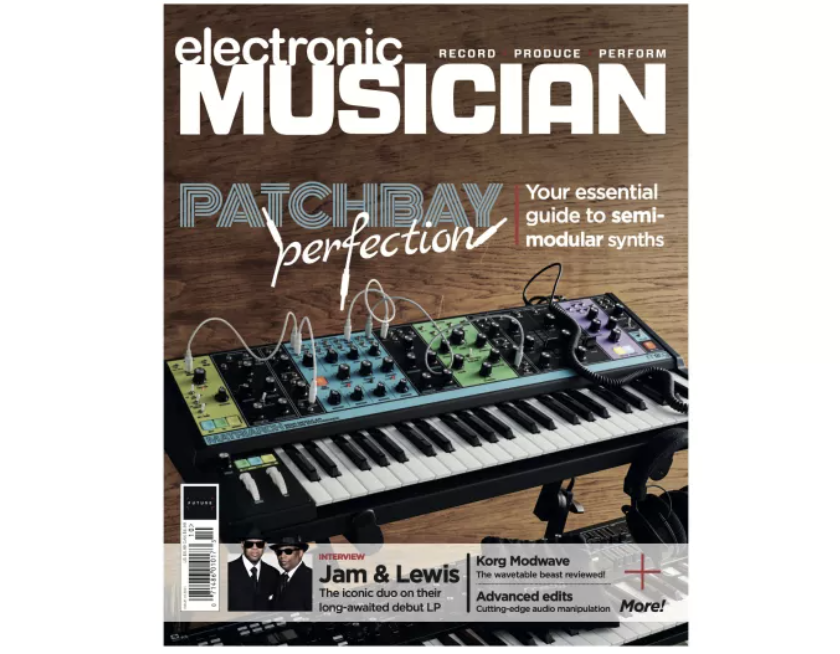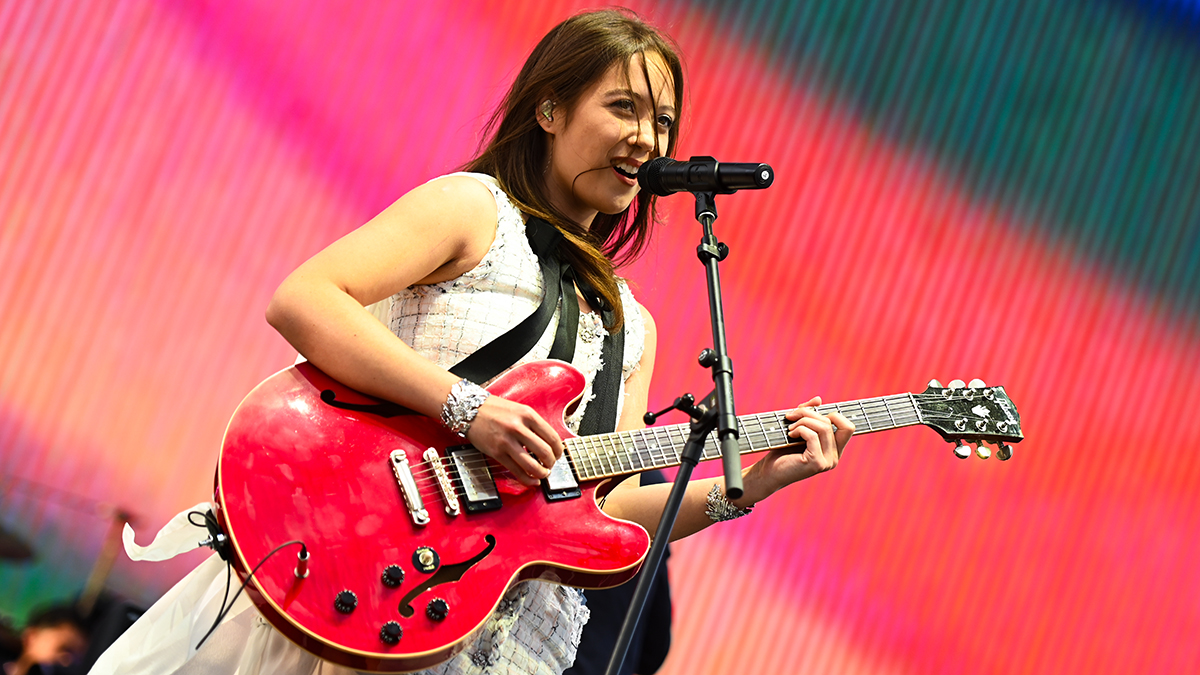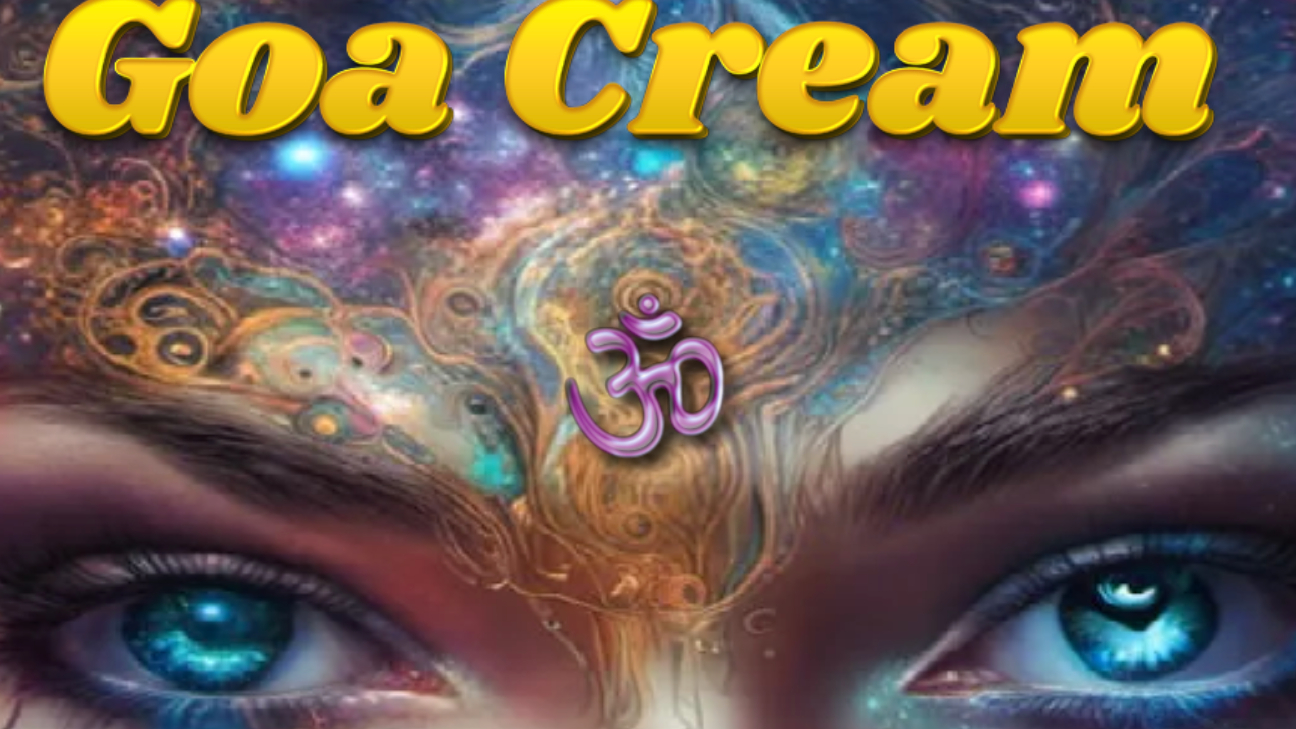Mackie FreePlay Home, FreePlay Live, Thump 15BST review
Bluetooth-enabled speakers for every occasion

Mackie recently refreshed its Bluetooth-enabled FreePlay personal PA system with a series of three models that cover a range of uses, from consumer to professional. Additionally, it has added Bluetooth capabilities to its Thump 12BST and 15BST powered studio monitors. But as we'll see in a moment, Bluetooth wireless connectivity is used for more than simply streaming backing tracks.
All three FreePlay models can be powered using the built-in, rechargeable Lithium-Ion battery for up to 15 hours or from AC power. (The amount of battery time you get will depend on the volume level and how the device is being used.) I received a FreePlay Home, FreePlay Live and a pair of Thump 15BSTs for this review, and I'll begin with the smallest model and work my way up in size.
FreePlay Home: The FreePlay Home, as well as the smaller FreePlay Go, share a number of features, such as Class D power (60W for the FreePlay Home, and 40W for the FreePlay Go). On the top of their cases are buttons for power, Bluetooth discovery, output level, Play/Pause, and Speaker Link to connect wirelessly with other FreePlay units.
The rear panel of each model has a USB-A port for charging a mobile device, a stereo-aux minijack input for connecting an audio player that doesn't support Bluetooth, and an input for the included AC adapter.
Roughly the size of a loaf of bread, the FreePlay Home contains a pair of speakers as well as "dual passive radiators" to provide low-end. FreePlay Go is a few inches smaller, weighs less than half of the FreePlay Home (1.8 lbs. vs. 4 lbs.) and, according to the published specs, reproduces frequencies down to 87 Hz; FreePlay Home's low-end reproduction reaches 60 Hz.
Remarkably, the FreePlay Home translates bass frequencies very well for its size. I connected my iPhone over Bluetooth and played my favorite apps through the device, Roli Seaboard 5D and Noise, Aardvark, and John Cage Piano. The speakers reproduced the low-end nicely while revealing the detail in the instruments that had reverb and natural room sound in their samples. Even when standing several meters away from the speaker, the full sound spectrum could easily be heard.
The FreePlay Home also sounded great when wirelessly streaming music from my laptop and tablet, as well as when I used the minijack input to amplify my portable synths. Note that you cannot use the Bluetooth and wired input simultaneously: When you plug a cable into the minijack input it overrides the Bluetooth connection.
Get the MusicRadar Newsletter
Want all the hottest music and gear news, reviews, deals, features and more, direct to your inbox? Sign up here.
Thankfully, the FreePlay Home couldn't be any simpler to set up and use, and its size makes it perfect for jamming with friends as well as casual listening uses. The smaller FreePlay Go is ideal anyone who needs a small, lightweight and lower cost device for music streaming around the house or while travelling.
FreePlay Live: Referred to by Mackie as a "personal PA," the FreePlay Live is designed for similar performance situations as the original FreePlay released a few years ago—indoor and outdoor gigs requiring two wired inputs and a stereo aux channel that can be accessed via Bluetooth or from an 1/8" cable. However, this new model has updated electronics as well as a greatly reduced user interface.
In addition to the features found in the FreePlay Home, the FreePlay Live has a pair of balanced mic/line inputs, a digital mixer with reverb and EQ, and a balanced 1/4" monitor output. It provides 150W peak output with 90 degrees of dispersion, and the 6-bar LED meter can show battery or audio levels.
Behind the grille is a 6" woofer flanked by a pair of tweeters and bass ports. The handle on top makes it easy to carry the FreePlay Live, and the included insert fits into the bottom of the case so you can mount the speaker onto a mic stand.
The EQ button has two modes—Music (boosting lows and highs) and Live (a low-cut and high- and mid-boost)—that let you tailor FreePlay Live's frequency response to the playback situation. A single button toggles reverb for the mic/line inputs (the Bluetooth input is unaffected). The mic/line inputs don't provide phantom power, but the preamps have plenty of gain to handle dynamic mics as well as an instrument-level signal, such as a guitar.
To get the most out of the FreePlay Live, you'll want to download the FreePlay Connect app (free; iOS/Android). It not only makes it easier to set the input and mix levels using onscreen faders, but you can individually Mute channels, tweak the 3-band EQ, change the reverb type, set the reverb send level for each channel, and save your setup as a preset. You also use the app to configure speaker linking, which sends streaming audio wirelessly to additional FreePlay devices.
Best of all, FreePlay Live and FreePlay Connect work together without any hassle. And this device can really put out some volume. Anyone planning to gig in situations where AC power isn't available should give this powerful little system a try.
Thump 15BST: Mackie's Thump series of portable PA speakers continues to improve, with better sound and lighter weight cabinets. The Thump 12BST and 15BST are Bluetooth-enabled 1,300W powered loudspeakers that can be used as a PA system or as a floor-monitor (thanks to the angled sides). They have newly designed enclosures and updated electronics, and they weigh in at roughly 29 lbs. and 35 lbs., respectively.
Both models have a 3-channel mixer onboard (with 3-band EQ for each channel) and a pair of mic/line inputs with digitally controlled preamps. An additional speaker or subwoofer can be connected using the XLR Mix output to create a stereo or zone-based configuration. And the six speaker modes that Mackie provides let you quickly tailor the overall frequency response to fit your performance situation. The modes' names should give you a clue as to how they're meant to be used, Music, Live, Speech, Monitor, and two Sub modes that are selected when a subwoofer is connected. (By comparison, the Thump 12A and 15A have four speaker modes.)
With its small, easy-to-read LCD and its single button/scroll-wheel, the Thump 12BST and 15BST's user interface is surprisingly easy to understand: I didn't need the manual to figure out how to access and edit settings for each speaker. From the LCD you can access the mixer, the speaker modes, Bluetooth and screen-saver parameters, and the interface lock (so no one can tamper with the settings), among other things.
As with FreePlay Connect, Mackie's free Thump Connect app gives you real-time control and metering over both the Thump 12BST and 15BST. Use it to set input and mix levels, tweak the individual EQs, mute specific channels, and change the speaker mode. Then, save and name three snapshots of your settings for recall at the next gig.
Once again, from the initial setup to Bluetooth discovery and app control using my iPhone, everything was problem-free. In fact, it took longer to unbox the Thump 15BSTs and put them on the speaker stands than it did to configure a stereo mix involving a vocal mic, guitar input, and backing tracks streamed over Bluetooth.
The Golden Age of Wireless
Overall, Mackie's latest round of FreePlay devices and its Thump BST-series powered speakers provide reliable amplification, both wired and wirelessly, at a reasonable price and for a range of uses.
So whether you want an active speaker for streaming music at home, for playing your instrument apps from a mobile device, for doing street gigs, for DJ work, or for performances ranging from indoor cafe-size venues to larger clubs, Mackie has you covered.
Strengths:
Bluetooth connectivity.
Quality reproduction.
FreePlay Connect app.
Limitations:
Mic/line inputs on FreePlay Live are a bit noisy.
FreePlay Go $179
FreePlay Home $249
FreePlay Live $399
Thump 12BST $399
Thump 15BST $499
Electronic Musician magazine is the ultimate resource for musicians who want to make better music, in the studio or onstage. In each and every issue it surveys all aspects of music production - performance, recording, and technology, from studio to stage and offers product news and reviews on the latest equipment and services. Plus, get in-depth tips & techniques, gear reviews, and insights from today’s top artists!