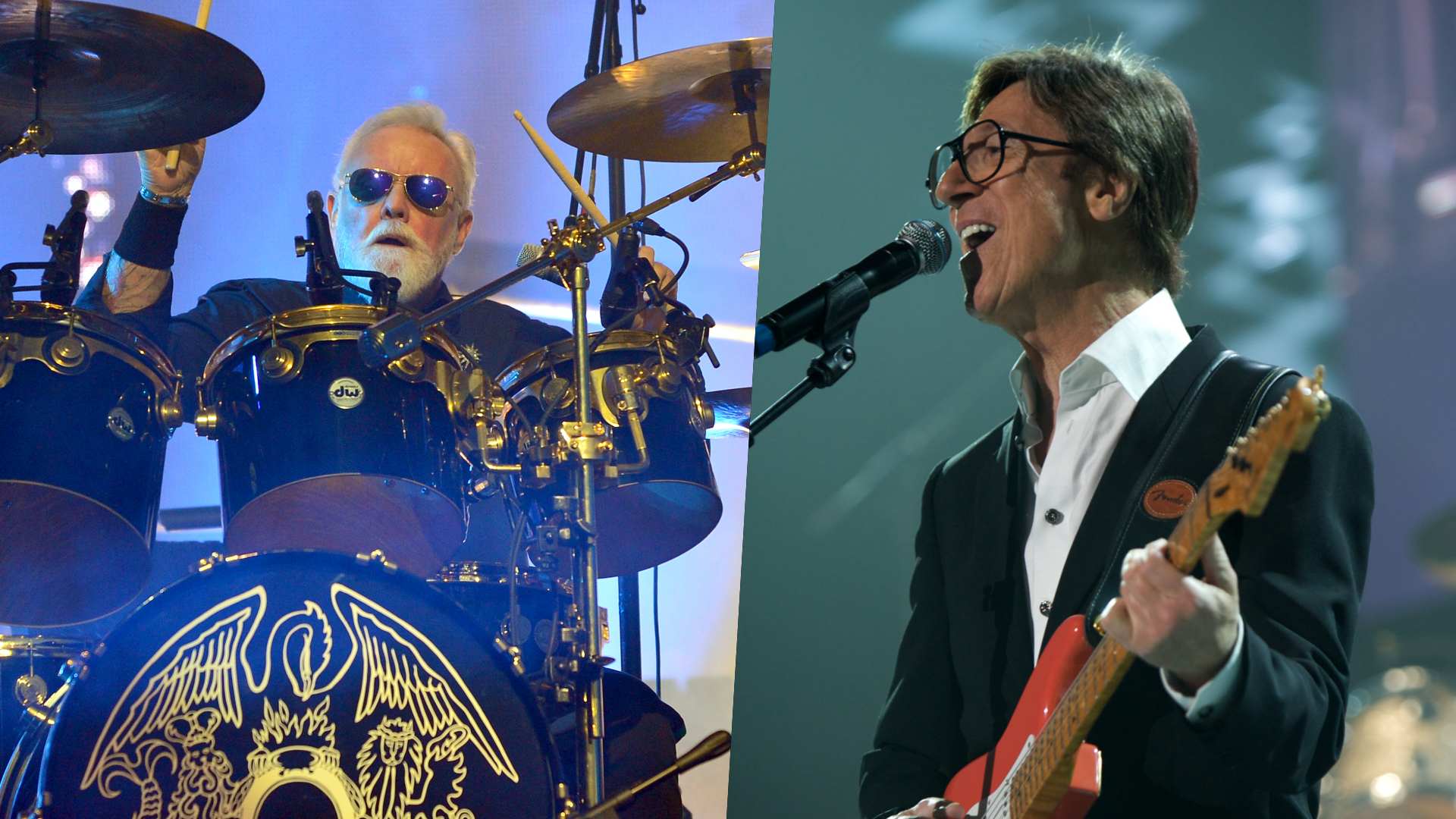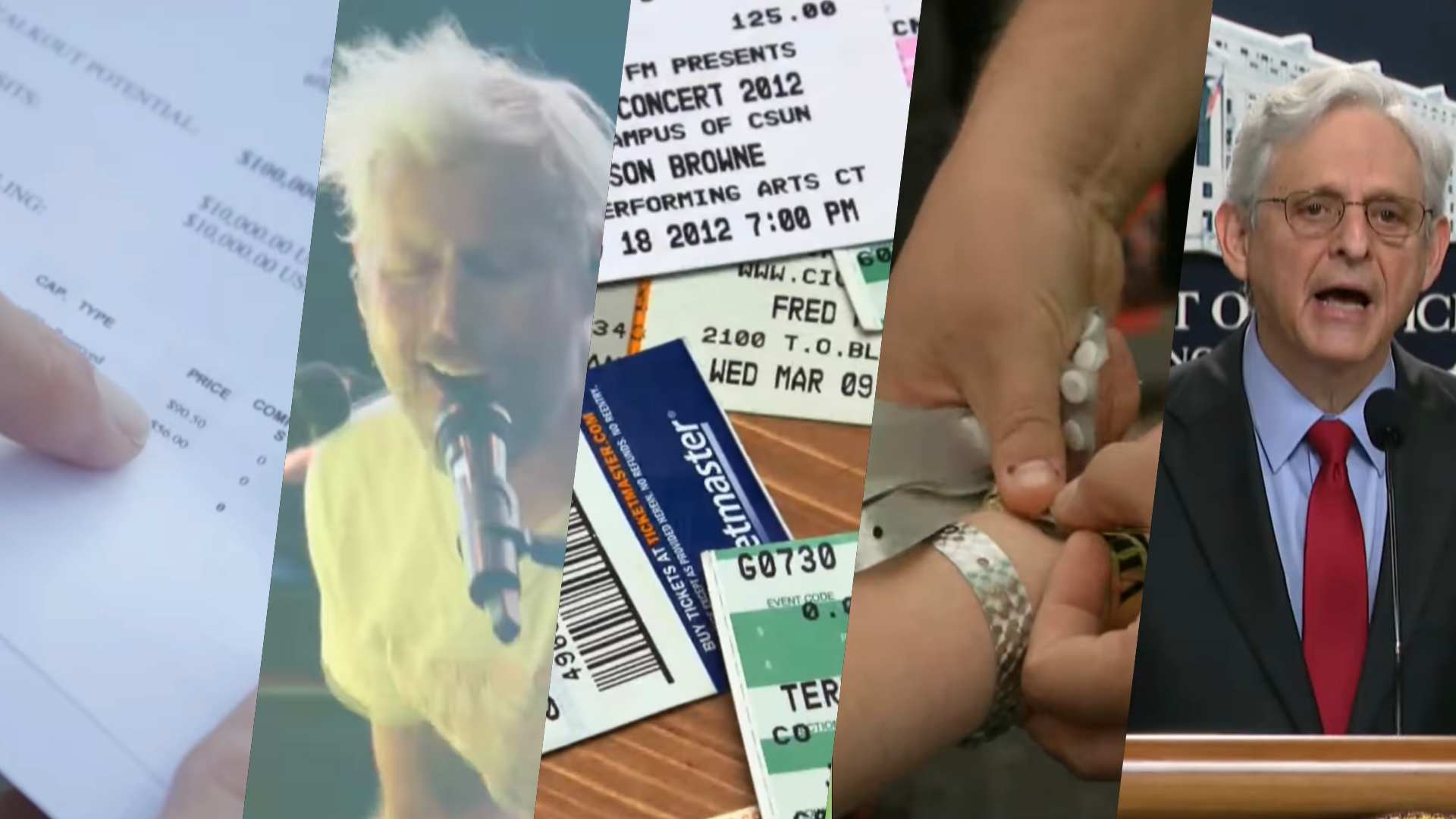Logic Pro vs. Garageband: do I really need to upgrade?
As Garageband continues to improve, has upgrading to Logic Pro become unnecessary for some users? What are the benefits of making the step up?

GarageBand was originally released as part of Apple’s iLife software bundle in 2003, which also included iMovie and iPhoto.
This suite of software titles had one remit; to facilitate creativity for Apple’s ever-expanding ‘consumer’ base of users - interested individuals who wanted to spend time undertaking some photo editing, cutting together basic movies, or working up rudimentary music productions with each software application doing most of the grunt-work behind the scenes.
For ‘pro’ users, Aperture, Final Cut Pro and Logic Pro were the ‘big brother’ programs in each of these respective fields of creativity. Whilst Aperture is a thing of the past, those pathways continue to exist for music-makers and movie-creators alike.
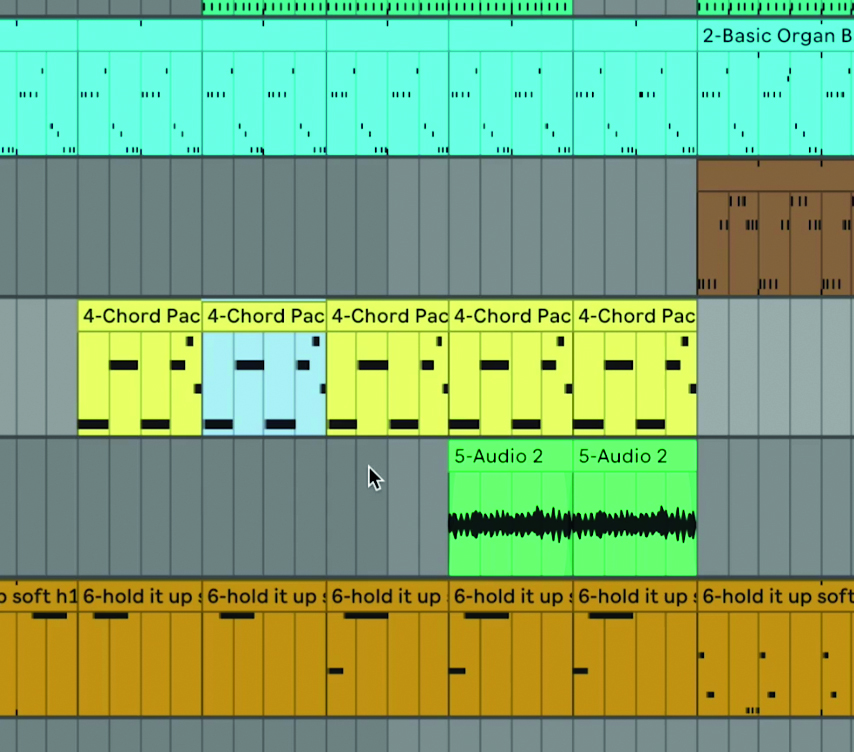
Focusing on music production, it’s fair to say that the feature sets between GarageBand and Logic Pro X have narrowed over the years, with some far more sophisticated options being ported down from Logic Pro to its little brother. So much so that it’s more than possible to build productions in GarageBand which are far less limited in scope and musical ambition than might have been true when comparing GarageBand’s original release with Logic’s feature set at that time.
So are we at a point where upgrading to Logic is unnecessary for GarageBand users? And if not, what are the benefits of ‘going pro’ and when might be the best time to consider stepping up?
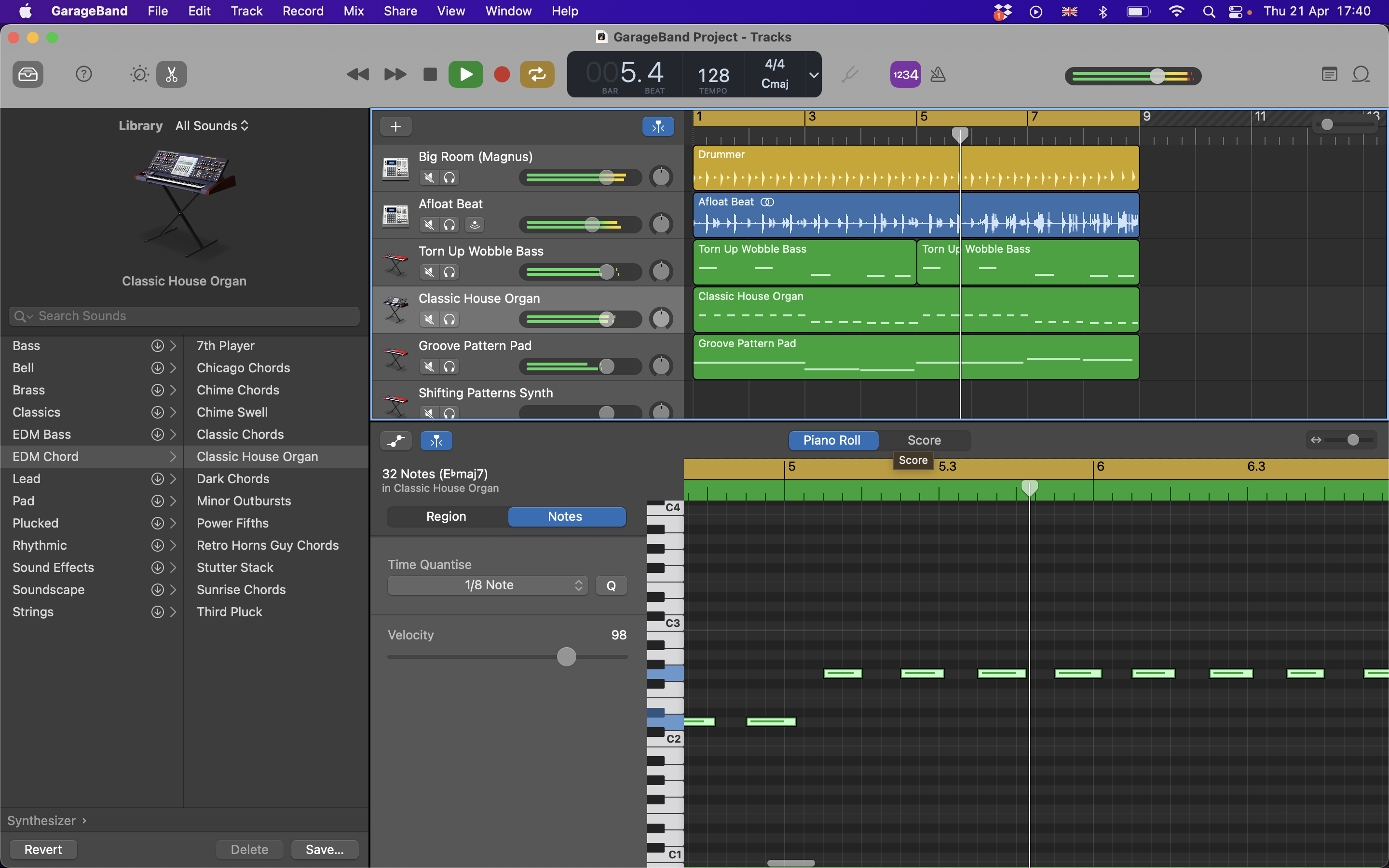
Do I really need to upgrade to Logic Pro?
Let’s address the final question first and work backwards from that point. As with any creative process, your interest in music-making might remain at an enthusiastic but time-restricted level.
Plenty of us want to be able to take great-looking photographs on our phones or DSLRs but fewer of us have the time to learn about Photoshop layering or extended retouching techniques. Similarly, we might want to be able to smooth transitions and control playback speed of our home movies, but we’re never going to set up a green screen to use as a shooting backdrop or want to be in full control of motion graphics.
Get the MusicRadar Newsletter
Want all the hottest music and gear news, reviews, deals, features and more, direct to your inbox? Sign up here.
So when you’re making music, maybe you want to be able to create MIDI sequences, call on a generous library of sounds and loops, plug-in a studio microphone and add some effects processing to the parts in your tracks. Maybe you even use Automation to draw volume or cutoff filter ramps to sculpt the individual parts of your mix.
Be in no doubt; Garageband is not a program which offers a ‘beginners-only’ collection of features
It’s entirely possible that you want a streamlined feature set to let you get at the most important parameters of a production without getting bogged down in extended options, to let you get to the heart of the musical idea in your head as quickly as possible. In which case, GarageBand will serve you well.
Be in no doubt; this is not a program which offers limited audio fidelity or a ‘beginners-only’ collection of features. It allows you to use a generous selection of Logic’s extensive factory library of sounds and loops as a front-end for productions of all kinds. It lets you tweak synth parameters, add chains of insert effects whose parameters can be manipulated and - better still - automated, to help you fashion comprehensive mixes.


You can add Auxiliary Delay and Reverb to any tracks you like, as well as configure a Master Channel collection of effects to treat the output channel of your mix before Export. You can plug in MIDI controllers, as well as work with third-party AU instruments and effects, while there is also support for multi-track audio recording if you own an audio interface with multiple inputs.
A single GarageBand project can allow for a total of 255 audio lanes alongside multiple Software Instrument tracks
Indeed, a single GarageBand project can allow for a total of 255 audio lanes alongside multiple Software Instrument tracks, which will be enough (and then some) for projects with serious ambition. Some functions you might expect to have been removed from a free, consumer DAW, such as the capacity to import a movie file or work with Logic Pro’s innovative Drummer track, which crafts sophisticated drum patterns from a simple-to-use interface, are present in GarageBand.
More control, more sophistication
But for some of us, that desire to spend time making music tips over into something more fundamental, where we find ourselves butting up against the limitations of a piece of software, no matter how far down the road they have allowed us to travel.
Simply put, we want more - more control, more sophistication and more tools to manage the marginal gains which come when we want to turn a really good feature set into an excellent one. Let’s take some specific examples.
GarageBand’s Mixer doesn’t really exist. Yes, you have a Volume level control in each instrument’s Track lane and yes, you have access to key parameters for the currently selected sound and ‘blue buttons’ which allow control over the parameters of an effects chain. But there isn’t a dedicated Mixer page which lets you see each of your tracks side-by-side. You can’t set up flexible Auxiliary tracks, or choose to assign sounds to anywhere other than to the main output.

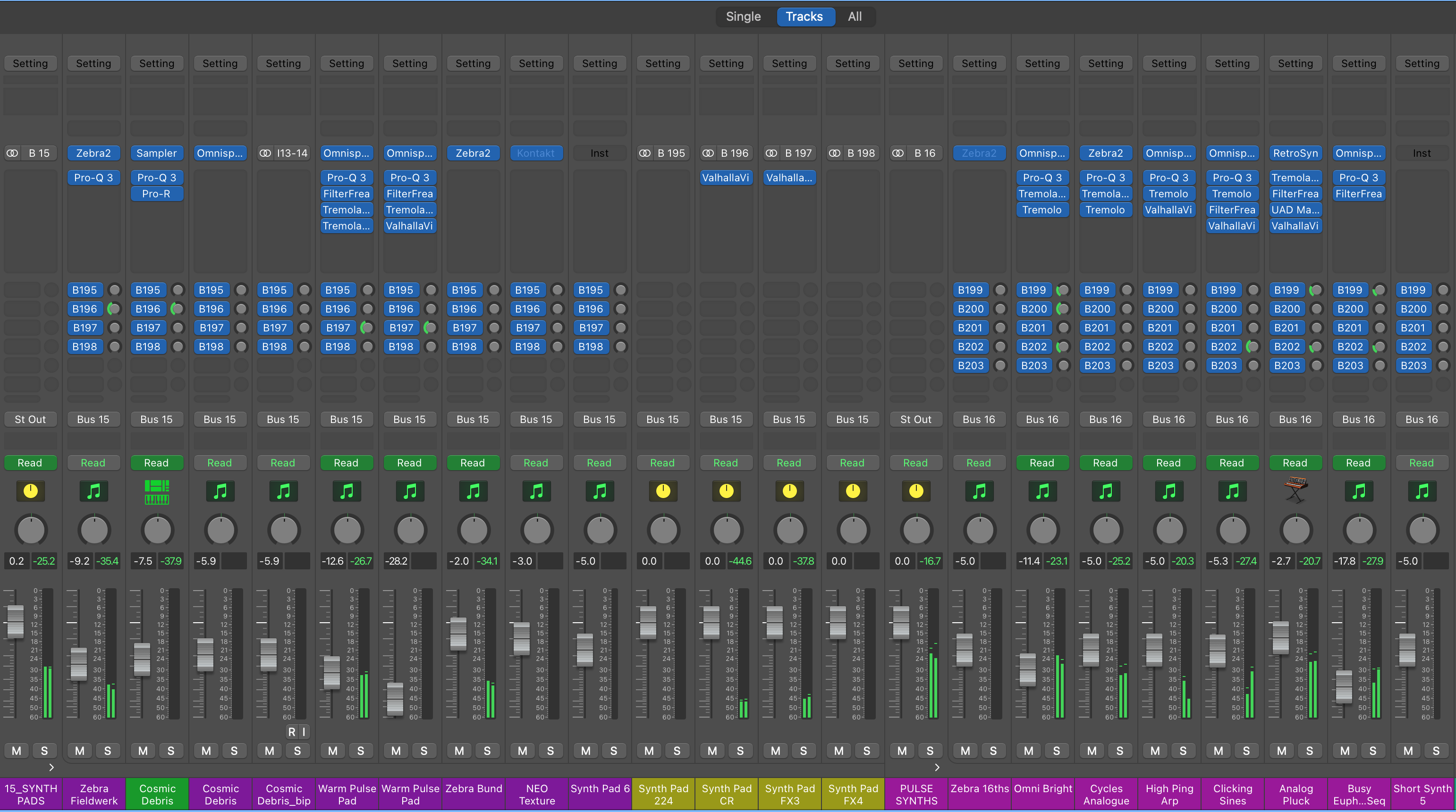
Similarly, whilst you can draw Automation lines to manage the dynamic contours of assorted parameters, there are limitations over how this can be done. Logic Pro’s Latch, Touch, Read and Write modes are nowhere to be seen and the only ‘control surface’ you can use is Apple’s own Remote app for iPad or iPhone. If you want to mix in surround sound, or you require extended audio editing facilities, or the option to benefit from quick-swipe comping from within Take Folders for a vocal part you’re recording, think again.

You also won’t have the capacity to create Track Stacks for ‘related’ track types, import and rationalise a set of samples, or dive into Alchemy’s Granular re-sampling capabilities or… well, the list of extended, advanced functionality goes on. As you’d expect, Logic Pro simply offers more, with more depth and control for almost any musical task you could imagine.

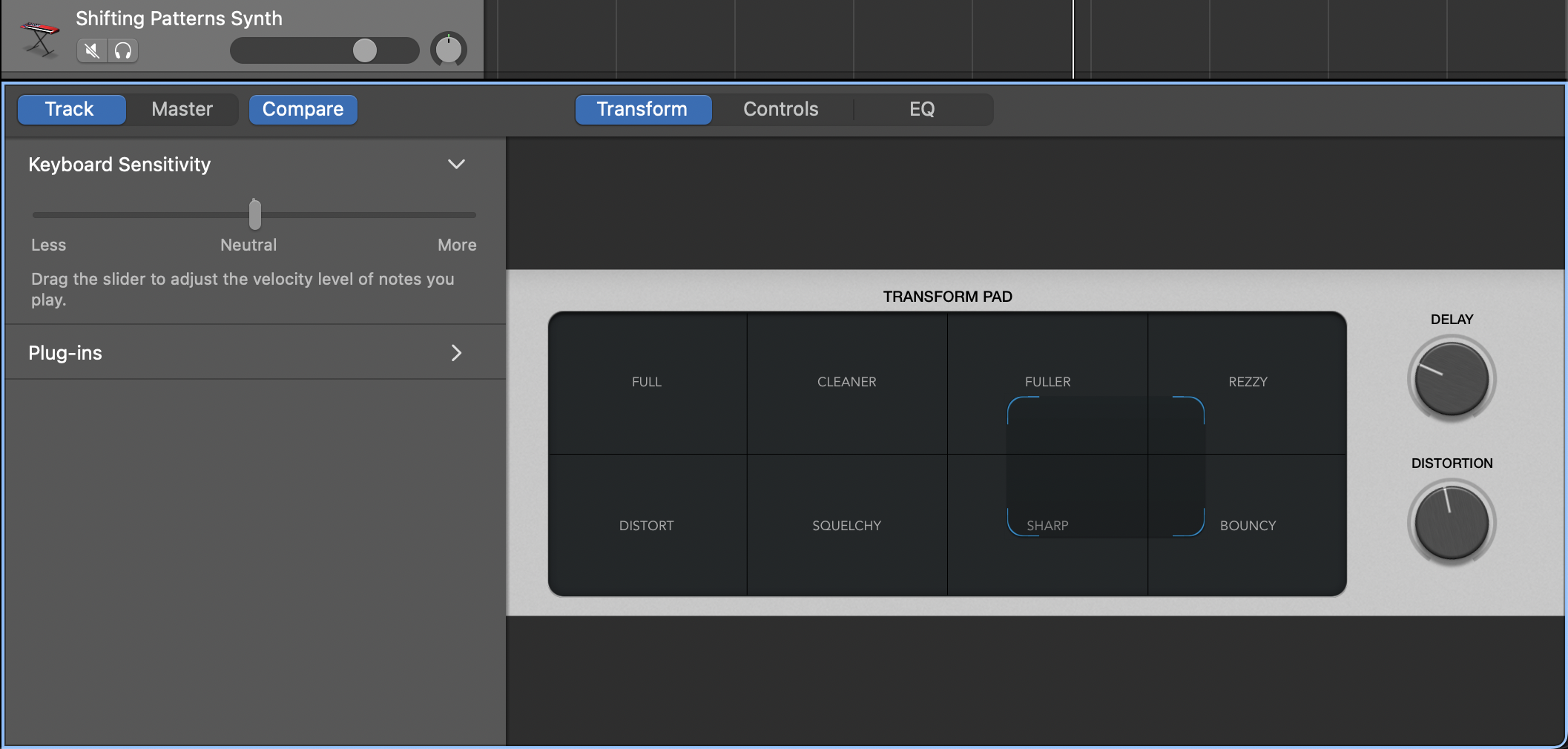
Upgrading is easier than you think
The good news is that, with a level of integration which is unique to the GarageBand/Logic Pro relationship, Apple know this and want to help. And the main way in which they’ve helped is that when it’s time for you to make the step up (which, by the way, is when you find yourself craving the kind of advanced tools and extended workflow described above), all of your GarageBand projects will open in Logic.
And they won’t just open, they’ll sound the same. Suddenly the synth sounds you’ve been using will have extended features and functions and you’ll be able to push your productions on. But the first time you press Play on your formerly-GarageBand-now-Logic Pro X project, it will sound just the same as where you left it.
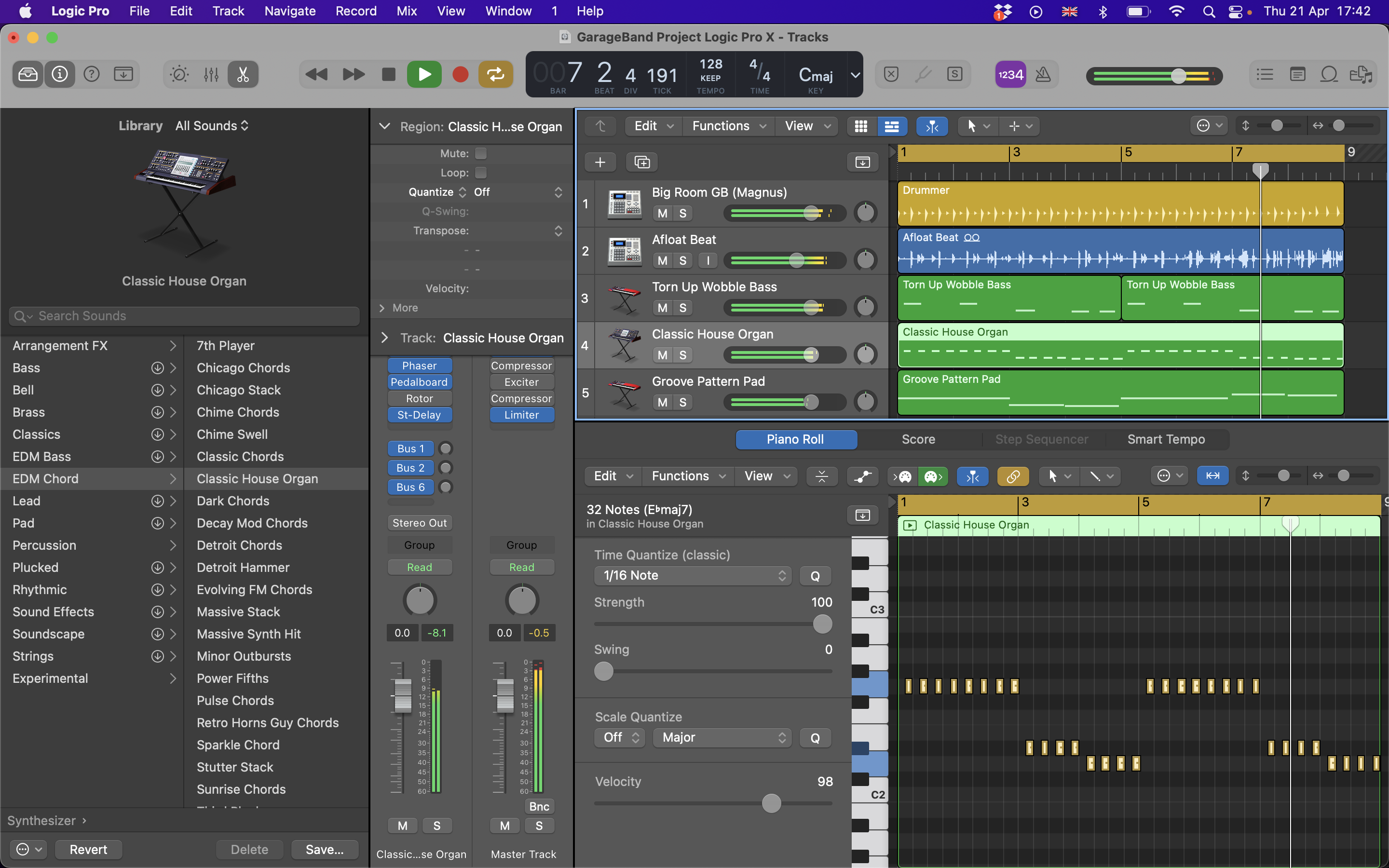
Indeed, even that part of the upgrade process is made easier; at first start-up, Logic will ask you whether you’re an established ‘pro’ user or if you’re making the step up from GarageBand. If you select the latter option, it will hold back some of Logic’s more advanced features until you’re ready to engage them within Logic’s Preferences, to avoid overwhelming you.
Put simply, Logic Pro X is there to take your workflow and production on to the next level. It’s needed when you’re ready to pop the boot and want to know how the engine works, so that you can tweak it for enhanced performance. If you’re happy just to get in the car and drive, complete with sat nav and parking guidance, GarageBand is a more than capable run-around which will comfortably get you from A to B.