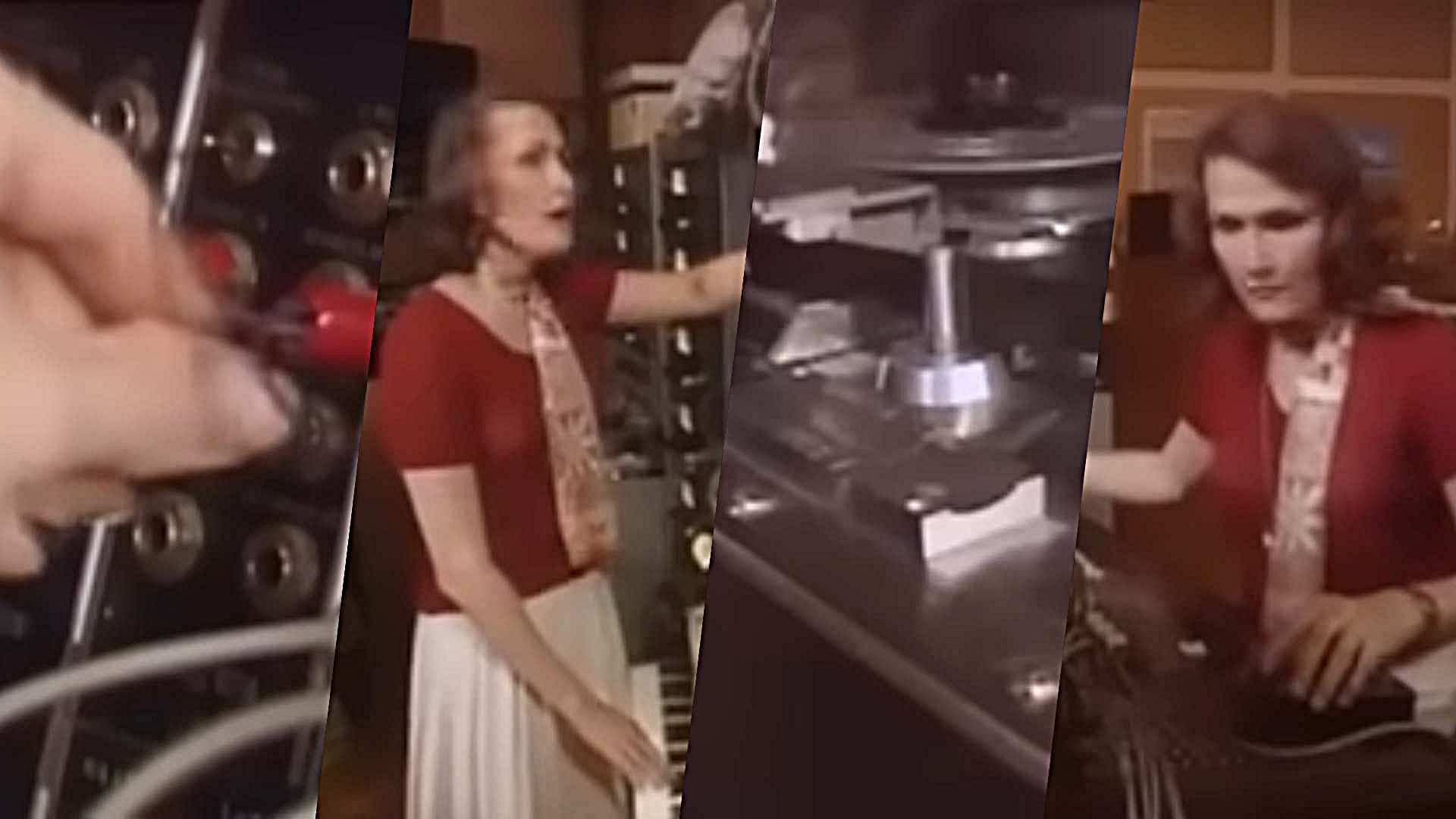Live primer: Using Akai's MPC One/Live II onstage
Back To Live: Pros and cons of taking making an MPC your go-to for gigs

BACK TO LIVE: Akai’s latest MPCs are fully standalone, broadly powerful, and play surprisingly well with analogue synths and modular gear.
What are they?
The latest MPCs continue in the standalone mold established with the original MPC Live and MPC X. Software-wise these two are identical, but there are sizable hardware differences. The most notable are on the I/O front: the cheaper MPC One has just a single stereo pair out, stereo pair input, and one MIDI in and out. The MPC Live adds two extra pairs of outputs, doubles the MIDI I/O and adds an RCA in. Both machines pack four stereo CV/Gate outputs though, for controlling analogue or modular gear.
Why use them on stage?
Like Maschine+, the latest gen MPCs offer a good compromise between DAW-level computing power and laptop-less freedom. Essentially, the One or Live II could host the bulk of your live show and drive multiple pieces of external hardware. For finger drummers and hip-hop beatmakers, a major draw are the superior pads. For cutting up beats on the fly the MPC remains the way to go.
Any downsides?
The software side of the MPCs can be a little convoluted, so expect a fair learning curve and a significant bit of prep time to get a live set together. On-the-fly pattern editing is nowhere near as fluid as with Maschine or Ableton Live and Push. Stock the MPC with pre-made patterns, loops, instruments and effect routings, it can be a great hands-on live tool, but for going off-piste it’s not the most intuitive.
Setup ideas
One of the highlights of these latest MPCs is the inclusion of CV and gate outputs, so it’d be a shame not to use those. Either MPC here pairs well with a compact modular system or semi-modular hardware.
One approach is to treat the MPC itself as a trigger for patterns and backing elements - using the Clip Launch mode - while clocking a creative Eurorack setup that lets you get hands-on for some cool live modular tricks. Live II’s extra I/O comes in handy here, for processing beats or loops with modular effects.
Live tips and tricks
Take time to tailor the pad response
Get the MusicRadar Newsletter
Want all the hottest music and gear news, reviews, deals, features and more, direct to your inbox? Sign up here.
The MPC pads offer a good level of customisation over their feel and response, and it’s definitely worth taking time to consider this before taking one out on stage. To us, the pads feel a bit stiff in their default state, and there’s nothing worse than thinking you’re about to jam out some cool drum pattern of FX drop only to find it fall flat because you haven’t hit the pads hard enough. Take time to tailor these to suit your own performance style.
Purge unassigned samples
A good chunk of the MPC’s 2GB of RAM gets taken up by the OS, and you’ll want to make sure you have as much available as possible before going on stage. Once you’ve fully prepared your set, be sure to use the Purge feature, found under the Project window, which can remove all unused/unassigned samples from the active memory.
Look to the screen
The MPC touchscreen is one of the best hardware features and shouldn’t be overlooked as a live performance tool. Try using it for live adjustments to the velocity sequencer or using the X/Y pad to trigger effect sweeps.
Make the most of Q-Link
Both the Live II and One have four Q-Link rotaries. Historically, using these has felt a little confusing at times, but they’ve become far more user-friendly through recent updates. As well as controlling internal parameters, don’t forget these can be routed to make parameter adjustments to external hardware via MIDI CC or CV.


Future Music is the number one magazine for today's producers. Packed with technique and technology we'll help you make great new music. All-access artist interviews, in-depth gear reviews, essential production tutorials and much more. Every marvellous monthly edition features reliable reviews of the latest and greatest hardware and software technology and techniques, unparalleled advice, in-depth interviews, sensational free samples and so much more to improve the experience and outcome of your music-making.