Here are our 5 favourite effects in huge free plugin bundle Kilohearts Essentials
There are some real gems among the 32 included plugins

PLUGIN WEEK 2023: Weighing in at a whopping 32 free plugins, the Kilohearts Essentials plugin bundle is one of (if not the) largest free plugin bundle out there.
Boasting a wide range of creative and interesting effects, there’s tons to get stuck into. Here, we give you a rundown of our five favourites - in no particular order.

1. Bitcrush

Easily one of the most user-friendly and effective bitcrusher distortions I’ve ever used. Simply select the frequency of the distortion (the lower you go, the crunchier and more retro-gaming things get) and dial in the conversion values to suit.
There’s the option to adjust the digital-to-analogue conversion characteristics, as well as incorporate dither: the white noise used to fill the gaps between the low-res transient steps of the crushed bits.
Whether you’re making bespoke chiptune or just looking to automate some quirky bitcrushing on the odd occasion, this is a superb plugin and well worth checking out.
2. Ensemble
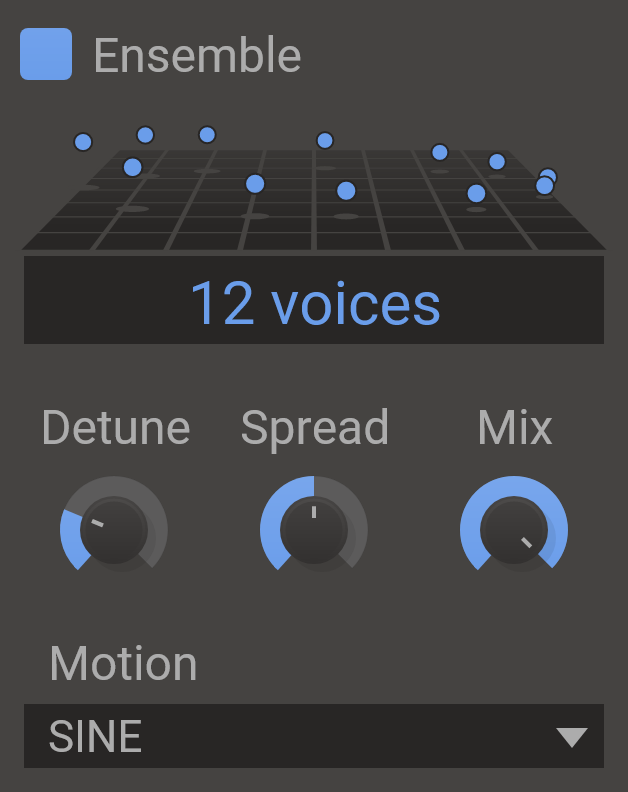
When it comes to chorus/ensemble effects, my go-to plugin is usually the (free) TAL-Chorus-LX, which is rather famous in production circles for its lush tone and wide stereo picture. However, Kilohearts’ Ensemble is a worthy challenger to TAL’s Chorus.
As shown by the delightful visual display, there are a number of voices that circulate around the frequency spectrum and stereo picture yielding such warmth and lushness that it’s hard not to find yourself using this plugin regularly.
Want all the hottest music and gear news, reviews, deals, features and more, direct to your inbox? Sign up here.
You can increase the number of voices to 16 and select between different motion characteristics, having things feel semi-random, or extremely cyclical and swirly. The presence and atmosphere this plugin gives to synth pads, electric pianos, guitar and even vocals is simply fantastic, and I urge you to give it a try. I’m confident you won’t be disappointed.
3. Resonator

This one’s small but mighty! Reasonator exaggerates the frequencies of any desired note, by seemingly embedding a waveform at that frequency (and I suspect by also offering a little EQ manipulation in the process).
By default it opens on the note of A, which means that if your song is in A-flat, it will sound rather gnarly. But persevere and tune it in, because when you do, you’ll find that you’re able to lift and elevate all manner of interesting, melodic qualities from the sounds that you didn’t know were in there.
You can select between a sawtooth and square characteristic, dial in the intensity and decay of the tone. I find this great when applied to pads or polysynths during a build up to a drop.
As the intensity builds in your piece, try automating the resonant note in upward-steps through the pentatonic scale of whatever key signature you’re working in. You’ll feel how this humble plugin can really add emotive intensity and power to what was just an unassuming synth-pad nesting in the middle of your mix.
4. Tape Stop
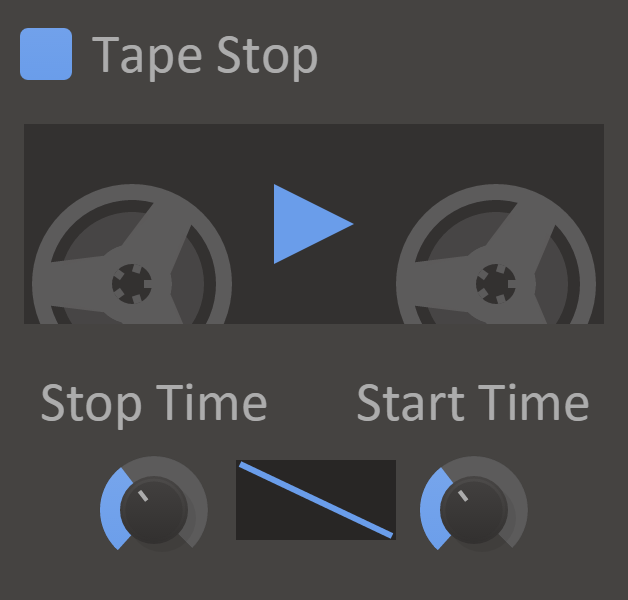
Several DAWs offer some sort of speed-up/slow-down fade feature, but they usually apply at the arrange level (pre-plugin). This means that, whilst applying speed-up/slow-down fades to audio is straightforward, doing so with MIDI is usually more convoluted (I’m looking at you, Logic Pro).
This plugin is the perfect solution. Simply pop it on your channel strip (or even a master bus) and automate it on/off as desired. It’ll slow to a stop and speed up into a start, just like a cassette tape player. You can adjust the shape of the fade-slope and speed of the stop/start.
It doesn’t impact negatively on timings or synchronisation, and is simply a fantastic one-stop-shop for speed-related fades, which also negates the need for editing on a track-by-track, region-by-region basis.
5. Trance Gate

A step sequencer of sorts, but also one that can invoke a sidechain pump effect. It’s fairly self-explanatory, allowing for a step range of anything between two to 64 steps, a range of resolutions, ADSR controls to shape the dynamic characteristics, and the all-important mix feature.
Of course, you can try out the different presets (selectable at the top of the plugin) or easily switch steps on and off to suit your desired pattern. However, what I really like about this plugin is that if you set the mix to a modest value (of around 50%) and use a sequence that mimics the four-to-the-floor of your kick drum, you’ve got yourself a perfect sidechain pump without faffing with compressors and actual sidechains.
Furthermore, you could apply this EDM-style sidechain pump with a bespoke pattern that maybe relates more to other things in your mix, as opposed to the kick. All in all, another modest but super-impactful plugin.
Honourable mentions
I know I said we'd look at our five favourites, but I can’t round out this article without touching on a few other Kilohearts effects you simply must try out.

The Channel Mixer quickly and easily allows you to reroute the left and right channels of a stereo sound source in interesting ways.
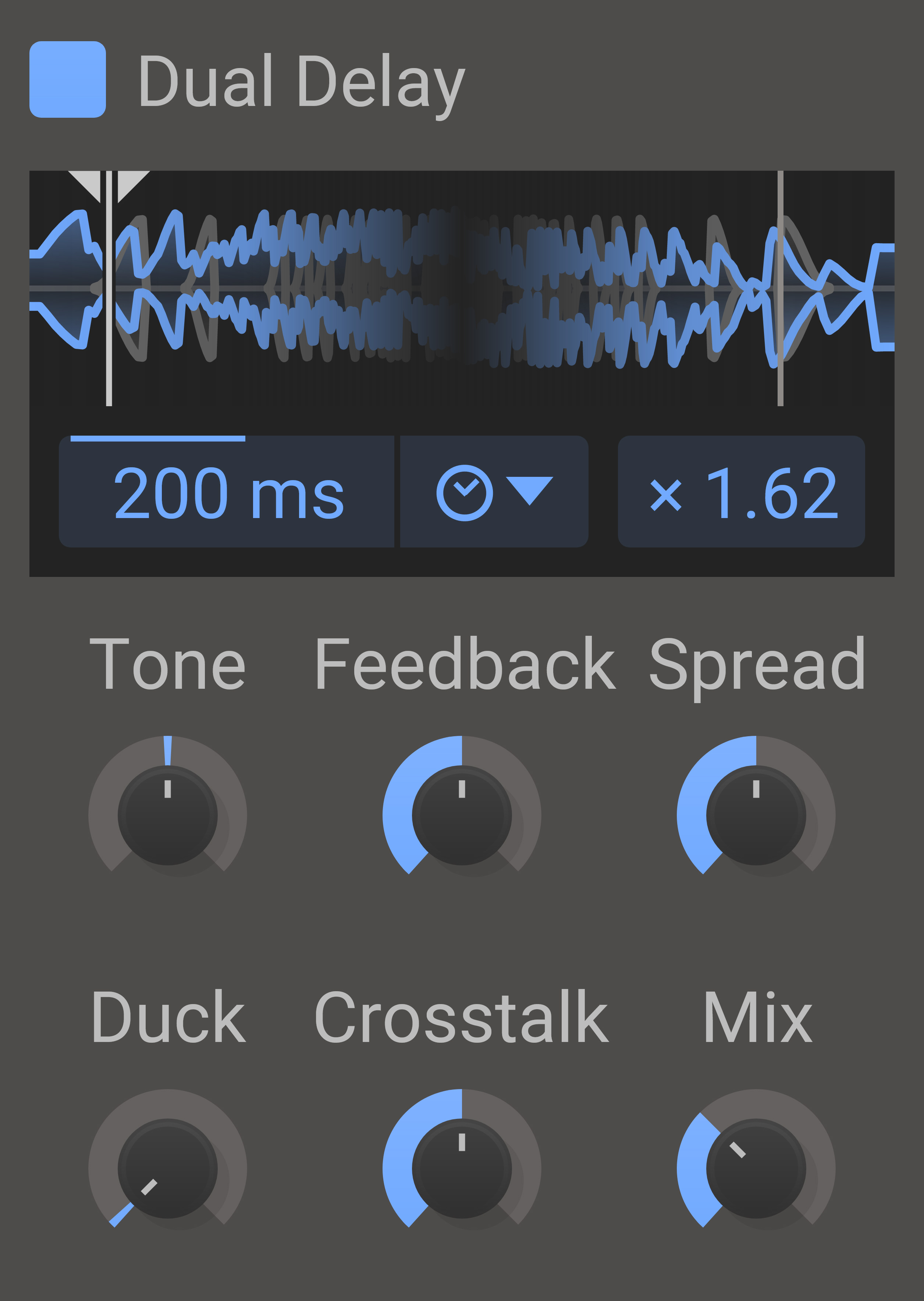
The Delay and Dual Delay have wonderful GUIs that really help you visualise and better understand the nature of precisely what they’re doing.
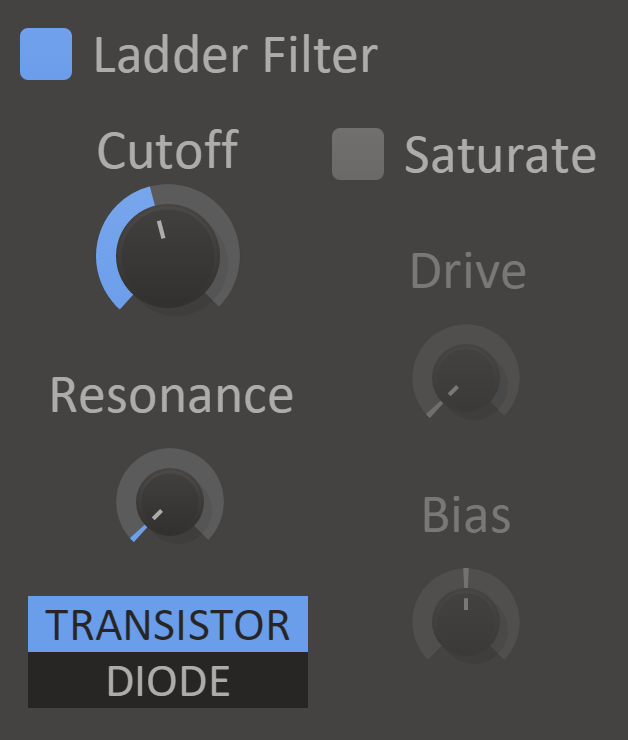
The Ladder Filter is modelled on iconic Moog and Roland hardware, and is seriously warm. It’s a perfect one-stop shop for juicy filter sweeps.
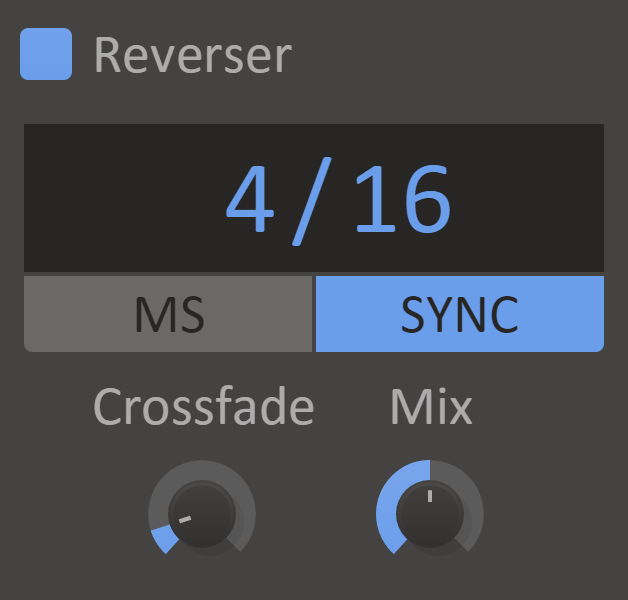
The Reverser, much like the Tape Stop, is a nifty effect that removes the need for a whole load of tedious editing, making it both creatively fun and a real time-saver.
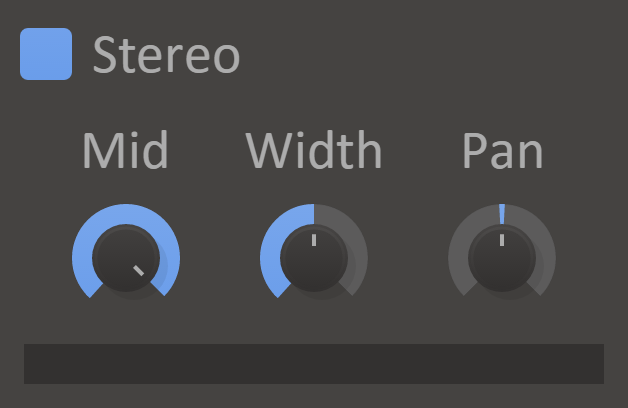
The Stereo plugin is a useful widener that also enables you to adjust the gain of the side-only content.

The Transient Shaper allows you to add precision and emphasis to things. I find this ideal for giving things like polysynths and pads a little momentary swell, allowing them to announce their presence before receding back into less prominent regions of the mix.
Aside from a detailed EQ (which every DAW has anyway), this plugin bundle has just about everything you’re likely to need in a typical production. The effects are transparent and functional when they need to be, and colourful and impactful when you want them to be. Furthermore, they have well-designed, easy-to-understand user interfaces and they’re very intuitive.
This is a serious plugin bundle that’s not to be missed. Whilst this article has provided you with a snapshot of the quality on offer, we’ve only looked at one-third of everything that's included, so head over to the Kilohearts website and check out the rest of what’s on offer. You won’t be disappointed.


“OSC” Steve is a composer, producer and educator with a background in piano, synthesisers and sound-engineering. He is an established, independent artist in the Synthwave and Retrowave music scenes, and has composed for several independent video-games including Nintendo Switch™ titles.
