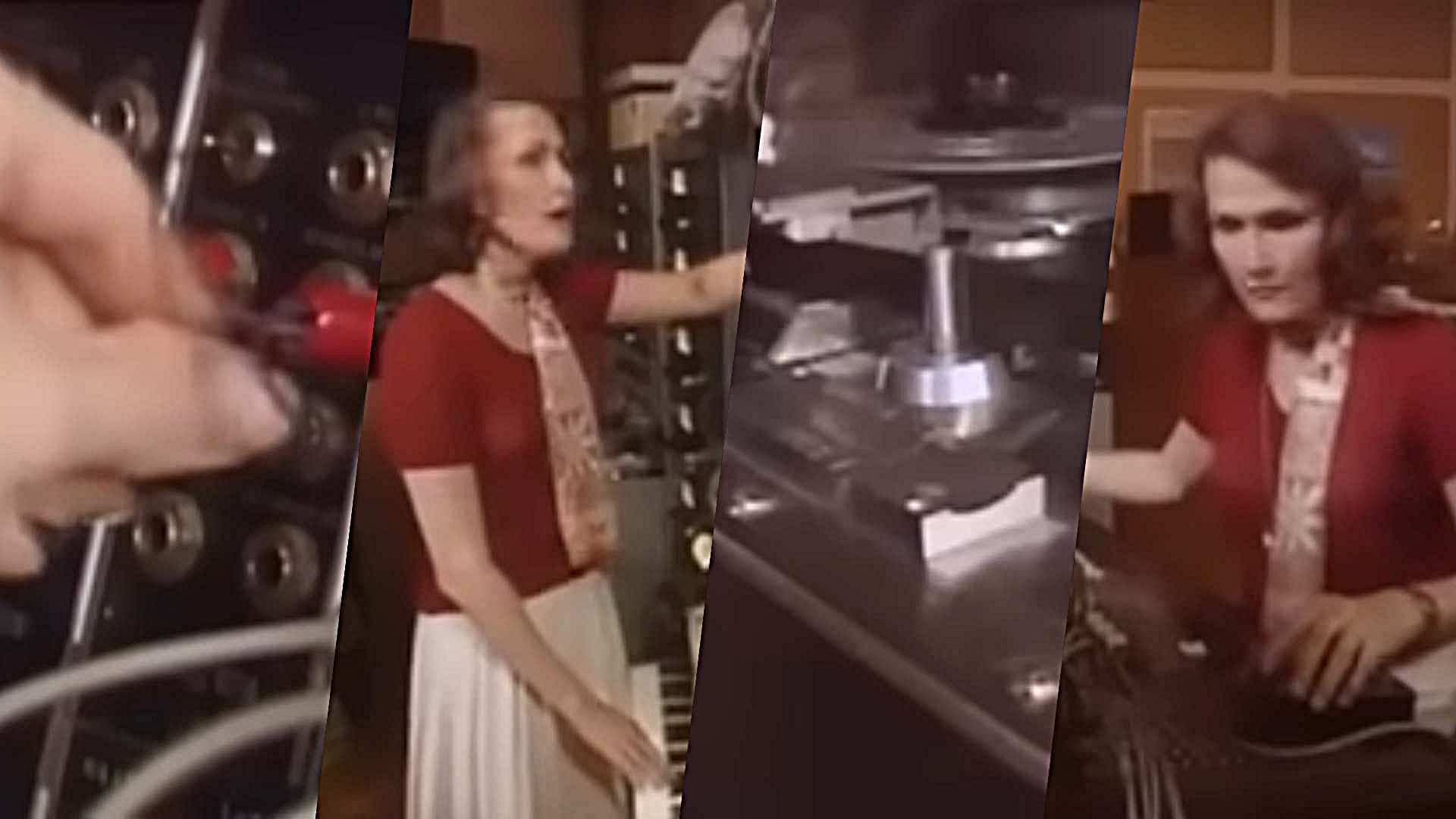AmpliTube iRig for iPhone: audio demo

Clean amp model
Not sure whether to download the full $19.99/£11.99 version of AmpliTube for your iPhone, iPad or iPod touch from the App Store? Well, if you've tried out the free version and still can't decide whether the additional amp and effects models are worth shelling out for, help is at hand.
Across the following pages, you can listen to clips of all of AmpliTube's onboard guitar sounds, including the Clean, Crunch, Lead and Metal amps and the smorgasbord of modelled effects.
We took a direct signal straight from the iRig's headphone output and applied no additional audio processing so everything you can hear has come from running AmpliTube on a stock 3GS iPhone. When recording each example, the controls, speaker and mic selection were set exactly as per the accompanying screengrabs.
First up, here's the Clean amp model with the volume running high to simulate a little tube power amp break-up:

Clean amp with tremolo
The Clean amp is based on a Blackface Fender-type sound, so as you might expect, there's an onboard tremolo circuit and spring reverb. Hear it in action:
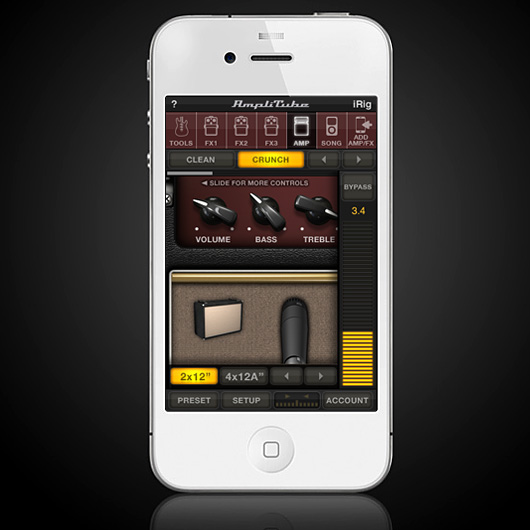
Crunch amp model
Here's the Crunch amp, with a distinctly Vox AC30-esque retro rasp:

Crunch amp with more volume
Rev up the volume on the Crunch amp and flip to a Strat's neck pickup and there's a real Jimi vibe:

Lead amp model
Switching to the Lead amp, it's Marshall JCM800 territory all the way. Think Tom Morello's Rage Against The Machine rhythm sound:
Impressively, when you roll back the guitar's volume, proceedings clean up musically without the need to adjust amp settings:

Metal amp model
Suitably downtuned, we engage the Metal amp for some heavy riffing:

Metal amp with Noise Filter engaged
The Metal amp can get a little noisy, but the Noise Filter effect can be used to reduce hiss:

Delay effect
Here's the Delay pedal model in action in conjunction with the basic Clean amp sound:

Fuzz effect
Engage the Fuzz effect for amp-on-the-verge-of-exploding sounds reminiscent of Jack White:

Distortion effect with Character control set hard right
Here's the Distortion pedal in combination with the Clean amp model, with the Character control set all the way clockwise:

Distortion effect with Character control set hard left
When you twist that Character control all the way to the left, the Distortion creates a grainy wall of fuzzy drive that recalls Deftones and Smashing Pumpkins guitar sounds:

Wah effect set to Auto mode
You can use the touchscreen or your iPhone or iPod touch's accelerometer to operate the Wah's virtual treadle, but here we've set it to Auto for full hands-free operation of the effect:

Chorus effect
Here's the Chorus pedal in conunction with the Clean amp model:

Chorus effect with Rate and Depth controls maxed out
This time we've turned the Rate and Depth controls all the way up for a pseudo-Leslie rotating speaker sound:

Flanger effect
Here's the Flanger into the Clean amp model:

Phazer effect
Here's the wonderfully swimmy Phazer pedal in action:

Octave effect
Here's the Octave effect, first with the Clean amp sound:
And now with the Fuzz effect added to the chain for those moments when an 8-bit meltdown is required:

Overdrive effect
Here's the Tube Screamer-style Overdrive pedal into the Clean amp model with a splash of reverb:

Envelope Filter effect
Finally, here's the Envelope Filter in combination with the Clean amp model:
Find out more about AmpliTube for iPhone, iPad and iPod touch here, or get the full version from the App Store.
Connect with MusicRadar: via Twitter, Facebook and YouTube
Get MusicRadar straight to your inbox: Sign up for the free weekly newsletter
Chris Vinnicombe worked with us here on the MusicRadar team from the site's initial launch way back in 2007, and also contributed to Guitarist magazine as Features Editor until 2014, as well as Total Guitar magazine, amongst others. These days he can be found at Gibson Guitars, where he is editor-in-chief.
“From a music production perspective, I really like a lot of what Equinox is capable of – it’s a shame it's priced for the post-production market”: iZotope Equinox review
"This is the amp that defined what electric guitar sounds like": Universal Audio releases its UAFX Woodrow '55 pedal as a plugin, putting an "American classic" in your DAW
“From a music production perspective, I really like a lot of what Equinox is capable of – it’s a shame it's priced for the post-production market”: iZotope Equinox review
"This is the amp that defined what electric guitar sounds like": Universal Audio releases its UAFX Woodrow '55 pedal as a plugin, putting an "American classic" in your DAW