Get creative with sidechaining with Oeksound's soothe2
Open up the possibilities of this powerful dynamic EQ with some ingenious sidechain techniques
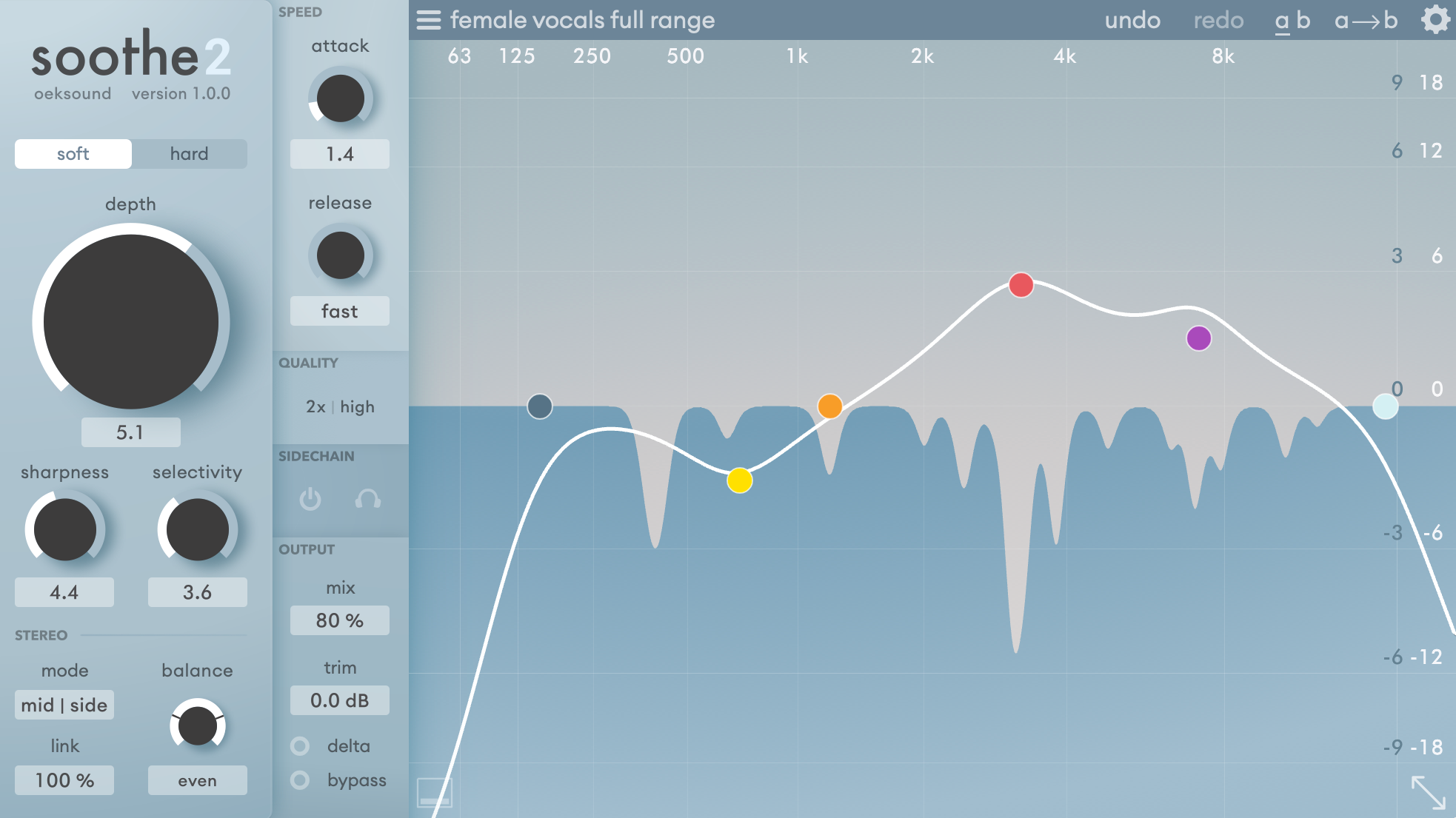
Sidechaining is one of the most ubiquitous techniques in modern music production, helping producers achieve clarity and space within a mix, reducing frequency clashes and giving musical elements room to breathe. But how does it work?
In a nutshell, sidechaining is the process of routing the signal from one track in your mix into a plug-in on another, so that the input level of the first track controls one or more parameters of a processor that’s being applied to the second. Using this technique, producers can ensure that two signals aren’t competing for space, blending the multiple elements that form a track into a cohesive and dynamically harmonious whole.
When most people think about sidechaining, they think of sidechain compression - using the signal from one track to trigger a compressor on another. However, sidechaining can be used on all manner of plugins to achieve a similar effect, opening up a whole world of creative possibilities - this includes plugins such as gates, envelope shapers, or dynamic resonance suppressors, such as Oeksound’s soothe2.
soothe2 is a dynamic EQ that uses spectral processing to identify unwanted and intrusive resonances, automatically attenuating these problematic frequencies through the application of matching reduction. This produces a sound that’s cleaner, clearer and more balanced, preserving the character of the original signal and minimizing artefacts through precise and transparent processing. Relied on by producers and mixing and mastering engineers worldwide, soothe2 has become an essential tool for everyone from bedroom producers to studio professionals.
Like any plugin, soothe2 can be sidechained, producing some interesting and unexpected results while offering more flexibility and capability than traditional sidechain compression. The way that soothe2 reacts to an input signal is different to that of a compressor. By focusing on the spectral content of a signal rather than simply its transients, the plugin can respond to resonances present across the signal’s frequency range, rather than just reacting to its dynamics. This gives the user the ability to process the signal in a more precise fashion, and consequently provides a broader range of capabilities for sidechaining.
When soothe2 is sidechained, it analyses the frequencies present in the sidechain input and attenuates those in the signal being processed. Compared to what’s going on in typical sidechain compression - the volume of a sound source, such as a kick drum, triggering a reduction in the volume of another signal, such as a bass sound - this process is more targeted, making room in the mix for one sound by reducing the exact frequencies that it’s made up of in a second.
This process can be useful in a variety of situations. For example, if you’re looking to reduce drum bleed in a multichannel drum recording, soothe2 can help. Let’s say your hi-hats have spilled over into your snare recording. Route the hi-hat channel to the sidechain input on soothe2 running on the snare track, and the plug-in will subtly tune the hi-hat’s frequencies out of the snare recording without dramatically affecting its tone or dynamics. We’re just talking snares and hi-hats here, but this process can be useful for any other similar situations where the sound of one part of the kit has spilled over into the microphone that’s recording another.
Another bright idea is to use soothe2 to make space for a vocal in your mix. By sending your lead vocals to their own bus, and using this signal as the sidechain input for an instance of soothe2 that’s processing the remainder of the mix, you can give your vocal clarity and breathing room without producing any obvious ducking that would affect the cohesion of the overall mix.
Aside from these, soothe2 can be used to achieve a new and unique take on the effect that sidechaining is most commonly used for. By using a kick drum as the sidechain input to soothe2 on a bass sound, you can tame the low-end, avoid muddiness and produce a groove in the bass without ending up with the overt ‘pumping’ sound that typical sidechain compression often produces.
These are just a few ideas on how to use sidechaining creatively with soothe2, but there’s many more ways that this powerful tool can be utilised in your workflow. If you’re thinking of purchasing, Oeksound are having a rare sale this Black Friday, November 26th through to November 29th - don’t miss out.
For more information on soothe2, visit Oeksound’s website.
- If you're using Logic Pro, using soothe2 may introduce latency. To compensate for this, enable the Plug-In Delay Compensation setting in the General submenu of Audio Preferences. Logic will compensate for the latency by calculating the amount and then delaying audio by an appropriate amount or shifting instrument and audio tracks forward.
Want all the hottest music and gear news, reviews, deals, features and more, direct to your inbox? Sign up here.