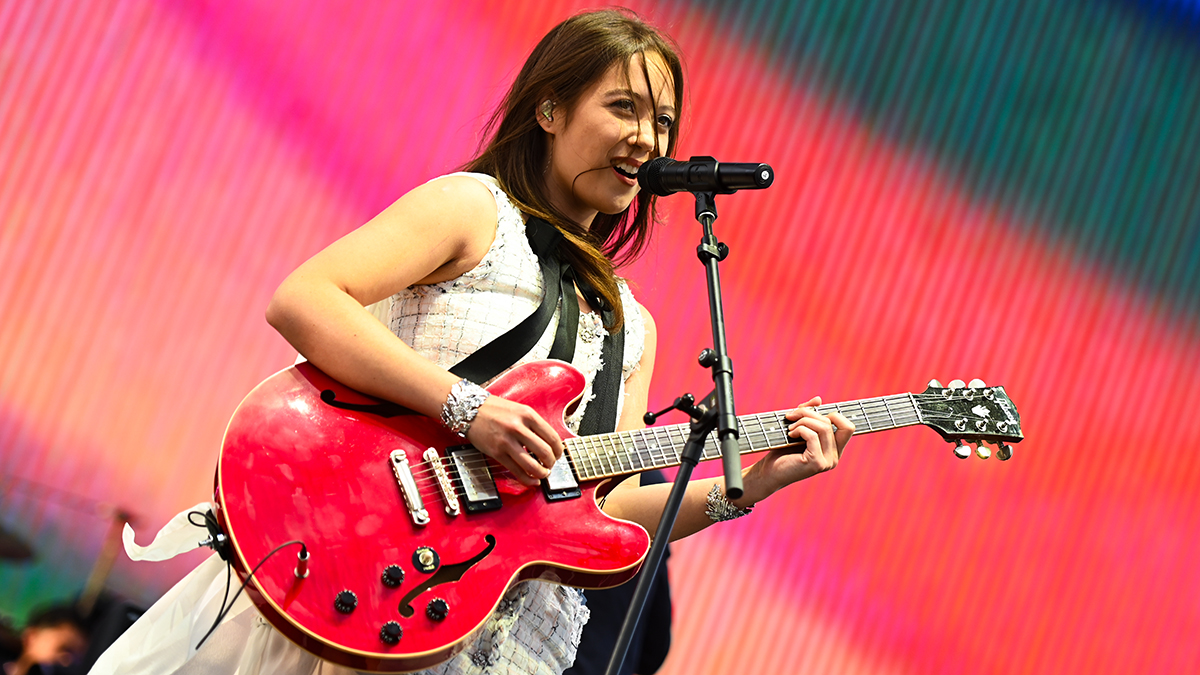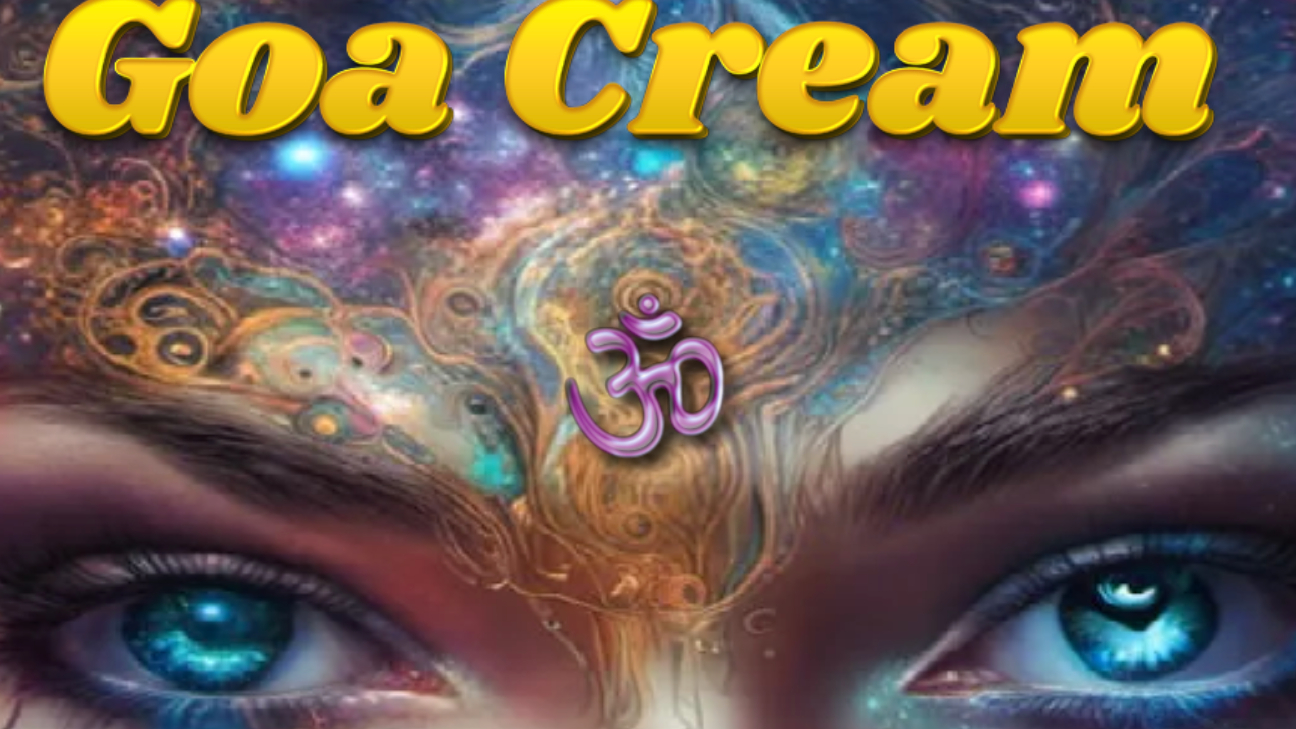Fors' Opal drum synth and sequencer is one of the coolest Max for Live devices we've ever seen
Opal's recent 1.2 update adds a ton of new features, including an upgraded sequencer, modulation locking, output routing, and randomization
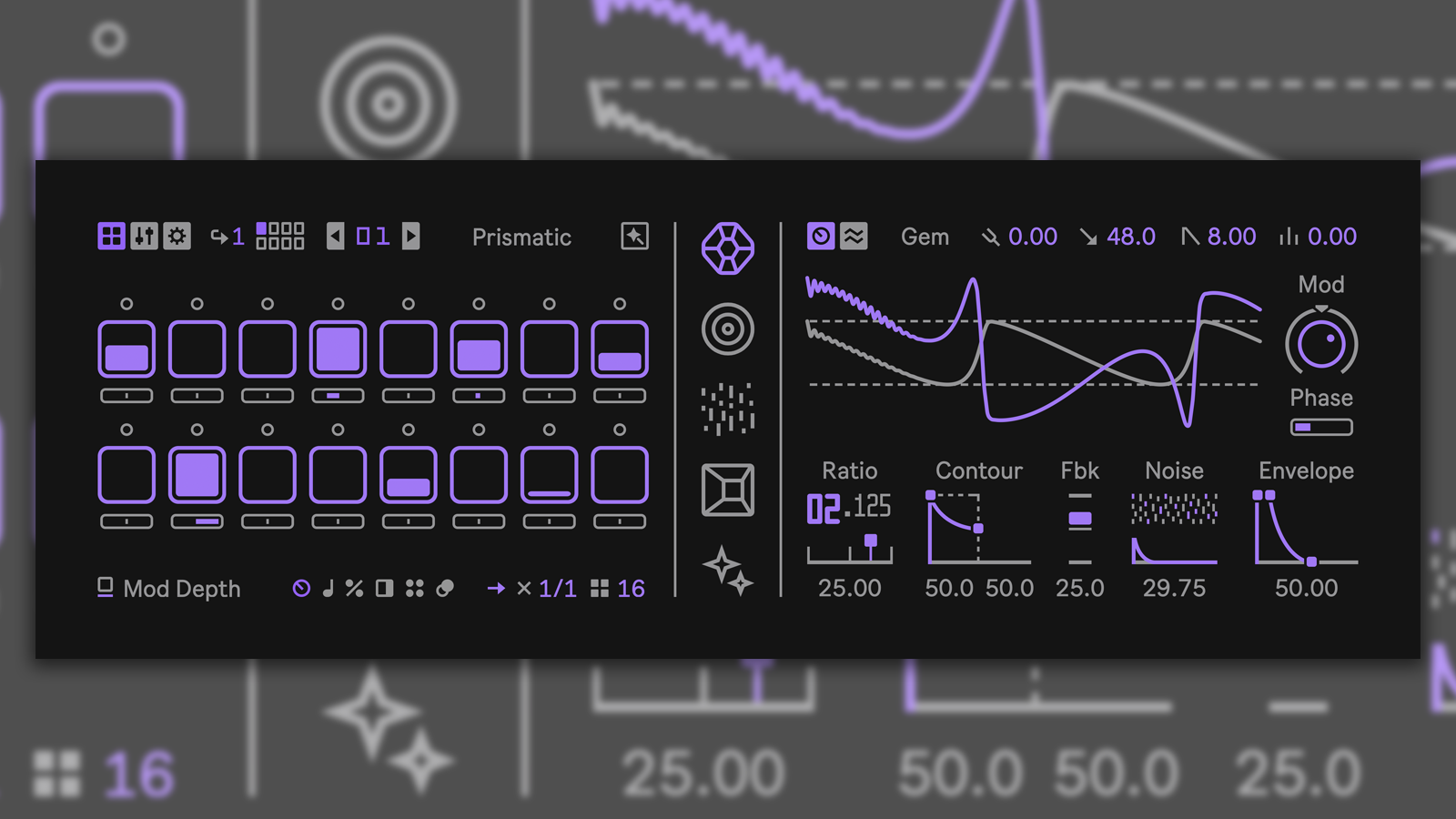
The world of Max for Live continues to produce hugely powerful software tools for Ableton users to enjoy. One developer that's particularly impressed us with their creations is Fors, a three-person Swedish team producing thoughtfully designed instruments that sound phenomenal.
Fors' latest release is Opal, a drum synthesizer and sequencer that packs way more functionality and power under the hood than most plugins do. In fact, as a multi-engine synth, sampler and effects processor with a sophisticated onboard sequencer, Opal can do as much as many hardware grooveboxes can.
The device is powered by four synth engines, each tailored towards producing a unique type of sound. While the synths were designed to produce drum sounds, they're more than capable of generating melodies too. Among the four onboard synth engines are Gem, a 2-operator FM synth and Mass, a quirky physical modeling synth. Dust is a noise generator that utilizes pulsar synthesis while Slate is a sample playback engine equipped with the capabilities of a granular synth.
They each have a dedicated modulation section which can be controlled via four different modulation sources, including velocity, an LFO and envelope for each track, and a randomizer. Opal's 1.2 update introduced modulation locking, which means that modulation can be applied or bypassed on an individual level to each step in a sequence.
These four sound generators run through two effects, Void and Flux. Void is a reverb tailored to pair nicely with drum sounds, while Flux is a sampler that automatically records the output of all the other tracks so that you're able to slice, repeat and transform it by performing snippets as one-shot samples.
Opal is outfitted with a sophisticated sequencer that can create complex, evolving and polyrhythmic patterns. Each of its synth engines has its own track within the sequencer, and patterns of up to 128 steps can be dialled in. Each track can play patterns of individual (and uneven) lengths, and each step in the sequencer can hold unique values for any synth parameter.

20 years of Ableton Live: a history told by the founders and developers
You can adjust the probability that an individual step will trigger, set each step to trigger only after a specific number of times the overall pattern has looped, choose how many times a step is repeated (for flams, stutters and triplets) and nudge each step off grid to introduce swing and shuffle. The sequencer reminds us a little of the kind you might find in beloved Swedish manufacturer Elektron's gear, with some interesting additions.
Get the MusicRadar Newsletter
Want all the hottest music and gear news, reviews, deals, features and more, direct to your inbox? Sign up here.
Each of Opal's synth engines and effects comes as a standalone Max for Live device which can be used separately. Opal also comes bundled with a standalone sequencer device, Opal-Ctl, that enables you to use Opal's sequencer to control and modulate other software instruments and external gear.
For those who need a refresher: Max for Live is a feature of Ableton Live Suite that brings the Max programming environment into Ableton, giving developers (and Ableton users) a platform to build, tweak and customize their own instruments, effects and tools for live performance. There's a thriving community surrounding both Max and Max for Live, and there's a variety of excellent tools available to those who wish to explore its potential.
Earlier this year, Ableton released Building Max Devices, a tutorial pack demonstrating how to develop devices in Max for Live, along with 90 free devices for Ableton Live users to play with.
Opal is available now for €49.
Find out more on Fors' website, or watch the walkthrough video for Opal 1.2 below.



I'm MusicRadar's Tech Editor, working across everything from product news and gear-focused features to artist interviews and tech tutorials. I love electronic music and I'm perpetually fascinated by the tools we use to make it. When I'm not behind my laptop keyboard, you'll probably find me behind a MIDI keyboard, carefully crafting the beginnings of another project that I'll ultimately abandon to the creative graveyard that is my overstuffed hard drive.
![PRS Archon Classic and Mark Tremonti MT 15 v2: the newly redesigned tube amps offer a host of new features and tones, with the Alter Bridge guitarist's new lunchbox head [right] featuring the Overdrive channel from his MT 100 head, and there's a half-power switch, too.](https://cdn.mos.cms.futurecdn.net/FD37q5pRLCQDhCpT8y94Zi.jpg)