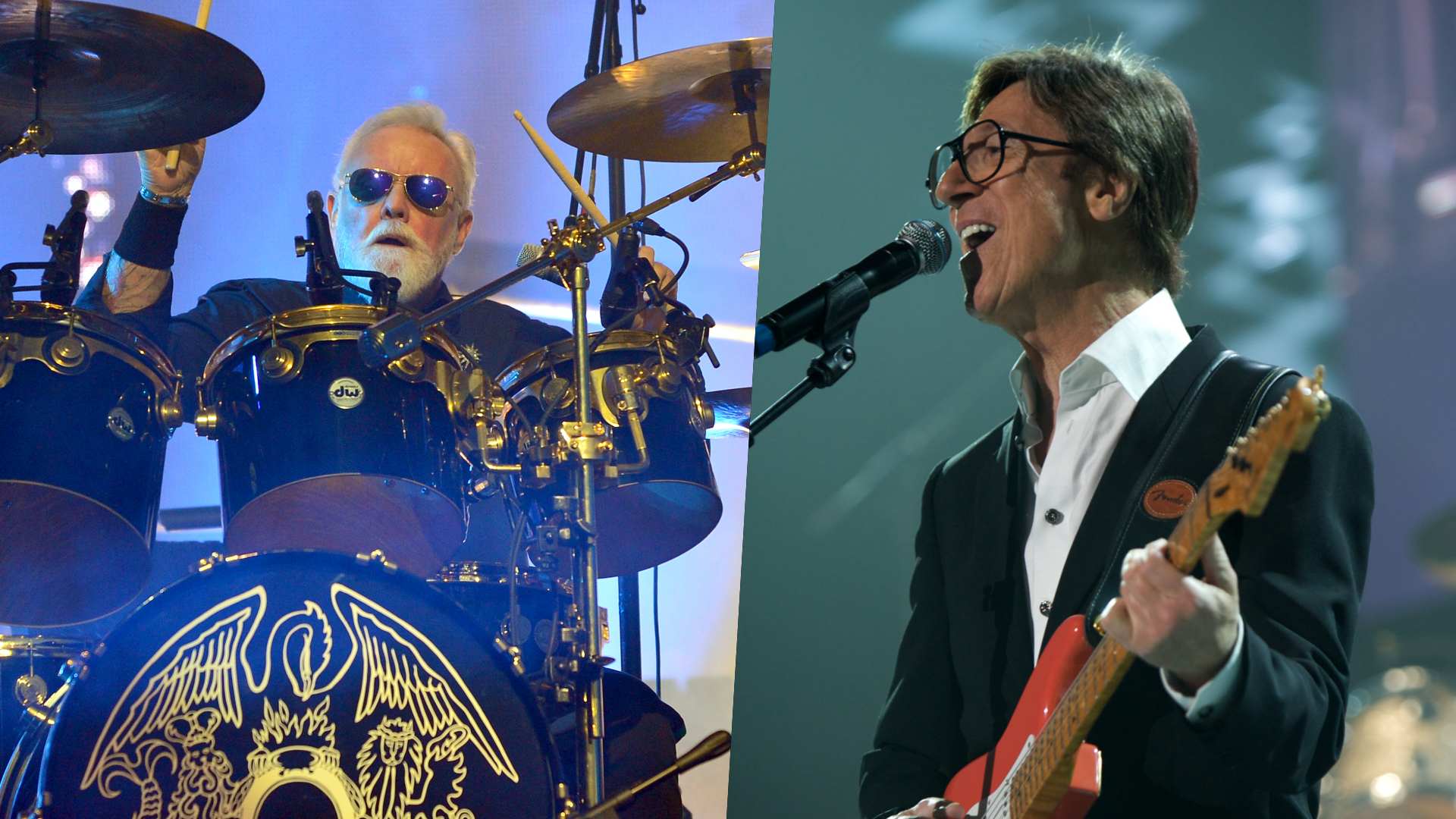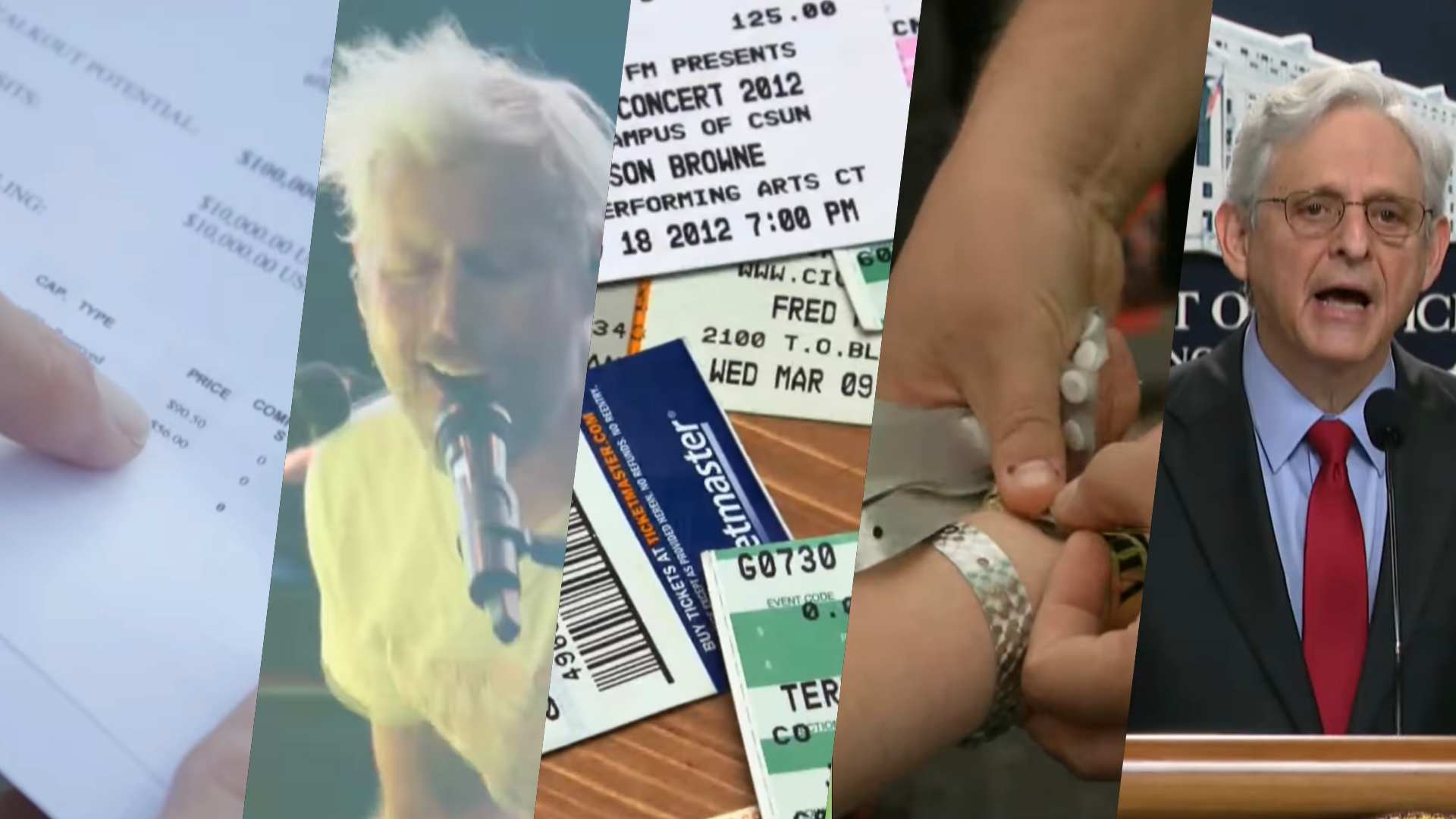First look: Apple GarageBand for iOS 2.3
The Beat Sequencer takes the mobile DAW a significant step forward

Although it’s always been very capable, GarageBand for iOS has never been the ‘coolest’ kid on the mobile music making block. With its hobbyist-friendly Touch Instruments and simple design, Apple has worked hard to make it accessible for anyone, but the byproduct of this is that experienced producers have tended to seek out something that they see as more cutting edge.
However, if you haven’t used GarageBand on your iPhone or iPad for a while, now could be the time to give it another look. It appears that Apple is making a concerted effort to make it more appealing not just to singer-songwriters, who’ve always ‘got’ the software, but also electronic music makers. First came the arrival of the powerful Alchemy synth, and now, with the version 2.3 update, we get a dedicated drum programming environment known as the Beat Sequencer.
This is a fast, easy-to-use drum step sequencer, but with a bit more depth than you might imagine (something you could say of GarageBand as a whole). You can choose from acoustic, electronic and percussion kits, then input/delete hits with a touch. You can adjust the pattern length, step division, playback mode and swing type/amount, and there are plenty of preset patterns that you can use right away or as starting points for your grooves. There’s a randomise option, too.
Further flexibility comes with the ability to adjust the velocity of each step, throw in note repeats, or add some variation with the Chance control.
It all adds up to a very nice place to make drum patterns; if you’re a GarageBand user who’s been using an external drum machine app, Beat Sequencer might convince you to keep things ‘in house’ from now on.
Not quiet in the library
GarageBand 2.3 also features a new Sound Library, which enables you to pick and choose which additional instruments, sounds and loops you want to have over and above the standard installation. This is useful if your device is running short on space, or you just don’t really need that Reggaeton Pop Pack.
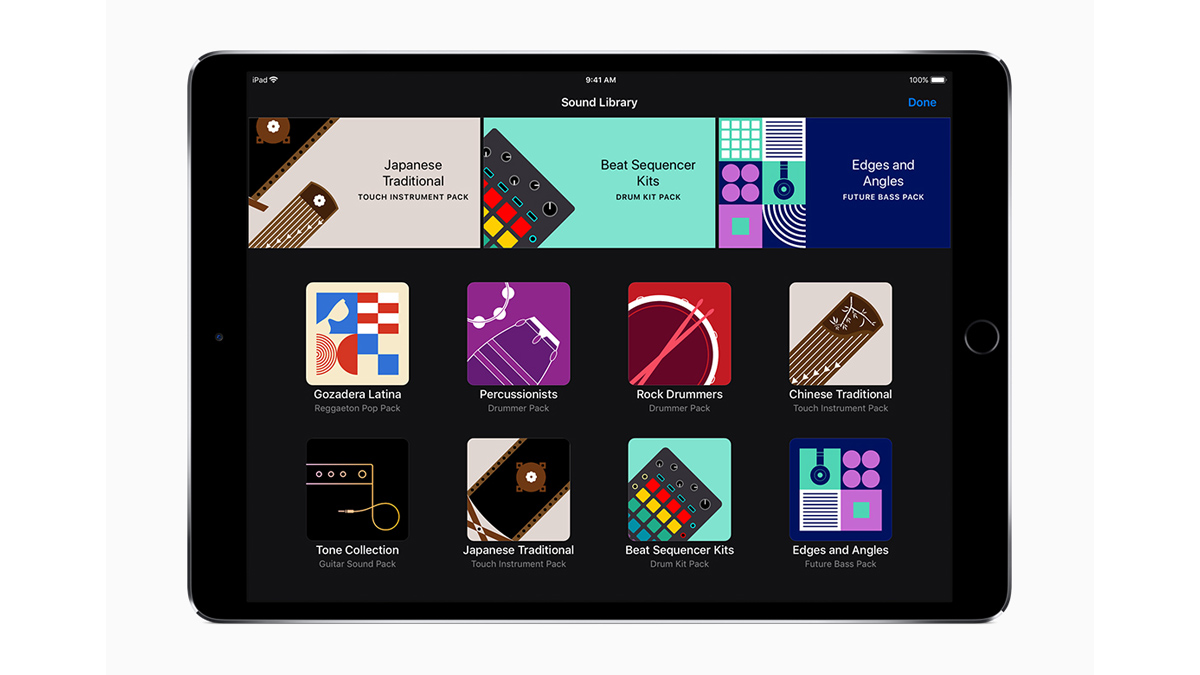
The Library is accessed from the main sound browser and has the look of an in-app purchase shop, but the good news is that all the content is free. It’s a shame that there’s no ‘Download All’ button for those who want everything, but managing your content is straightforward, and you can hear an audio preview of each pack’s sonic flavour.
Get the MusicRadar Newsletter
Want all the hottest music and gear news, reviews, deals, features and more, direct to your inbox? Sign up here.
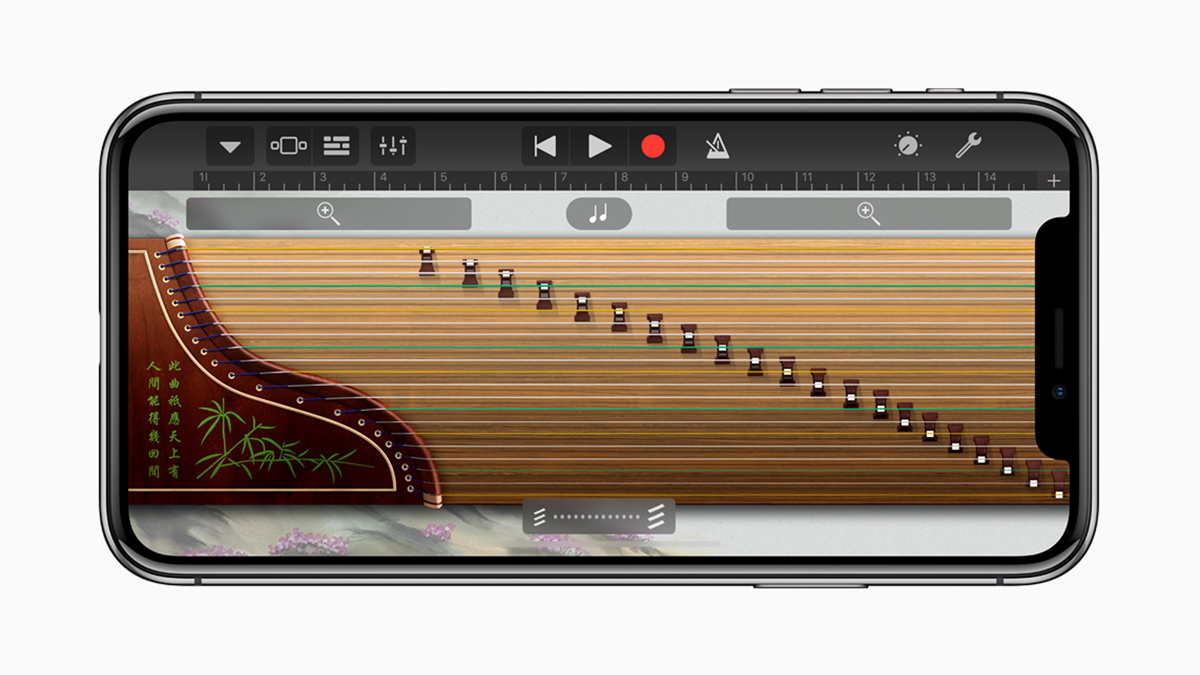
Among the additions are three additional Drummers, who sound as good and work in just the same way as the existing ones, and more World Touch Instruments from China and Japan. For most of us, these won’t be a core part of the GarageBand experience, but Apple’s interface makes them fun to play, and you can choose from a range of preset scales.
Other improvements include better support for Audio Unit Extensions, though developers will need to update their apps to take advantage of this, and 24-bit audio recording/playback. Oh, and GarageBand 2.3 plays nice with the iPhone X and iOS 11, too (the latter is a requirement, in fact).
Striking a balance
Where GarageBand for iOS goes next is anyone’s guess but, right now, we think that Apple is striking a pretty good balance between keeping it simple and offering more to those who demand it. The compatibility with the desktop version of GarageBand and Logic Pro is a big bonus, and the Beat Sequencer could well become your first port of call when you’re starting a track.
GarageBand for iOS 2.3 can be downloaded now from the Apple App Store.



I’m the Deputy Editor of MusicRadar, having worked on the site since its launch in 2007. I previously spent eight years working on our sister magazine, Computer Music. I’ve been playing the piano, gigging in bands and failing to finish tracks at home for more than 30 years, 24 of which I’ve also spent writing about music and the ever-changing technology used to make it.