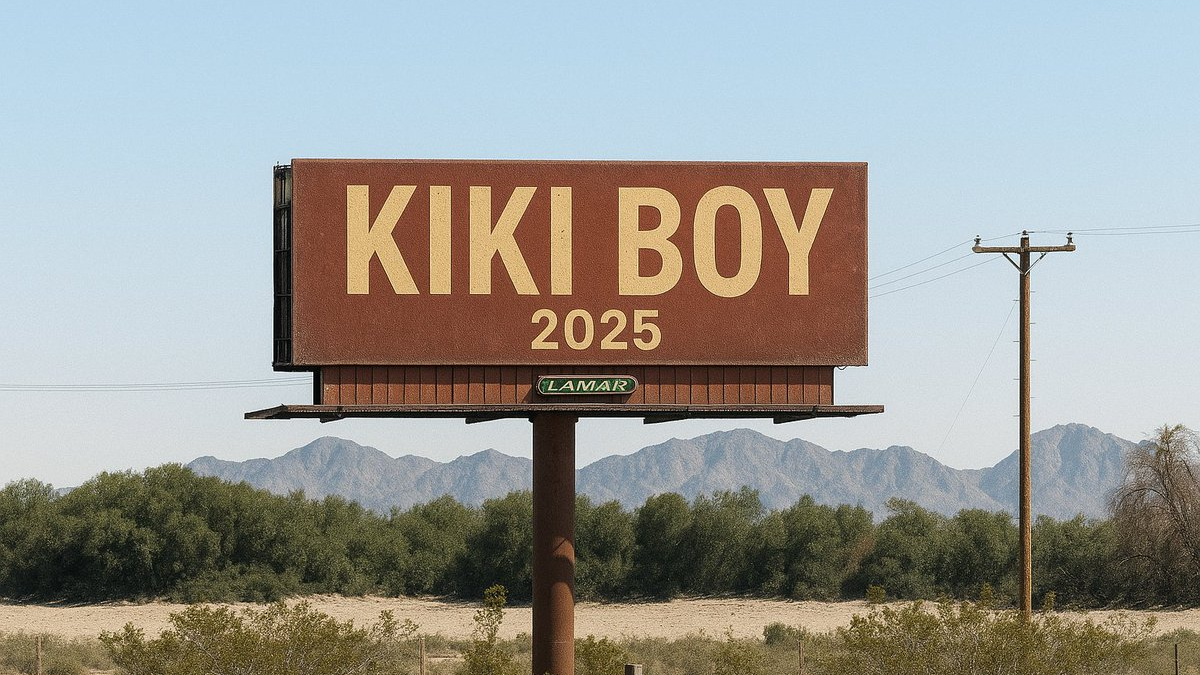This 'experimental' new DAW has a ton of innovative features that we haven't seen anywhere else: "This is something that should have existed for years"
Blockhead is still in development, but access to alpha builds is available to Colugo Music's Patreon supporters
The DAW market is a crowded place dominated by a handful of big hitters. It's not easy for new, independent developers to compete with manufacturers that have spent several decades developing new features, functionality and workflows to keep up with the ever-advancing requirements of the modern music-maker.
This makes it all the more impressive when something new comes along that looks genuinely innovative, offering us a unique alternative to the major players instead of just a watered-down imitation.
Blockhead is a new DAW from indie developer Colugo Music that, though it's still very much a work-in-progress, seems to offer a refreshingly different approach to the leading DAWs and is equipped with a raft of useful features that immediately made us think: why can't Ableton do that?
In a video posted to YouTube, the developer describes Blockhead as an 'experimental' DAW that's unfinished, but has now reached the point in its development where he is comfortable showing it to the world. The remainder of the video is spent exploring Blockhead's non-traditional workflow and several of its unique features.
"It always struck me as stupid that one of the first things you're expected to do when you open a DAW is decide what tempo you're going to work at"
Opening up Blockhead, the user is presented with a completely empty canvas. The first point of difference here is that the user isn't required to set a tempo for a new project and no default tempo is applied. "It always struck me as stupid that one of the first things you're expected to do when you open a DAW is decide what tempo you're going to work at. In Blockhead that's not the case - there's no global project tempo, there's no internal MIDI clock that things are following," the developer says.
"You can just start doing stuff, and if some rhythmical thing emerges from what you're doing, at that point you can create a tempo guide to figure out what tempo you're working at." Instead of opening up your DAW to a pre-existing rhythmic template and then working to that grid, Blockhead takes the reverse approach. The user opens the software up to a blank canvas, starts arranging sounds and then creates a grid to match what they've made using tempo guides that snap on to the canvas.
Another interesting feature is what the developer has termed "manipulators": these are effectively blocks of automation data that operate across multiple tracks, sounds or instruments, affecting parameters that are shared by multiple blocks, or clips. As demonstrated in the video, a manipulator is dropped in to the project and an automation curve drawn in, then the manipulator applies that automation to all of the blocks vertically adjacent to it in the timeline that share the parameter it's targeting.
Get the MusicRadar Newsletter
Want all the hottest music and gear news, reviews, deals, features and more, direct to your inbox? Sign up here.
Things get more intriguing when the developer explains that this takes advantage of a unique plugin architecture used by Blockhead's effects and instruments that gives each parameter a "globally unique identifier", so that parameters shared by different plugins (the example given in the video is the pitch parameter shared by a synth plugin and a sampler plugin) can be automated concurrently using manipulators. The developer suggests that third-party plugin developers could adopt this format to make cross-plugin automation like this easier to achieve.
Blockhead is constantly recording everything the user is doing to a buffer that can be opened up at any time to recall an idea or sound that was lost, a super useful feature that functions much like the Thresho Max for Live device developed by Ross From Friends. The buffer also works with microphone input, automatically trimming the silence in between phrases to create a handy sample bank of everything that's been played at the bottom of the screen.
Another nifty addition is Blockhead's ability to group numerous blocks across multiple tracks together into a new sub-workspace or macro that's represented as its own individual block on the timeline. Macros can be nested inside one another infinitely to create confusingly complex arrangements, if that's your thing.
Blockhead offers 13 effects, which are dropped into the timeline using a handy right-click menu similar to the one grafted on to Ableton via the Live Enhancement Suite. Oddly, effects aren't applied on a per-track basis but instead dropped on to the timeline independently, represented by their own block; the effect in question will then be applied to all of the tracks above it in the timeline for the duration of its block.
The software also takes an unexpected approach to buses. Send and receive buses can be instantiated as blocks at various points in a project's timeline, sending audio across tracks from one moment in the arrangement to another. A receive bus placed behind a send in the timeline will even play audio backwards, while send and receive buses can be hooked up in such a way to create feedback loops that produce a rudimentary delay effect.
That's not all - watch the video walkthrough above for a thorough overview of Blockhead's unique features.
Speaking about his motivations in designing Blockhead, the developer jokes, "I know this is not a normal way to design a DAW. The reason I did all of this is because I'm insane [...] This is something that should have existed for years. For some reason nobody's thought about making audio software this way before," he continues. "A lot of people, when they see this, they think: wow, this is the way my mind thinks about music and sound! Different people think about sound and music in different ways. Up until now, the way that audio software has been designed matches up with the way a lot of people's minds work. But there's another group of people who think about music in this sort of way, and nothing has existed to accommodate them."
For all its innovation, Blockhead lacks a number of more conventional features that you'd traditionally expect from a DAW (as far as we can tell there's no mixer and limited MIDI support) but the software is still in its early stages. The developer has asked that anyone interested in the software supports Colugo Music via Patreon on a pay-what-you-can basis to help fund the development process. Patreon supporters can access an incomplete alpha release of Blockhead.
Support Colugo Music on Patreon or subscribe to their YouTube channel.
blockhead is still very incomplete but yes you can make music with it (video by @yankscally) pic.twitter.com/DCFdNN12giSeptember 21, 2023



I'm MusicRadar's Tech Editor, working across everything from product news and gear-focused features to artist interviews and tech tutorials. I love electronic music and I'm perpetually fascinated by the tools we use to make it. When I'm not behind my laptop keyboard, you'll probably find me behind a MIDI keyboard, carefully crafting the beginnings of another project that I'll ultimately abandon to the creative graveyard that is my overstuffed hard drive.