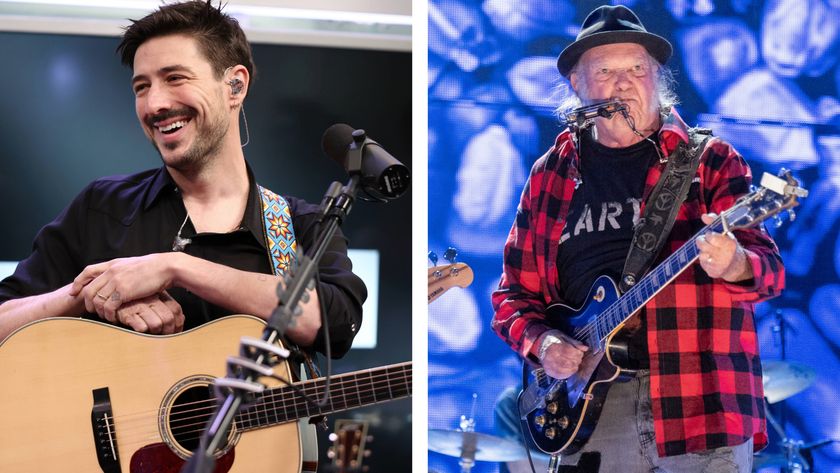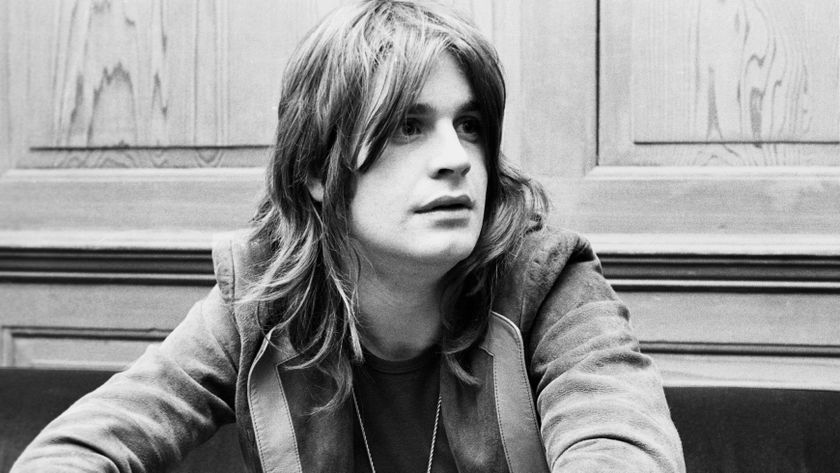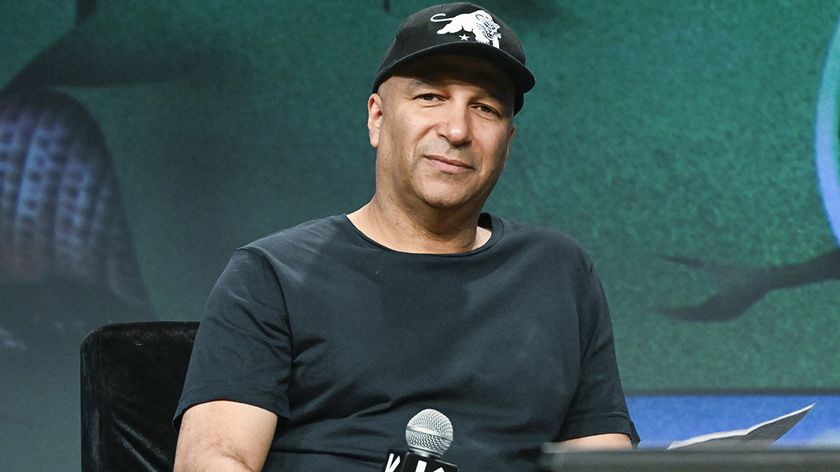Eventide and Newfangled Audio are letting you download their $99 EQuivocate ‘human ear’ EQ plugin for free
26-band processor also features an EQ matching option
Presented by Eventide but developed by Newfangled Audio, EQuivocate is an EQ plugin with a difference that you can download for free until the end of October.
EQuivocate uses filters that are modelled on the human ear, the theory being that each of the 26 bands stimulates a different part of your inner ear. These are distributed along the Mel Spectrum, and both the filters and frequencies can be customised. The idea is that you listen and adjust the settings until you get a natural sound; there’s also a linear-phase filter shape that reduces pre-echo.
The plugin also offers a Match EQ feature that enables you to make the sound of your track match or complement the audio signal that you stream to its sidechain. This feature could also be used to create a final master that matches the tone of a reference track.
EQuivocate is available for PC and Mac and runs in VST/AU/AAX formats. After the free period ends on 31 October, you’ll have to pay $99 for it. An iLok account is required, but you can grab your download now on the Eventide website.
Eventide and Newfangled Audio EQuivocate features
- Simple yet musical, the 26 linear phase auditory filters are shaped to approximate the critical band filters in your ear.
- Match EQ feature matches the tone of one track to another.
- Blend two tracks to sound like they came from the same source, complement each other for better separation, or make a final master have a similar tone to a reference track!
- Click and swipe your mouse across the gain slider field to draw an EQ curve.
- Then toggle Draw Curve off to fine tune.
- Use the output level Auto button to automatically compensate for level changes introduced by the EQ.
- Solo the output of one or more bands to easily find problem frequencies.
- Add or remove filters to customize your sound.
- Includes artist presets from Richard Devine, Jeremy Lubsey, Alex Saltz, Sebastian Arocha Morton, Richard X, and John McCaig.
- Start with the presets or create your own.
- Use the Compare button to toggle between two unique settings.
Get the MusicRadar Newsletter
Want all the hottest music and gear news, reviews, deals, features and more, direct to your inbox? Sign up here.



I’m the Deputy Editor of MusicRadar, having worked on the site since its launch in 2007. I previously spent eight years working on our sister magazine, Computer Music. I’ve been playing the piano, gigging in bands and failing to finish tracks at home for more than 30 years, 24 of which I’ve also spent writing about music and the ever-changing technology used to make it.