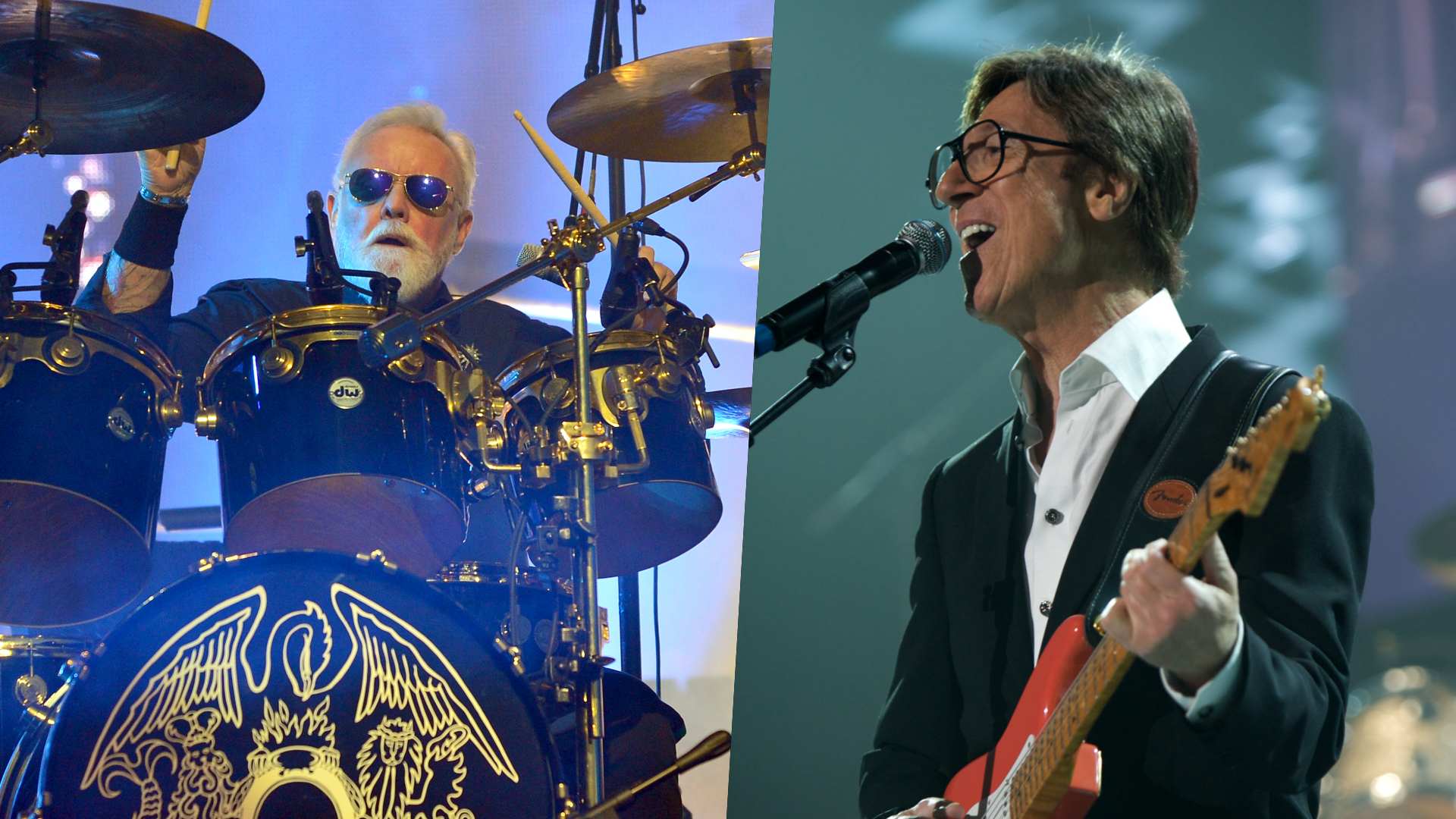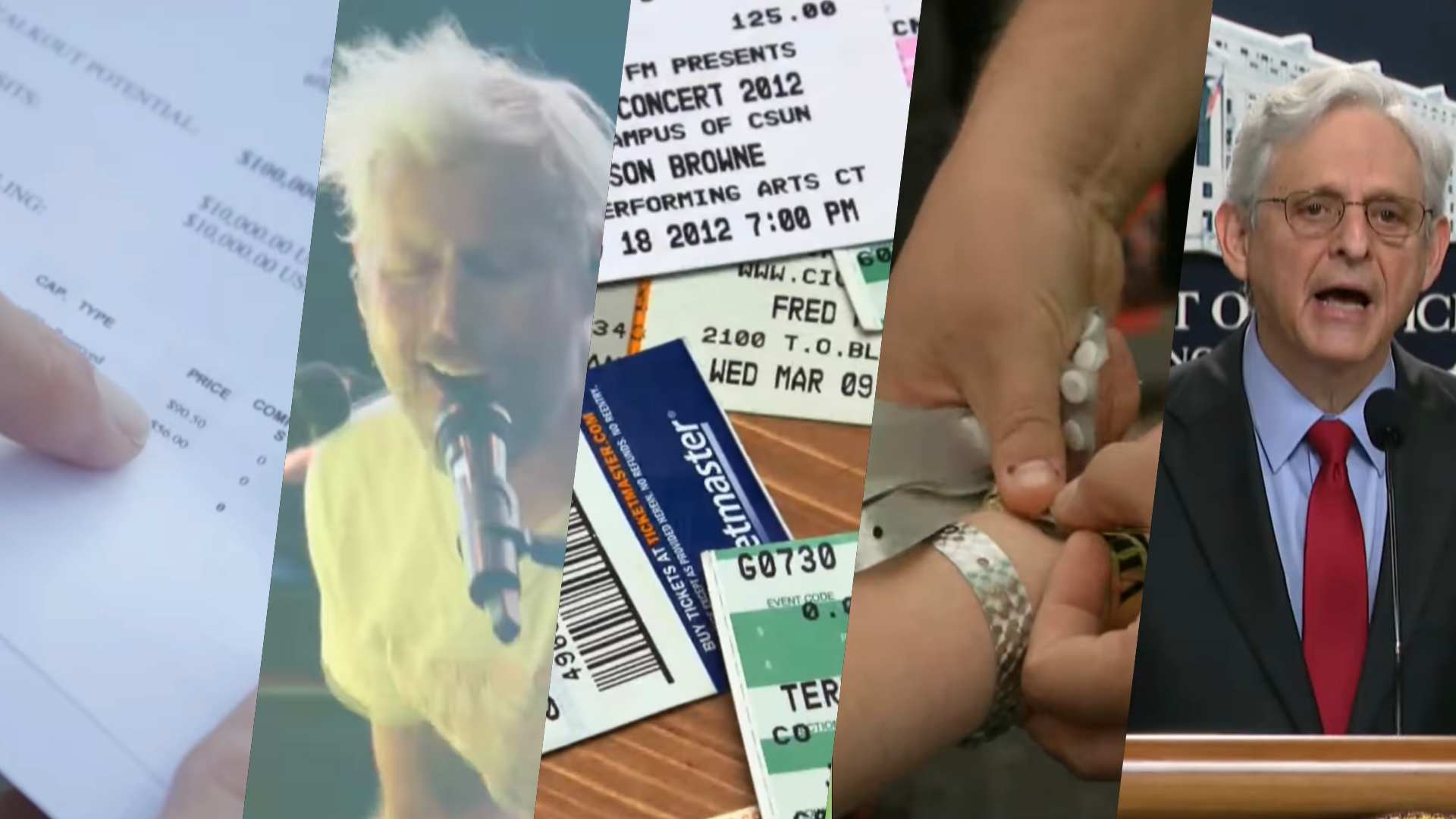DJ meets producer: how to perform your own tracks in a set
We explore the numerous ways to blur the lines between DJing and performing your own tracks

There is, on paper at least, no reason that a great DJ needs to be a great producer, or vice versa.
There have been countless impressive DJs over the years who have never released a track of their own, or at least none that were particularly noteworthy. Similarly, many wonderfully electronic musicians make pretty average DJs, or don’t bother at all.
That said though, the electronic music industry is geared up in a way that encourages artists to do both. If you’re releasing your own tracks, or trying to persuade a label to do so, a regular schedule of DJ gigs is an invaluable tool to help promote them. Conversely, having a big track or two to your name could be the key to picking up higher-profile, better-paid DJ gigs.
The good news is, for those that do both, there are beneficial ways you can blur the lines between the two sides of what you do.
Exclusive access
One of the main benefits of incorporating your own music into your DJ sets is the ability to play tracks nobody else has access to. If you’ve got projects on your hard drive that you’re yet to release – even if they’re only loops or ideas – it’s worth trying to incorporate them into your sets. Not only does this give you music that no other DJ will be playing, but lets you roadtest ideas.

Even if you’re playing tracks that you’ve already released, it’s worth crafting yourself exclusive edits for a little variety. Try creating extended or dub mixes of your tracks, with extra rhythmic sections or cool, club-friendly FX. The same approach can be taken to other people’s tracks too: a good edit putting your unique take on a classic track can be a great DJ calling-card.
Getting creative
Incorporating your own tracks into your DJ sets needn’t be such a rigid process as exporting tracks from your DAW and playing them as-is. Modern DJ gear offers plenty of potential opportunities for getting creative with your material.
Get the MusicRadar Newsletter
Want all the hottest music and gear news, reviews, deals, features and more, direct to your inbox? Sign up here.
One option is to break your tracks down into stem elements that you can then recombine on the fly. Try breaking the music down into, for example, separate drum, bassline and melody files. Most DJ software gives the user access to at least four decks to play with, offering plenty of scope to work with multiple elements, allowing you to get creative with things like cue point jumping, looping or the effects and filters.
DJ tools
Certain bits of DJ gear are particularly good for this. Although the Stems format available in NI’s Traktor software hasn’t been that widely adopted for commercial releases, it still offers a lot of potential for getting creative with your own music.

Recent years have seen a rise in popularity for large format, creative mixers that lend themselves well to bridging the gap between DJ set and live performance. Hardware like Pioneer’s DJM-V10, Allen & Heath’s Xone:96 or the Richie Hawtin-designed Model 1 each offer up plenty of ins and outs along with creative EQs, filters and effect capabilities. A powerful approach is to pair a mixer like one of these with some hardware effects, creating a send/return for some hands-on creativity.
An alternative approach to the ‘stem’ tactic is to break the most distinctive elements of your tracks down into loops and load them into a sampler. Again, most DJ software and a lot of digital hardware comes with some kind of sampler capability built in. This gives you a quick and easy way to trigger and experiment with elements of your work while keeping it locked to the tempo of your master clock.
Dedicated hardware can give you even more options. Sequencer-equipped gear like Elektron’s Digitakt or Octatrack, or Roland’s recently revamped SP-404 can all make great side tools.
Taking the concept further, the current trend for standalone ‘DAW-in-a-box’ tools offers even more options. Something like Akai’s excellent MPC One or Live II, Native Instruments’ Maschine+ or Polyend Tracker effectively allow you to take a full DAW-style project out into the booth with you.
With MIDI outputs or Ableton Link on a lot of DJ gear, and plenty of ins/outs on modern mixers, there’s no end to ways you could augment a DJ setup. Sampler? Drum machine? A mini modular system? The world is your oyster.


Future Music is the number one magazine for today's producers. Packed with technique and technology we'll help you make great new music. All-access artist interviews, in-depth gear reviews, essential production tutorials and much more. Every marvellous monthly edition features reliable reviews of the latest and greatest hardware and software technology and techniques, unparalleled advice, in-depth interviews, sensational free samples and so much more to improve the experience and outcome of your music-making.