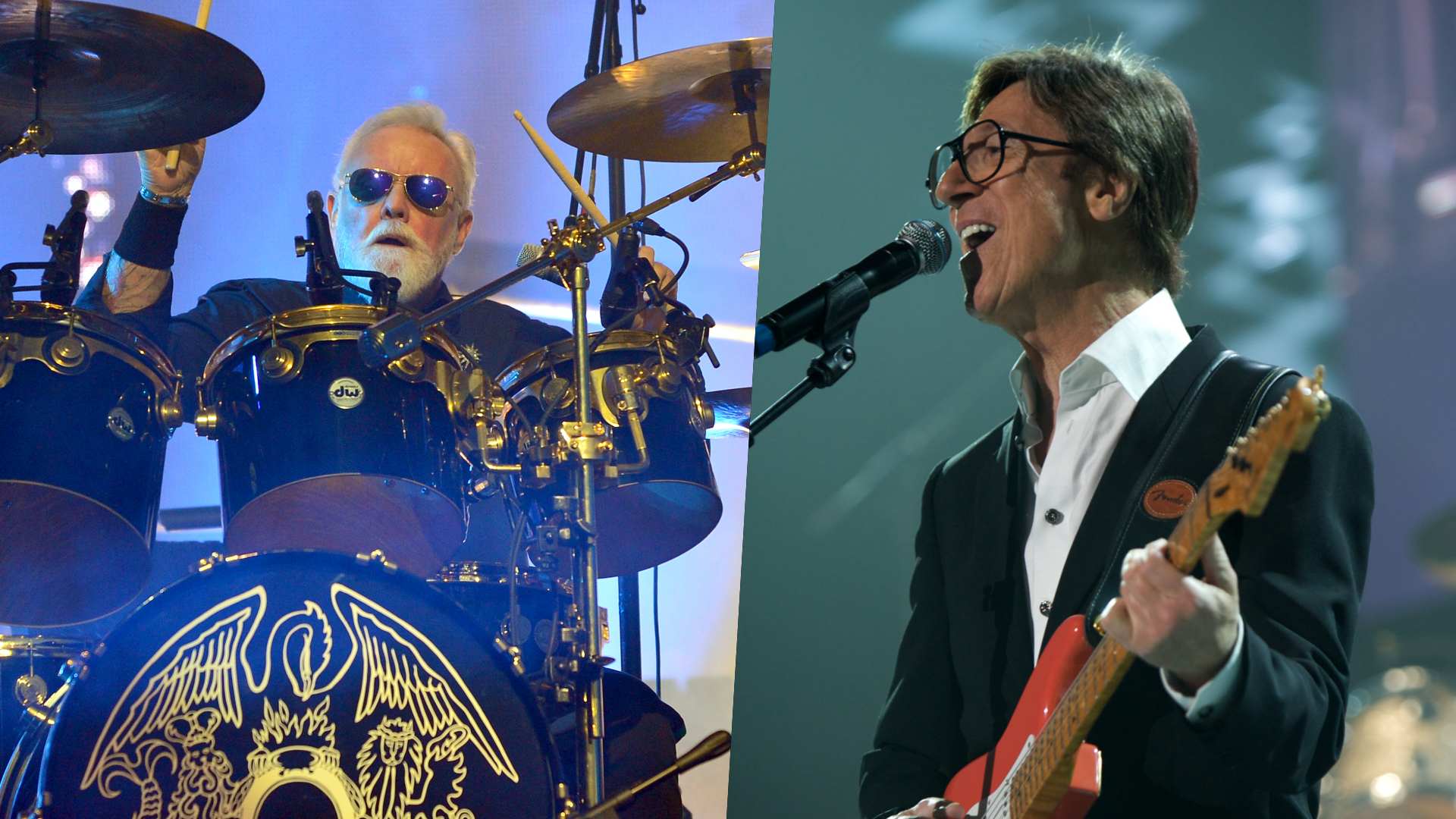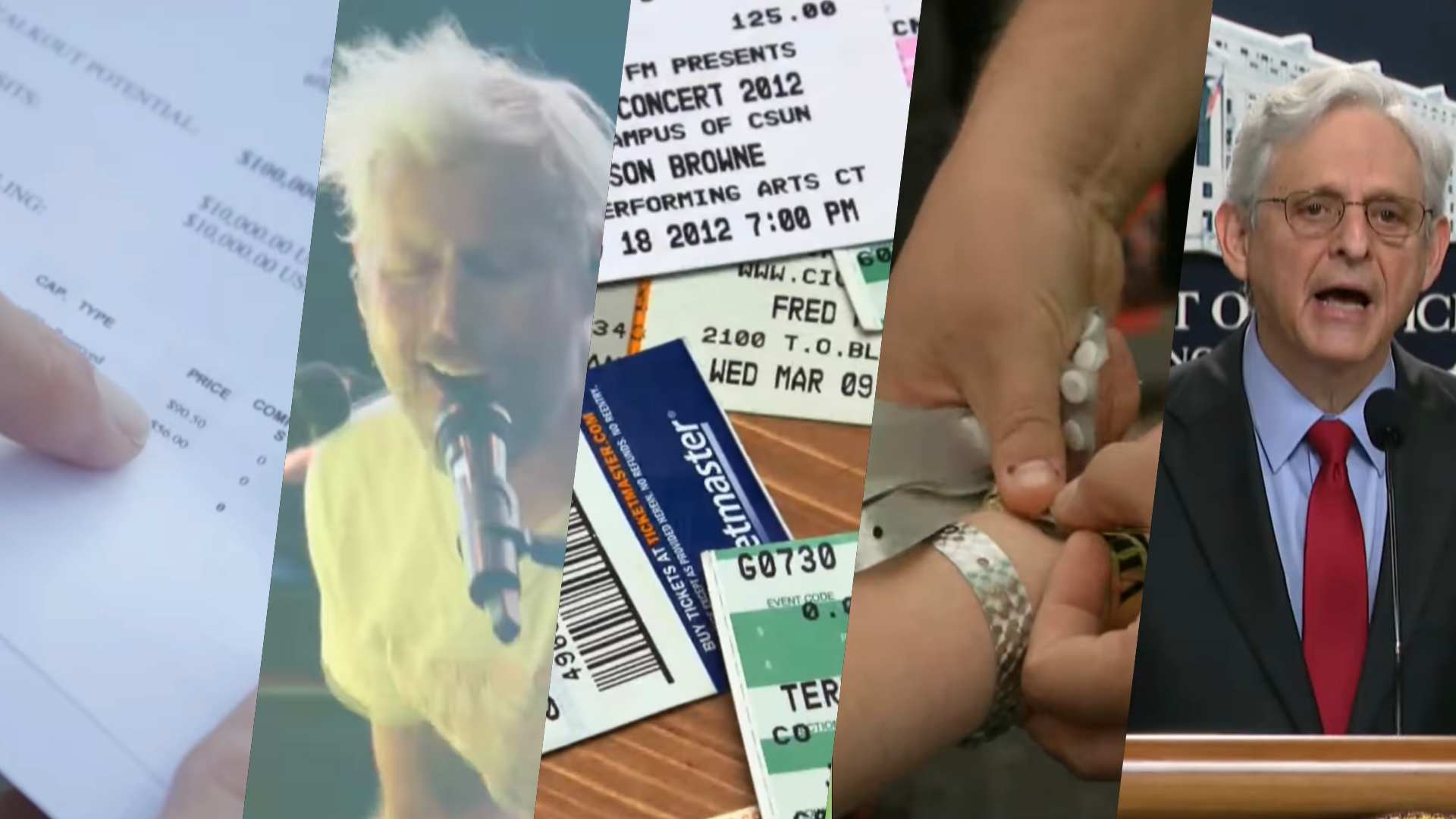Bitwig Studio 4 released: explore “new musical timelines” with flexible comping, Operators, and expression automation
Plus, M1 Mac support and Ableton Live file importing
Since its launch in 2014, updates to Bitwig’s Studio DAW have arrived at an impressive rate, and they’ve generally been pretty useful, too. Now the company has released version 4, which heralds the arrival of what the it's calling “new musical timelines”.
• Read our full Bitwig Studio 4 review
In practice, this means four main things: comping for audio clips in both the Clip Launcher and Arranger; a new set of Operators for changing the chance, recurrence, and more of any note or audio event; Random Spread for any expression point; and, on a practical note, Native Apple Silicon support on Mac, including the facility to run Intel and ARM plugins side-by-side.
Let’s look at the comping first, which is handled in typically elegant Bitwig style. Colour-coding for each take helps to keep things clear, and you can swap in different takes with a tap.
In the composite lane you can move a boundary by clicking, adjust gain by dragging, or fix timing by sliding. Comping is applied directly to audio clips, and works in both the Launcher and Arranger.
There’s also a Fold To Takes feature; set the duration you wish to comp, right-click on the clip and it will be spooled into take lanes. You can also drag audio in to create new takes.
Next, Operators, which can be applied to both note and audio events. There are four modes, which can be used individually or combined.
Get the MusicRadar Newsletter
Want all the hottest music and gear news, reviews, deals, features and more, direct to your inbox? Sign up here.
First up, there’s Chance which - as you’d expect - determines the probability of an event happening, while Repeats enables you to retrigger events at a set rate or divide them into a set number of pieces. You can engage a Slice at Repeats option, too.
Occurrence, meanwhile, lets you set certain conditions for each event to determine whether it plays, while Recurrence allows you to dictate when an event plays during a set number of looping cycles.
As you can imagine, Operators can be used to add much more interest to your music, and stop your loops from sounding static.
Expression Spread is a similarly creative new tool, enabling you to apply ‘expression automation’ to notes and audio and to set the Spread range for any expression point. You can work with the likes of velocity, panning, pitch and gain, adding movement and randomness that’s different for each loop cycle.
The Apple Silicon support, meanwhile, will come as great news for Bitwig fans who’ve just bought an M1 Mac, as will the flexible plugin support. Because of the way Bitwig Studio hosts its plugins, they’re kept separate from the DAW, so you can safely run Intel and ARM VSTs alongside each other. If a plugin does crash, Bitwig Studio should keep running.
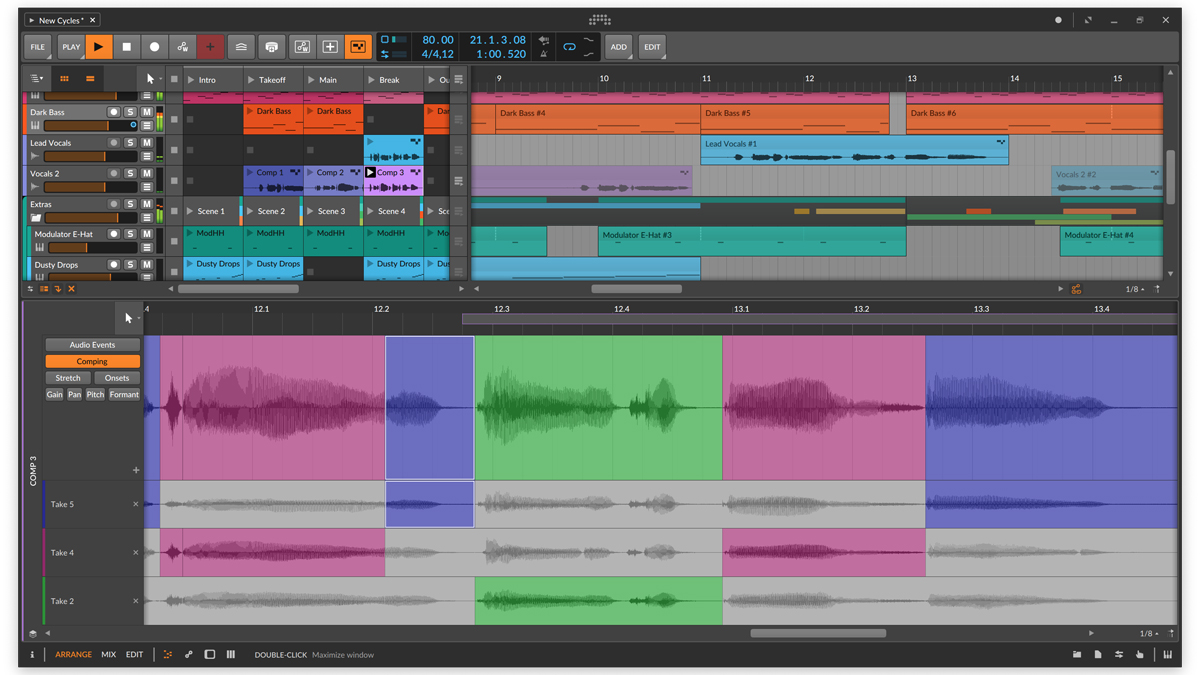
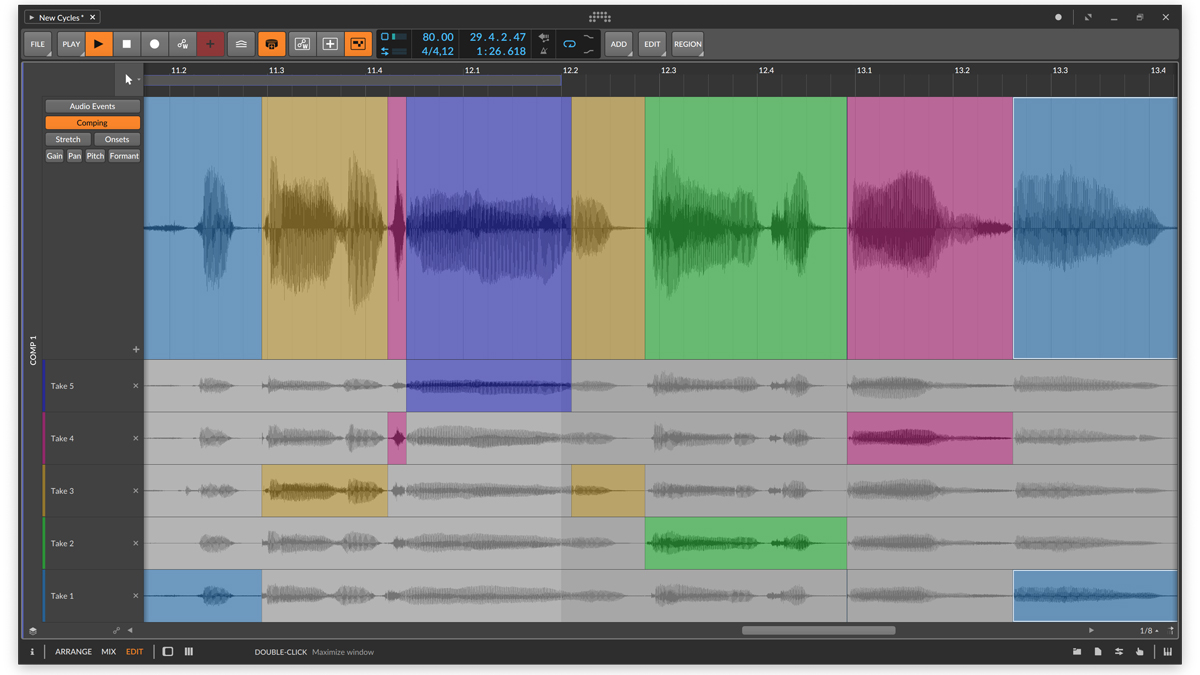
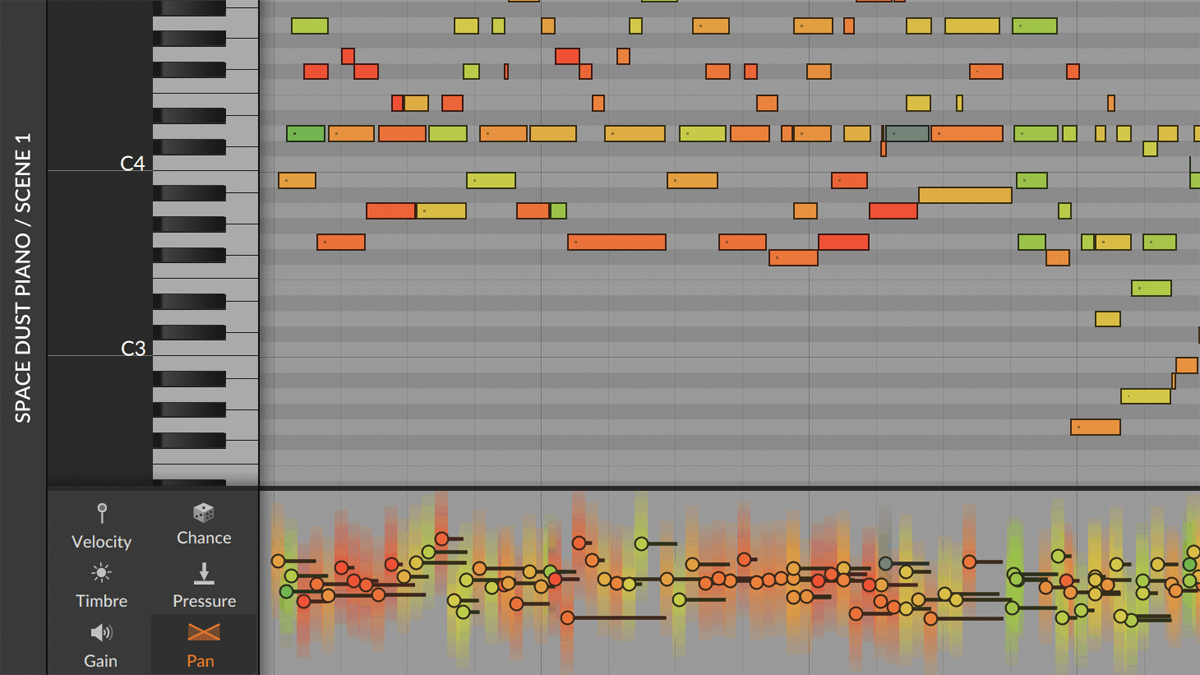
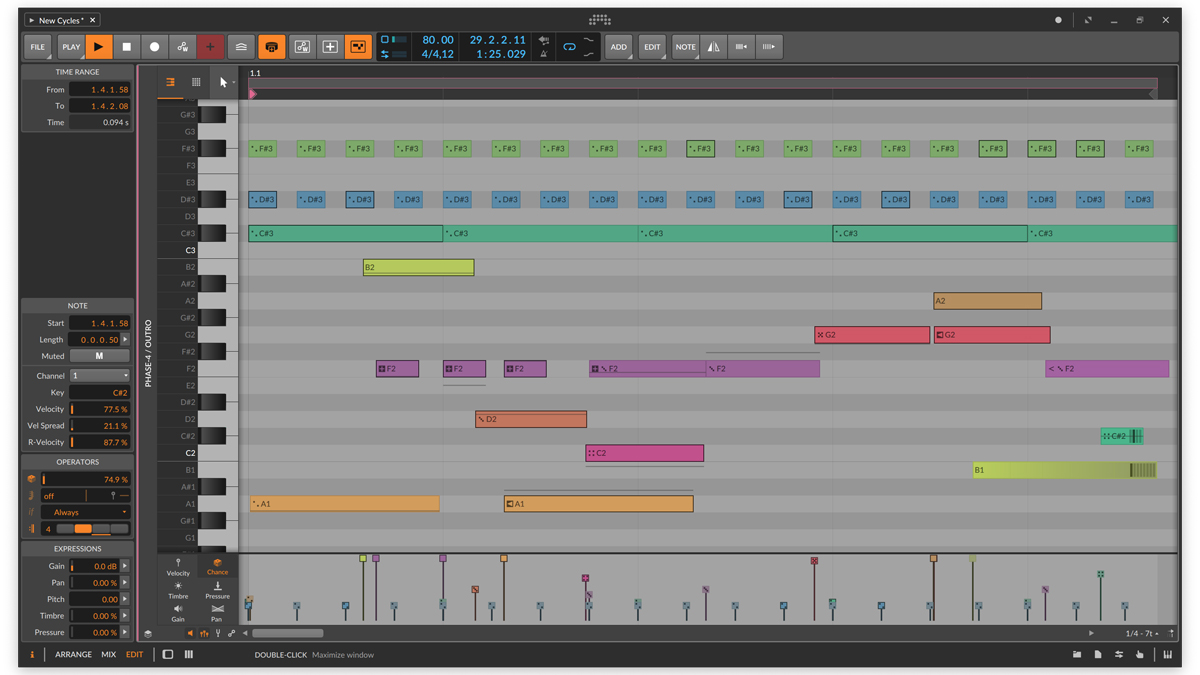
There are various other improvements in version 4, too - localised Chinese, Japanese and German versions and improved import and export options, for example. Intriguingly, you can now import FL Studio (FLP) and Ableton Live (ALS) files, and Auxy projects should work, too.
Bitwig Studio 4 is a free upgrade for those with an active Bitwig Studio upgrade plan, while new users can currently purchase it for $299/€299 - a $100/€100 saving on the regular price.
Find out more on the Bitwig website.



I’m the Deputy Editor of MusicRadar, having worked on the site since its launch in 2007. I previously spent eight years working on our sister magazine, Computer Music. I’ve been playing the piano, gigging in bands and failing to finish tracks at home for more than 30 years, 24 of which I’ve also spent writing about music and the ever-changing technology used to make it.
“The included sample content is not only unique but sonically amazing, as it always was”: Spitfire Audio BBC Radiophonic Workshop review
“We were able to fire up a bass sound that was indistinguishable from the flavour of New Order’s Blue Monday in seconds”: EastWest Sounds Iconic review