Best PCs for music production 2025: Apple Macs and Windows machines for your home studio
Discover the power that a desktop PC or Mac can bring to your music-making, with our expert pick of the best desktops for music production

Despite the recent trend for laptops as the go-to music production tool, for some setups, you'll be better off with one of the best PCs for music production. A desktop machine will typically be more powerful, have more connectivity, and in the case of Windows machines, be far easier to upgrade if you decide you need more RAM or internal storage later down the line.
We've been making music for a long time, so we've got plenty of experience using desktops for music production at home as well as in the studio. Having tested so many desktop machines, we've got a great overview of what's the best for each use case. If you just want the best overall, then we'd go for the Apple Mac Mini, which combines power with a compact size and excellent value for money. If you're not a fan of the Apple ecosystem, then the Dell XPS 8940 offers plenty of horsepower for those who prefer a Windows machine.
When buying a PC for music production, you'll need to consider the holy trinity of specification. We're talking about the CPU, RAM, and Storage amounts, all of which are the core of a great music-making machine. You'll want an Apple M1/Intel i5, 16GB RAM or 8GB unified memory, and as much storage space as you can afford, with your machine ideally running on an SSD. If you want to game or do some video work then a Graphics Card might be handy, but you don't need one for the vast majority of music production tasks.
If you're buying for the first time or just want to know a little more about your options before you pull the trigger, go check out our FAQs section. To see the best PCs for music production available today, keep scrolling for our top picks.
Our top picks

Powerful yet compact, the Apple Mac Mini M2 is our perfect desktop for music production. Its discreet design is great if you don't want a huge tower dominating your space and for a well specced Apple machine, it's relatively inexpensive.
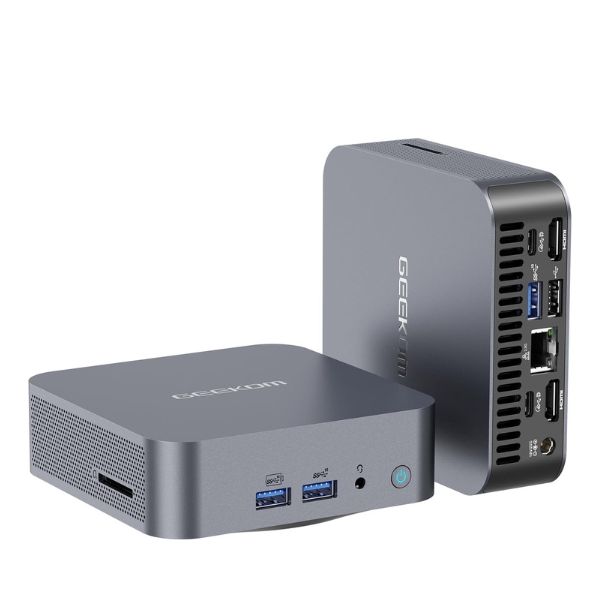
Budget is a relative term when it comes to music production, but if you want bang for your buck the Geekom Mini PC GT13 is our choice. With plenty of CPU power and RAM, it's a great option for well below the $1k mark.

A powerful Windows machine can do just as good a job as an Apple one, and we love the Dell XPS 8940. It doesn't look like much, but underneath that plain black shell is plenty of heft for the vast majority of music-making tasks.

If you want an all-in-one Mac to cover your music-making needs, we'd go for the Apple iMac M1. The screens on them are absolutely stunning, and there's plenty of horsepower for CPU-intensive music tasks thanks to the powerful M1 chip.

It's overkill for home studios, but if you're setting up a proper bespoke studio then the Apple Mac Pro will deliver the utmost in power. It comes with a rackmount option, and you'll be future-proofed for at least the next ten years with this beast.

Film scoring is one of the more intense music-making tasks you'll ask of your computer, and the Apple Mac Studio has plenty of capacity. If you're making films too, it also doubles as an incredibly powerful video and photo processor as well.
Best overall

Specifications
Reasons to buy
Reasons to avoid
✅ Buy if you want a small yet powerful machine you can place discretely in your studio: With it's small size but plentiful power, the Mac Mini is our favorite PC for music production, and you'll find them in lots of professional studios.
❌ Avoid if you want to upgrade: As with all Macs once you spec the machine out it's not possible to upgrade, so avoid if you want to add more storage or RAM at a later date.
If you want a permanent machine for your studio space, I'd go for the Apple Mac Mini. Its small size combined with powerful processing power makes it a studio workhorse, and it's excellent value for money too.
It’s still the same grey square that it’s been for a number of years, but therein lies its beauty. It’s small enough that it can be tucked away from view, but powerful enough that it will satisfy the needs of many producers and musicians, whether working at home or in a professional recording studio.
It runs ultra-quiet, making it great for home studio users who are recording in the same space they're mixing, and if you upgrade to the Pro version you get plenty of connectivity. If you really do need to take it on the go, it's small and lightweight enough that you can pop it into a backpack.

"This is amazing performance, particularly for the single core, and much like the MacBook Pro, the cooling fan didn’t budge during my tests. What’s more, although I didn’t have them side by side to compare, when reasonably idle I would say the Mac mini fan is noticeably quieter than the Mac Studio, which makes it ideal for music users."Read more: Apple Mac Mini M2 review
Best budget

2. Geekom Mini PC GT13
Our expert review:
Specifications
Reasons to buy
Reasons to avoid
✅ Buy if you want to spend as little as possible: Coming in just over the $600 mark, this mini PC is a brilliant value for money proposition for cash-strapped producer.
❌ Avoid if you're recording in the same space: The fans on this PC can get pretty loud under heavy loud, which could intrude if you're recording quieter instruments or vocals.
At around the size of roughly five pieces of bread stacked on top of one another, the Geekom Mini PC GT13 has a near-perfect spec for any budget-conscious producer. It's not the cheapest of course, but for music production, you want plenty of CPU power and this has got it.
Equipped with a 13th-gen i7-13620H it's got plenty of oomph for running multiple VSTs with plenty of plugins stacked on their channels. 32GB of DDR4 adds to the speedy feel of using the Geekom Mini, making it a great choice for Windows users who don't want to go down the Mac Mini route.
It's got a 1TB SSD which is plenty of space for a DAW and a myriad of instruments and plugins, and loads super fast. We love having four USB-A slots and two USB-Cs for connectivity. The fan does get a little noisy when it's under intensive tasks, so something to bear in mind if you record in the same room that you mix.
Best PC
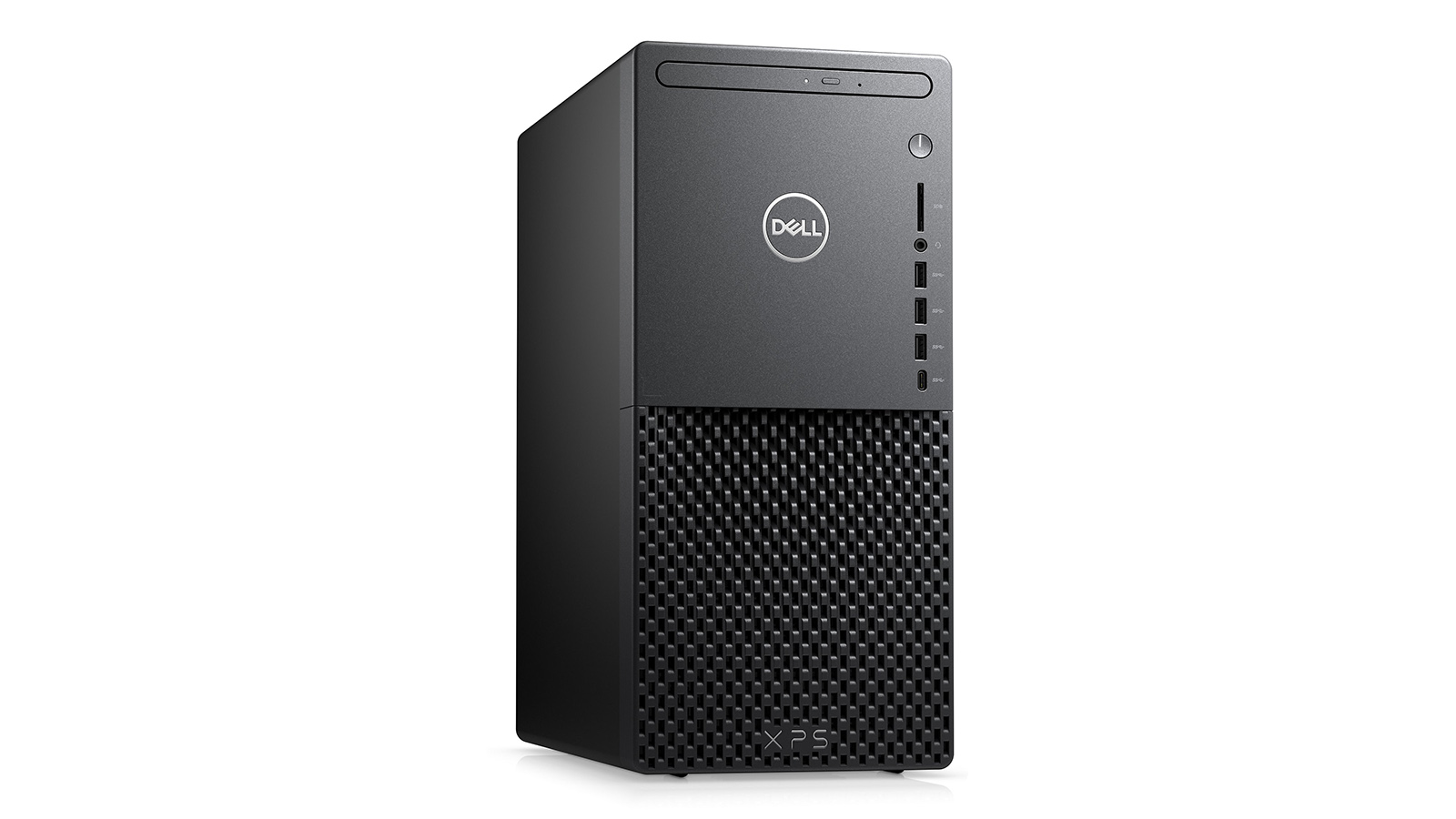
3. Dell XPS 8940
Our expert review:
Specifications
Reasons to buy
Reasons to avoid
✅ Buy if you want the ultimate Windows PC: With plentiful power and a ridiculously powerful spec, the XPS 8940 is the choice for the music production pro who doesn't want to use Mac OS.
❌ Avoid if you're trying to build a 'vibe' in your studio: With it's dull office black chassis you'll want to avoid if you're trying to create an atmosphere for your music creation.
It used to be that Apple dominated the world of music-making machines but more and more users are returning to Windows machines, thanks to their software flexibility and ability to upgrade. The Dell XPS 8940 is a great option for those that want to go the PC route, but don't want a garish looking gaming PC.
Sitting above its Inspiron tier of everyman desktops, the Dell XPS 8940 might look fairly unassuming but under the hood is a very nicely spec’d desktop PC which will excel at music production. We particularly like the high number of connectivity options, with four USB 3 slots on the front of the machine, meaning there’s less reliance on dongles and hubs than you might normally encounter.
If you’re looking for a flashy machine you can show off in your YouTube videos, this isn’t it. But if it’s a powerful, trustworthy beast of a desktop PC that will devour renders, plugins and other processes, then the Dell XPS 8940 is a very safe bet indeed.
Best all-in-one

4. Apple iMac M1
Our expert review:
Specifications
Reasons to buy
Reasons to avoid
✅ Buy if you want an all-in-one solution: Coming with a screen built in, the iMac M1 is a great option if you want something that combines desktop machine and screen in one handy unit.
❌ Avoid if you're looking for something upgradeable: You won't be able to upgrade this machine once you've spec'd it out at purchase, so avoid if you think you might need extra RAM down the line.
Apple’s famous all-in-one series has history in the colour stakes, with the old iMac G3 range introducing the idea that computers didn’t have to be black or beige. With the Apple iMac M1 line-up, it’s gone back to that playful attitude, only this time there have been some serious changes under the hood. This is down to the M1 architecture employed by Apple, which is both good and (potentially) not-so-good news for music production.
The good news is if you’re a Logic Pro X user; Logic and the M1 chip have been optimised to kingdom come, so the user experience there is flawless. Where we’d normally frown at trying to produce tracks using only 8GB of RAM, with the M1 range it works as well as any 16GB+ system we’ve used in the past.
The downside is some DAWs and plugins haven't yet been fully optimised and with every OS update, there's a potential that you'll nerf your favourite software. We'd recommend turning off automatic updates for this kind of machine, and waiting til you know for sure your software is compatible before installing.
Best pro option

5. Apple Mac Pro
Our expert review:
Specifications
Reasons to buy
Reasons to avoid
✅ Buy if you want the most powerful music production machine: You can seriously spec out this beast of a machine, making it perfect for power hungry professional music-makers.
❌ Avoid if you're on a budget: Do yourself a favour and look away if you're on a tight budget, because this is the most expensive option on this list.
It seems churlish when talking about the new Apple Mac Pro, this high peak of consumer computing excellence, to refer to it as the ‘cheese grater’. You have to admit there’s a resemblance though.
Put that to one side, however, and marvel at that potential spec sheet. It is, frankly, nuts. Fun game; visit the Apple website and max out the potential specs. We did, and got a final cost of over $64,000. For a computer. What a computer though!
This is a machine strictly for professional-level music makers, packed with enough power to handle any music-making task you can throw at it. Safe to say the new Mac Pro will be more than you would ever need, and that statement will probably still be valid in 10 years’ time. Nice to dream though, right?
Best for film

6. Apple Mac Studio
Our expert review:
Specifications
Reasons to buy
Reasons to avoid
✅ Buy if you want to score for film: If you're scoring for film you'll need something very powerful for huge banks of instruments, as well as potentially having the ability to render moving imagery yourself.
❌ Avoid if you might need a future upgrade: Again, it's an Apple machine so once you've configured it you're stuck with it. One to avoid if you think you might need to expand your processing power in the near future.
In my opinion the Apple Mac Studio is the perfect option for the serious (and the semi-serious) music producer, and let's face it, a well-specced Apple machine has always been a solid option. While it hasn’t formally killed the veteran Mac Pro, Apple's smaller, more studio-focused machine is ideal for audio, video, design and other creative pursuits.
The Apple Mac Studio is small, for a desktop, and can be configured to some pretty mind-blowing numbers - does anybody yet need 192GB of RAM? If your scoring for film then it would be our number one choice as it will easily handle a huge amount of tracks with virtual instruments, as well as being a fantastic video-processor in its own right if you want to up your YouTube or social media game.
It’s worth pointing out that the upgrades and enhancements can only be ordered upfront - everything is soldered down the minute it leaves the factory line so choose your spec wisely - but there’s enough power here to satisfy even the most process-hungry producer for a good while yet.

"In the Alchemy test Logic Pro consistently played 85 tracks. I found the buffer size sweet spot was 128 samples, with the higher settings (512 and 1024) the least efficient. Rather surprisingly the fans did not budge at all during these stress tests, and the casing stayed cool to touch. I also ran Geekbench for my review device, and the scores (1784 single core, 12539 multi core) place it easily amongst the current Mac Pro configurations."Read more: Apple Mac Studio review
Also consider
For us, the above machines should cover pretty much any music maker's needs. That said, we appreciate one glove does not fit everyone, so here are a selection of alternative music-making machines for your consideration.
Microsoft Surface Studio 2
Intel i7 | 32 GB RAM | 2TB SSD
As if to prove it isn’t Apple that has the monopoly over elegant computers that cost the same as some cars, Microsoft offers up the Surface Studio 2. Now in its second iteration, this is some machine. Centre stage is the 28” PixelSense display, which can be titled downwards so it becomes like an enormous, hugely powerful tablet. We can see the benefits for DAW users of having effectively their entire session laid out in front of them, ready to be tweaked intuitively by hand, rather than mouse and keyboard. It’s all rather futuristic, we think.
★★★★½
HP Envy TE02
Up to Intel i9 | Up to 64GB RAM | Up to 1TB SSD
The HP Envy TE02 would make an ideal first home studio PC and is configurable up towards some pretty impressive specifications. While the base unit would be perfectly capable for a lot, we’d advise pushing the boat out and upping the RAM towards 32GB and, if you can, consider employing the hybrid storage for a nice combination of size and speed.
★★★★☆
Beelink SEi11 Pro Mini PC
Intel i5 | up to 64GB RAM | 500 GB SSD
Intel's NUC (Next Unit of Computing) spec has resulted in smaller PCs but that doesn't mean less power as this Beelink SEi11 Pro Mini PC proves. It can do all the tasks that a regular desktop machine can handle as it offers the full four-core and eight-thread power of a Core i5 processor. With plenty of memory and an NVMe main drive, the result is a highly responsive machine that runs like something much larger, so will handle many music tasks.
★★★★☆
How to choose
Desktop PCs are a great choice for music production because they can offer, pound for pound, more performance than laptops. What they lack in portability they more than make up for in sheer performance and future-proofing. More on that later. In general, the three most important specs you should be looking out for when choosing a music production PC are the processor, RAM, and storage.
Elsewhere, you’ve got a bit of freedom to choose. You might favour something with flashy RGB lighting, or you might look for something with a small footprint. What is important, however, is to look at the machine’s long-term potential. While a flashy all-in-one machine might look incredible on paper, it might not be easy to upgrade in the future which means you might find yourself back at the drawing board in a few years. The smart money is always on buying a machine that can grow with you, or buying powerful enough that your future proof yourself.
CPU
MusicRadar's got your back
The processor (or CPU) is the brain of the computer and, for non-Apple buyers, you should be looking out for at least an Intel i5 or AMD Ryzen 5. A slower processor will make everything take longer, such as freezing tracks, rendering mixes, and using complex plugins. Cheap out with the processor and you can expect to spend many an hour staring at a progress bar.
RAM
RAM is important for music production, particularly if you’re employing sample-based virtual instruments. As an absolute minimum look for 8GB, but ideally, you want 16GB or upwards. Thankfully, this is one of the simplest parts of a PC to upgrade yourself, so if you find your sessions are spluttering down the line you can quickly add some extra RAM and see an instant boost in performance.
Storage
Storage is the other key ingredient. For audio work, we’d recommend at the very least a SSD as your main drive which you'll run your DAW off. SSDs are getting cheaper by the day, and their lack of moving parts make them brilliant partners for safe storage of all your music making exploits, plugin installers, sample packs, etc. An SSD will also massively speed up your workflow, enabling rapid fire loading of all your music-related tools.
Most modern PCs ship with an SSD as standard, but if you don't have budget for an additional or larger SSD, a regular HDD will work just fine, albeit at a significantly slower pace. We'd also recommend getting a backup drive sooner rather than later. The last thing you want is for years of creativity getting lost to wayward placement of an external SSD or an old HDD going bad.
FAQs

What computer is best for making music?
These days the affordability of processing power is such that you can get great value machines that will more than easily handle most home recording tasks. In fact, nowadays the vast majority of laptops can handle these tasks, particularly when it comes to silicon chip Macs. At the end of the day, the best computer for making music is the one that you can afford, so do your research, spec out your ideal machine, and get to making music.
Is cooling important with a music production PC?
Also of importance regarding CPUs is the issue of cooling. Desktop PCs are typically larger in size than laptops, and therefore have superior options for cooling. Processors give off plenty of heat, after all. A choice you may have to make is between fan or water cooling. Both have advantages and disadvantages; however, the reduced noise from water cooling gives it an edge in environments where volume levels are a factor, e.g. recording booths.
Do I need an audio interface?
You may have noticed we haven’t mentioned audio capability in a desktop computer – pretty fundamental, you’d think? The simple reason is that music and audio production requirements – i.e. plugging in recording microphones or guitar cables – are better handled by external audio interfaces, a vital purchase if your serious about your music making.
Is i5 or i7 better for music production?
While both of these processors should be able to handle music production tasks, it's not just that you'll need to look at. Virtual instruments and plugins can be particularly RAM intensive, so you'll need to make sure you have at least 16GB on a traditional Windows PC or 8 GB of the unified memory on a Mac or MacBook. This in combination with an i5 or i7 should be plenty of power for making music.
Is 16GB memory enough for music production?
More RAM is always better in our opinion, but if 16GB is the max your budget can stretch to, you will still be able to handle the vast majority of home recording tasks. Apple's unified memory appears to perform better, and we've used machines equipped with 8GB of this without any issues for basic home recording.
How we test

Music production PCs require a certain degree of performance if they’re being used for music production. You can look on a spec-sheet, or a build list, if you want a theoretical metric for how a machine will perform but in the real world, it’s only when a PC is put under duress that you will see how it will cope with your musical projects.
We carry out a variety of tests when we’re evaluating the best PCs for music production, including standard trials to see speed and performance capabilities when you’re recording, mixing, tweaking and generally navigating your way around a large DAW session. We’ll check the connectivity options, to see if users with large sample libraries on external storage will be happy. And we check the overall snappiness of the PCs actions, from its initial boot-up time through to how quickly and easily it copes with changing external hardware like audio interfaces.
A good machine should be able to breeze through these checks, or it won’t make the list. Finally, we try to get an understanding of the PC’s potential longevity; can it be upgraded with new components and, if so, is that process simple enough? Then, and only then, do we consider a PC suitable for our list.
Find out more about how we test music gear and services at MusicRadar.
Latest updates
Disclaimer
16/01/25: The guide was updated to add more useful content, with 'at a glance' boxes provided for each product entry. The 'also consider' section has been rejigged and various improvements have been made to the page navigation. We've added a 'how to choose' section and answered a broader range of questions in the FAQ.
Related buyer's guides
- Our pick of the best Macs for music production
- Our guide to the best budget PCs for music production
- Store your sessions: best external hard drives for music production
- Go mobile with our pick of the best laptops for music production
- The best computer monitors for music production: DAW-friendly displays
- Organise your recording space with the best studio desks
- The best studio chairs: are you sitting comfortably?
Get the MusicRadar Newsletter
Want all the hottest music and gear news, reviews, deals, features and more, direct to your inbox? Sign up here.
Chris Corfield is a journalist with over 12 years of experience writing for some of the music world's biggest brands including Orange Amplification, MusicRadar, Guitar World, Total Guitar and Dawsons Music. Chris loves getting nerdy about everything from guitar and bass gear, to synths, microphones, DJ gear and music production hardware.
- Andy Jones
- Matt McCrackenJunior Deals Writer



