Best guitar tuner apps 2025: Keep in tune for free with our top picks
Avoid any bum notes thanks to our expert pick of the best guitar tuner apps, with options from Fender, Positive Grid, Chordify and more

Just about the first thing you learn when you start playing guitar is how to tune your instrument, but unless you’re a musical prodigy with perfect pitch, chances are you’ll need some assistance in doing so, and many have turned to the best guitar tuner apps for that help.
Whilst pedal tuners are still the gigging musician’s favourite, and headstock tuners offer another compact solution, the emergence of the tuner app has made it easier than ever to tune your guitar wherever you are - because who is ever without their phone nowadays? Our pick of the best tuner apps range from the simplistic to those with bells and whistles, which offer much more than just standard tuning. The best thing about our choices is that they are all free to download; you'll only need to pay if you want to unlock more advanced features.
Let's take a look at the top picks. And you can scroll further down for some expert buying advice.
Best guitar tuner apps: MusicRadar recommends
For the best all-round tuning option, with plenty of additional features readily available, Fender’s Guitar Tuner app is superb - as you’d expect coming from Fender. The tuner is simple, with options for alternate tunings and instruments, all displayed on a crystal clear display, perfect for beginners or professionals.
If you want a super simple, no frills tuner, which delivers every time - and makes you believe you’ve got your pedalboard in front of you - the Boss Tuner app is the perfect companion. With a tiny storage size, it’s ideal for those who haven’t got room for a big app on their device.
Best guitar tuner apps: Product guide
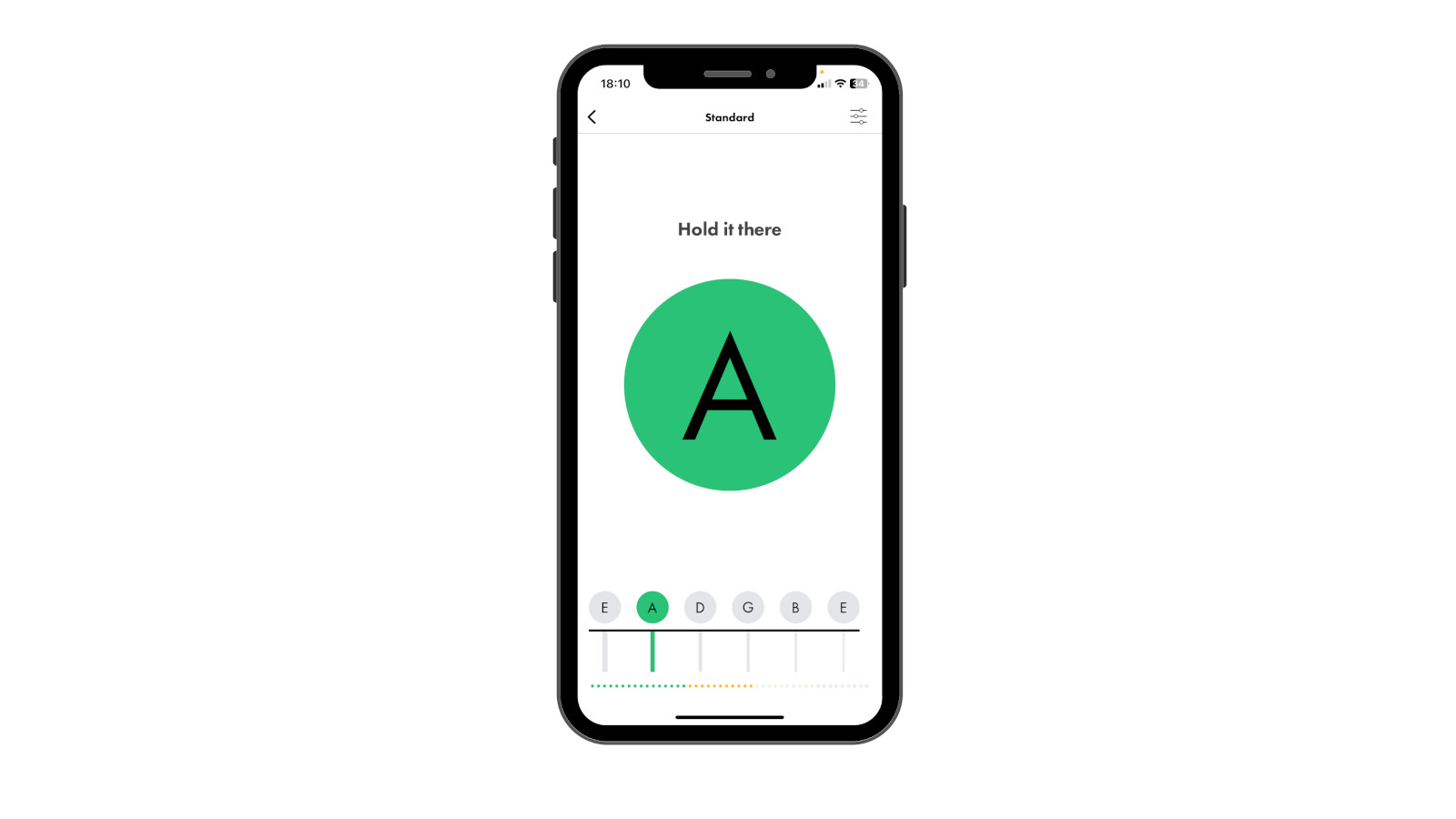
1. Fender Guitar Tuner
Our expert review:
Specifications
Reasons to buy
Reasons to avoid
With two modes - Auto Tuner and Manual Tuner - which work across electric, acoustic, bass, and ukulele - the Fender Guitar Tuner offers elegant simplicity and reliability, with a super smart graphic interface. The Auto Tuner has a superb display, which is easy to use even for novices, while the Manual Tuner plays a note for you to tune to, which may be preferable for some. A ‘Pro Tuner’ with chromatic mode is available when you sign up for an account, but for everyday use, the standard options are more than enough for most players.
While tuning is at the core of this app, there are a host of other features including a metronome, chords, scales, and even songs to play along to. For access to the majority of these features, Fender will try to get you to sign up for an account - though this is currently free to do - and if you want to avoid that, this may not be the app for you. Still, if you can put up with the odd offer popping up, it’s the best tuner app around.
Download (iOS)
Download (Android)

2. GuitarTuna
Our expert review:
Specifications
Reasons to buy
Reasons to avoid
Type in ‘tuner’ on your app store of choice and this will likely be the first one you find.
Where GuitarTuna excels is in that you can tune almost any hand-held string instrument with it, including viola, mandolin, balalaika and more. For electric guitar, you can even choose the layout of your guitar’s headstock - 3-a-side (Gibson) or 6 in row (Fender). Of all the tuning apps, it feels amongst the most thorough, and will appeal to technical players.
The app will try to get you to sign up for a free 7-day trial followed by a rolling monthly or annual subscription, but you don’t need to do this to use the tuner. There are some handy features in the app that may encourage you to upgrade, such as an ear trainer, but you will generally be upsold subscriptions to the Yousician tuition platform - the parent company of this brand.
Download (iOS)
Download (Android)
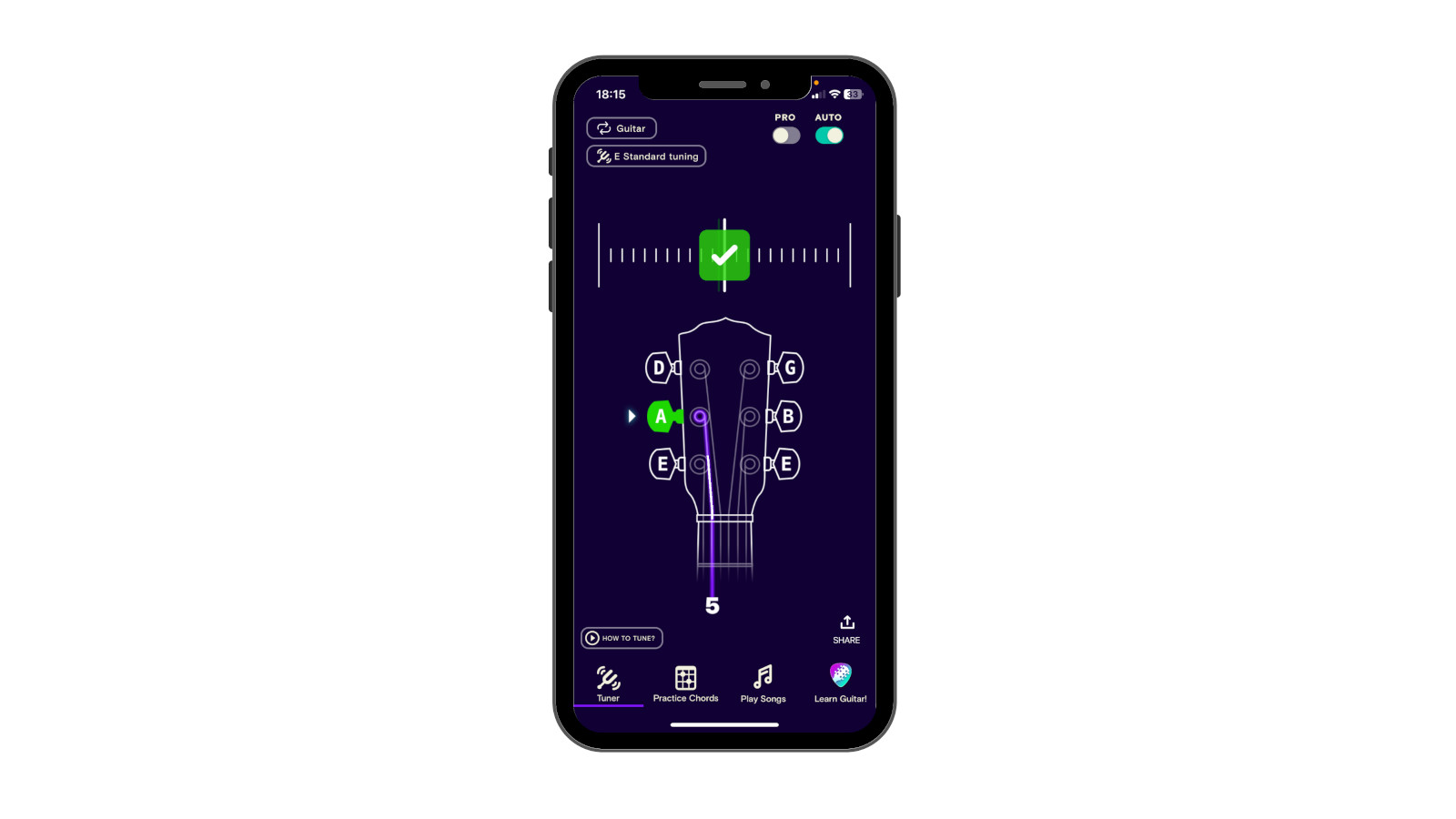
3. SimplyTune
Our expert review:
Specifications
Reasons to buy
Reasons to avoid
The best thing about SimplyTuner? All of its features are totally free. The majority of competitors with the same level of features implement a paid tier for access, but SimplyTune gives you ad-free access to everything, totally free.
With access to the likes of chord graphs and a superb tutorial on how to tune your instrument on first open - everybody has to start somewhere! - this is among the very best apps for beginners. After tuning, it has a number of songs you can play along with too. If you are new to guitar, SimplyTune is the app for you.
The only caveat is that, currently, it is only available for iOS users. Android soon, please!
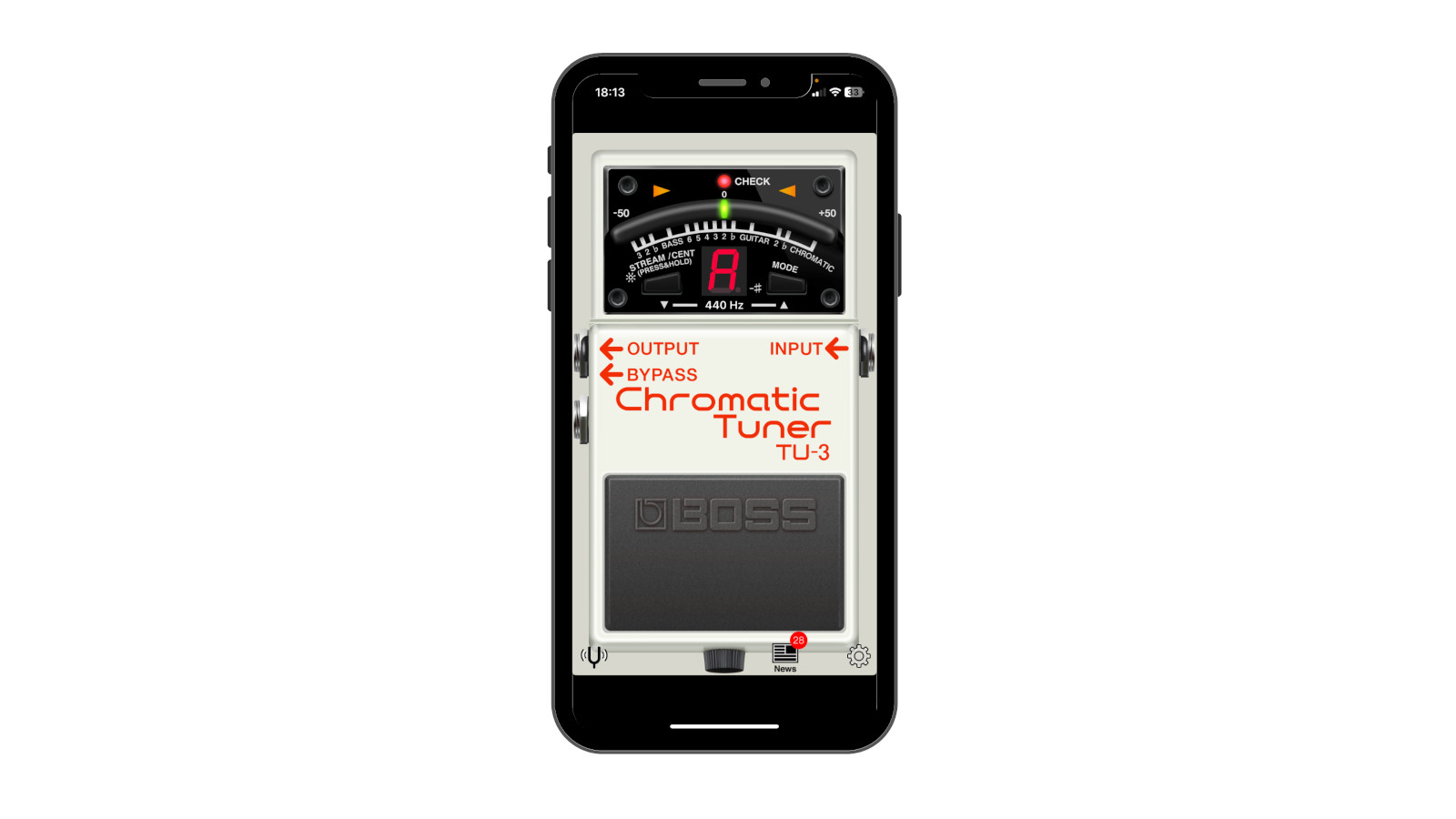
4. Boss Tuner
Our expert review:
Specifications
Reasons to buy
Reasons to avoid
Boss’s TU tuning pedals are unquestionably the most popular pedalboard tuners of all time. With that level of industry approval, it is no surprise that Boss has also delivered a stellar app version, which retains the simplicity of its pedal counterpart.
Whilst controls are relatively limited, if you delve into the settings menu, you will find plenty of useful features, such as changing the reference pitch and sensitivity, as well as allowing you to make a host of visual changes including choosing between the classic ‘Boss TU series look’ or their limited edition, black ‘Waza’ version - though it should be said, functionality is exactly the same in either mode.
The only real drawback of this app is if you have notifications enabled you will be bombarded with ‘news’ and sale offers, which can only be removed by clicking each notification individually - though this can easily be avoided by turning off notifications on your device.
Download (iOS)
Download (Android)

5. Pitched Tuner Tuning App
Our expert review:
Specifications
Reasons to buy
Reasons to avoid
Pitched tuner is an app that focuses on the more traditional way to tune, which won’t be everybody’s cup of tea. With a full reference tone wheel spanning 7 octaves, this is, however, absolutely ideal for singer songwriters who may be looking for a reference pitch.
The highlight of this app comes when you upgrade to the ‘full version’ - for a one time fee of around $4 - where you can build your own tuning templates, which is perfect for players who don’t stick to ‘standard’ tunings. For those who don’t want to upgrade, you won’t be short of options as there are plenty of pre-built tuning templates, for guitar, bass, and several other string instruments.
Download (iOS)
Download (Android)
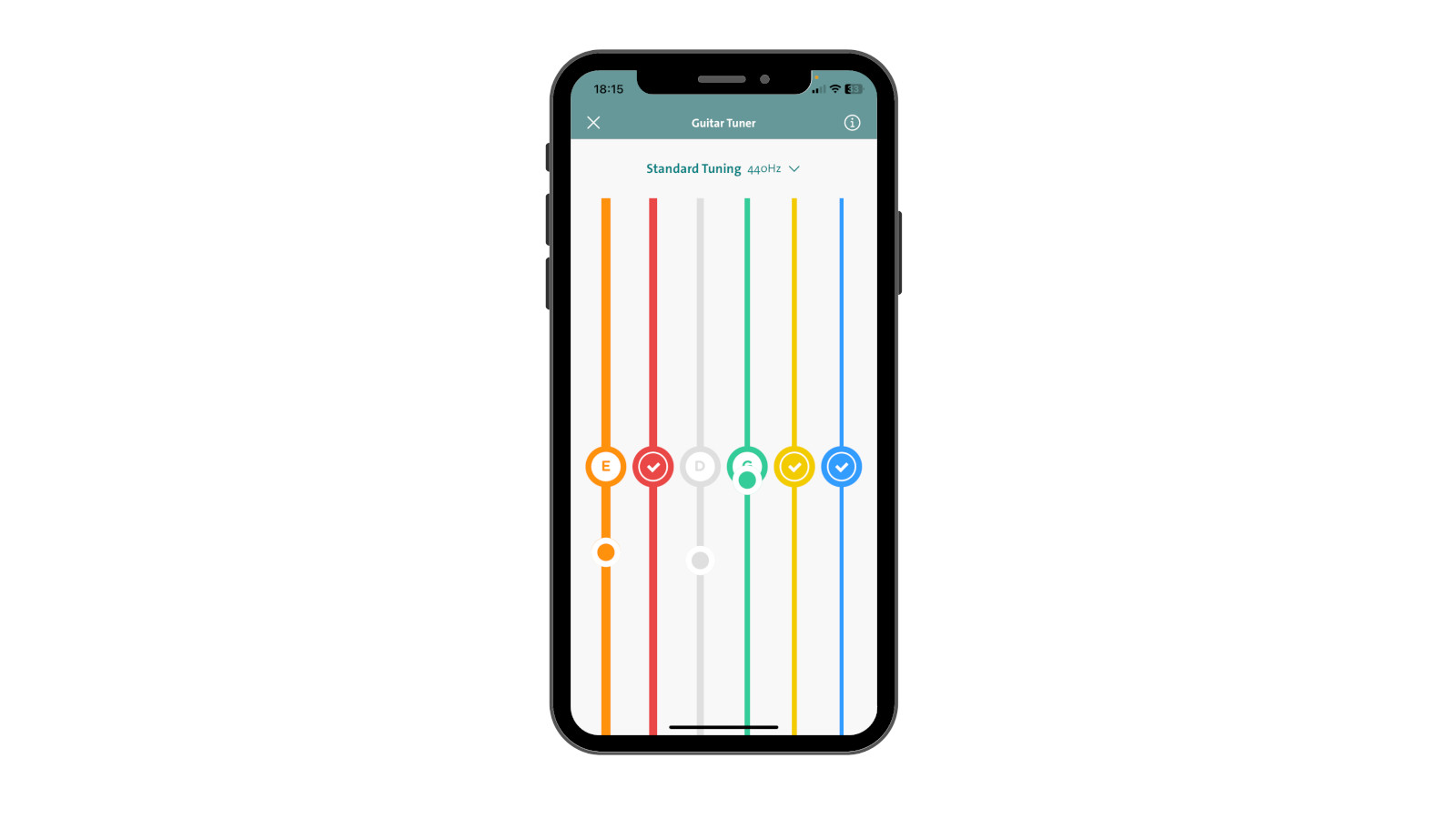
6. Chordify
Our expert review:
Specifications
Reasons to buy
Reasons to avoid
A unique spin on the visual display makes this tuner stand out from the crowd, showing you very clearly each of your strings and whether you need to tune it higher or lower. Unfortunately, only standard tuning is available on the free version of the app and you will need to sign up for premium on a rolling subscription to access other tunings and the rest of the features.
Chordify’s party trick is the ability to tune all of your strings at once - much like TC Electronic’s Polytune pedal - though in reality, this isn’t actually particularly useful and you’ll most likely revert to tuning one string at a time - again, much like the Polytune. Regardless, it’s a nice option to have, and the rest of the tuner functions excellently.
Download (iOS)
Download (Android)

7. BIAS FX 2 Mobile
Our expert review:
Specifications
Reasons to buy
Reasons to avoid
Positive Grid’s Bias is best known for the superb modelling and effects of its software and hardware, but it isn't specifically known for making great guitar tuners.
The reality is, if you’re going to tune your guitar with an app, it’s probably because you’re about to start playing at home. BIAS FX 2 means you can tune and have a full-blown rig with pedalboards and mammoth amp tone in one simple location, so there’s no need to sit down and tune, then go and prep your practice rig.
The tuner is a little tucked away, but is nice and bright in use and impressively detailed, though this sometimes comes across as being oversensitive through your device’s microphone. For full use of all of BIAS FX 2’s features, getting hold of an audio interface that works with your device is necessary, plus it makes the tuner less susceptible to outside interference. As a full rig on your phone, it’s definitely worth considering, but be warned it’ll take up almost 1GB in mobile storage.

8. Pro Guitar Tuner
Our expert review:
Specifications
Reasons to buy
Reasons to avoid
The Pro Guitar Tuner app feels simple, but also very stable, with reviews citing the ease of use and accuracy of the tuner. The octave up-tuning feature is handy, particularly if you are trying to find out whether you need to adjust your intonation - a simple feature, but one that is often not specifically included.
To unlock the full version, a one-off payment of $9.99 is required, which removes the advertisements from the app - which you will want to do as they are pretty constant - and gives access to many other tunings and instruments - only standard tuning and 6-string guitar is available for free. For a one-off fee, this is palatable, but some of the other apps on this list offer these features without payment.
Download (iOS)
Download (Android)
Best guitar tuner apps: Buying advice

How to choose the best guitar tuner app for you
MusicRadar's got your back
It doesn’t matter how good you are at guitar, if your instrument isn’t in tune, you’ll sound terrible. Tuning apps are among the latest tools to help guitar players achieve that, and whilst most will do a decent job, it is worth ensuring you pick the best one for you.
If you’re a novice player, simplicity is recommended. Whilst there are a number of apps that will provide you with plenty of extras - with some offering even a whole mobile practice studio's worth of features - sticking to making sure your instrument is perfectly tuned is most important. Multi-instrumentalists should look for an app that caters for their specific repertoire. Whilst standard tuners, such as the Boss Tuner, may be the perfect solution for strict guitar players, if you’re likely to bust out a ukulele or violin, you’d be better looking elsewhere.
Whilst most tuner apps will include at least a couple of different tuning options - standard tuning being a prerequisite, and the likes of ‘drop D’ and ‘DADGAD’ typically available - if you are into particularly complex tunings, you will most likely have to look at ‘pro’ versions of apps, which often unlock additional features. Many apps will give you a trial period to try out these features for free, so you can see if their cost is worth it for you.
The core functionality of tuner apps is based around the use of the microphone, so if you’re planning on using one for all your tuning needs - gigs included - you may be disappointed with the results, or require additional peripherals, such as a mobile audio interface. For the live environment, we recommend sticking with the tried and tested floor pedal tuners, or even headstock clip-on tuners, which are also less susceptible to external influences.
Unlike hardware, apps require constant updates, which some smaller companies may not be able to meet. The last thing you want is to update your device to the latest operating system to find that your tuner app is no longer supported. For this reason, it is always worth reading app store reviews to see how other users have got on with the app over prolonged periods and check to see what the app developer’s support network is like. The fact is, you can spend hundreds of dollars on tuner pedals and rack-mount units - and those high end products absolutely have their place - but tuning apps (in their basic form) are largely free; for that reason alone, every guitarist should download one.
How we choose the best guitar tuner apps
Here at MusicRadar, we are experts in our field, with many years of playing, creating and product testing between us. We live and breathe everything music gear related, and we draw on this knowledge and experience of using products in live, recording and rehearsal scenarios when selecting the products for our guides.
When choosing what we believe to be the best guitar tuner apps available right now, we combine our hands-on experience, user reviews and testimonies and engage in lengthy discussions with our editorial colleagues to reach a consensus about the top products in any given category.
First and foremost, we are musicians, and we want other players to find the right product for them. So we take into careful consideration everything from budget to feature set, ease of use and durability to come up with a list of what we can safely say are the best guitar tuner apps on the market right now.
Find out more about how we test music gear and services at MusicRadar.
Get the MusicRadar Newsletter
Want all the hottest music and gear news, reviews, deals, features and more, direct to your inbox? Sign up here.
“The included sample content is not only unique but sonically amazing, as it always was”: Spitfire Audio BBC Radiophonic Workshop review
“We were able to fire up a bass sound that was indistinguishable from the flavour of New Order’s Blue Monday in seconds”: EastWest Sounds Iconic review