Best beginner DAWs 2025: Easy-to-use digital audio workstations for beginners
Our pick of the easiest DAWs for beginners to get their heads around, including picks from Apple, Ableton, Image Line, Steinberg, and more

The best beginner DAWs will be easy to use compared to their grown-up siblings, while still offering enough to handle any newcomer’s needs. Whether you’re messing around with royalty-free loops, putting together your first EP, or compiling a genre-bending live set, it’s inevitable that a Digital Audio Workstation (more commonly known as a DAW) will play the central role in your musical undertakings.
The DAWs we've picked are those with simple interfaces, designed specifically for newbies to get on board. Many popular and mainstream DAWs have light, beginner-friendly versions, which eschew some of the more niche tools in favour of accessibility and practicality, which means a much less overwhelming experience when you're first getting on board the music production train.
Many of these choices also feature free trials, varying from 30 to 90 days. We'd definitely recommend giving a few a go before you commit, as depending on your workflow or the style of music you're making, you may find one better than the other. There are a lot of choices out there, so we've narrowed things down a bit, arranging them by use case to help make picking your ideal beginner DAW a little easier.
Our top picks
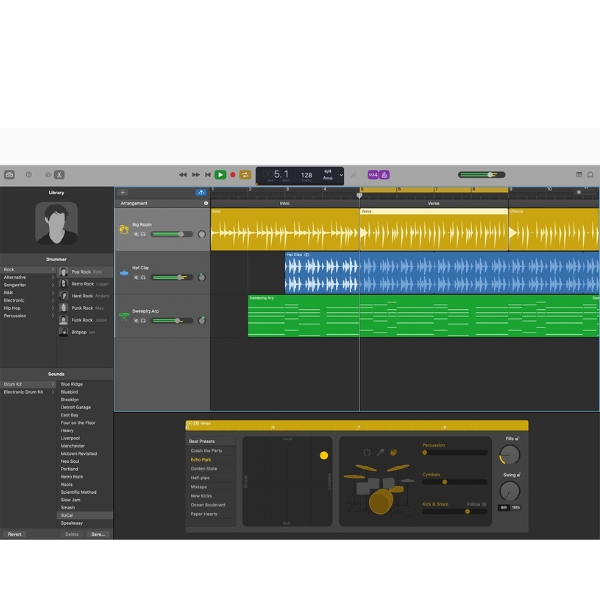
GarageBand is a phenomenally powerful entry-level DAW, and one which every Apple Mac or iPad owner can access completely free. While Apple-exclusive, this tops our list for being the epitome of accessibility - and for including a variety of amazing tools found in its industry-standard big brother, Logic Pro.

Ableton Live is another industry-standard DAW and is almost guaranteed to be the tool of choice for your favourite electronic producer or performer. It can handle way more than just EDM though, and Ableton Live 12 Intro brings you all the core functionality, with some astounding proprietary instruments and effects.
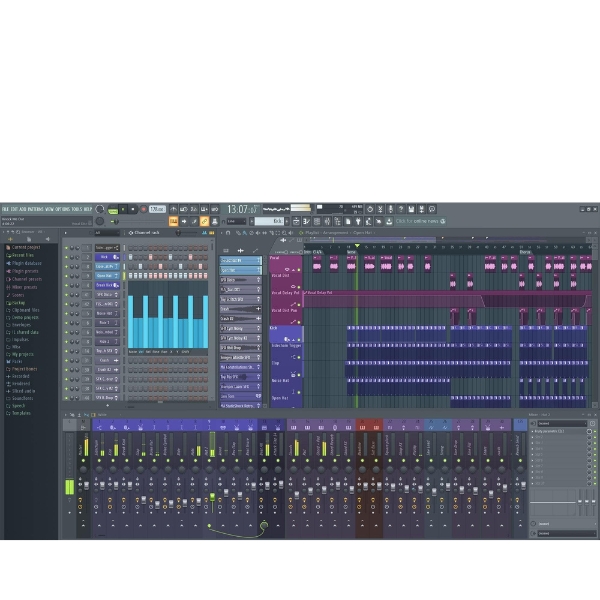
Fruity Loops was almost a meme DAW in its early days, being regarded largely as a sandbox for making beats and making your own fun. Over the years, this underdog DAW has developed into a supremely powerful electronic-music-making machine - while still being a go-to for quantised fun.
Best overall

Specifications
Reasons to buy
Reasons to avoid
GarageBand should in no way be dismissed as merely a cutdown version of Apple’s flagship DAW, Logic Pro. Beneath that approachable exterior, GarageBand is incredibly powerful and feature-packed, though lacking a few of its big brother’s more advanced features, such as a proper mix page and 5.1 surround mixing capability.
Supporting up to 255 audio tracks with full automation, a Drummer track, guitar, bass amp and pedalboard emulations, plus a vast library of hundreds of synth sounds and Apple loops, GarageBand is a fully capable DAW in its own right. It even had the Live Loops update before Logic Pro did.
For an app that comes free with every Mac, GarageBand is a no-brainer for beginners. Even better, if and when you choose to upgrade, Logic will happily load all your GarageBand projects.
Easily the best beginner DAW – and one for more seasoned music-makers, too.
Read our full Apple GarageBand review
Best for live performance

Specifications
Reasons to buy
Reasons to avoid
Arguably the most popular DAW amongst the DJ and dance music fraternity, Ableton Live’s famously quick and easy workflow, coupled with the propensity for live performance that gives it its name, make it a worthy presence on the bestseller lists.
Ableton Live Intro is the basic package, but one that gives you more than just a taste of what’s on offer. This is a fully-fledged workstation, boasting eight software instruments, 27 audio effects, and 12 MIDI effects, along with over 5GB of sound library content and presets.
Ableton Live 12 develops the practical utility of its prior iterations with a host of new beginner-friendly features - including MIDI scale highlighting for keeping yourself in key, expanded MIDI editing for digital jiggery-pokery, and some powerful new instruments and effects. This is the DAW for electronic experimentation, from loop-heavy performance to generative music and beyond.
Read our full Ableton Live 12 Suite review
Best for beats

Specifications
Reasons to buy
Reasons to avoid
Image-Line’s erstwhile Fruity Loops DAW, now rebranded as FL Studio, has a large and loyal fanbase amongst PC users, particularly amongst the hip-hop and EDM fraternity. Since version 20 it’s also been cross-platform, so Mac users can get in on the fruity action, too.
A completely customisable interface and lifetime free updates are big bonuses, and its drag-and-drop functionality makes it easy to use for beginners. There's also an app, IL Remote, that enables you to control elements of the software from a mobile device.
Although occasionally dismissed as not the most ‘serious’ DAW on the market, FL Studio is as feature-packed as any other app on the list. It has also benefited from a flood of recent updates; just one of the reasons why its users love it - and why we rate it as one of the best beginner DAWs.
Read our full Image Line FL Studio 21 review
Best for VSTs

4. Steinberg Cubase Elements 14
Our expert review:
Specifications
Reasons to buy
Reasons to avoid
Steinberg’s Cubase has been around since the dawn of digital audio workstations, having pioneered the now-ubiquitous region-based arrange window. With Cubase Elements 14, then, you know you’re in good hands with the entry-level version of one of the most widely-used and respected DAWs available.
Despite its price point, Elements serves up a sizable chunk of content, from bespoke Steinberg VSTs to over 20GB of sounds for you to mess with. When the creator of the VST format includes some powerful proprietary plugins for you to use, you know you’re in good hands.
Cubase Elements 14 brings some new and exciting tools to the party too, on top of the endlessly-helpful chord pad and sampler track functionality. An overhauled MixConsole makes balancing your compositions easy, and the MIDI editing programs have received some fun new tools too. This is a playground for new DAW users, from a brand with an illustrious history.
Best for arranging
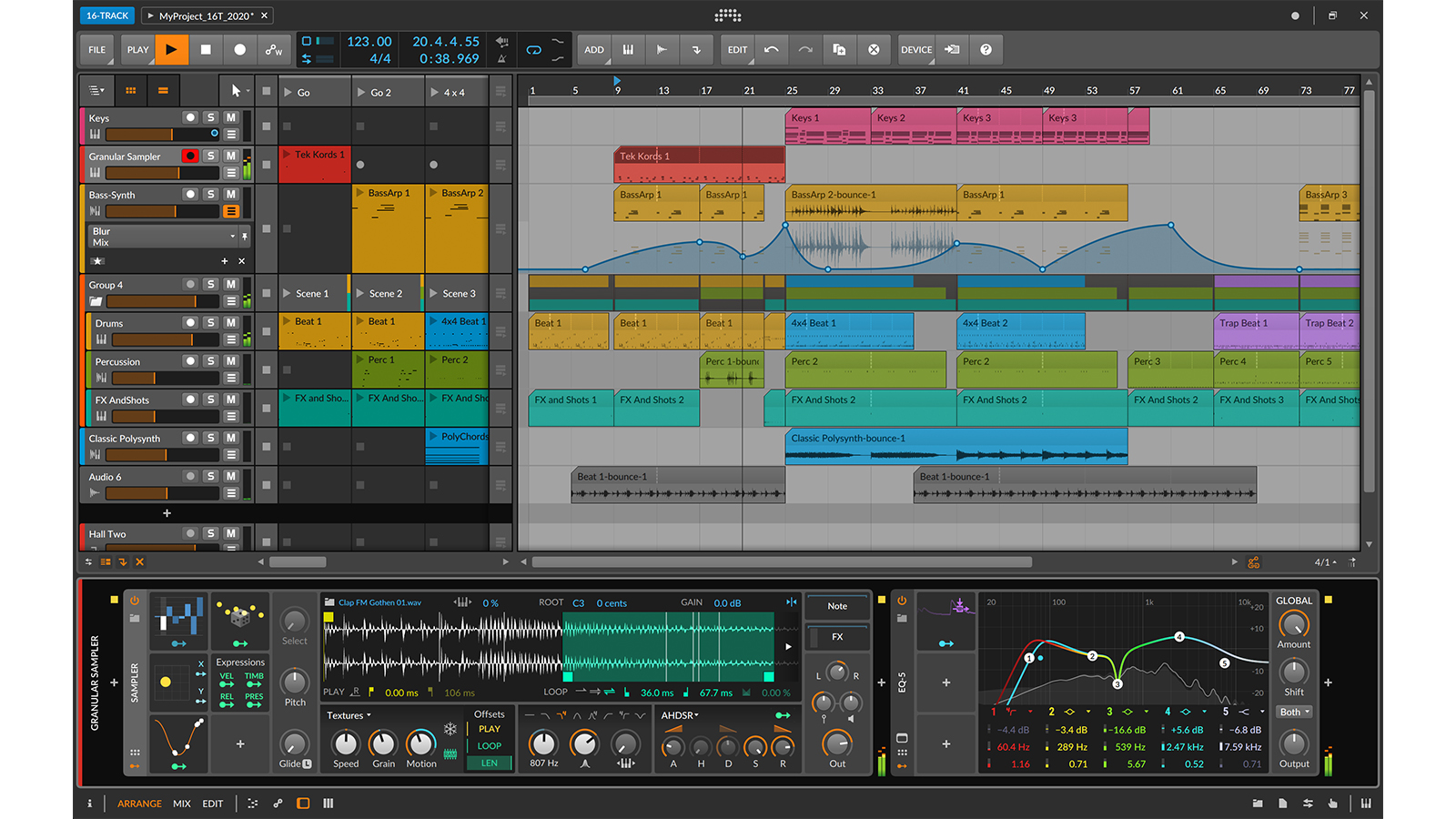
5. Bitwig Studio 16-track
Our expert review:
Specifications
Reasons to buy
Reasons to avoid
Still a relative spring chicken, Bitwig Studio has quickly impressed thanks to its general ease of use and innovative approach to modulation and connectivity to external hardware. These alone make it one of the best beginner DAWs.
This approachability also filters down to the entry-level 8 and 16-Track versions that offer a reduced feature set from the range-topping Studio edition for a more affordable chunk of change. Of the two, we’d go for the 16-Track, as with double the number of tracks, it represents a more usable compromise between price and performance.
You get 16 hybrid audio/instrument tracks and the ability to host unlimited VSTs, 11 instruments (including the new Polymer Synth), 30 effects processors and 17 modulators, plus the Essentials Collection of content, delivering a great starting point for beginners.
Best free option
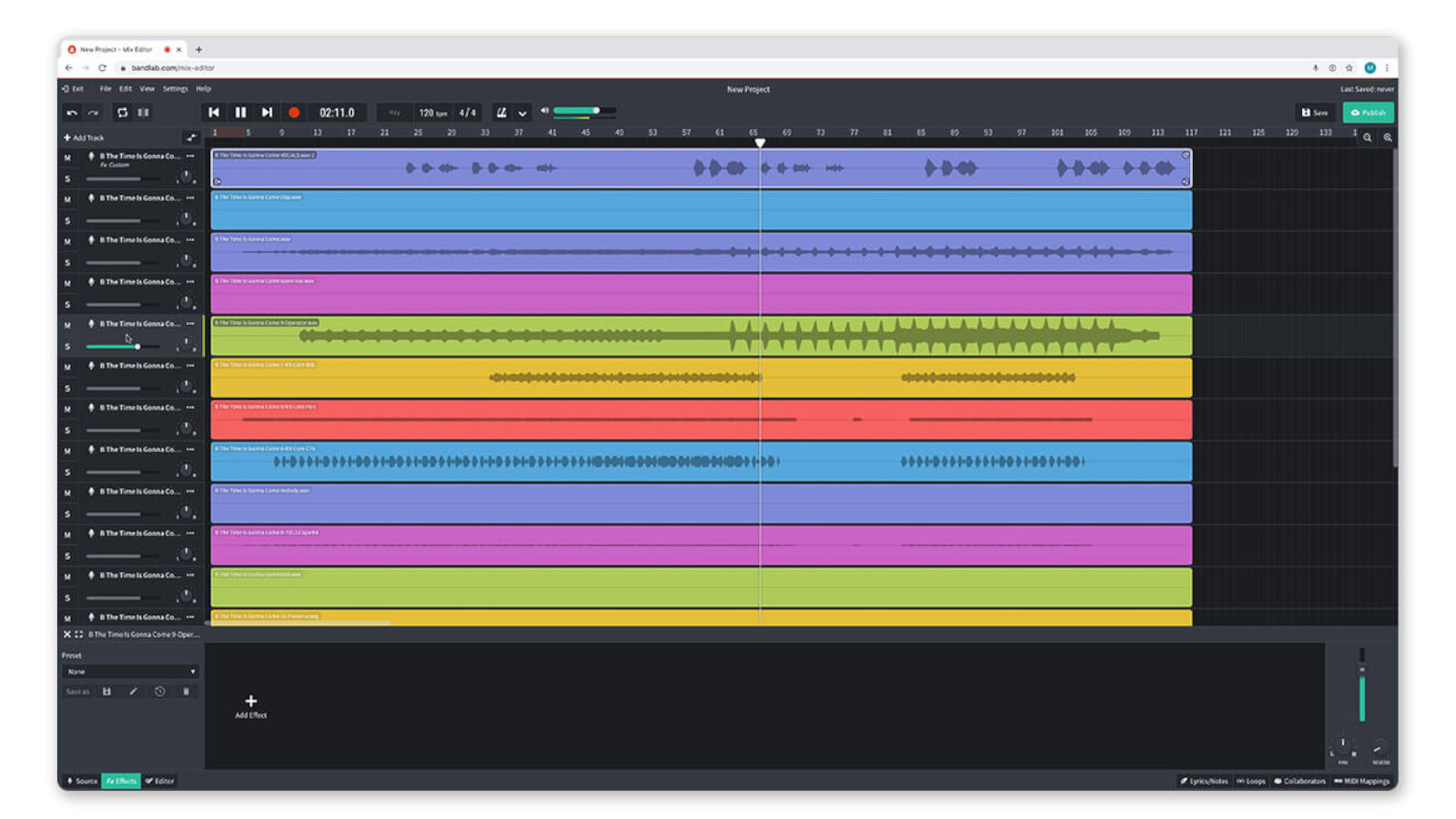
6. BandLab
Our expert review:
Specifications
Reasons to buy
Reasons to avoid
BandLab is a hugely unique DAW in a crowded field of unique DAWs - its own particular uniqueness also making it one of the most accessible pieces of music creation software on the planet right now. BandLab is a cross-platform app, but also a browser-based DAW with an extremely low-spec-based barrier to entry. In essence, practically anyone with a computing device and an internet connection can make music.
BandLab is also unique for being a social hub, on top of being a creative playground. Creators can easily share and work on one another’s projects via BandLab’s powerful collaboration tools - and, when a song’s finished, you can mix, master and even distribute it all in the same ecosystem.
BandLab’s model is such that, in certain conditions, the music you make on it could be capitalised on by others or even BandLab itself - but as a basic tool for writing beats, getting to grips with loops and having fun with other beginners, it’s hard not to see this as an accessible nibble of what the future might hold.
Also consider
The above DAWs should cover the majority of beginner music-making needs, but if you've tried some and not found your ideal match, here are some other suggestions that are beginner friendly:
Cockos Reaper 7
PC/Mac/Linux
Cockos’ affordable cross-platform DAW Reaper is often praised for an intuitive and highly customisable interface that's ideal for beginner producers. Swift and responsive with a tiny storage footprint, it’s an oft-overlooked solution, despite having bags of potential.
★★★★☆
Read more: Cockos Reaper review
Acoustica Mixcraft 10.5
PC
Although not free, Mixcraft springs to mind whenever PC users enquire about Windows-compatible equivalents to Apple’s Mac-only GarageBand. This is due to a similarly intuitive and approachable interface coupled with copious amounts of production power. Mixcraft has great support for third-party plugins, audio interfaces, and hardware controllers, and the latest version adds new toys like syncable automation, vocoder tracks, and a massive library of over 7,500 loops, effect,s and samples.
★★★★½
Read more: Acoustica Mixcraft review
Akai MPC Beats
PC/Mac
In the Summer of 2020, Akai took the extraordinary step of launching a free DAW aimed at beatmakers, inspired by the functionality of its classic MPC range of samplers and drum machines. Integrating the classic 16-pad MPC workflow into an app that runs either standalone or as a plugin, MPC Beats features 8 MIDI tracks and 2 stereo audio tracks, and comes with Akai’s Bassline, Tubesynth, and Electric instruments, over 80 onboard effects, and a 2GB content library.
★★★★☆
Serato Studio Free
PC/Mac
Aimed squarely at DJs who want to get into production, Serato Studio draws on the company’s years of expertise in creating DJ hardware controllers and the world-beating Pitch’n Time time-stretching software by building the technology into a free, entry-level DAW. Deliberately designed to be quick and easy to use, Serato Studio definitely has a DJ-esque feel, with an interface based around the idea of two decks and a library. Drag audio in and it instantly snaps to the key and tempo of your project.
★★★★☆
FAQs

How do I choose a DAW?
Before we get into the nitty gritty of DAW types and workflows, there are some essential considerations you need to bear in mind before making your DAW-cision - specifically in relation to compatibility. The kind of hardware and software you have will greatly affect what your own DAW shortlist looks like; most DAWs can be happy on any operating system, but some are PC only, and some - GarageBand and Logic Pro most prominently - are Mac-exclusive.
Different DAWs will also have different minimum system requirements - referring to your computer’s processor and RAM, as well as how up-to-date your operating system is. This is less of a problem now than it used to be, but suffice to say a budget netbook will struggle with a high-requirement power workstation like Pro Tools. Where hardware is a restriction, lighter iOS or Android app-based DAWs may be the better bet, and there are even web-browser-based DAWs that’ll run on almost anything with a wi-fi connection!
What kind of DAW should I use?
There’s more to picking your first DAW than whether or not you can actually load it on your own system, of course. Besides which, and as you’ll have now discovered, there are a great many beginner DAWs from which to choose - each of which have their own unique benefits for different styles of music-making and workflow preferences. This is why answering the question ‘which is the best beginner DAW’ is such a subjective one!
Luckily, many of the major DAWs you’ll come across offer free or trial versions, so you can try these first to see whether or not a given app is the best one for you. This guide is focused mainly on mid-level, paid versions that offer a little bit more to get your teeth into, and for a much lower outlay than the full, pro versions.
If you want a DAW simply for the purpose of recording and maybe developing your song ideas, you don’t need much - a simple DAW with audio tracks, that acts like a digital tape recorder, will be enough for your needs. Reaper 7 is a great option, with its basic create-track-and-record functionality taking seconds to learn - and with its non-restricted trial version being free.
If you’re more geared towards electronic or in-the-box music-making (that is, not necessarily recording audio tracks through your audio interface), then you’ll want a DAW with accessible MIDI functionality – and ideally some VST instruments, loops and samples bundled in for good measure. GarageBand is a great example of this, though it is limited to Apple devices; BandLab is another accessible choice, being a completely self-contained in-browser DAW for easy song creation and remixing; if not deep enough for “professional” mixes, it is a great introduction to the key principles and tools that underpin electronic music production.
If you’re hoping to explore using a DAW in service of live performance over writing or production, you’ll want one with a bit more of a modular interface - less akin to a tape recorder, and more modular by design. Ableton Live is the industry standard for this at present, and its Intro iteration is a great launching point for beginners.
This is by no means exhaustive, as evidenced by the sheer number of incredible options detailed in our round-up above. Knowing which DAW is right for you is a matter of exploring your own wants and needs, and reading through the features of the DAWs on your shortlist.
Is it easy to learn a DAW?
Some of the products in our round-up have a steeper learning curve than others, but practically every DAW you’ll come across has the basics in common - and those basics are relatively easy for pretty much anyone to pick up. Luckily, the internet is very much your friend, as every DAW you could think to use has an incredible wellspring of tutorials, forums and how-to guides curated by developers and users alike.
How we test

We've reviewed more DAWs than we'd care to remember over the years here at MusicRadar, and we're always trying out the latest versions to see how they've improved over the previous iteration. This experience makes it a lot easier for us to determine what makes a great DAW for beginners.
The first thing we're looking out for is ease of use. A good beginner DAW should hold your hand a little bit when you first get it, either with pop-ups that tell you what certain features do or with a full-blown tutorial that takes you through the ins and outs of the DAW features.
Most of the choices for beginners are basic or free options, which means they're limited in terms of how much you can do with them. Again, we want a nice balance of features that allows you to actually make a song, without providing you so much that you get overloaded, or so little that you immediately run into restrictions.
Finally, we want to see a clear upgrade path. Once you've made that first song, got to grips with the DAW and mixing techniques, and are ready to start expanding your sounds, your chosen DAW should offer you an easy way to gain more functionality. Most of what we've chosen here offers a clear upgrade path so once you've finally conquered the basics you can keep progressing.
Find out more about how we test music gear and services at MusicRadar.
Related buyer's guides
MusicRadar's got your back
- The best MIDI keyboards for top Mac and PC producers
- These are the best piano VSTs
- Check out our guide to the best budget PCs for music production
- From Serator to rekordbox, these are the best DJ controllers
- The best audio interfaces for music-making
- Our guide to the best laptops for music production
- The best DAWs for guitarists
Want all the hottest music and gear news, reviews, deals, features and more, direct to your inbox? Sign up here.
Dave has been making music with computers since 1988 and his engineering, programming and keyboard-playing has featured on recordings by artists including George Michael, Kylie and Gary Barlow. A music technology writer since 2007, he’s Computer Music’s long-serving songwriting and music theory columnist, iCreate magazine’s resident Logic Pro expert and a regular contributor to MusicRadar and Attack Magazine. He also lectures on synthesis at Leeds Conservatoire of Music and is the author of Avid Pro Tools Basics.
- Matt McCrackenJunior Deals Writer
- James GrimshawFreelance writer




