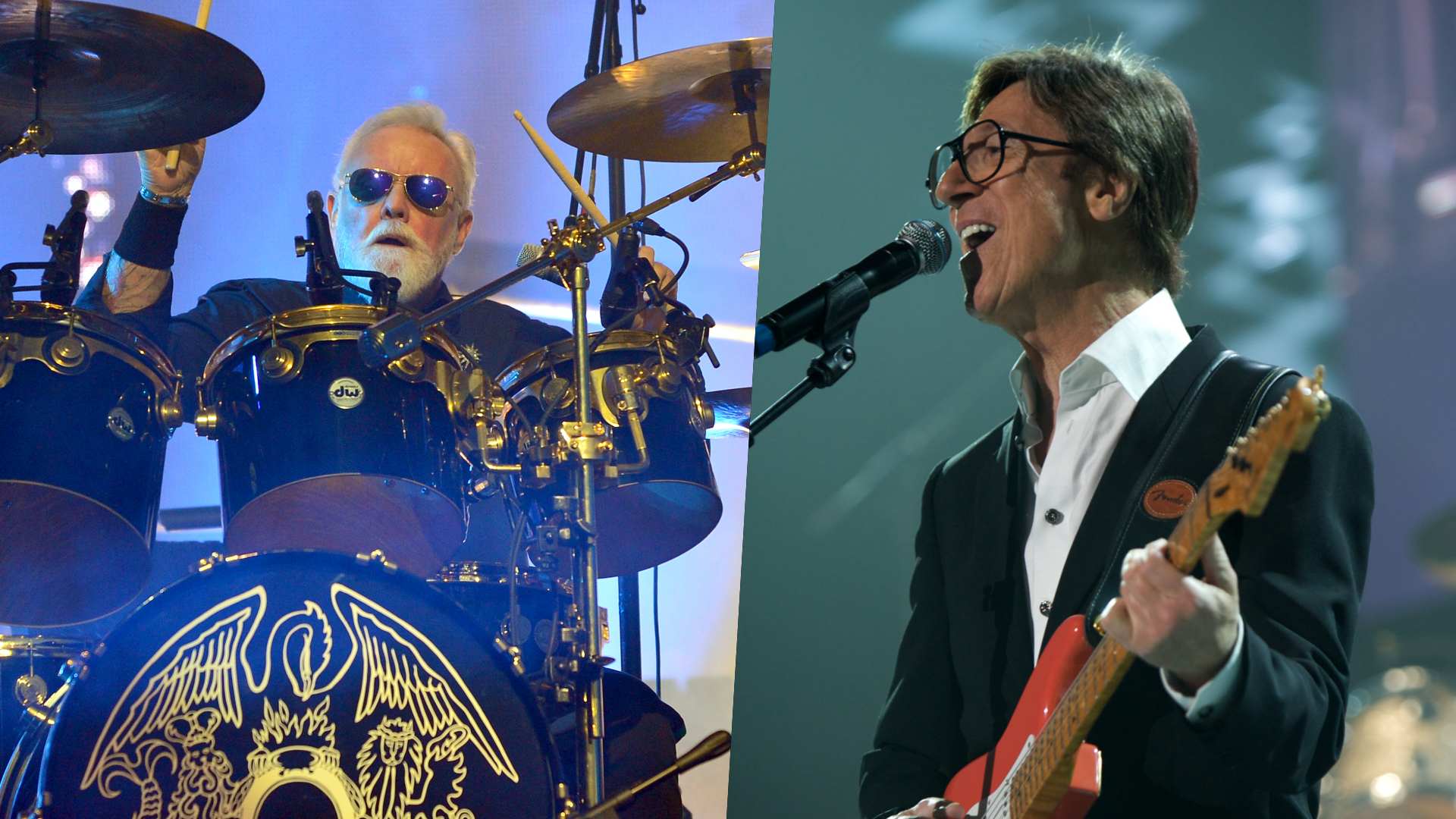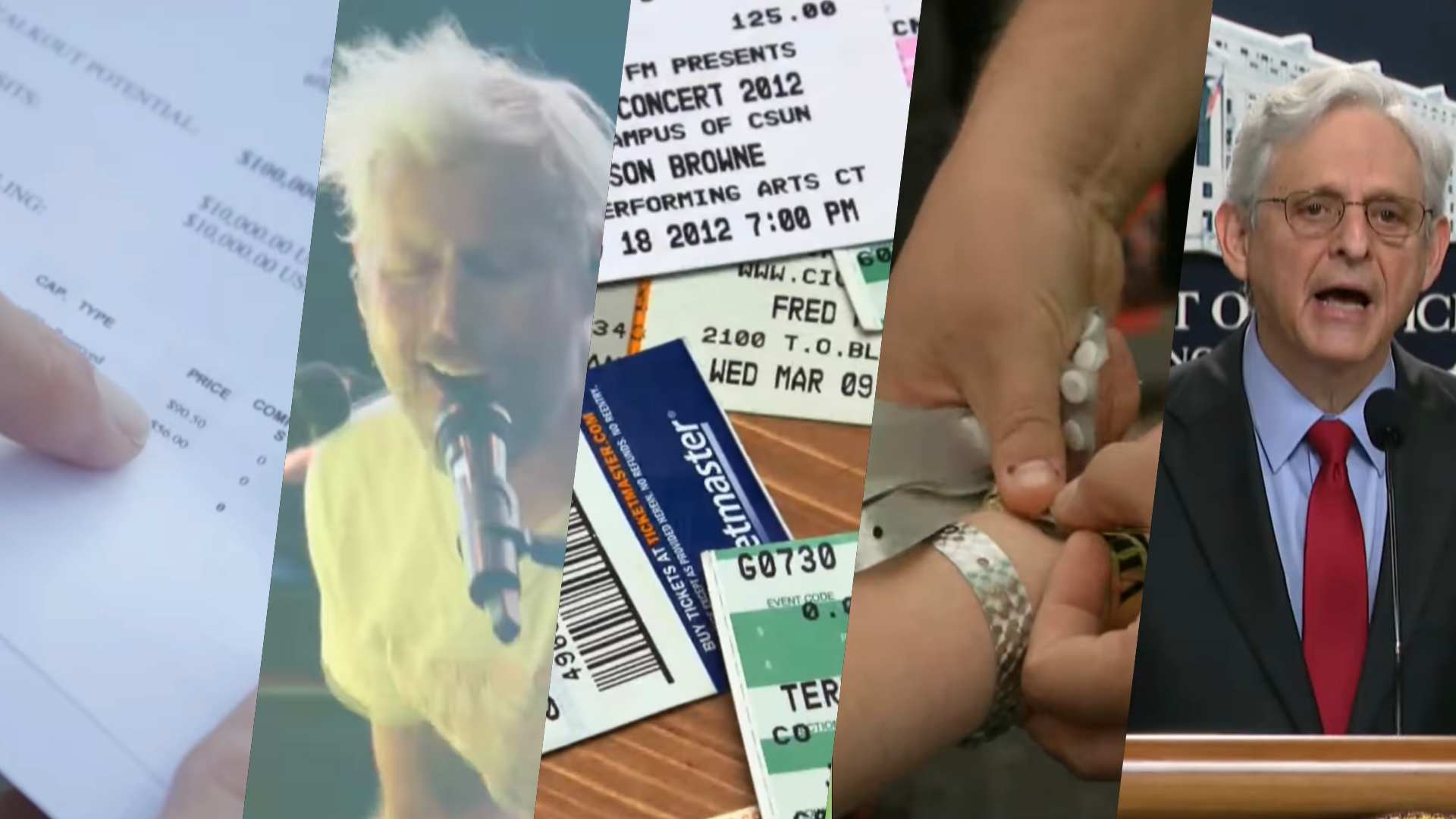The beginner's guide to vocal processing
From multi-effects plugins to smart EQing, there’s an array of routes available to producers hoping to make their voice a far more interesting sonic element of their mix
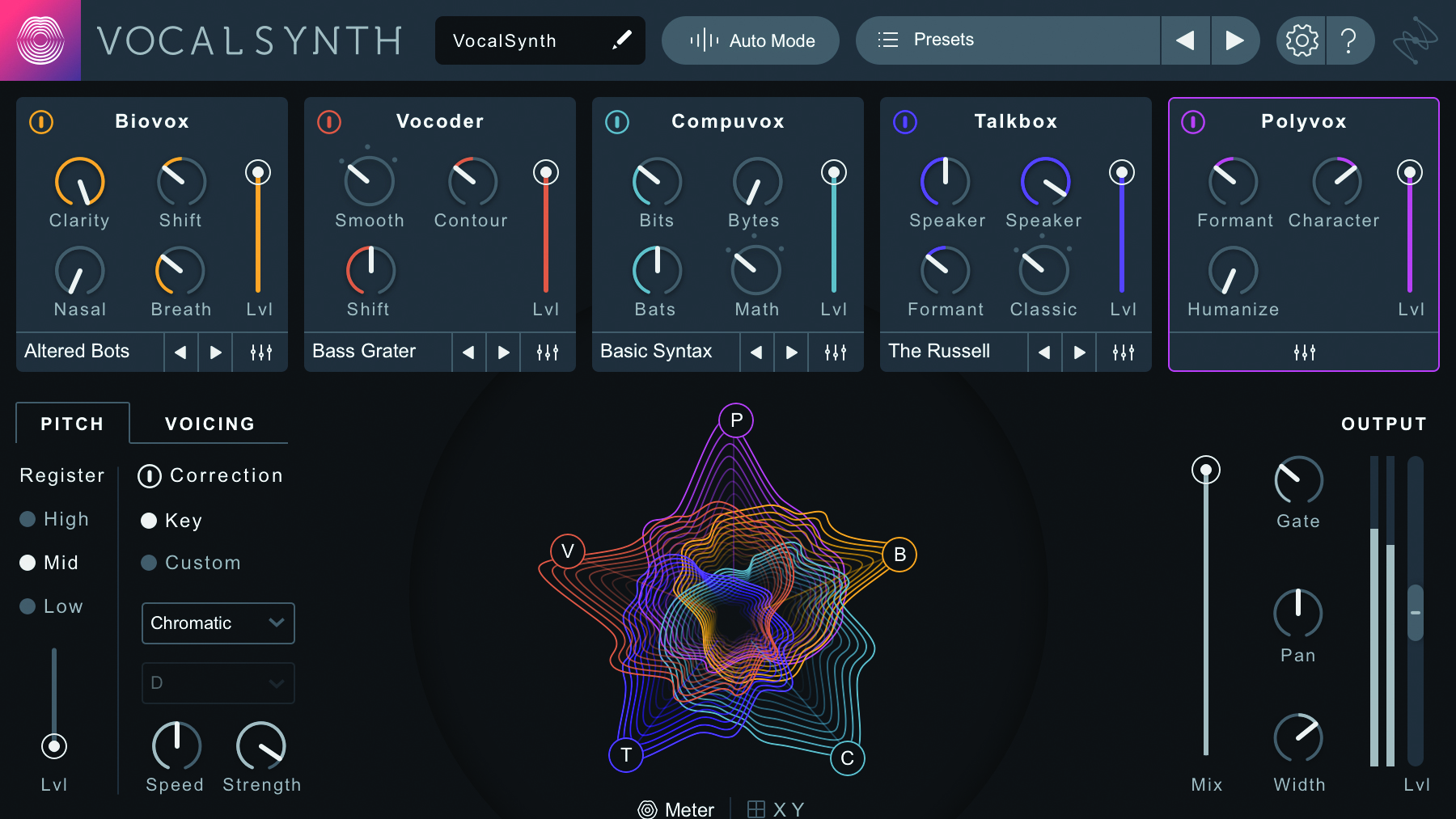
Yesterday, we showed you how to approach the challenge of fixing an out-of-tune or messy vocal performance. Though it's an achievable aim, tuning is not always the central issue with vocals - sometimes all you need is a dash of processing to add sonic interest and character to a flat and uninspiring vocal take.
Pitch-correcting and Auto-Tune software can help to massage and sculpt a duff performance into something that shines. But that’s not necessarily something that every track calls for. It’s become a truism that vocal manipulation – be it formant shifting, stuttering/glitching, extreme compression, distortion or rigidly aggressive use of Auto-Tune to replicate a sort of vocoding effect – is so ubiquitous in today’s pop landscape that it’s more unusual to find a track that doesn’t exhibit it in some degree.
Creative vocal effects can lift certain moments of a track, bolstering not just the impact of a vocal performance. Effects and treatment can add dirt, space-age surreality, transform the character of the singer entirely, scaling between a sinister-voiced demon or a high-registered chipmunk, or re-imagine the vocal as bendable instrument, leaping into ranges that no natural human voice could.
Ghost note rider
Aside from these extreme swings, it’s common practice, irrespective of genre, to rely on subtler automation of volume, gain, and for spatial effects like delay and reverb. Harnessing automation to scale with the dynamics of the mix allows for your vocal characteristics to sonically adjust to peaks and troughs.
Harnessing automation to scale with the dynamics of the mix allows for your vocal characteristics to sonically adjust
While now managed by your DAW, this principle stems back to the hands-on days of fader riding, whereby a recording engineer would manually scale the gain of a vocal recording live. As the singer delivered a take, the engineer would adjust the gain level of the input signal, responding to the volume of the vocal. You can still control your gain this way today, in software, by using the likes of Waves Vocal Rider or TB Pro Audio GainRider 3.
In terms of wider vocal mix automation, such as applying filter sweeps, delay, reverb levels and more, most of today’s DAWs offer the means to latch your movements across multiple plugins as the track plays back, recording your setting tweaks and repeating those steps as you go. You can also create auxiliary channels containing the required effects, sending the volume from them at certain predetermined points.
Mouth monster
Now we’ve got a handle on how we can manage our vocal’s broader characteristics from a mix management point of view, and before we take a walk on the wild side and explore some particularly gnarly vocal effects, let’s take a look at some calculated use of EQ filters. Using high-pass filters in dramatic ways can impart a radio-type, low-frequency quality to your vocal which you probably don’t need for the whole take, but can colour certain areas of your mix.
Get the MusicRadar Newsletter
Want all the hottest music and gear news, reviews, deals, features and more, direct to your inbox? Sign up here.

4 ways to create atmosphere and texture with processed vocals
While your basic vocal EQ should be attenuated to eliminate anything below 100Hz, by increasing the attenuation to nothing but the highest frequencies of your vocal, you can conjure a thin-sounding, razor sharp vocal effect that periodically emerges at key points of your track. The reverse is true of automating a murky low pass filter at a certain point.
While extreme mixing is one thing, there’s also a slew of products that deliver a huge range of colourful vocal effects instantly. Waves OVox is one particular plugin effect with the power to contort your vocal dramatically. “OVox is literally playing a synth into your vocal envelopes, and both the synth and the envelopes can be further tweaked and modified.” Waves’ Or Weisinger explains.
“You can add special effects and orchestrate the entire plugin using the different modulators. You can also replace the built-in synth carrier by any other audio and experiment with uncharted territories. The results are usually everything other than a polished vocal!” Check out our buyer’s guide for our choice of vocal-mangling tools.
Stabs and stutters
Beyond the shaking up of that lead vocal, what about using additional vocal recordings as a flexible, tone-shifting supplemental instrument? These kinds of sounds are often the foundation of trap, house and techno arrangements.
It’s easy to find vocal stab samples around the web - just head over to SampleRadar to browse our extensive collection of over 75,000 free music samples, which includes a number of sample packs dedicated to vocals.
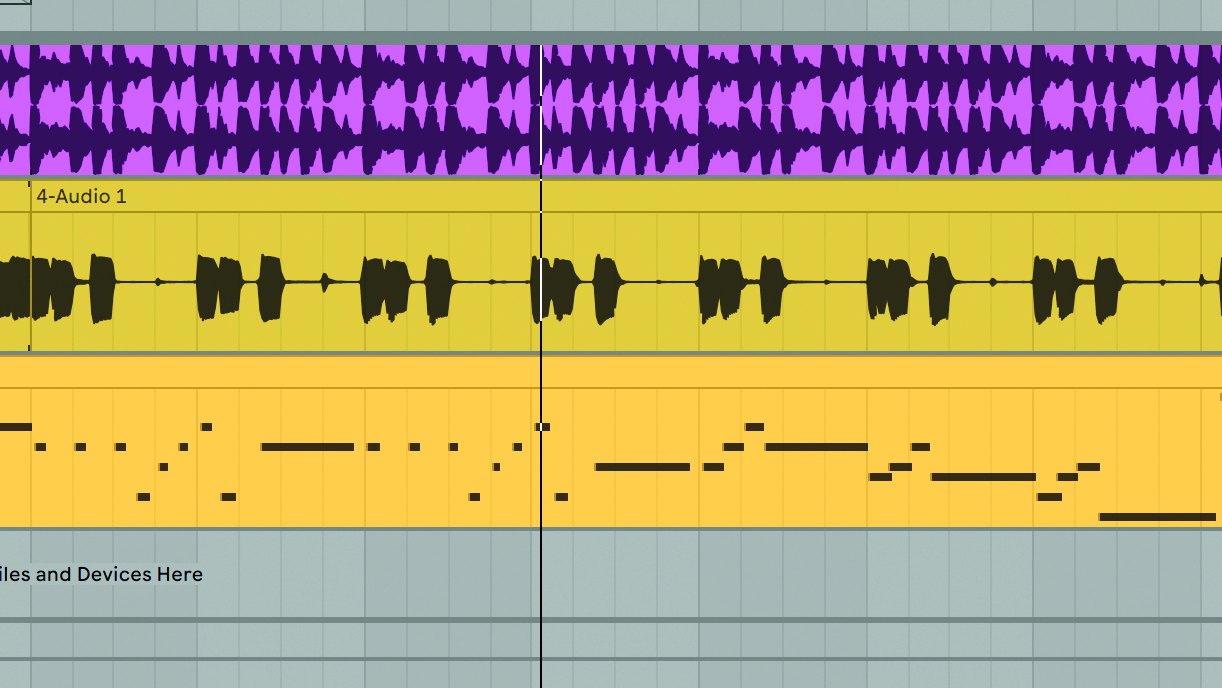
Using these raw samples as a starting point, you can use your DAW’s sample editor, such as Logic’s Quick Sampler, Cubase’s Sample Editor or just Ableton Live’s main sample/resample-oriented workflow to map the vocal onto your controller, allowing you to glide between pitch-adjusted variants, playing and performing the vocal stabs as if they were a synth patch.
You can adjust the legato (smoothness of note transition) between keys and which note plays which pitch. Once you’re ready to go, you can begin dabbling in using your vocal samples to create harsh stabs, morphing and winding vocal backings, chords and – if your Glide is set to a harsh cut-off – sharper rhythmic stabs and stutters.
6 of the best vocal multi-effect plugins
1. iZotope Vocal Synth 2

Platforms: Mac/PC | Price: £150 | Buy
With five bendable, infinitely manipulable modules, Vocal Synth 2 presents one of the most focused ways to re-shape a vocal into something colossal. Its advanced spectral display responds to the characteristics of vowels, and reacts to your effect choices. It’s a sure-fire route to instant vocal splendour, or ragged edge.
2. Soundtoys Little AlterBoy

Platforms: Mac/PC | Price: £75 | Buy
Garnering huge respect for their exemplary plugin range, Soundtoys are dab hands when it comes to vocal adjustment. Specialising in formant shifting, pitch adjustment and melodic tweaking, Little AlterBoy is a one-box pathway to a range of cool new vocal worlds, you can even use it as a hard-tuner, and layer your track with authentic saturation.
3. Klanghelm SDRR

Platforms: Mac/PC | Price: £20 | Buy
If you want your vocal to ripple with the burning fire of classic tube saturation, you’re going to want to invest in something like Klanghelm’s SDRR. Harnessing its four different modes based on vintage outboard gear, you can create complex, rich saturation and deep stereo width enhancements, leading to a hardy vocal character.
4. Antares Mutator

Platforms: Mac/PC | Price: £55 | Buy
Leaning more into the ‘I want to sound like an alien’ approach, Antares’ Mutator is a sound design tool that can carve your voice or vocal into a modulated, pitch-mutated extraterrestrial. Deep automation effects allow you to get more nuanced while real time processing gives direct feedback. It’s a versatile addition to any vocal tweaking arsenal.
5. Acon Digital Multiply Chorus

Platforms: Mac/PC | Price: Free | Buy
You can’t really go wrong with free swag, and for no outlay, Acon’s Digital Multiply Chorus can pay dividends for your vocal. Processing your voice with a phase randomising filter, it can simulate the effect of multiple vocalists playing the same tone simultaneously. There’s a heap of scalability controls, too.
6. Waves Ovox

Platforms: Mac/PC | Price: £40 | Buy
A vocal-twisting powerhouse, Ovox goes beyond a conventional vocoder to result in a multihued software voice-shifting synth like no other. With its classic talkbox, and artist-tailored presets, Ovox’s dual high-resolution engines grant a huge scope to totally transform your voice, all rooted in the built-in 8-voice polyphonic synthesiser.


Computer Music magazine is the world’s best selling publication dedicated solely to making great music with your Mac or PC computer. Each issue it brings its lucky readers the best in cutting-edge tutorials, need-to-know, expert software reviews and even all the tools you actually need to make great music today, courtesy of our legendary CM Plugin Suite.