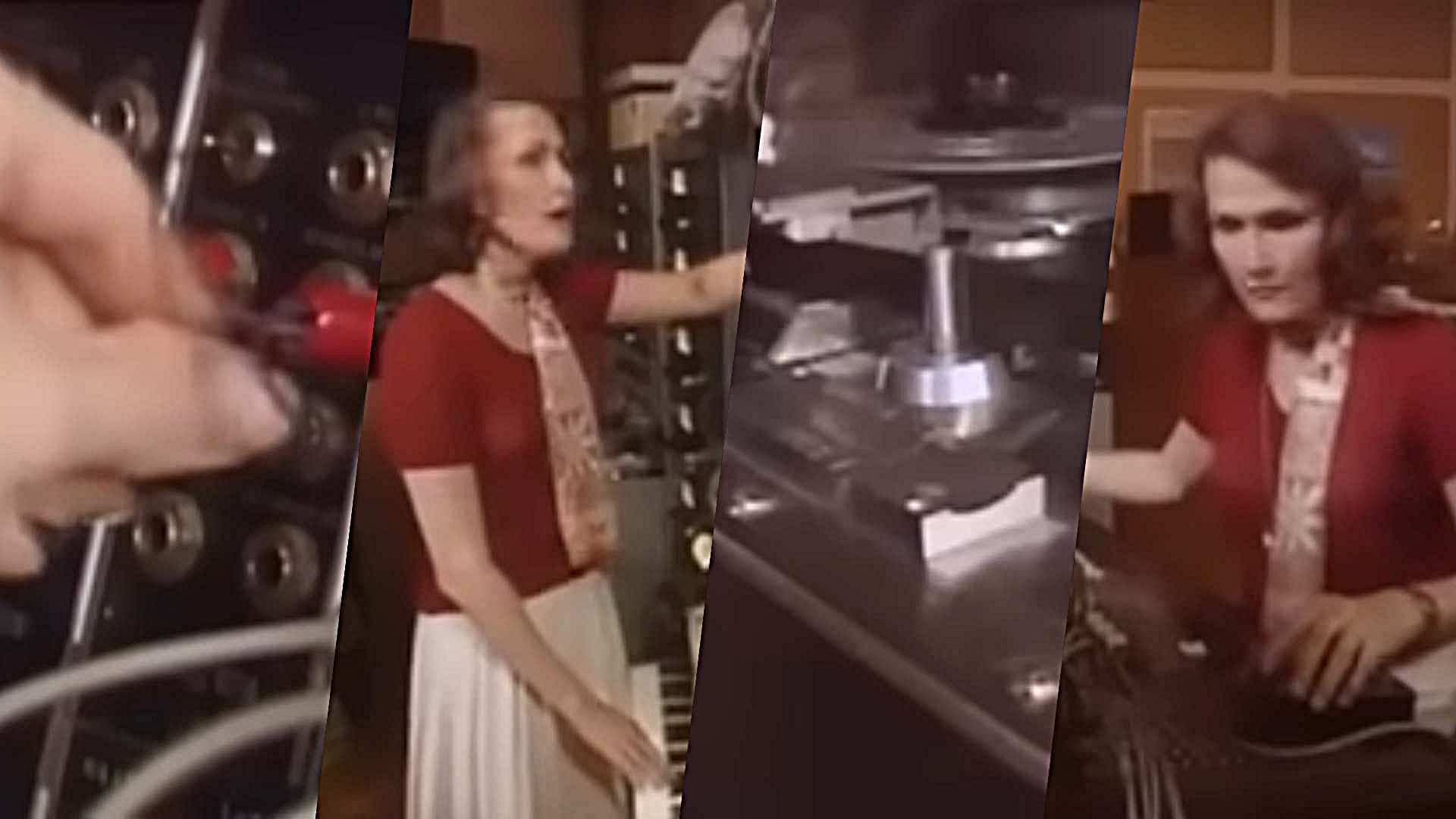Bargain beats: how to build great drum patterns for less
We round up 6 of the best free drum machine plugins the internet has to offer

In just the same way that you would rarely compose or produce a rock track without the right type of electric guitar sound, the same can be said for the myriad of different drum sounds that we have available to us, thanks to the extraordinary age of access to samples and drum software.
To amplify this further, there are so many genres and subcategories of commercial
music, meaning the right choice for your drum sounds could make the difference between commercial hit, or designation to the download bargain bins.
Finding your sound
One of the most extraordinary factors when it comes to drum sound selection and choice is how in vogue certain sounds can be. In much the same way that fashions and tastes repeat every few years, the same can be true of drum sounds.
Let’s take one of the most ubiquitous sounds of the last 40 years, Roland’s TR-808. It has supplied everything from bright and breezy patterns, as heard on Marvin Gaye’s Sexual Healing, to the beginnings of the hip-hop movement, with the likes of Afrika Bambaataa and the Soulsonic Force. But the 808’s influence does not end there.
The 808 bass drum has provided the bass-boom in so many tracks, thanks to its elongated release tail, that it’s become part of the hip-hop soundtrack for the last 40 years. Take this concept onto its next logical progression, and not only has the 808 kick been sampled more times than a James Brown scream, but once sampled, it has been used to play basslines. This was a common production pursuit throughout the drum & bass era, with a bass becoming something of a substitute for the bass drum, as drums loops were pitched upwards, resulting in an increase of both tempo and pitch.

While the 808 feels like it has never left us, the 808 hi-hat and snare have drifted in and out of fashion as the years have passed on by. Historically, the sound might be ancient, but they have never been more fashionable than they are right now, thanks to the trends for trap, where hats and snares will become interjected with rolling, repetitive and fast fills.
Away from trap, 808 snares and hats have always been popular for more ambient or techno production work, thanks to their ability to sound lighter in feel than other hats or snares.
Get the MusicRadar Newsletter
Want all the hottest music and gear news, reviews, deals, features and more, direct to your inbox? Sign up here.
Considering Roland’s other accidental hero, the TR-909, the kick has always been a favourite for classic four-to-the-floor patterns or other dance and EDM deployment. Thanks to the controls that were available on the 909, it’s possible to get plenty of low-end punch, coupled with high-end click, meaning that a 909 kick will always cut perfectly through a dance mix.
The 909 hats on the other hand, became something of an overused calling card throughout the 90s. In a hark back to the disco era of the 70s, the continual loop of closed and open hi-hat, on every beat of the bar, became a staple which was debatably overdone. There are examples of slightly more creative usage, from more electronic outfits such as Orbital, while the fat-sounding snare from the 909 seemed to complement the kick and hi-hats perfectly. The sound of the 909 infiltrated plenty of pop culture throughout the 90s, alongside the more independent underground exploitation.
Back to the future
One drum machine that has been less present over the last 40 years is the Linn LM-1 or LM-2 LinnDrum. It was the sound of the 80s, present in production work by just about everyone, from electronic outfits such as Heaven 17 to the heavily produced productions of Michael Jackson, in collaboration with Quincy Jones. Just like its Roland counterparts, the LinnDrum is enjoying quite a renaissance right now thanks to its use by bands such as Daft Punk and more currently, The Weeknd.

The LinnDrum, with its clicky kick, fat snare and realistic hi-hats, was always a favourite with more creative and experimental artists. Back in the 80s, Prince always liked to play around with the tuning of the onboard drum samples, placing sounds such as the rim shot or clap at a much lower pitch, and creating a very unique drum palette which became his calling card. Coming back up to date, artists such as Lindstrøm have found a home for the classic Linn sound in a more mainstream sense, where it reverts back to its initial intent by just providing a perfect groove and back beat for a track.
New contenders
If your production work is going to lean specifically in a certain direction, it will be up to you to decide what degree of reliance you must place on sourcing the right sounds. In considering where you go, it is important to mention the substance that can be created within a track by going somewhere different for your drum sounds.
Let’s not beat about the bush, all drum sounds are largely derivative, in the sense that a bass drum or kick serves a purpose, regardless of style of music. Your decision is how classic you want that sound to be, or how far you wish to remove yourself from the status quo.
With this in mind, it probably won’t come as a surprise to learn that even with original packs of sampled sounds, many more ubiquitous samples may sound very familiar, because they have been drawn from the classics but with additional processing or sound design. With all the technology we have at our disposal, this is an option which is open to us all, even within a budget or free DAW.
Try bringing up an 808 kick, with a long release tail and see what happens if you put a bitcrusher or distortion plugin over it. It might just inspire you to move in another direction sonically, which could really set your work apart from the rest of the crowd.
To sync or not to sync
Thanks to the plethora of plugins and samples that are available to the drum machine enthusiast, you might be confronted by the eternal question of whether to sync a drum machine plugin, or merely trigger samples from within your DAW.
If we take an example of any plugin which is specifically designed to provide both sonic and pattern inspiration, the chances are you will find an edit page, laden with buttons to initiate the sounds to play within the context of a pattern. Hardware drum machines often tend to work on the basis of employing one-bar buttons, which can then be chained together to create entire songs. There are extensions to this philosophy, with more up-to-date drum machines where patterns may be extended beyond the single-bar limit.
Creating a pattern can be relatively quick and easy, and moreover, it’s a truly enjoyable and inspiring part of the production process. It’s great to just get your ideas out there. Where it gets more complicated is with the process of them deciding your form, and placing your patterns in the required order.

If you think about it, when you’re in the middle of the writing process, you may well find yourself having to undo the pattern and song structure within your drum machine plugin. This might explain why the vast majority of us producers tend to work within the DAW, as it can be far easier to move things around. The flipside, of course, is that working this way within the DAW can be more labour intensive initially, when you just have that flurry of creativity to get out into the open.
All drum machine plugins, at least the ones that we are aware of, should seamlessly synchronise with the tempo of your DAW. This could be of huge benefit if you decide you want to use a preset pattern from within a plugin.
Above all, it doesn’t really matter which way you work, as long as it works for you.
Multi outputs
If we continue thinking about the pros and cons of working inside or outside of the plugin, it is important to consider how you wish to mix your drum sounds.
If you choose to work with drum samples, whether they be from within a package such as Kontakt, or just your DAW-bound sampler, having different sounds on separate audio instrument channels will make the mixing process easier. Working this way means that you can alter basic elements, such as equalisation, at the per drum level, without applying your setting to all sounds. Many reputable plugins are equipped with a multi-output functionality, meaning that you can use a single instance of the instrument in question, but route the audio path so that you can treat each drum element separately.
Whichever method you choose to adopt, it is always worth sending your drum sounds to some form of summing buss. This will allow you to easily change the volume of your drums, using a single fader, while also allowing compression or overall equalisation to be applied across the whole kit. Always consider your workflow. Multi-output instruments can be a bit of a pain to set up, so if this is something you are intending to do on a regular basis, treat yourself to a bespoke template, which takes on board all of your programming needs.
The real deal
In the early days of drum machines, drummers were particularly brutal with their views on the emerging technology. In their view, drum machines did not stand up next to the sound of a real drummer. In many respects, that’s not really an argument because we have now stretched the concept way beyond that simplistic comparison. However, if you do yearn to sound like a real drummer, but with drum machine sounds, there are many things you can do to help achieve an appropriate outcome.
You could try playing the drums yourself, in real time, in order to try and evoke the feel and groove that you want. If that doesn’t work for you, try visiting companies such as Toontrack, who have a multitude of MIDI drum groove templates, which can be used to either provide the groove for your track, or with a little further know-how, be analysed from within your DAW to create a groove template to place on your drum track. Of course, you might just want to sound like a machine… for many styles of commercial music, that could be exactly what’s required!

6 of the best free drum machine apps
Whether you want vintage or modern drum machines or sounds, there’s never been a better time to find the grooves to suit your production.
1. Witech TheDrumSource

Armed with an onboard sequencer which adopts a similar styling to most drum machines, PC-only plugin TheDrumSource is a sample-driven tool which allows the user to import their own samples. It comes packed with plenty of samples to get going, and provides Sync Mode for running in tempo with your DAW.
2. Junn JM-1

Styled after the legendary Linn Drum, JM-1 provides all of the classic sounds of the original, complete with a beautiful interface for controlling volume and planning. There is no onboard sequencer, with the plugin designed to act as a sound source only.
3. SampleScience Vintage Drum Elements

While not strictly free (it’s $1) this plugin is designed as an emulation of the Yamaha RX-5, which was an excellent machine from the late 80s and early 90s. Apart from lots of drum kit elements, it also provides synthetic and ethnic kits, along with FM-style synthesis sounds, inspired by the DX synthesisers from that era.
4. Max Project T.Rex 606
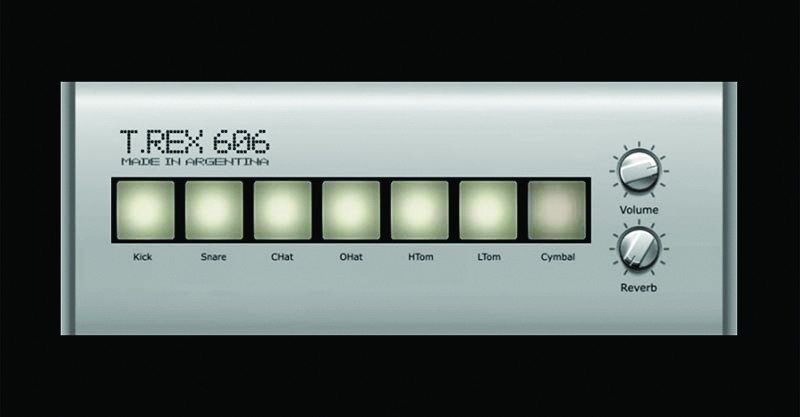
This simple but incredibly effective plugin furnishes us with the seven classic sounds drawn from the very fashionable Roland TR-606. Just like the original, it’s a basic affair but with the right treatment can be exceptionally effective, particularly when combined with sounds from other sources.
5. Native Instruments Urban Beats

Featured as part of NI’s Komplete Start Bundle, the Urban branding is firmly in line with hip-hop and R&B sounds, complete with an onboard sequencer and a rather useful effects section. Program patterns onboard or drive from
your DAW.
6. Synsonic BD-909 & BD-808
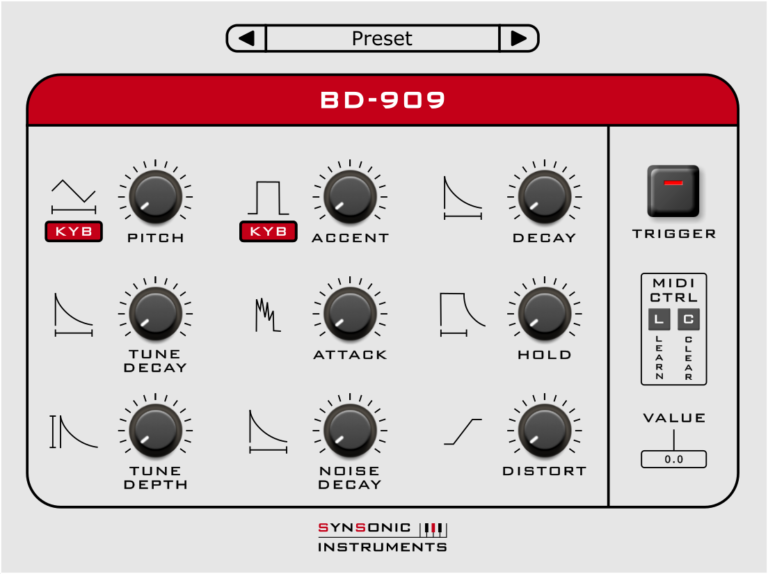
This pair of highly-effective drum synthesisers concentrate specifically on kick drums from the 808 and 909 drum machines. These plugins considerably enhance the control and facilities available on the original machines, with the ability to modulate pitch and add distortion. They will have your floorboards shaking in a matter of seconds.


Computer Music magazine is the world’s best selling publication dedicated solely to making great music with your Mac or PC computer. Each issue it brings its lucky readers the best in cutting-edge tutorials, need-to-know, expert software reviews and even all the tools you actually need to make great music today, courtesy of our legendary CM Plugin Suite.
“From a music production perspective, I really like a lot of what Equinox is capable of – it’s a shame it's priced for the post-production market”: iZotope Equinox review
"This is the amp that defined what electric guitar sounds like": Universal Audio releases its UAFX Woodrow '55 pedal as a plugin, putting an "American classic" in your DAW