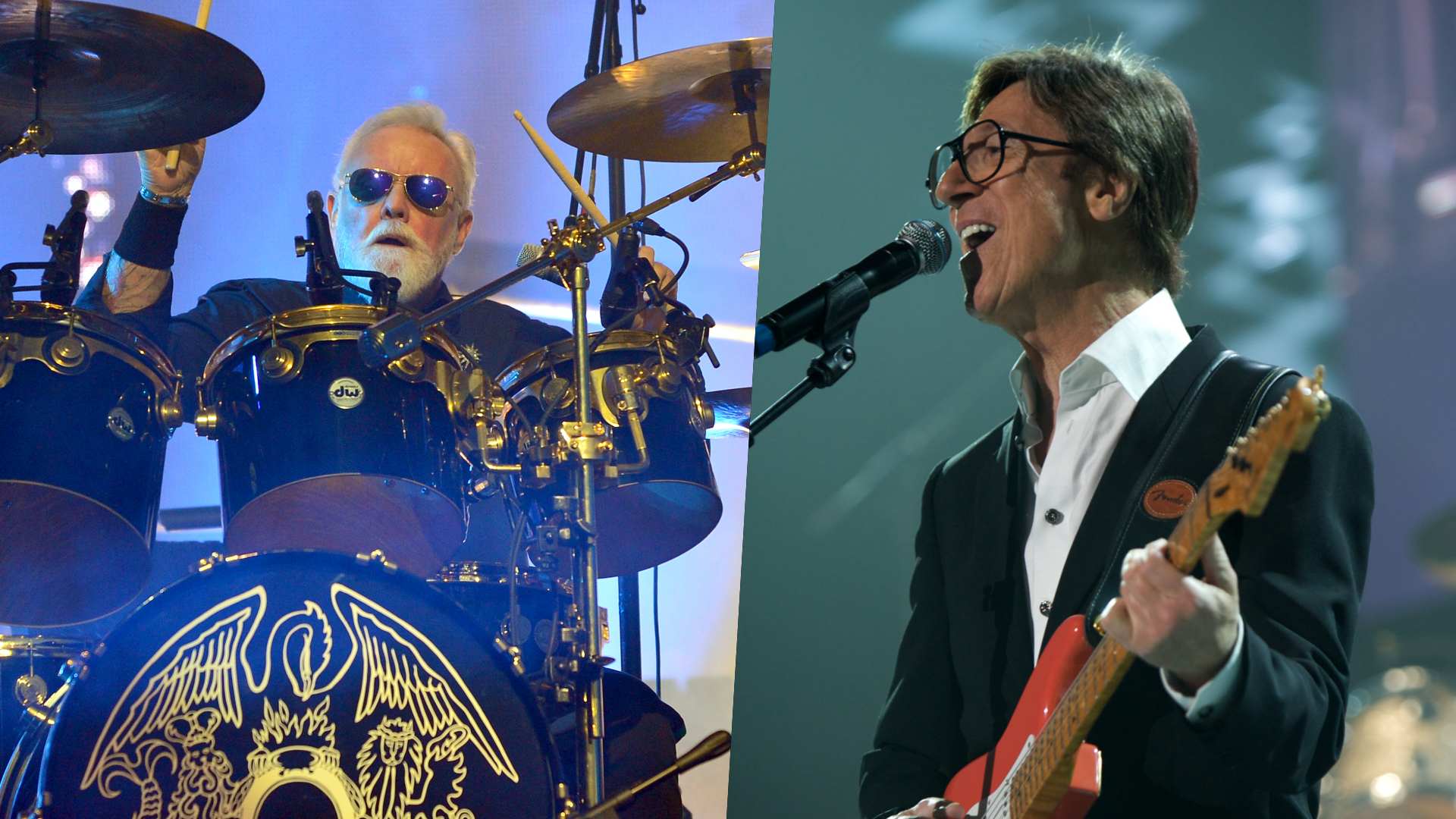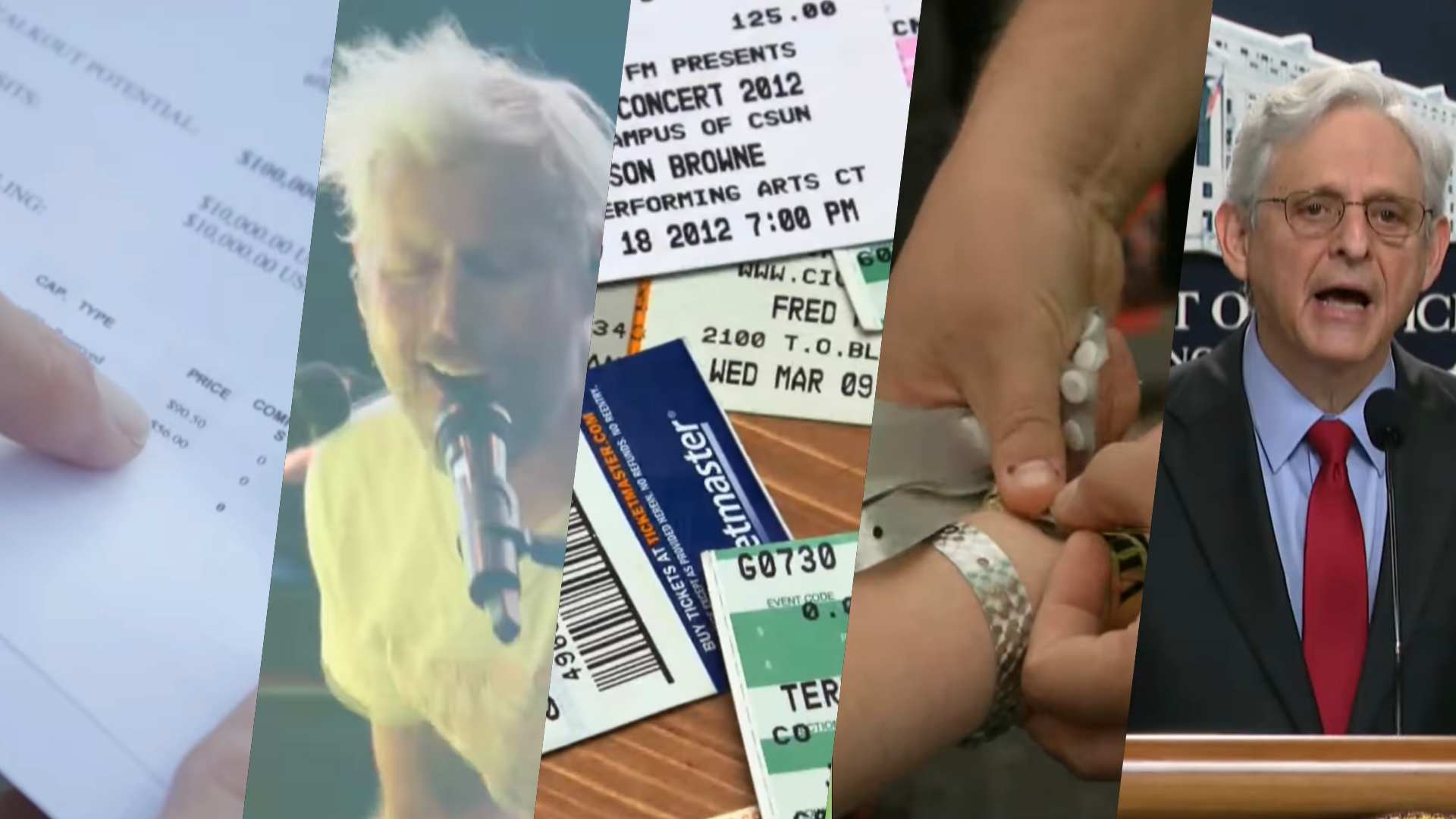M2 vs M3 Macs: Is it worth upgrading your music-making machine?
Considering upgrading to one of Apple's newest M3 Macs? We've compared the latest M2 and M3 Macs for price, features and music production performance to see if it's worth it

The Silicon range of processors introduced in 2020 has kept Apple ahead of the game when it comes to music production. The first M1 chip feels like a lifetime ago, though, as the current Apple lineup is all - bar a single MacBook Air M1 - fitted out with the latest M2 and M3 chips.
And it's these M2 and M3 ranges that we are here to compare and contrast. As an M2 owner, should you consider upgrading to an M3? Or if you are an older Mac owner, which 'M' should you opt for for your next music making machine? We have the answers to those question right here, and if you are a Mac music maker, this is your essential guide through the 'M' minefield. We've included some of our favourite models from the M2 and M3 ranges in this guide, too.
Spec, price & performance

It's all about the power
While processor power isn't the only factor that you should consider when it comes to Mac music production - RAM is just as important - it is a huge consideration, and power is what the M2 and M3 series Macs are all about. So when deciding which M model to buy or upgrade to, we need to get to the core of the power issue, so forgive us as we get (slightly) technical.
Both the M2 and M3 series of chips all feature different numbers of processor cores which give you an idea of the CPU (main or central processing) and GPU (graphic processing) performance. Generally, the more cores you have, the faster your Mac, so it should be relatively easy to judge the relative power of the both M2 and M3 ranges just on their specs alone.
However, you can't always make like-for-like comparisons like this, and a much more practical and hands-on way of measuring relative Mac performance is by using benchmark scores. This is where the performance of the cores is measured individually (single) as they process lighter tasks and together (multi-core) as they take on heavier workloads.
Using the benchmarks
For these more real-world processor comparisons between the M2 and M3 ranges, we've used benchmark scores from specialist companies like Geekbench. All of their data has been sourced from the latest Apple range, not only comparing the M2 and M3 chips, as we are doing here, but also the variations of them. Both the M2 and M3 ranges also feature 'Pro' and 'Max' versions, Max being the most powerful (and most expensive, naturally). We've delved into the stats to come up with some (hopefully) easy comparisons.
We also make our own comparative tests on processor power using special benchmark Apple Logic and Ableton Live projects loaded onto the test Mac. With each project you load in plugins and tracks until the processor can't handle any more, which then gives you a score relative to each model. These have also been factored in our results.
Get the MusicRadar Newsletter
Want all the hottest music and gear news, reviews, deals, features and more, direct to your inbox? Sign up here.

You get what you pay for, but…
Join all of the various benchmark stats together and, guess what? Apple has priced its machines as you might expect! The more you pay, the better the power - not surprisingly. The top-of-the-tree MacBook Pro 16” M3 Max, for example, is 20-45% faster (depending on single or multi-core processing) than the older MacBook Air M2. But, comparing the models we spec'd up, it costs almost double. Similarly, if you spec up a Mac mini with an M2 Pro chip, it comes in at similar prices and specs to the bottom-of-the-range new iMac M3, again for a similar cash outlay.
However, as expected as these results might be, one clear result of the benchmark tests is that, overall, the M3 Macs are fast! The standard M3 and Pro Macs are between between 15% and 22% faster than their M2 equivalents, and the Max even faster, around the 30% that Apple claims its M3 machines deliver. So the first conclusion is that if you have a need for speed and power, the M3 chips do deliver. And music production does require power.
Desktop or laptop

Whenever you buy a Mac, the first question you ask - well, after the obvious 'do I have enough money?' - is 'desktop or laptop?'. And if we approach the M2 vs M3 upgrade question with this in mind, it does make choosing machines a little clearer.
For example, the benchmarks reveal that the new MacBook Pro 14 M3 has a 15-20% uplift over the older MacBook Air M2 for the models that we spec'd up for music (24GB RAM, 512GB disk space). Yet the price of the newer machine is just $/£100 more than the old. And the same machine with an M3 Pro chip is the same price, albeit with less RAM. If you are coming to the M range fresh, then, and in need of a laptop for music production, these particular M3s do seem to represent great value.
The conclusion is not quite as clear with the desktop machines as at present there is only the iMac M3 available, and Apple has again balanced performance with cost quite well here. Both the M2 Mac Studio and Mac Mini Pro spec'd up for music (as close to 24GB and 512GB storage as you can get) are around the same price or cheaper than the new iMac M3, but have lesser single core benchmark scores (but greater multi-core stats). That said, the M3 iMac does have a screen, keyboard and mouse (not to mention all of those colours).
But maybe it's not all about power
One last point before we conclude overall, is that there is one model in the Mac range that will certainly do the job for you in music production, but also one that we're not really factoring in the M2 vs M3 upgrade question. That is the top-end Mac Pro, and we still stand by what we said about it in this feature covering the best Macs for music production.
It might well be the best Mac overall, but it really is overkill for every day music production. The base model of the Pro is $6,999/£7,199 and if that's not enough, you can spec it up to a maximum and pay $12,299/£12,499!
So that just leaves us to decide, is it worth upgrading to the M3 processor? Or if you are new to the M-series, do you go for an M2 or M3?
Verdict
If you are an M2 owner considering an M3, the question you should ask is: are you finding yourself lacking in power for music production? If not then we'd find it hard to recommend buying a brand new Mac for a 15% to 22% uplift in power - it may well be worth waiting for the inevitable M4. That said, if the M3 range has tempted you for other reasons, do check out our three M3 recommendations below.
It's a little clearer if you are an M1 user or not on the M ladder at all. If you are after a laptop, the MacBook Pro M3 and M3 Pro (14” and 16”) models are good choices when you balance out cost vs spec, and will give you around a 50% uplift over M1 machines, according to Apple - and not for as great an outlay as the super expensive MacBook Pro M3 Max.
If you want a desktop machine, it's a straight shootout between a Mac mini Pro M2 Pro, Mac Studio M2 and iMac M3 in terms of specs and cash. The entry level mini M2 is certainly still a great buy too.
Here are our recommendations for what we think are both the best M2 and M3 Macs when it comes to cost vs power.
Our top picks
M2 Macs

Price: from $599/£649 (our choice $999/£1,099)
Recommended spec: CPU, Apple M2; RAM, 16GB; screen, N/A; storage, 512GB
The mini packs a punch and is the cheapest way to get into the Apple world. However, ramp up the specs and you quickly ramp up the price, but our 16GB/512GB choice for music production still represents decent value. If you have the extra $£200, do consider the 24GB RAM option.

Price: from $1,999/£2,099 (our choice $1,999/£1099)
Recommended spec: CPU, Apple M2 Max; RAM, 32GB; screen, N/A; storage, 512GB
Very much the high end version of the mini – so factor in the extras needed for screen etc – but the Studio is a great machine for music, and even the base model (our choice) will fill your production needs, especially with that bonus 32GB RAM.

Price: from $999/£1,149 (our choice $1,899/£1,999)
Recommended spec: CPU, Apple M2; RAM, 24GB; screen, 15”; storage, 512GB
For our M2 laptop recommendation, this is super quiet, super light and pretty decent value – a delightfully mobile and sleek way to make music. We've been using the smaller 13” for a while and, as cool as it is, the 15” affords better real estate for DAW music production.
M3 Macs

Price: from $1,299/£1,399 (our choice $1,899/£2,199)
Recommended spec: CPU, Apple M3; RAM, 24GB; screen, 24”; storage, 512GB
Currently the only desktop M3, so it gets an inclusion here, but our spec'd model costs more than the equivalent MacBook Pro 14 M3 and M3 Pro, so you're paying extra for a (albeit lovely) larger screen. Either way, it is a very elegant way to get into M3 music making.

Price: from $1,599/£1,699 (our choice $1,999/£2,099)
Recommended spec: CPU, Apple M3; RAM, 24GB; screen, 14”; storage, 512GB
The entry-level MacBook Pro M3 is probably our first choice M3 at the moment, with a great balance of power, portability and price. It beats the iMac on all three of these and punches up to its Pro siblings too.

Price: from $3,499/£3,599 (our choice $3,499/£3,599)
Recommended spec: CPU, Apple M3 Max; RAM, 36GB; screen, 16”; storage, 1TB
If you are after extra screen real-estate for your mobile music making and the most power you can get from an M-series chip (until tomorrow, that is) then this is the one. You also get 36GB RAM and 1TB storage as standard, albeit for well over three grand.
Andy has been writing about music production and technology for 30 years having started out on Music Technology magazine back in 1992. He has edited the magazines Future Music, Keyboard Review, MusicTech and Computer Music, which he helped launch back in 1998. He owns way too many synthesizers.
“I’m looking forward to breaking it in on stage”: Mustard will be headlining at Coachella tonight with a very exclusive Native Instruments Maschine MK3, and there’s custom yellow Kontrol S49 MIDI keyboard, too
MusicRadar deals of the week: Enjoy a mind-blowing $600 off a full-fat Gibson Les Paul, £500 off Kirk Hammett's Epiphone Greeny, and so much more