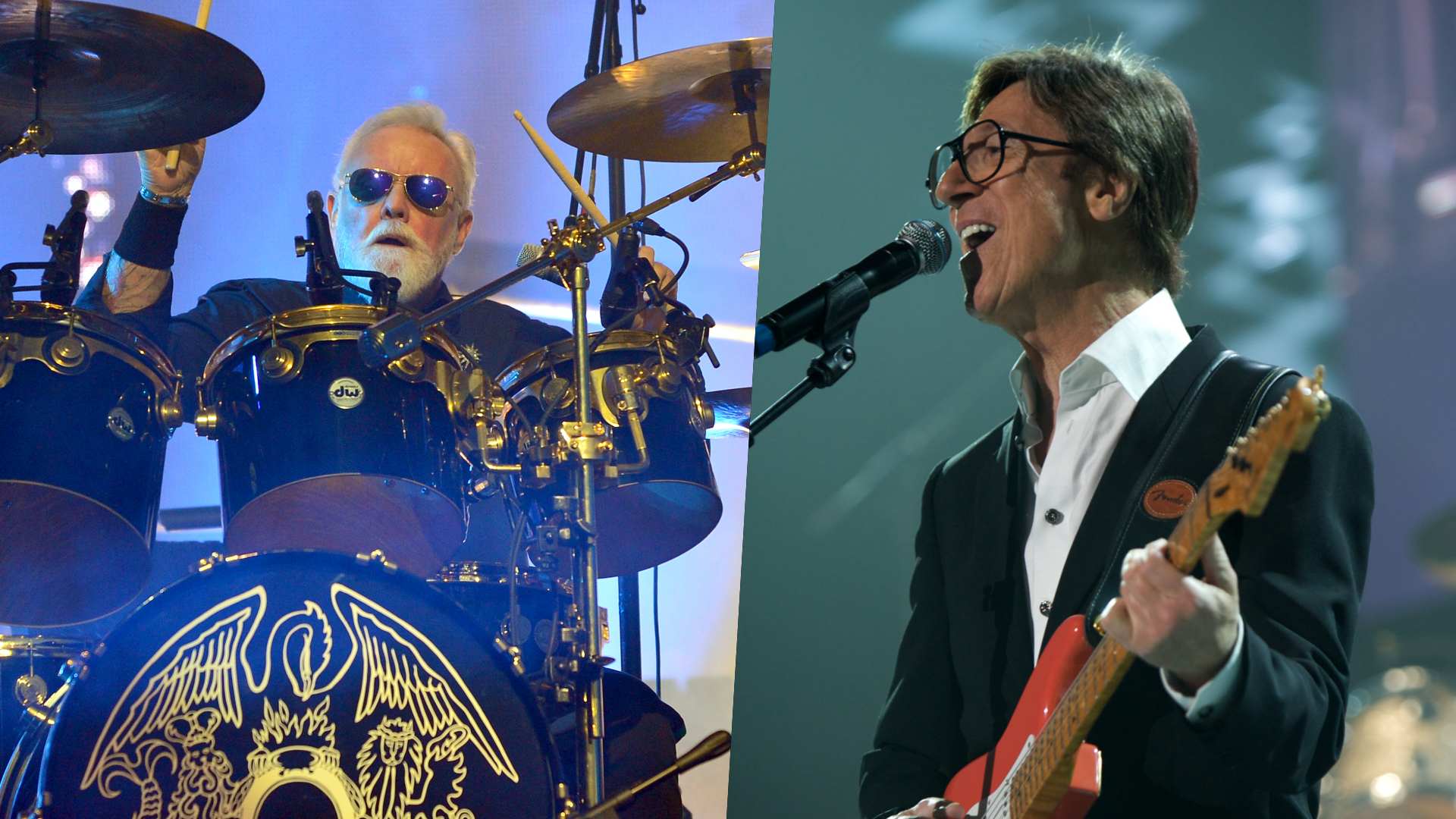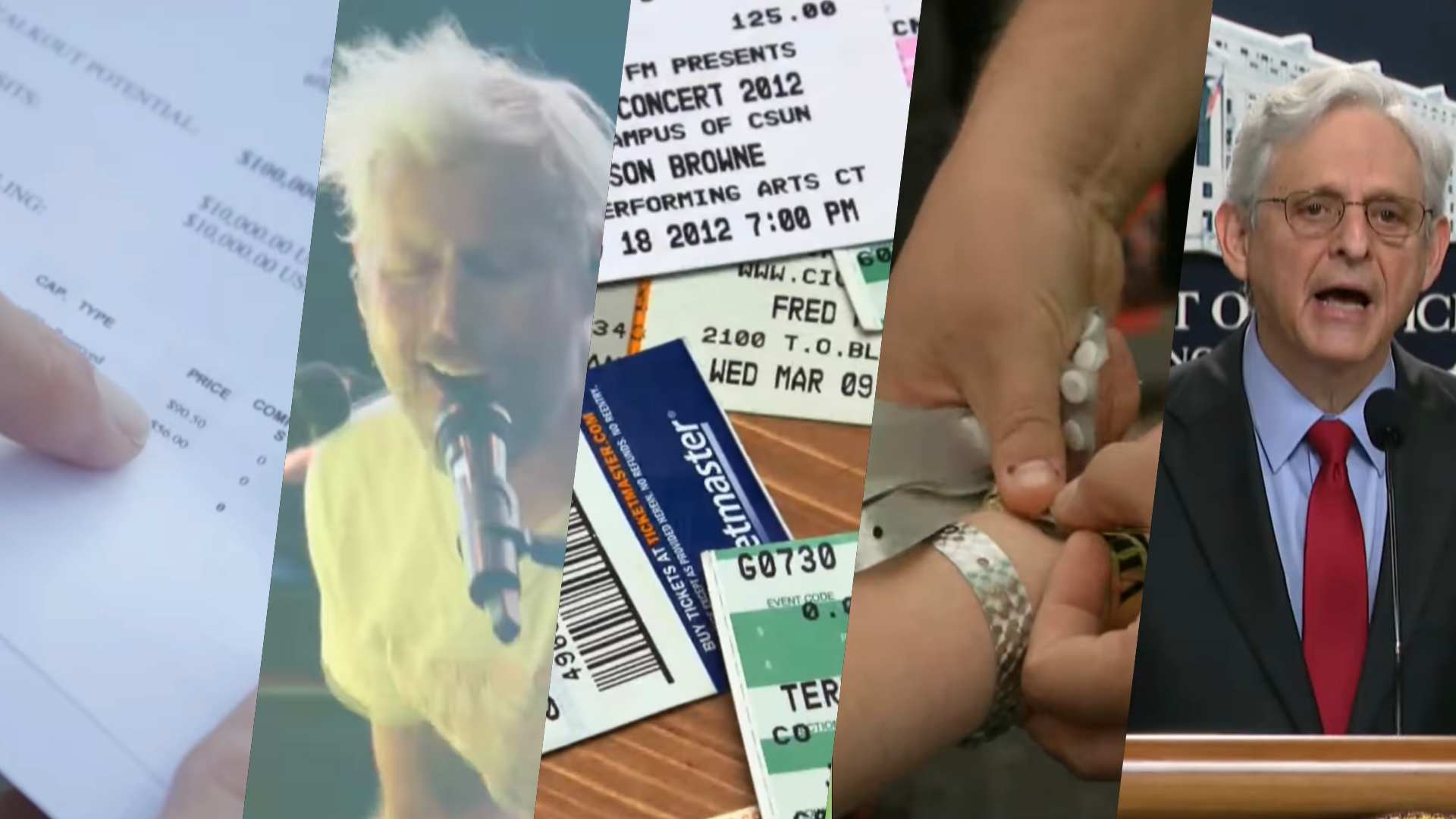Antares Auto-Tune vs Waves Tune: Which vocal tuner is best?
Two of the biggest vocal tuners go head to head as we put Antares Auto-Tune up against Waves Tune to see which is the right one to apply to your vocals

It's the big Antares Auto-Tune vs Waves Tune head-to-head as we line up two of the biggest names in vocal processing. The business of vocal tuning and pitch correction plugins is huge, for two reasons. There's the obvious need to correct a singer's vocal issues as, of course, we don't all boast the best voices. Then there's the ongoing popularity of the synthetic effect kick-started by Antares. This artificial vocal effect is still one of the most well-used production techniques today, and if you want to create it with your own vocals or simply keep your singing better in tune, then there is a lot of software to choose from. We’re lining up two of the most popular vocal tuners from two of the industry’s biggest hitters to see which is the right one for your needs.
Waves Tune and Antares Auto-Tune EFX+ both sit at similar and very popular price points at just over $200 and will each perform a variety of vocal tuning feats. Antares' Auto-Tune effect was made famous by Cher with the track Believe in 1997. It's an effect that you still hear across many genres and many other vocal tuners try to emulate it. However, as the original Auto-Tune creators, you can take it as a given that the company has included the ability to create such vocal effects in EFX+.
Waves Tune can also create the effect just as quickly. Both titles can also be used for more human and subtle tuning, so if you are not a fan of the popular effect, there will still be plenty on offer for you and your vocal tuning with both plugins.
However there are also big differences between both of the plugins we have lined up, so let's see which will suit your tuning needs across a variety of subjects including features, design, sound quality and ease of use.
Auto-Tune vs Waves Tune: At a glance
Antares Auto-Tune EFX+
- Type: Automatic tuning plugin and multi-effect
- Key features: Instantaneous Auto-Tune effect real-time pitch correction, Auto-EFX multi-effects rack, 6 different effects racks, over 100 multi-effects patches, XY Pad for real-time parameter control, Auto-Motion melodic pattern generator
- System requirements: AAX/AU/VST3 (64-Bit), Mac OSX 10.14 or later, Windows 8.1, 10 or later; 4 GB RAM
- Buy from Antares
Waves Tune
- Type: Automatic tuning plugin
- Key features: Automatic or manual tuning of vocals or other audio, pitch edit graph with waveform overview, timeline, piano roll and pitch editor, 3 timeline modes including bars/beats, minutes/seconds and samples, Vibrato section
- System requirements: AAX/AU/VST3 (64-Bit), Mac OSX 10.15 or later, Windows 10 or later; 8 GB RAM
- Buy from Waves
Auto-Tune vs Waves Tune: Features

Let's get started with that most popular of contemporary vocal effects: the synthetic vocal. Both Waves Tune and Antares Auto-Tune EFX+ feature the ability to create this famous effect - and very quickly, as we find out below. Beyond this popular effect though, the plugins differ quite widely in their aspirations.
Waves Tune is more about seeing the notes on screen and making major or minor adjustments. You can get the software to do this for you according to various settings (song pitch, formant, vibrato and so on), or you get the opportunity to go in and make the edits yourself, even note by note if you wish. This not only allows you to make pitch changes on individual phrases, for example, but to keep the human feel of the original recording.
Antares Auto-Tune EFX+ doesn't give you these features in such a visual way, nor is it about this kind of detail. However it does offer banks of other effects on top of that Auto-Tune effect and you can keep the humanity in there by switching the Auto-Tune option off or dialling back the Retune Speed.
Get the MusicRadar Newsletter
Want all the hottest music and gear news, reviews, deals, features and more, direct to your inbox? Sign up here.
It's the sheer number of other effects that are the standout feature of EFX+ and these tip the 'Features' balance in its favour. As you load in one of its many presets you'll discover various effects (shown in a block of four) that combine to produce dramatic pitch, filter, amp, vocoder and mutating vocal effects. None of them are human in a Waves Tune way, but they are all exciting, although some might not be that useful in some mix situations. To top it off you get an X-Y pad to control parameters and an Auto-Motion pattern generator to give you extra melodic movement in an instant.
Winner: Antares Auto-Tune EFX+
Both plugins can produce the synthetic vocal effect we all know and love. Waves Tune adds a more human element by way of its detailed editing, but Auto-Tune EFX+ gives you a Humanize dial and while you don't get the detail, you get loads of added extra effects.
Auto-Tune vs Waves Tune: Design

Waves Tune and Antares Auto-Tune EFX+ certainly feature very different interface designs. Waves Tune is perhaps starting to show its age as it first appeared in 2006. Next to the sleeker, colourful and more modern interface of Auto-Tune EFX+, it is a very different proposition, dominated by a central window that shows the vocal (or other audio) being processed. It appears within the window as notes across the keyboard (top to bottom). Editing is easy and you can zoom in on notes for microtuning and note shifting. A number of other dials allow easy editing of the Note Transition and Speed, and these determine the 'robotic-ness' of the effect which can be increased if they are at a minimum.
Auto-Tune EFX+'s UI is more space age, imparting the excitement of the various effects you can apply to your vocals which are shown at the bottom. As we have seen in the Features section, Auto-Tune EFX+ is now not just about tuning but wilder effects. That said, tuning still plays a huge part in just about everything it does so its screen is dominated by a keyboard showing the notes played and also a large central dial indicating notes, plus the other large Retune Speed and Humanize controls that help get that all important synthetic tuning effect.
Winner: Auto-Tune EFX+
We're starting to see that while these are tuning plugins, they both have different target audiences so it's hard to say whether one looks better, but we will try! And only because Waves Tune could probably do with a refresh, it's EFX's more modern finish for us.
Auto-Tune vs Waves Tune: Playability/ease of use
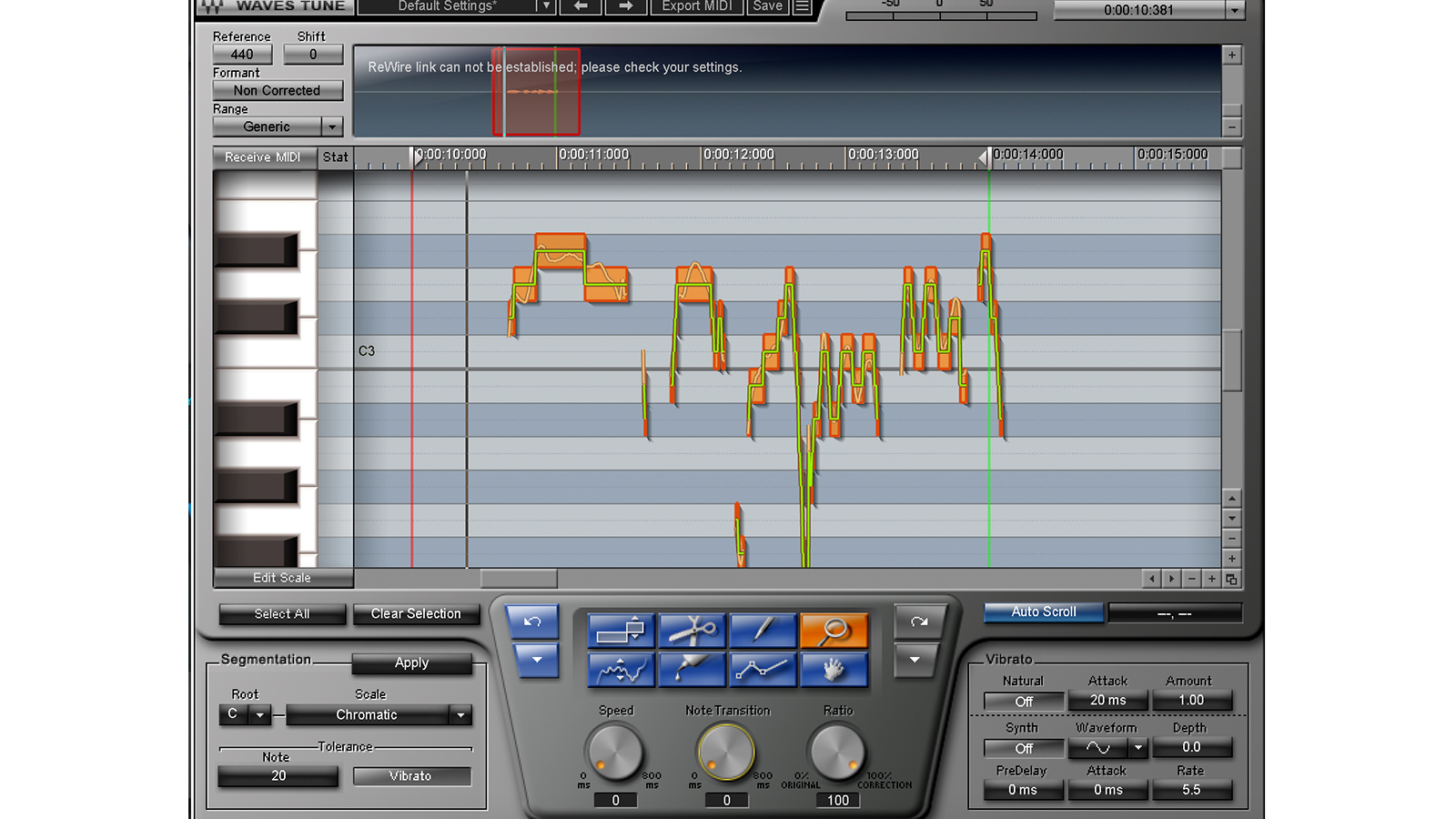
With Waves Tune, you set it up with the key of your song and the central display will show (in red) notes not allowed in that scale, so you already know visually which notes are allowed. Playing your recorded audio through the plugin will show you in orange the notes sung, while a green line is the suggested tuning position. Next time you play it, the pitch correction will take effect according to the green line.
For more detailed actions you can click and drag notes up and down by semitones or zoom in on the corrected lines and edit them to make them sharper or flatter. You can add subtle vibrato in the bottom right section and the three knobs left of this help you get that more synthetic effect. The Speed dial determines how quick the tuning effect is applied; the faster you go the more artificial the result. Note Transition is similar and how quickly you'll move from one note to the next, with the same lower setting introducing less humanity. Ratio acts a little like a mix control, determining how much the previous parameters come into play. When you make your vocals more robotic you'll see the tuning flatten and the note transitions become square as the tuning becomes more artificial and, hey presto, your vocal is synthetic!
With Auto-Tune EFX+ the process is quite different but just as easy, depending on what you want to do. Playing the audio through the plugin and it immediately takes effect, so it's more 'live' than Waves Tune which needs to process the audio once first. Then you set your song key (as with Waves Tune, use a plugin like Hornet SongKey if you don't know it), and set your Formant and Auto-Tune controls. The former allows you to pitch up and down your vocals without inherent chipmunk effects. Select the Auto-Tune button, raise the Retune Speed dial (similar to the Waves Speed dial but you are turning it the other way to make the speed quicker) and you have instant synthetic vocals.
The lower half of Auto-Tune EFX+ is more about the extra effects you get with the plugin - see Feature above. These are simple to dial up and edit (using a central modular section) and a neat X-Y pad lets you slide between parameters in a graphical way.
Winner: Draw
It's easy to get the famous synthetic vocal effect with both plugins. But when it comes to detailed vocal editing Waves Tune makes it clearer to see what is going on and make precision edits. However, Auto-Tune's EFX+ lets you get to its many effects quicker.
Auto-Tune vs Waves Tune: Sounds/results

At first glance Waves Tune and Antares Auto-Tune EFX+ both look very different but on one level they will actually deliver similar sound qualities: they both do vocal tuning corrections and the famous artificial tuning effect. As we have dug deeper in this head-to-head, though, we have found other sonic differences.
Waves Tune is more about refined editing and natural results. Add a hint of vibrato here, some subtle tuning there for a natural-sounding vocal take where it's not obvious that any editing has even been done. You can go unnatural very easily too, with a three-point click and turn routine that takes around 10 seconds! However, it's one effect or the other, with only some formant and vibrato extras to explore beyond these. With Antares EFX+, things get a little crazier…
The Auto-Tune sounds is a little more instant and pronounced with Auto-Tune EFX+. That's not to say Waves Tune lacks anything, but it's very easy to take this synthetic sound into more dramatic territories with EFX+. You then combine it with a full-on multi-effects engine, with six different modules and your vocal - or any other audio for that matter - will be pitched, crunched, filtered, saturated and distorted. And best of all you can glide parameters up and down with an X-Y Pad for great movement and diversity.
Winner: Draw
So it sounds like Antares wins out in the sound quality stakes but that depends on what you want. Wild and crazy? Yes EFX+ wins. Natural human and detailed? Waves Tune does it. Truth is we'd gladly have both plugins lined up on our vocal tracks, such is their sound and usefulness across both scenarios.
Auto-Tune vs Waves Tune: Verdict
While both of these plugins both fall into the same price range and they are also clearly tuning plugins, our head to head has revealed different uses and potential customers. We'll start with the popular over processed vocal tuning effect and both will happily get as robotic or as synthetic as you like - and very quickly indeed. Beyond this though, as we have seen, they start to veer off in different directions.
Waves Tune certainly has the ability to dehumanize your vocal - in the popular and pleasing way - but it also has fine tuning and detailed, zoomed in note editing at its heart. You could spend an age tweaking a long vocal line to not only put it completely in tune but also retain all of its humanity. And you wouldn't hear a note out of place or any edit. No-one would know a thing and your - or your singer's - blushes will have been spared!
Auto-Tune EFX+ can also do the robotic effect but can stretch it in all sorts of directions, not to mention layering other effects on top of it. The clue is in the name EFX+: this is Auto-Tune on steroids. So that gives us two very distinct pieces of software which would suit two very different producers. Those after perfect vocals and who like getting into the detail will love Waves Tune. Those after instant gratification and out-there vocal effects will prefer Auto-Tune EFX+.
It's therefore an easy call for you to make. Are you in one camp or the other? Simply choose your own winner! For us though, picking one overall is tough as they excel at very different things. Do we want the crazy and flexible sounds of EFX+ or the solid performing and more natural sound of Waves Tune? We're leaning more towards flexibility versus humanity and would probably opt for Auto-Tune EFX+, although the truth is you could easily plug both of these side by side into your effects chain and get the best of two very different worlds. And with regular offers for both (at the time of writing Waves Tune is 86% off, for example!) then you can probably afford to do just that.
Andy has been writing about music production and technology for 30 years having started out on Music Technology magazine back in 1992. He has edited the magazines Future Music, Keyboard Review, MusicTech and Computer Music, which he helped launch back in 1998. He owns way too many synthesizers.
“The included sample content is not only unique but sonically amazing, as it always was”: Spitfire Audio BBC Radiophonic Workshop review
“We were able to fire up a bass sound that was indistinguishable from the flavour of New Order’s Blue Monday in seconds”: EastWest Sounds Iconic review