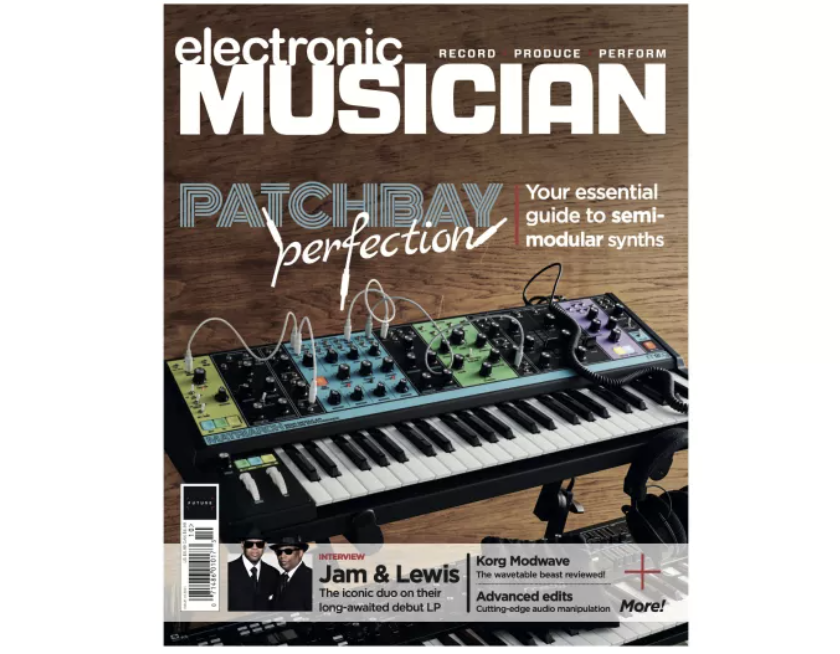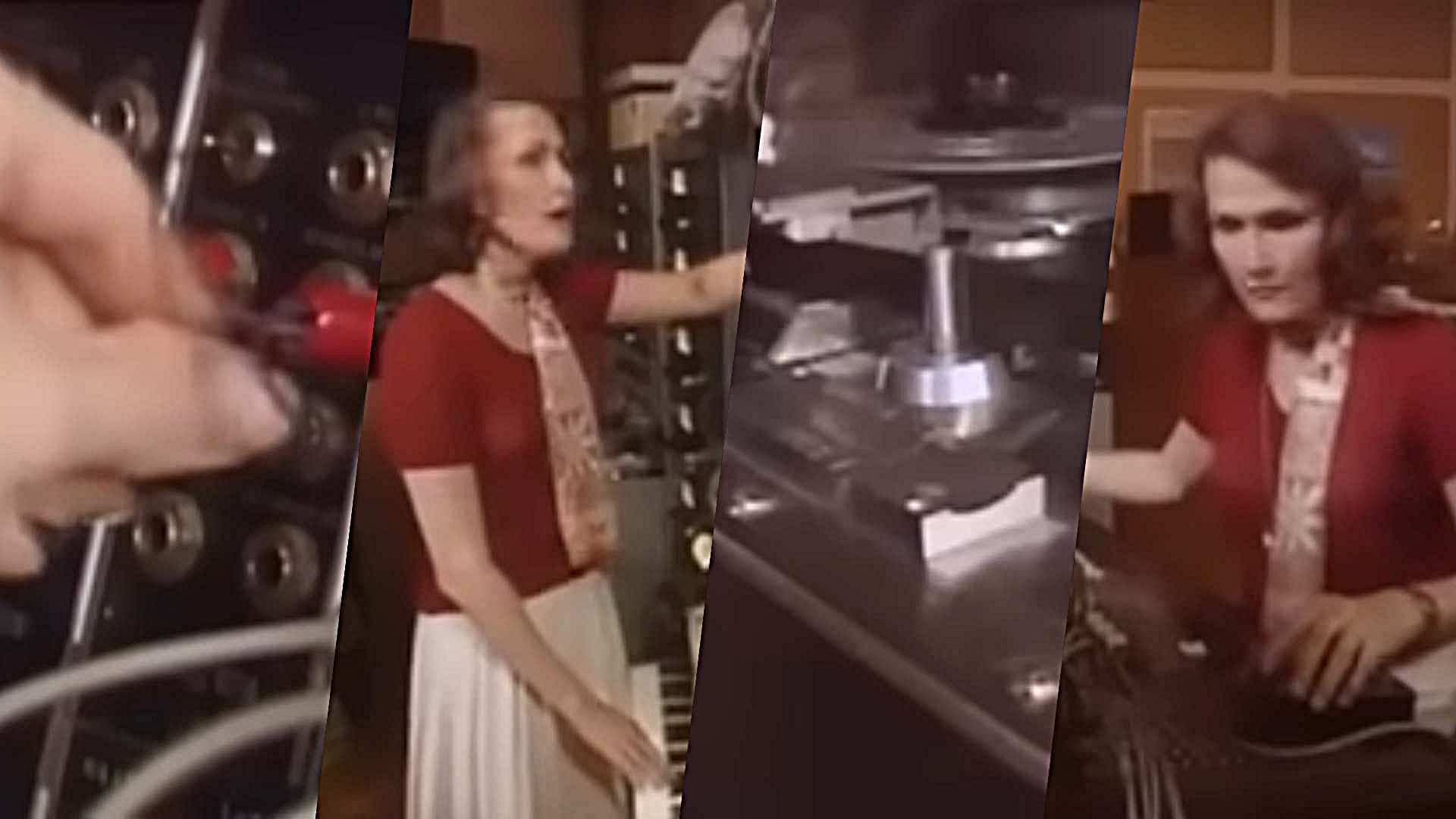ALESIS QS8.1 review

Since its introduction in 1995, the QS8 has been Alesis's flagship synthesizer. Its noteworthy success in this era of modest keyboard sales has spawned a revised version, the QS8.1, which features a slightly larger display, an improved General MIDI bank, greater dynamic range, and dedicated buttons for selecting sequences and transposing the keyboard. The 64-voice QS8.1 combines an 88-note, hammer-action, weighted keyboard with a fairly realistic acoustic piano sound, making it a serious choice for pianists in the world of MIDI.
Like the original QS8, this year's model features 16 MB of samples in ROM; you can double the memory through the unit's two PC Card expansion slots. The QS8.1's sounds range from pianos and synth timbres to winds and strings, making it a well-rounded, general-purpose synthesizer. With a flash RAM card and the included SoundBridge software, it's even possible to load samples from your computer to create a customized sound set. Although there's no internal sequencer per se, you can store as many as 100 sequences on a card.
Getting in and out
Along with stereo main audio outs, the QS8.1 comes with a pair of auxiliary outputs and a rear-panel headphone jack. It's apparently assumed that the aux outputs will be used for routing sounds to an external effects processor because they bypass the internal effects. The MIDI In, Out, and Thru jacks are supplemented by a serial data port for direct connection to a Macintosh or PC. A sustain-pedal input is supplied, along with two jacks that accept assignable footswitches or continuous-controller pedals. The QS8.1 ships with a sustain pedal, a standard AC power adapter, two CD-ROMs, and documentation.
This synth offers a built-in ADAT Optical digital output that can send all four QS audio outputs directly to any Lightpipe-equipped device without leaving the digital domain. That's a big advantage if you have, for example, an ADAT or Lightpipe-equipped audio card or digital mixer. A 48 kHz In port allows you to synchronize the QS8.1's digital clock with an Alesis BRC remote controller. You won't need this input if you only use one ADAT; the Alesis tape deck will automatically sync to the QS8.1's digital output.
On the surface
The keyboard, which is manufactured for Alesis by Fatar, features real hammers to emulate the feel of an acoustic piano keyboard. I prefer a lighter weighted action-and, arguably, the QS8.1 does this as realistically as any of its competitors. Speaking of weight, even though it has 88 weighted keys with hammers, the entire synth weighs 60 pounds, which is less than most weighted-keyboard instruments. The keyboard generates both Velocity and Release Velocity data, providing a level of flexibility that most synth keyboards lack. Its Aftertouch is less flexible-it generates Channel Pressure but not Key Pressure; the synth engine, however, can respond to Key Pressure from an external source.
Get the MusicRadar Newsletter
Want all the hottest music and gear news, reviews, deals, features and more, direct to your inbox? Sign up here.
The pitch-bend and modulation wheels are located just above the left side of the keyboard (rather than all the way to its left), making the entire keyboard shorter than most 88-key units. This arrangement is quite comfortable, requiring less of a stretch when playing higher notes. The wheels themselves are a bit smaller and have a shorter throw than most-less than 60 degrees. Although this shorter throw makes it easier to go full tilt, the truncated range provides less subtle control of pitch and modulation depth than I'd like. Of course, any modulation destination can be controlled with either wheel.
To the right of the wheels, the volume slider is flanked by four assignable sliders, one of which lets you change parameter values. Moving a slider that has a control function assigned to it brings up a small bar graph in the display that reflects the slider's position. These sliders are useful not only for editing QS8.1 sounds on the fly, but also for controlling external MIDI instruments.
Although not blessed with the overwhelming selection of knobs and sliders you see on some recent synths, the QS8.1's user interface is clear and straightforward. A six-button cluster to the left of the display consists of the Edit Select button, which determines whether you're editing Programs (single sounds), Mixes (multitimbral combinations of Programs), or effects; a pair of Page buttons that scroll through pages and parameters and set the MIDI channel; two Value buttons; and the Save button.
To the right of the display, a couple of Play mode buttons let you select Programs or Mixes. Below these are a pair of dual-function buttons that you can use to step forward and back through Banks, compare an edited Mix or Program to the original, and access the global parameters.
Farther to the right are two rows of buttons whose functions depend on whether the unit is in Play, Mix Edit, Program Edit, Effects, Edit, or Drum mode. The top row contains 13 buttons numbered in increments of ten, from 00 to 120; below it is a row of ten buttons numbered from 0 to 9. With these two rows of buttons, you can select the Sound Group, which organizes Programs by type (pianos, brass, and so on); choose individual Programs and multitimbral Mixes; assign MIDI channels for Mixes; access individual parameters and the Function Groups into which parameters are organized; edit the Sound Layers for Programs; route sounds to the effects buses; and the like. (I'll explain the details of this architecture shortly.)
Finally, on the far right of the display, along the bottom row of buttons, are the Transpose button and the Seq Select button, which selects a PC Card-based sequence for playback.
The QS8.1's user interface is reasonably intuitive, and I had few problems finding my way around the unit. Learning was made even easier by the clear, concise, and well-organized reference manual, which includes a handy fold-out diagram that labels and briefly explains everything on the synth's front and back panels. The manual's only glaring fault is that its index needs to be more comprehensive. You also get a Quick Reference Guide that contains enough information to get you up and running if you're averse to opening the manual, and two charts listing the factory-set Programs and Mixes.
Basic architecture
Like most synthesizers, the QS8.1 plays individual Programs as well as Mixes. Each Program contains up to four individual Sounds that may be layered or split. Each Sound consumes one Voice of polyphony, so fewer notes are available in Programs that stack Sounds. You can play as many as 64 or as few as 16 simultaneous notes.
In Mix mode, the QS8.1 can receive on 16 MIDI channels simultaneously. Programs within Mixes are easy to edit individually and are even more easily replaced. A Mix may contain up to 16 Programs from any Bank, which can be split or layered across the keyboard. In fact, you can split the keys into as many as 16 different zones-a rare feat among MIDI keyboards-and the zones can overlap. The keyboard can therefore send on 16 MIDI channels at the same time, with separate volume, panning, and transposition for each part. You can, of course, trigger selected Programs from an external sequencer while other Programs are triggered from the keyboard.
Each Bank contains 128 Programs and 100 Mixes. There are three Preset banks, a User bank, and a GM bank, totalling 640 Programs and 500 Mixes. Filling both PC Card slots can provide two additional banks of 128 Programs and 100 Mixes each, for a possible total of 896 Programs and 700 Mixes.
When changing from one Program to another, the QS8.1 carries the sound of the previous Program over without interruption, which is the way it should work (but doesn't with some synths). It's even possible to hold a key, change Programs, and sustain the note from the first Program. When you change Mixes, however, the sustained note stops sounding, with approximately a half-second delay before new notes sound. Considering the number-crunching that goes on in that half-second, this delay is acceptable.
Drum mode lets you assemble custom drum kits. You can assign up to ten samples to each Sound-so with four Sounds per voice, you have up to 40 samples in a drum Program. The pitch, volume, panning, and effects routing of each sample can be determined individually, as can the range of keys that trigger a sample. You can assign a drum sample to as many as four keys without transposing the sample, allowing flams and fast retriggering. LFOs and envelopes are disabled in Drum mode except for amplitude decay.
Under the hood
The QS8.1 is a 16-bit, 48 kHz sample-playback, subtractive synthesizer whose lineage can be traced back to the original Alesis QuadraSynth (reviewed in the July 1994 EM). Up to four Sounds can be shaped with envelope generators and nonresonant lowpass filters and then combined into a single Voice (see Fig. 2). Although it's no different from the way most synths combine sounds, this process of adding complex timbres and then filtering them is what Alesis calls "Composite Synthesis."
Filter, amplitude, and pitch each have a dedicated envelope generator and dedicated LFO per layer. The envelopes are a bit more complex than the customary ADSR: in addition to attack, decay, sustain level, and release time, you can control the initial delay time and the sustain decay time.
The unit's Amplitude Range function lets you select from 13 Velocity curves to customize the feel of the keyboard. Velocity curves can be specified for each Sound in a Program, or for each sample when in Drum mode. (You set up Velocity switching and crossfading in the same way.)
Alesis provides a wealth of modulation routings. Most of the QS8.1's modulation sources have dedicated routings to logical destinations, such as Aftertouch to pitch-LFO depth for controlling vibrato, and Velocity to filter frequency for controlling brightness. You can turn these routings on and off. Half the modulators can be quantized so that they are stepped rather than smooth.
When you want to go a bit further than hardwired modulation, matrix modulation allows custom modulation routings. Alesis provides six general-purpose modulators for controlling as many as six parameters of any number of sources, and a single modulator can be routed to many destinations. For example, Release Velocity can change LFO speed, LFO depth, and release times for pitch, filter, and amplitude-all at the same time. There are 18 possible modulation sources and 32 modulation destinations. Sources range from pedal inputs and controller sliders to a trigger-rate follower, which responds to how quickly notes follow one another. Destinations include effects send, envelope times, and portamento rate.
Sugar and spice
The QS8.1's stereo effects processor, which uses the same chip as the Alesis QuadraVerb 2 (reviewed in the June 1995 EM), offers five basic algorithms called Configurations. An Effects Configuration is stored as part of each Program. Because only one Configuration is possible at a time, all the Programs in a Mix share a common effects setup. This means that if four Programs in a Mix each use a separate Configuration, you must decide on one Configuration for the entire Mix. However, each Sound within a Program can be assigned its own Effects Send, allowing each Sound its own effects depth. Of course, the same holds true of Programs in a Mix: you can process each to any depth desired or bypass the effects completely. Although it isn't obvious, you can also use buses 2, 3, and 4 as inserts if you use Configuration 5, but not with other Configurations.
Each Configuration is an arrangement of effects types and effects routings. Within each Configuration are more effects types than the Configuration name indicates. For example, 1 Reverb actually provides three Pitch effects, four Delay effects, and one Reverb, all available at the same time (see Fig. 3). Within these categories are resonator, detune, two types of chorus, two types of flange, three types of delay, and seven types of reverb. Another Configuration-2 Reverbs-provides one Delay, two Pitch effects, and, of course, two Reverbs, each with a choice of seven Reverb types. The three remaining Configurations are Lezlie+ Reverb, Reverb+EQ, and Overdrive +Lezlie.
Two additional Configurations offer equalization for the effects sends as well as the synthesizer's entire output. The equalization on the QS8.1 is less powerful than that found on many other contemporary synthesizers: there's no cut, only boost, and you get just four EQ parameters-low- and high-frequency range, and low- and high-frequency gain.
The palette
QS8.1 Programs are organized into 11 different categories (Sound Groups) ranging from Pianos and Chromatic to Rhythm/FX and Drums/Percussion. The selection covers the bases for most styles of popular music. I like the general character of many of the unit's sounds, including quite a few acoustic instruments. Nevertheless, the acoustic and electric instrument sounds all come across with a slight but noticeable electronic feel. In this respect, the QS8.1 is not a natural-sounding synth.
Whenever I'm involved in a discussion about which weighted-action synthesizer combines the best in piano sound and playability, someone always mentions the QS8. Alesis knows it's got a good thing going: the QS8.1 features an abundance of excellent acoustic and electric piano sounds, including the same acoustic piano samples as the original QS8's.
The Chromatic category includes some very good tuned percussion, harpsichords, and clavinets. There are enough Hammond and pipe organ samples-including Keith Emerson's Hammond C3-to satisfy almost anyone, from rockers to church music directors. The acoustic and electric guitars are also quite good, but you may want to tweak the sustain on most of them for added realism. Some of the QS8.1's synth basses are acceptable, but the bass guitars are unimpressive.
The string ensembles sound pretty good, but to my ear most of the solo strings fall flat. With one or two exceptions, I also didn't care for the brass. Among the winds, the saxophones are unusually good, and there's a huge selection of panpipes.
The Programs in the Synth classification are, for the most part, excellent and quite useful. The best are slowly evolving pads and Keith Emerson-style leads. In fact, many were sampled from Emerson's modular Moog and then shaped to sound like his signature timbres, with names like AquaTarkus, FmDBgining, and Fanfare GX. Several of the QS8.1's fine synth sounds are replications of popular timbres from other manufacturers' synthesizers.
Many of the acoustic sounds suffer from too many samples being squeezed into 16 MB of memory. A lot of loops happen earlier than they should, and many loops are too short. All synthesizers have this shortcoming to some extent, but interestingly, I found these problems to be most obvious when I played the QS8.1 multitimbrally, as an ensemble. In that context, it just doesn't sound as convincing as some of its competitors. I was surprised by this limitation: usually a sound's weaknesses become more apparent when it is used as a solo instrument.
Room to grow
Up to 16 MB of storage can be added to the QS8.1 by inserting PC Cards into the two expansion slots. You can choose from three kinds of PC Cards: flash RAM, SRAM, and Alesis QCards. Flash RAM cards store sounds sampled from external sources. You can organize sample files on your computer with Alesis's SoundBridge software and then port them over to the synth for storage in flash RAM. The card can also store a bank of Programs and Mixes and 50 sequences; its maximum total storage is 8 MB. (You can use flash RAM cards with more memory, but the synth will recognize only 8 MB.)
QCards are 8 MB ROM cards containing samples, 128 Programs, and 100 Mixes, allowing expansion of the QS sound library. Several different QCards are available, including Classical Instruments Plus, EuroDance, HipHop Grooves & Instruments, and Vintage Keyboards. In addition, you can use 512 KB SRAM cards, which hold eight extra Banks of Programs and Mixes but no samples.
A bundle of goodies
The QS8.1 comes with two cross-platform CD-ROMs, which contain software for both the Mac OS and Windows. The Alesis Synthesizers Software Pack disc offers MIDI files and samples from a variety of third-party companies, as well as Banks from several Alesis synthesizers; it also includes Emagic's MicroLogic AV digital audio sequencer. The QCard Audio Demo features Program Banks for all the available QCards and the factory-preset User Bank. Audio tracks contain music recorded with all the various QCards.
Both CD-ROMs also contain SoundBridge, an application for Mac and Windows platforms that converts audio files, Program Banks, and MIDI sequences into a format that can be downloaded to SRAM and flash RAM cards in the QS synth's expansion slots. Supported file formats include WAV, AIFF, Sound Designer, and Mac OS system sounds. It's even possible to transfer complete SampleCell instruments, including sample data, keymaps, and loops. Because you can store both sample and sequence data in flash RAM, you can load a sequence's audio tracks as sample data (assuming that the files can fit onto an 8 MB card).
Both of the CD-ROMs also contain Freeloader, an application for downloading MIDI files from your computer to expansion cards in the QS8.1. In addition, the discs offer assorted demo and support software from Emagic, Mark of the Unicorn, and Steinberg, among others.
More of the money
The QS8.1, like its predecessor, is destined to be a favourite among keyboard players who want a one-stop solution for less than two grand. The new synth has a lot to offer for the money, including a good keyboard feel, an intuitive user interface, and the ability to load your own samples. In fact, you may want to buy one just for its hammer action and piano sounds. The QS8.1's other onboard sounds are well rounded enough to cover most styles of popular music. If those sounds aren't enough for your needs, you can expand the range by adding PC Cards.
The QS8.1's designers clearly cut some corners to save money, but for the most part, they cut the right corners. The synth has lowpass-only, nonresonant filters, but you'll probably never notice the difference. A big chunk of waveform ROM is filled with piano samples, at the expense of some of the other acoustic timbres. The 2-band EQs have just boost and no cut; a more sophisticated EQ would be nice for tweaking custom programs, especially when you want to even out the response across the keyboard. I also wish the QS8.1 came with a floppy drive for reading sequences, because then floppies could be freely swapped between the synth and a computer.
As a master MIDI controller, the QS8.1 has much to recommend it. The throw of the pitch and modulation wheels could be longer, but that aside, the synth is easy to work with, you get lots of zones, and the sliders are handy.
There's no real breakthrough technology here, but all the functions are implemented in a dependable, tried-and-true fashion. The QS8.1 is a synthesizer for the people-and just as with the original QS8, Alesis is likely to sell a ton of them.
Electronic Musician magazine is the ultimate resource for musicians who want to make better music, in the studio or onstage. In each and every issue it surveys all aspects of music production - performance, recording, and technology, from studio to stage and offers product news and reviews on the latest equipment and services. Plus, get in-depth tips & techniques, gear reviews, and insights from today’s top artists!
“Do you dare to ditch those ‘normal’ beats in favour of hands-on tweaking and extreme sounds? Of course, you do”: Sonicware CyDrums review
“Excels at unique modulated timbres, atonal drones and microtonal sequences that reinvent themselves each time you dare to touch the synth”: Soma Laboratories Lyra-4 review