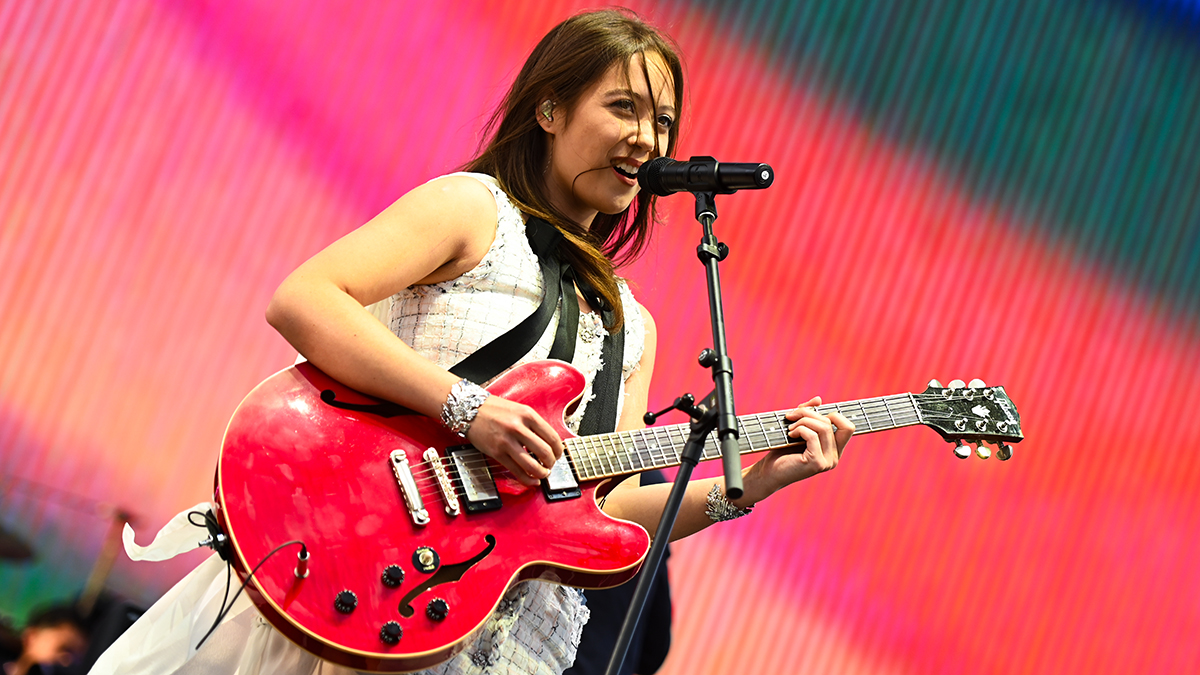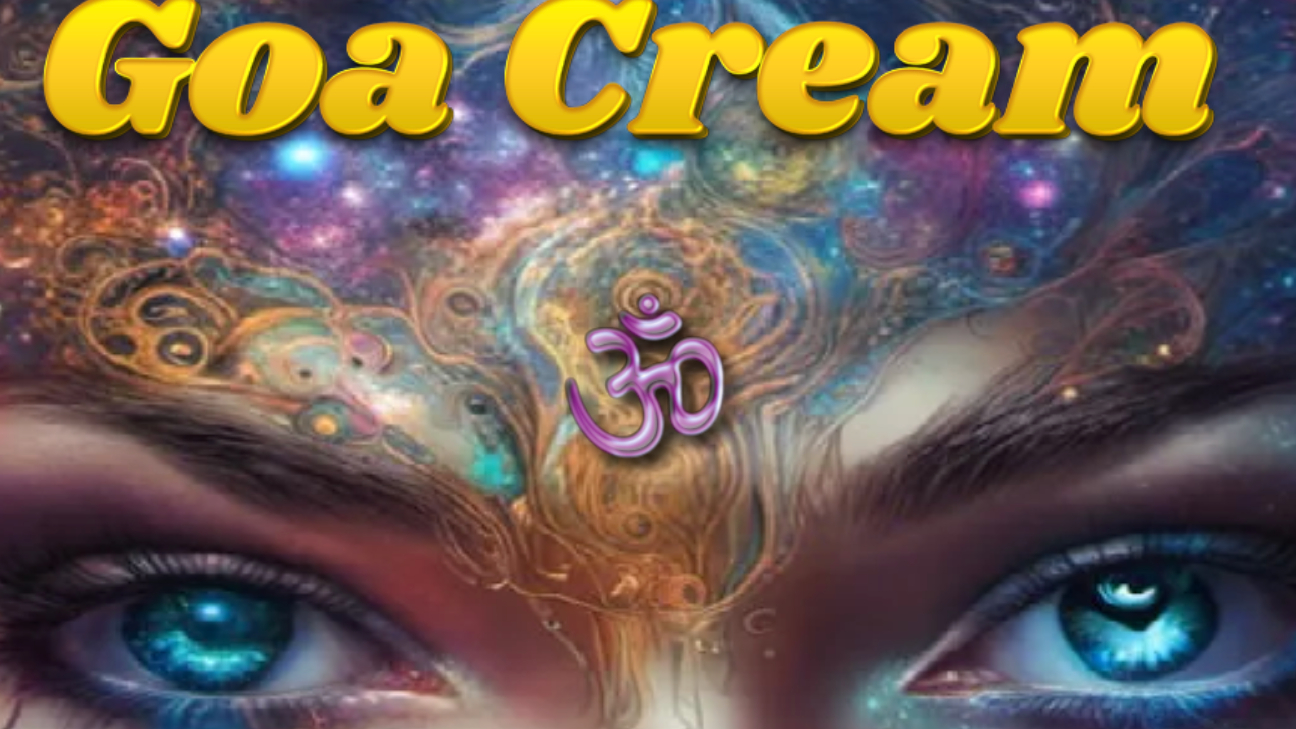Can Adobe’s free online tool make your low-quality spoken word recordings sound like they were made in a pro studio?
Enhance Speech is designed to remove audio artefacts, harshness and noise
Adobe has pre-launched Adobe Podcast (previously known as Project Shasta), a new set of online tools for audio processing. Currently free to those who request and are granted access, at the moment this offers two usable elements: an AI-powered speech enhancer that automatically cleans up your audio, and a Mic Check feature that tells you how well you have your recording rig set up.
It’s the Enhance Speech tool that’s generating the most interest, as it promises to make voices sound as if they were “recorded in a professional studio,” even if the audio that you give it was captured using a cheap mic or less-than-ideal environment.
The process is similar to the one used by many AI auto-mastering platforms - simply drag an audio file onto the web page and Enhance Speech will go to work.
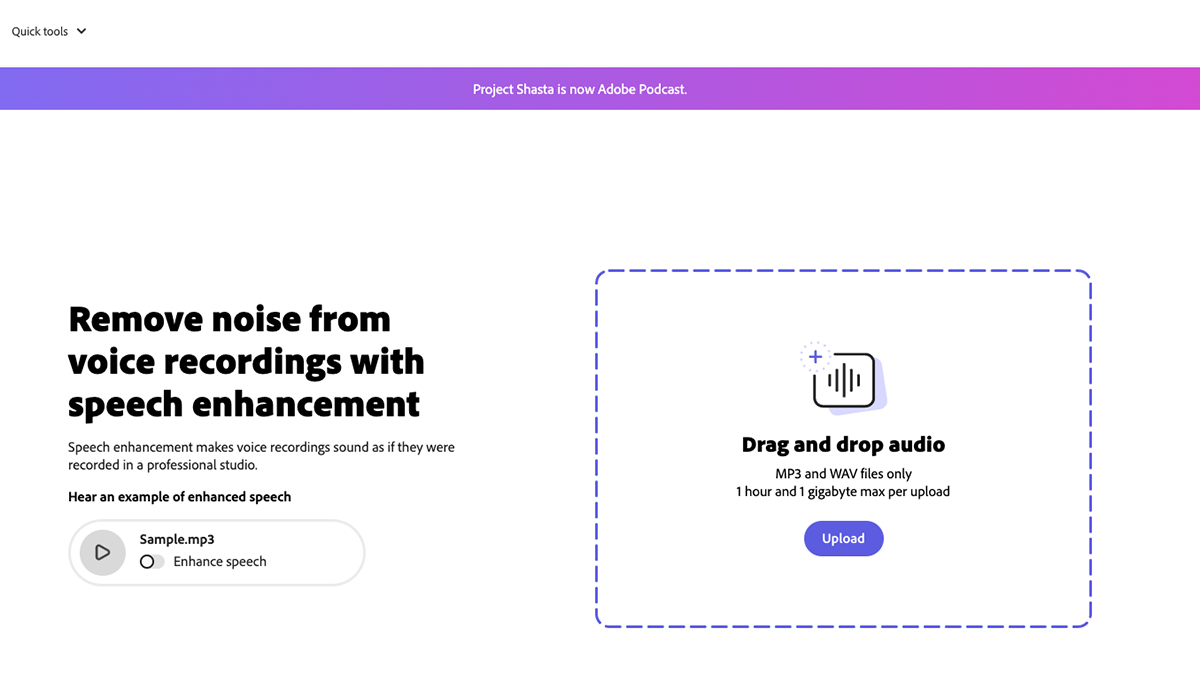
PiXimperfect offers a good overview of the kinds of results you can expect from Enhance Speech in the video above, and we have to say that they’re pretty impressive. Adobe’s technology appears to do a good job of removing audio artefacts, harshness and background noise, and makes a reasonable fist of cutting mic handling, plosive and sibilant sounds, too.
Predictably, the results are less striking if you put ‘good’ audio into Speech Enhance. In fact, to our ears, the results sound noticeably worse, so this may turn out to be a tool that’s mainly used when recordings are particularly bad.
We’ve also yet to hear how it might fare if given an audio recording that features multiple voices, such as a group discussion podcast.
The other usable Adobe Podcast tool right now is Mic Check, which will analyse a sample recording from your mic and tell you how well it scores for proximity, gain, background noise and echo.
Get the MusicRadar Newsletter
Want all the hottest music and gear news, reviews, deals, features and more, direct to your inbox? Sign up here.
Other options in the pipeline include the ability to edit spoken audio from an automatically generated transcript, a Remote Recording feature that captures group discussions made in multiple locations and then assembles them in the cloud, and project templates to speed up your workflow.
It’s worth emphasising that Adobe Podcast is specifically designed to handle speech at the moment, and so, as its name suggests, will likely be of most use to podcasters and creators of other content that features spoken words. However, there may well be scope to use it on recordings of sung vocals in the future, too.
You can find out more about Adobe Podcast and request access on the Adobe website.



I’m the Deputy Editor of MusicRadar, having worked on the site since its launch in 2007. I previously spent eight years working on our sister magazine, Computer Music. I’ve been playing the piano, gigging in bands and failing to finish tracks at home for more than 30 years, 24 of which I’ve also spent writing about music and the ever-changing technology used to make it.