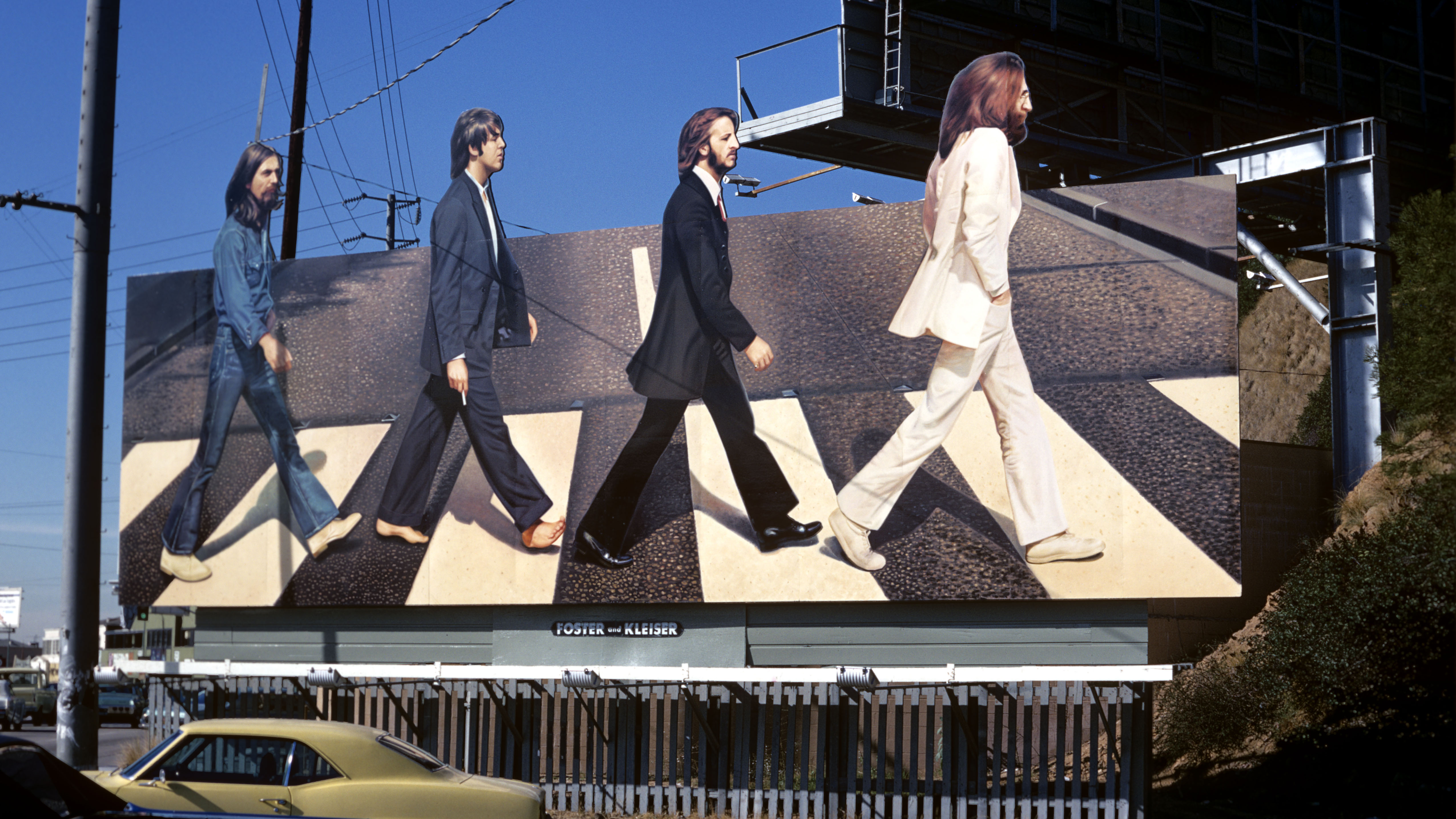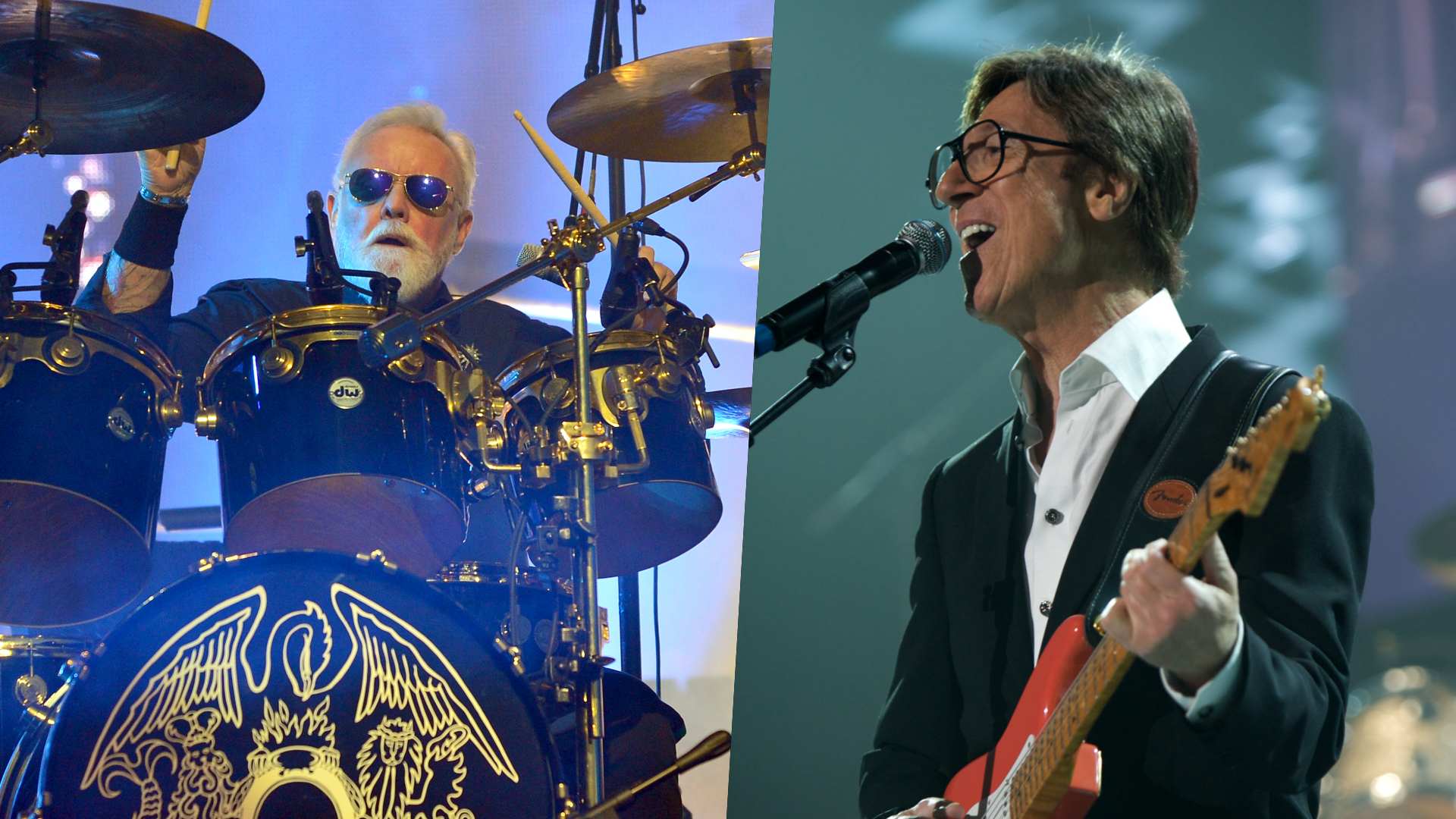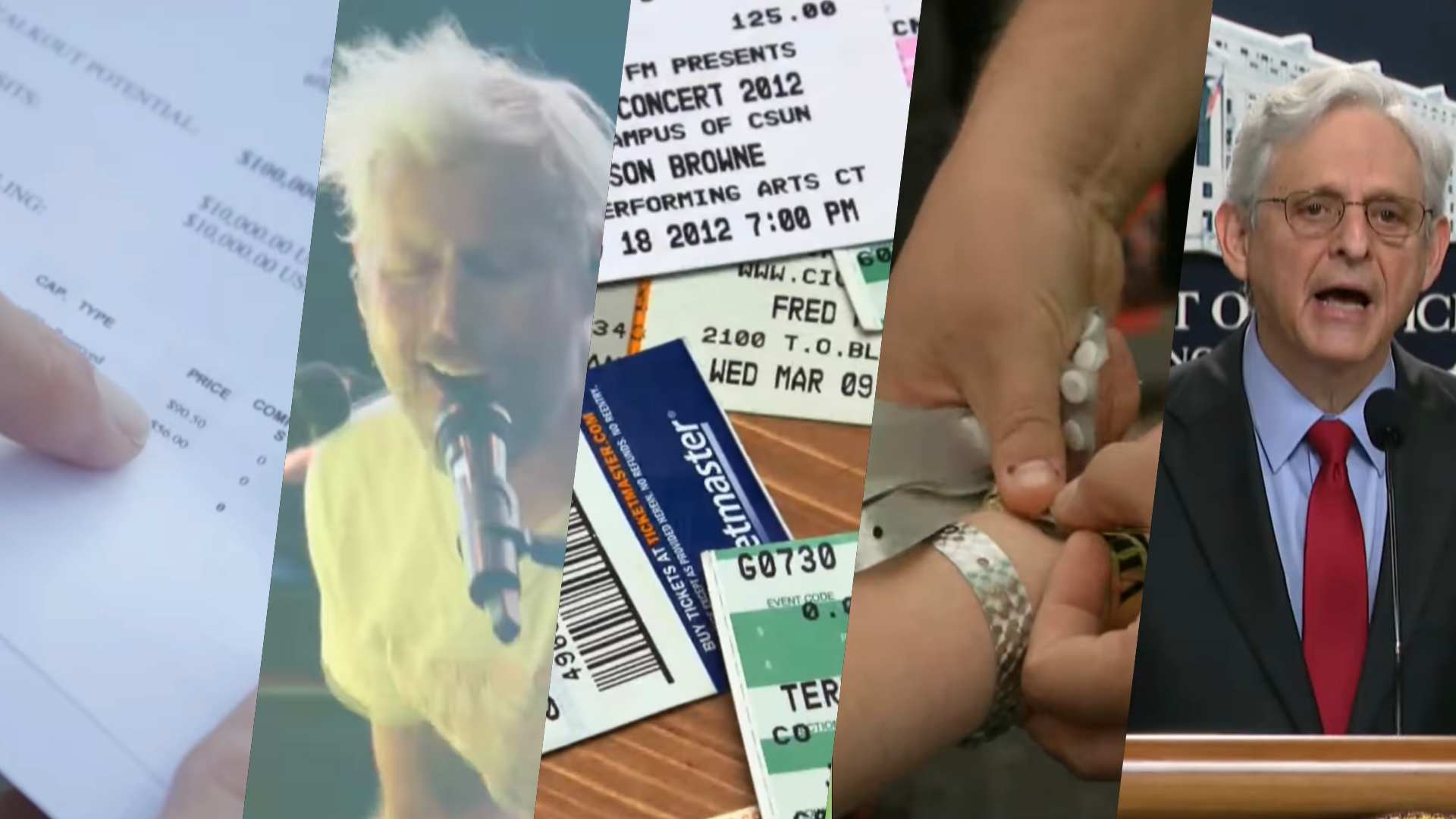Ableton Note is a new track-starting iOS app for Ableton Live users
A musical sketchpad for iPhone and iPad
Ableton has released Note, its first iOS app. This is a musical sketchpad that's designed for coming up with ideas on your iPhone or iPad.

Ableton Note first look: the closest you’ll get to Ableton Live on your iPhone?
If you’re a desktop DAW developer, there are a couple of approaches you can take if you want to build an iOS variant of your software. You can try to make an app that works as an end-to-end music production solution (see Steinberg’s Cubasis and, to a slightly lesser extent, Apple’s GarageBand) or instead, come up with something simpler and leaner that's designed to complement rather than recreate your PC/Mac offering.
Note definitely falls into the latter category. This is not an iOS version of Live, the company’s hugely popular desktop DAW, but it does bear some similarities, and tracks you start in Note can be continued in Live.
Billed as “a playable iOS app designed specifically for the early stages of the music-making process,” Note is built for track-starting. It comes with 56 Drum Sampler kits that can be played and recorded via a 16-pad grid, and 261 synth sounds and 36 Melodic Sampler instruments that can be played polyphonically via a 25-pad grid.
These sounds represent a “curated selection” of the ones you get in Ableton Live, and are powered by the same synth engines and samples.
Recording in Note doesn’t involve hitting a red button - just start jamming and, when you’ve got something you’re happy with, hit the Capture button to commit to it. The length and tempo of the phrase are detected automatically and a loop created.
Almost inevitably, you’ll need to tighten up the timing of your recordings, so Note comes with quantise/nudge features, and you can overdub sounds to create harmonies or additional layers of rhythm. There are also sound-shaping controls and effects.
Get the MusicRadar Newsletter
Want all the hottest music and gear news, reviews, deals, features and more, direct to your inbox? Sign up here.
If you want to create your own drum kits and melodic instruments you can do so by sampling directly into the app. Sounds can then be edited and processed..
Although Note certainly isn’t a full-on DAW, you can experiment with arrangements in the familiar Session View. The contents of your Session View can be exported as audio and sent to collaborators, or you can use Ableton Cloud to send Note Sets directly to Live to be developed further. Once loaded here, you can edit sounds, samples and effects in much greater detail.
Ableton Note is available now for iPad and iPhone on the Apple App Store. It costs $6/£5/€7, and you can find out more on the Ableton website.



I’m the Deputy Editor of MusicRadar, having worked on the site since its launch in 2007. I previously spent eight years working on our sister magazine, Computer Music. I’ve been playing the piano, gigging in bands and failing to finish tracks at home for more than 30 years, 24 of which I’ve also spent writing about music and the ever-changing technology used to make it.