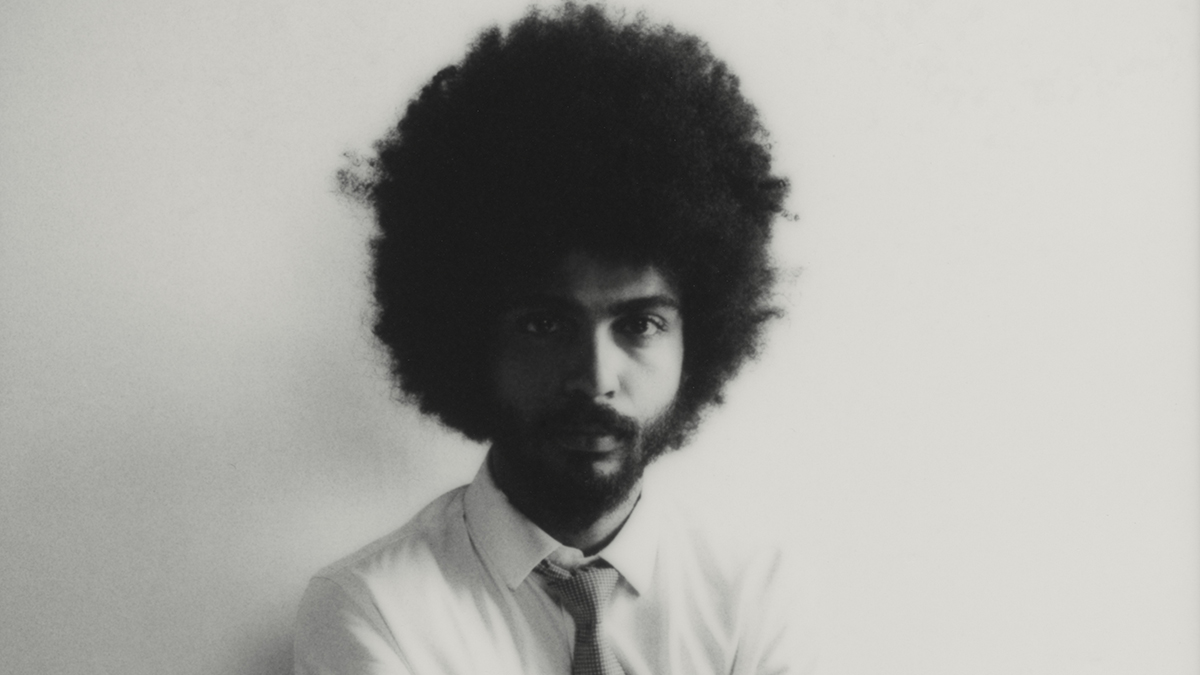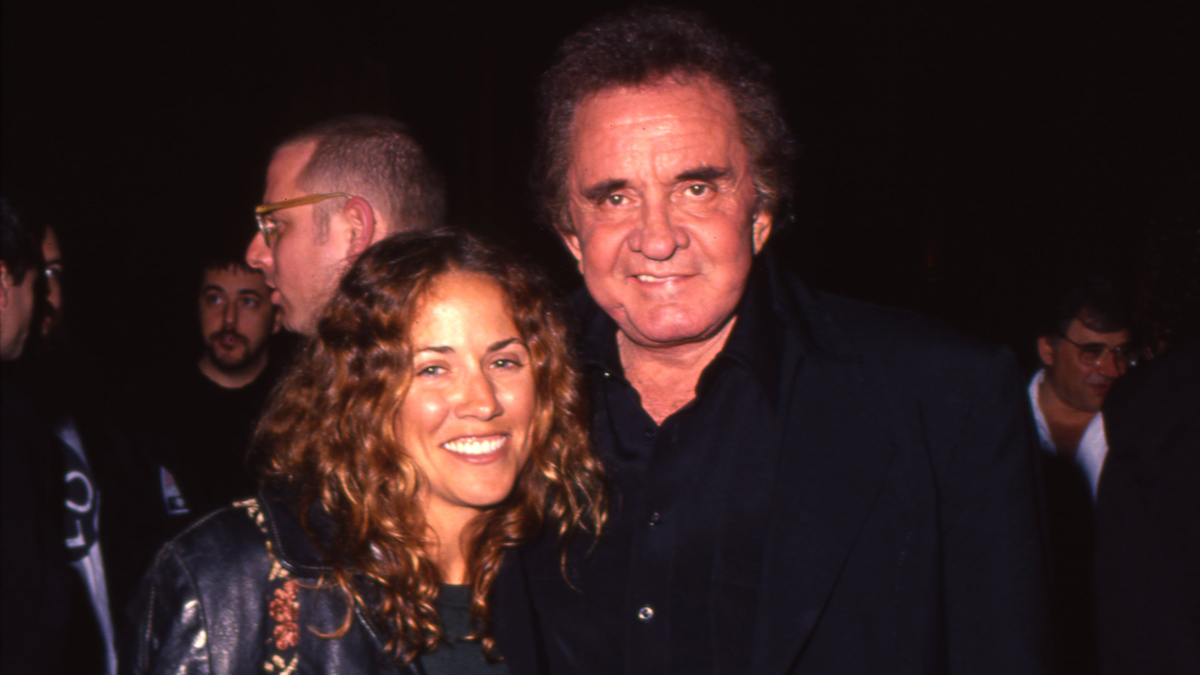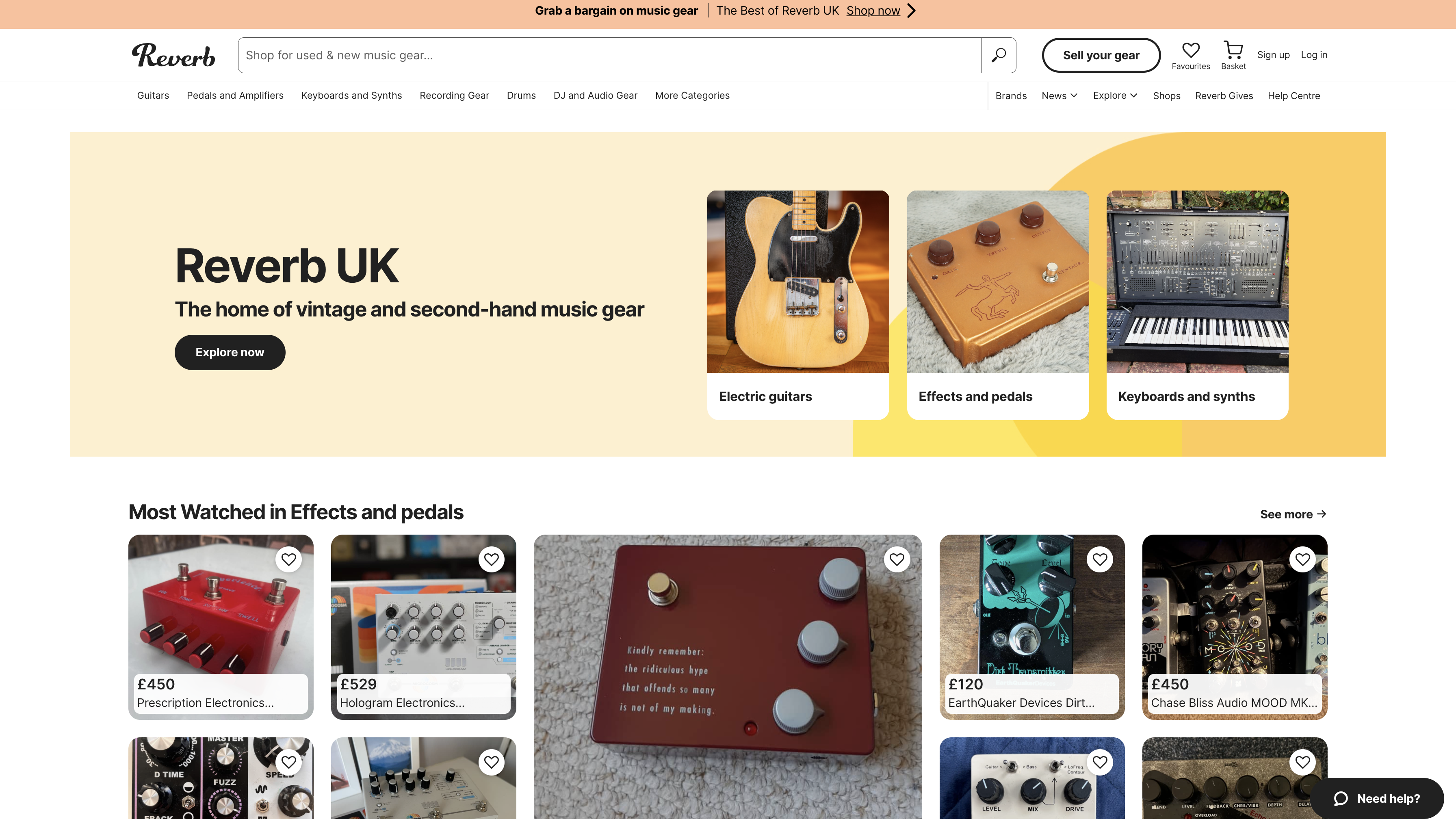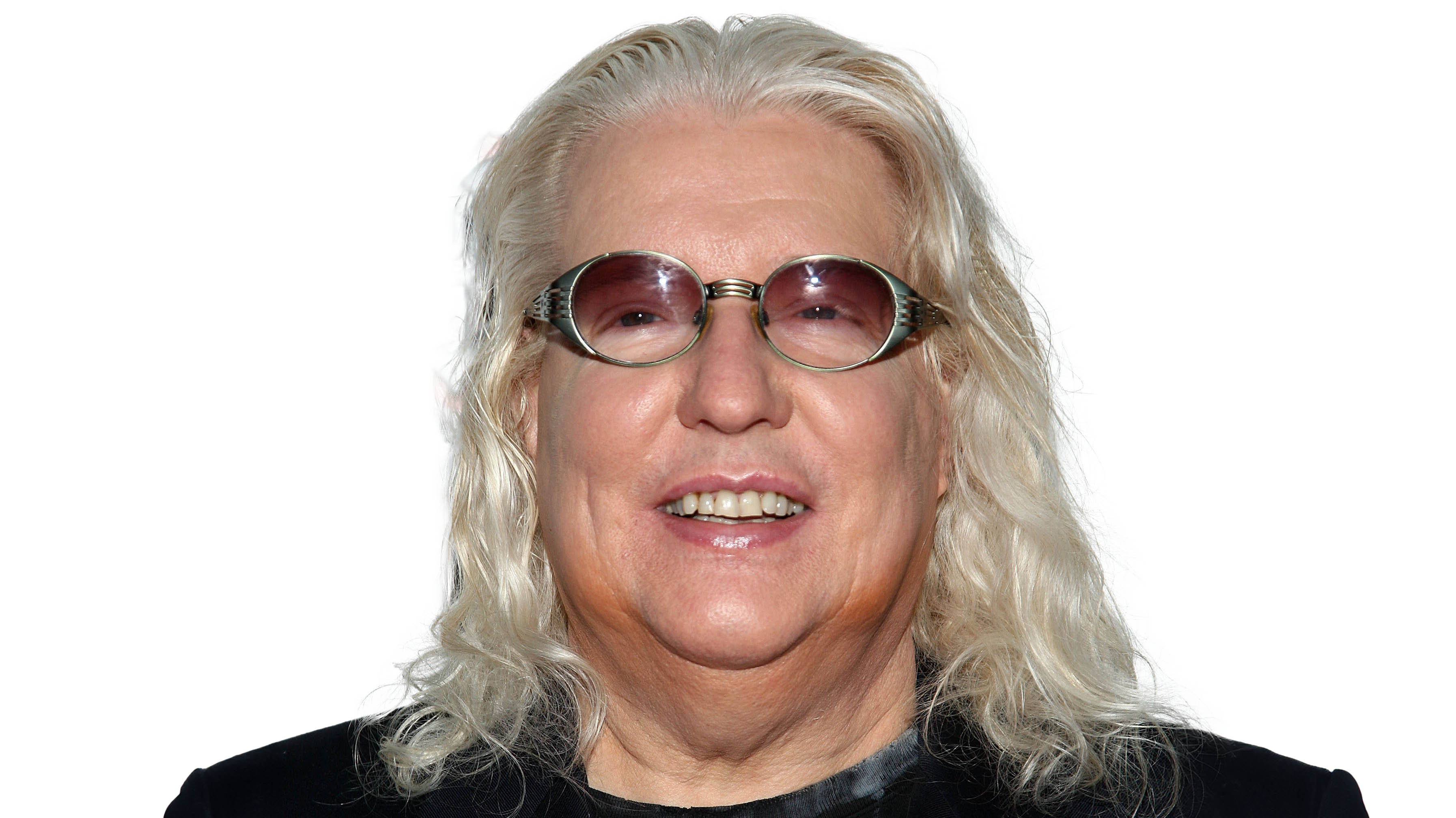3 next-level effect racks in Ableton Live
Elevate your sound with a raft of rack effects!

The idea of creating racks of effects isn’t something unique to Ableton Live. Logic, Bitwig, Reason and a number of other DAWs all have their own take on the concept, allowing users to create and save chains of effects – and the concepts we’re discussing here are applicable across the board.
We’re focusing on Live here though for two reasons; firstly, the process of setting up, saving and controlling effect chains in Live is particularly easy, and second, the DAW has been updated with some truly excellent creative effects in recent versions.
Sometimes the best approach to building creative effects chains is simply to experiment – take far out presets from your favourite devices and place them one after another to see how they interact.
There are certain combinations and go-to tools that we use regularly though. For practical purposes, it’s good practice to end all Rack chains with a Utility allowing you to adjust both the level and width of an effect at the output stage.
We usually end effect chains with an Auto Filter too, with its cutoff set up as a macro, allowing us to automate or modulate the effect as a track progresses. Often we’ll add these at the input stage of an effect chain too, to alter the gain and frequencies of a signal before it hits the effects, which can make a big difference for effects such as distortion or compression.
Live’s Drum Buss is another device that’s a versatile addition to creative effect chains. Its input stage offers saturation and compression, which are particularly useful for adding thickness to percussive sounds, but its most handy tool is the transient control, which can help add punch to – or soften – sounds
3 creative Live Effect Racks
We’ve created three example Effect Rack devices that you can download with this issue and adapt for your own sound design experiments (requires Live 12 Suite). Each is designed for maximum creativity – we’re not aiming to enhance or mix a specific sound, rather we’ve created chains of effects that will push a sound into unrecognisable territory. Try feeding each percussion, instrument loops, vocals or whatever else comes to mind, and see what oddball results your can create.
Get the MusicRadar Newsletter
Want all the hottest music and gear news, reviews, deals, features and more, direct to your inbox? Sign up here.
1. Phased noise
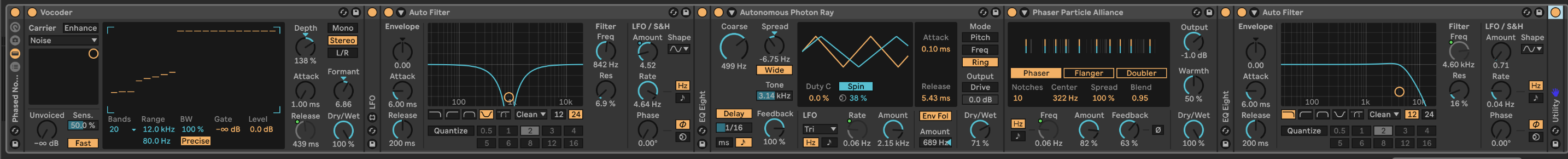
Our first Rack begins with a vocoder to turn the input sound into white noise, which will then feed into LFO-driven filters, ring mod and phasers for maximum movement.
2. Rhythmic atmosphere
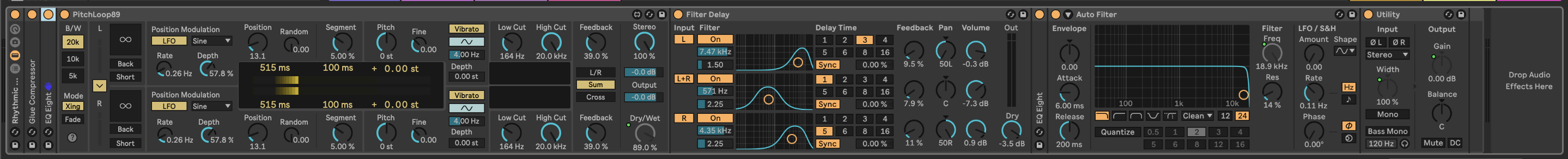
This chain makes use of PitchLoop89’s pitch delay capabilities – here modulated by the LFOs – combined with further Filter Delay in order to turn source sounds in randomised, percussive ‘rain’ effects.
3. Feedback machine
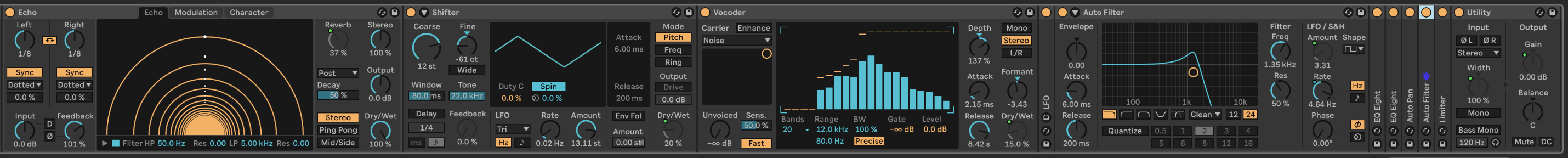
Our final chain uses the Echo delay to create a wall of feedback, which is then pitch shifted for alien-like tones, has a vocoder to add noise texture, and is then modulated using a choppy, randomised filter.
4 under-rated Live effects
1. Amp

Live has multiple sources of distortion, so its amp-sim can get unfairly overlooked. The guitar-style gain here sounds particularly good on kicks and sub-heavy bass.
2. Corpus
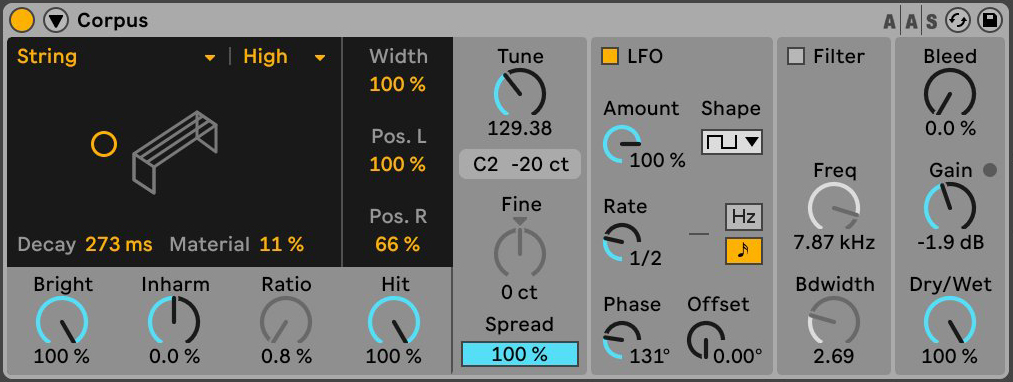
This physical modeller can be tricky to grok, but it’s great for adding pitched tonality and body to thin atonal sounds. Feed it MIDI from another track to ‘play’ this pitched effect like an instrument.
3. Erosion
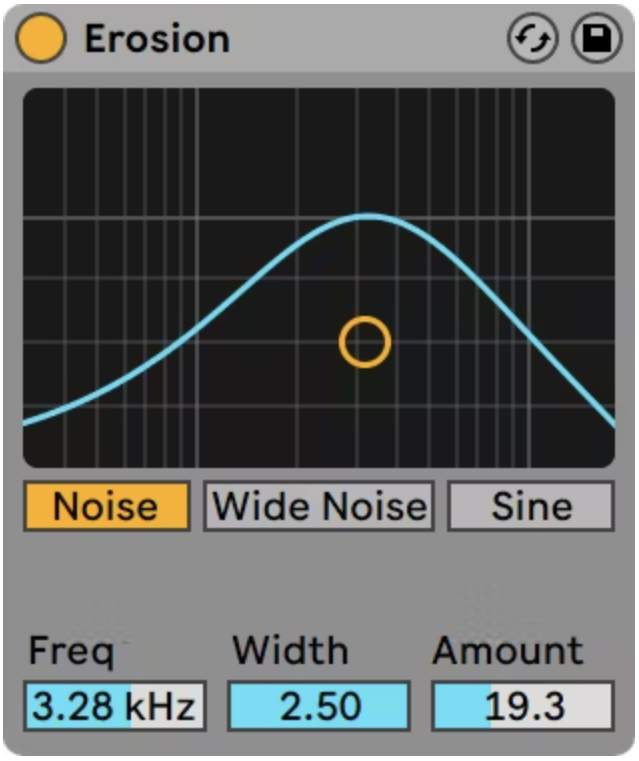
Another source of distortion, Erosion applies audio-rate modulation based on a selectable source. Our favourite is Wide Noise, which uses independent left/right noise sources to distort audio for grit and width.
4. Vocoder
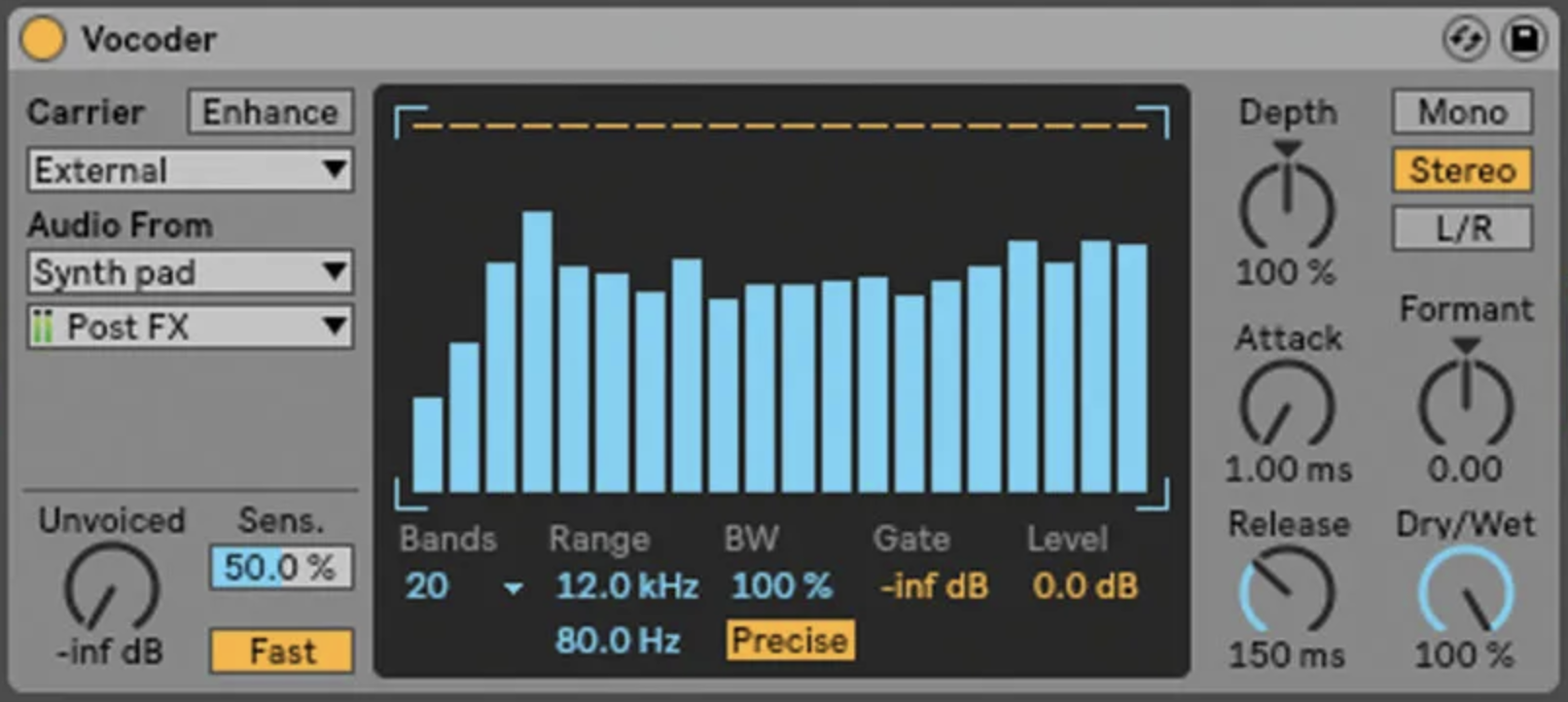
Think vocoder and you generally think ‘robot voice’ but in its default mode Live’s Vocoder uses a noise source as it’s carrier – perfect for adding a touch of white noise texture to any sound.


I'm the Managing Editor of Music Technology at MusicRadar and former Editor-in-Chief of Future Music, Computer Music and Electronic Musician. I've been messing around with music tech in various forms for over two decades. I've also spent the last 10 years forgetting how to play guitar. Find me in the chillout room at raves complaining that it's past my bedtime.

![Gretsch Limited Edition Paisley Penguin [left] and Honey Dipper Resonator: the Penguin dresses the famous singlecut in gold sparkle with a Paisley Pattern graphic, while the 99 per cent aluminium Honey Dipper makes a welcome return to the lineup.](https://cdn.mos.cms.futurecdn.net/BgZycMYFMAgTErT4DdsgbG.jpg)