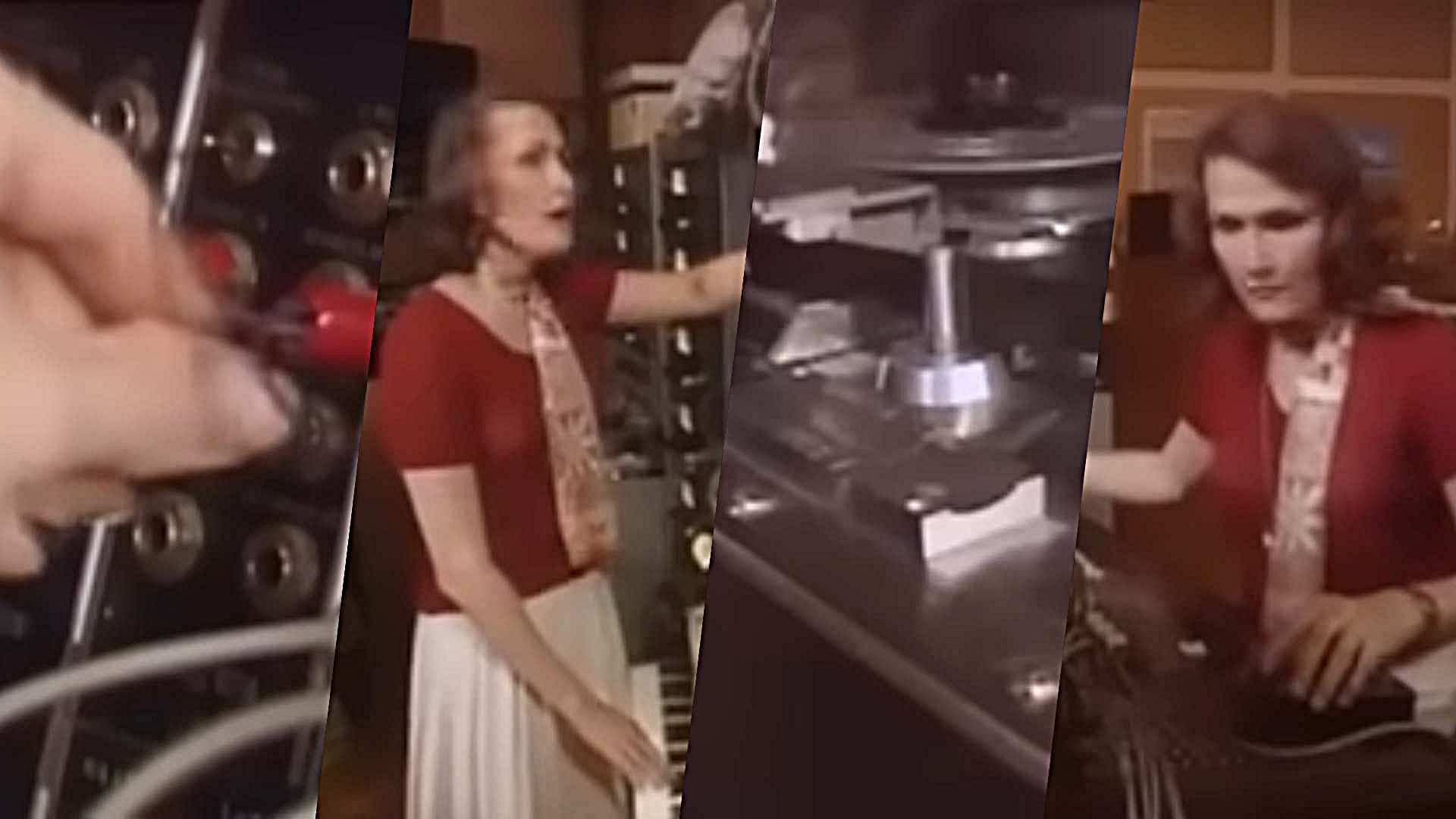Download 90 free Max for Live devices and learn how to make your own with Ableton's Building Max Devices tutorial pack
Among the free devices are Filler, a MIDI effect that generates drum fills, and Snipper, a buffer effect that replays and pitches snippets of audio
One of the most unique things about Ableton Live is its ability to integrate with Max, a visual programming language for music and media, through Max for Live.
Max for Live, available in Ableton Live Suite, lets Ableton users plug thousands of Max devices (instruments, MIDI effects and audio effects) built by the wider community directly into Live's signal chain, and enables the user to develop and utilize their own devices within the DAW.
Building M4L devices is by no means a simple process, but it is one that can be picked up by anyone familiar with the basics of music production and digital audio. Ableton are aiming to make this learning process quicker and easier with a new tutorial pack called Building Max Devices.
Building Max Devices is a set of step-by-step tutorials that walks users through the process of building their own tools in Max. This comes bundled with 41 Live Sets that feature within the tutorials, along with an incredibly generous 90 free Max for Live devices.
These devices also feature in the tutorials, but can be used in other projects, too. They're worth a download even if you don't plan on using the tutorials, or if you already know your way around Max for Live.
Building Max Devices features a series of in-depth lessons, each of which shows Live users how to build a specific type of device from scratch. This covers MIDI and audio effects, instruments, and devices for routing, modulation and control of Live's global parameters.
Among the free M4L devices that come bundled with the tutorials are Filler, a MIDI effect that generates drum fills, Snipper, a buffer effect that replays and pitches snippets of audio, and Bell Tower, a basic FM synth.
Get the MusicRadar Newsletter
Want all the hottest music and gear news, reviews, deals, features and more, direct to your inbox? Sign up here.
Find out more or download Building Max Devices on Ableton's website.
Revisit our tutorial on how to build a synth in Max for Live.



I'm MusicRadar's Tech Editor, working across everything from product news and gear-focused features to artist interviews and tech tutorials. I love electronic music and I'm perpetually fascinated by the tools we use to make it. When I'm not behind my laptop keyboard, you'll probably find me behind a MIDI keyboard, carefully crafting the beginnings of another project that I'll ultimately abandon to the creative graveyard that is my overstuffed hard drive.