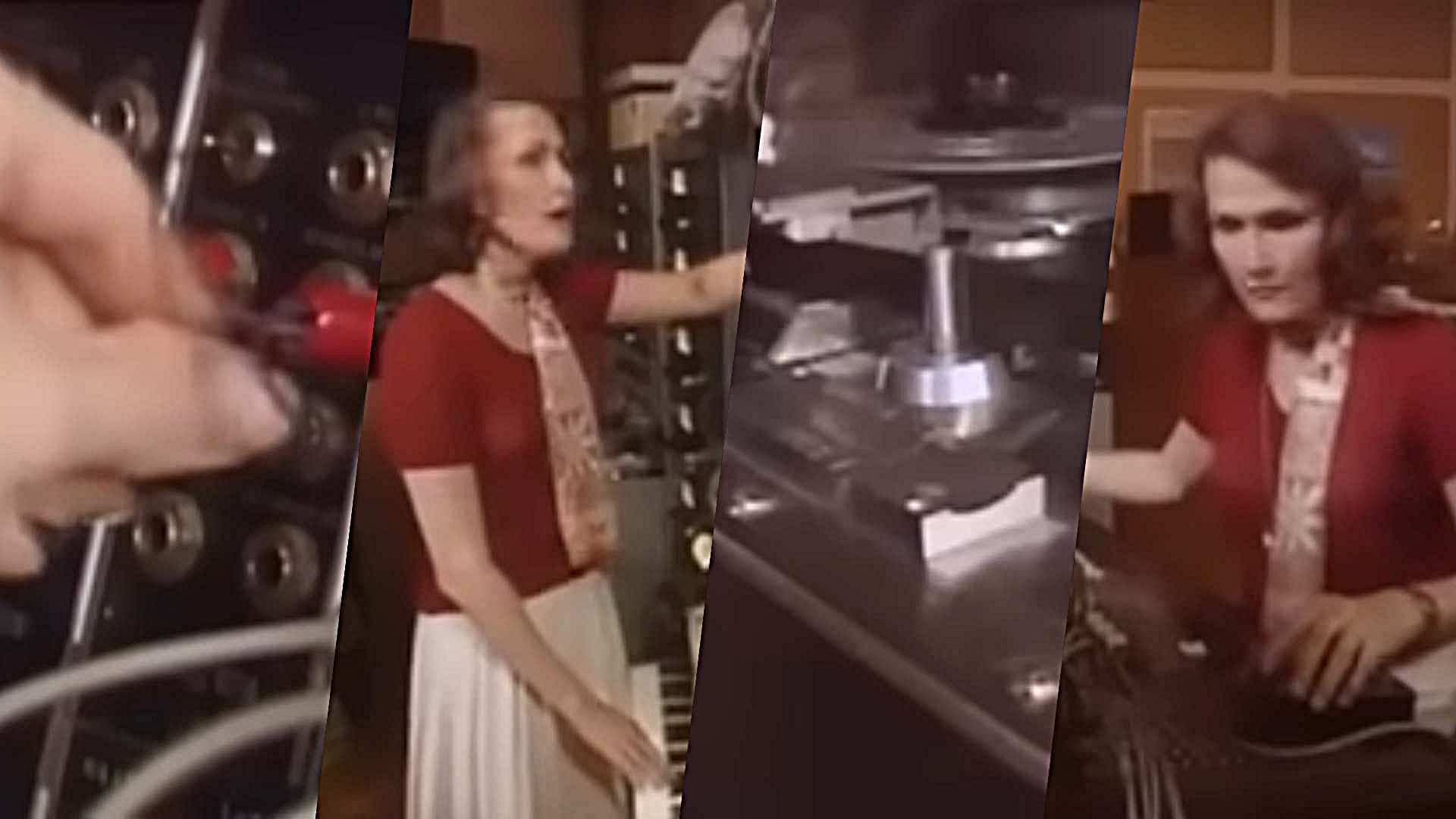6 ways to get more out of Logic Pro
As Apple announces an update for its Mac-only DAW, we offer up 6 tips for getting the most out of your Logic experience

What DAW do you use, and why do you use it? It could be that you’re drawn to your current DAW because of the way it looks, or because your other producer friends use it, or because you’ve never had a chance to try out of one its rivals.
Irrespective of the musical styles you favour, Logic Pro probably packs more of a punch than any other DAW, especially following its most recent update. You’re a beats producer? Step Sequencing, Drum Machine Designer, two inbuilt samplers for sound shaping, another dedicated native drum machine and the Drummer instrument provide masses of ammunition to sculpt grooves.

You’re a songwriter? More native, great-sounding plugins than any other DAW, gigabytes of drag-and-drop Apple Loops to build a vibe in the studio quickly and arranging tools to let you build the shape of your song with just a few button clicks. You’re a media composer? Movie import and easy sync-to-picture tools, as well as advanced mixer routing and template creation to ensure the sounds you need are under your fingers in seconds.
And if you’re a producer or mix engineer? Logic’s plugins offer extensive tone, dynamics and space-designing tools to craft and shape productions in any genre.
There's a whole lot on offer in Logic Pro's latest iteration. Read on for 6 ways to get more out of Apple's flagship DAW.
1. Sample the improved sampling capabilities

Interaction between audio files and Logic’s sampler options are much tighter these days. Take any audio file, either from the Apple Loop browser or anywhere on your hard drive and you can drag and drop it into Logic’s Main Page, where a new Audio Track will be created to accommodate it.
It gets better, though. Drag that audio file across the main track list and you’ll be given the option to ‘drop it’ directly into Logic’s samplers, or Alchemy, ready for it to be trigger-able and editable super quickly. You can even decide which of the sampler’s algorithms should decode the source file.
Get the MusicRadar Newsletter
Want all the hottest music and gear news, reviews, deals, features and more, direct to your inbox? Sign up here.
2. Check out Drum Machine Designer

Logic’s Drum Machine Designer offers an amazingly comprehensive interface through which to accommodate drum samples. You can start by loading any of the preset kits from the Library but swapping out kit pieces is easy, either by loading these directly from the Browser, or dragging and dropping replacement sounds.
Better still, if you’d prefer to generate individual kit elements electronically, the Drum Synth engine can provide 808-style kicks, snappy snares and a whole lot more besides. If you’ve ever worked with NI’s Battery 4, you’ll understand DMD in no time; it’s straightforward, deep and powerful all at once.
3. Make the most of the Step Sequencer
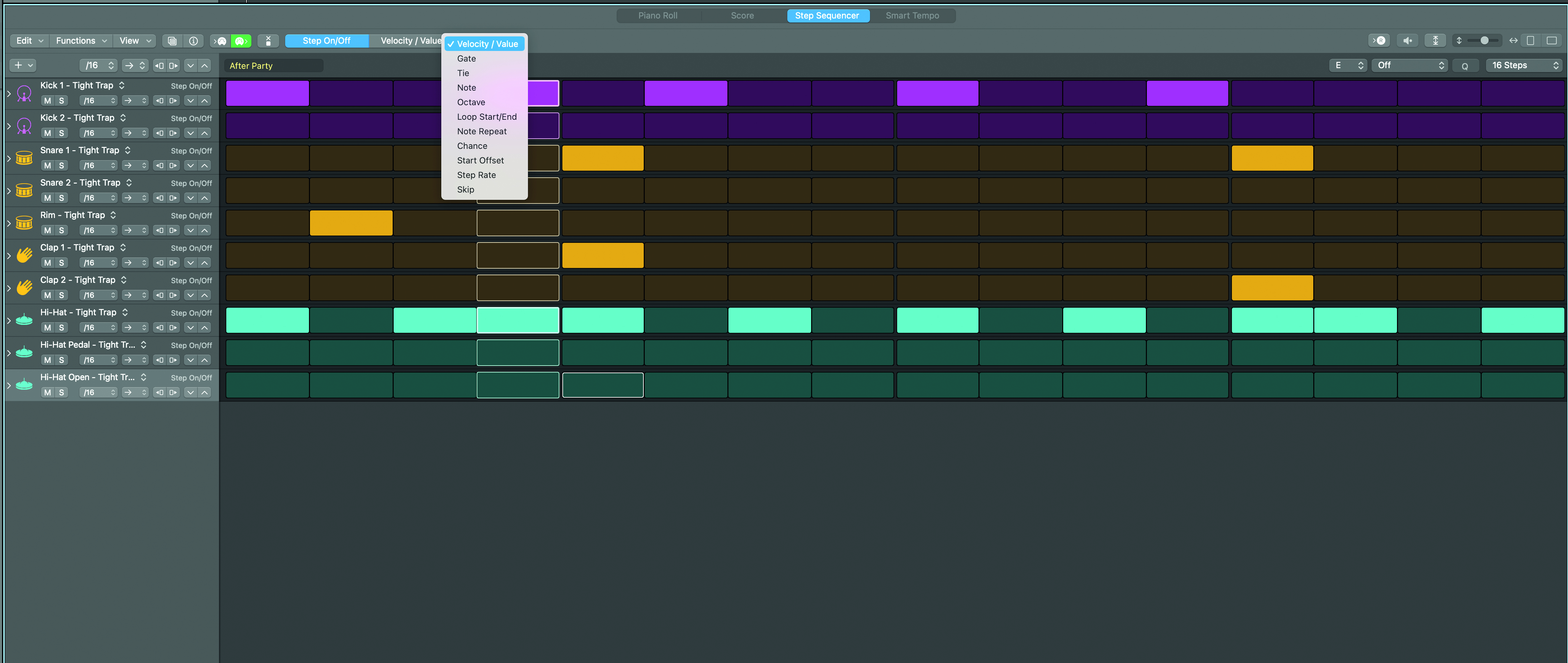
Logic’s Step Sequencer packs an amazing amount into a simple-to-use interface. Create a Pattern Sequence for a pitched or rhythmic instrument and then click in the slots to assign notes where you want them. But, within the Sequencer’s menu, masses more options to alter playback lie in wait, to scratch any potential creative itch.
Alter the direction of a sequencer lane’s travel, adjust Velocity, create glitches with Note Repeat, randomise the chance that a step will play each time it cycles round and even change the length of each lane’s pattern, so sequences can move in and out of order. They need never be the same thing twice.
4. Consider using Drummer

The Drummer instrument continues to improve. Not only does it offer a broader selection of drummers (in a wider variety of styles) than ever before, the options to convert a Drummer region to MIDI for per-note editing neatly crosses the line between speed of programming and enhanced detail.
But things get better still when you swap one of the acoustic drum kits for a Producer+ kit, which increases the individual kit piece options, as well as providing a deep and fully mapped virtual multitrack drum session.
5. Explore Flex Editing
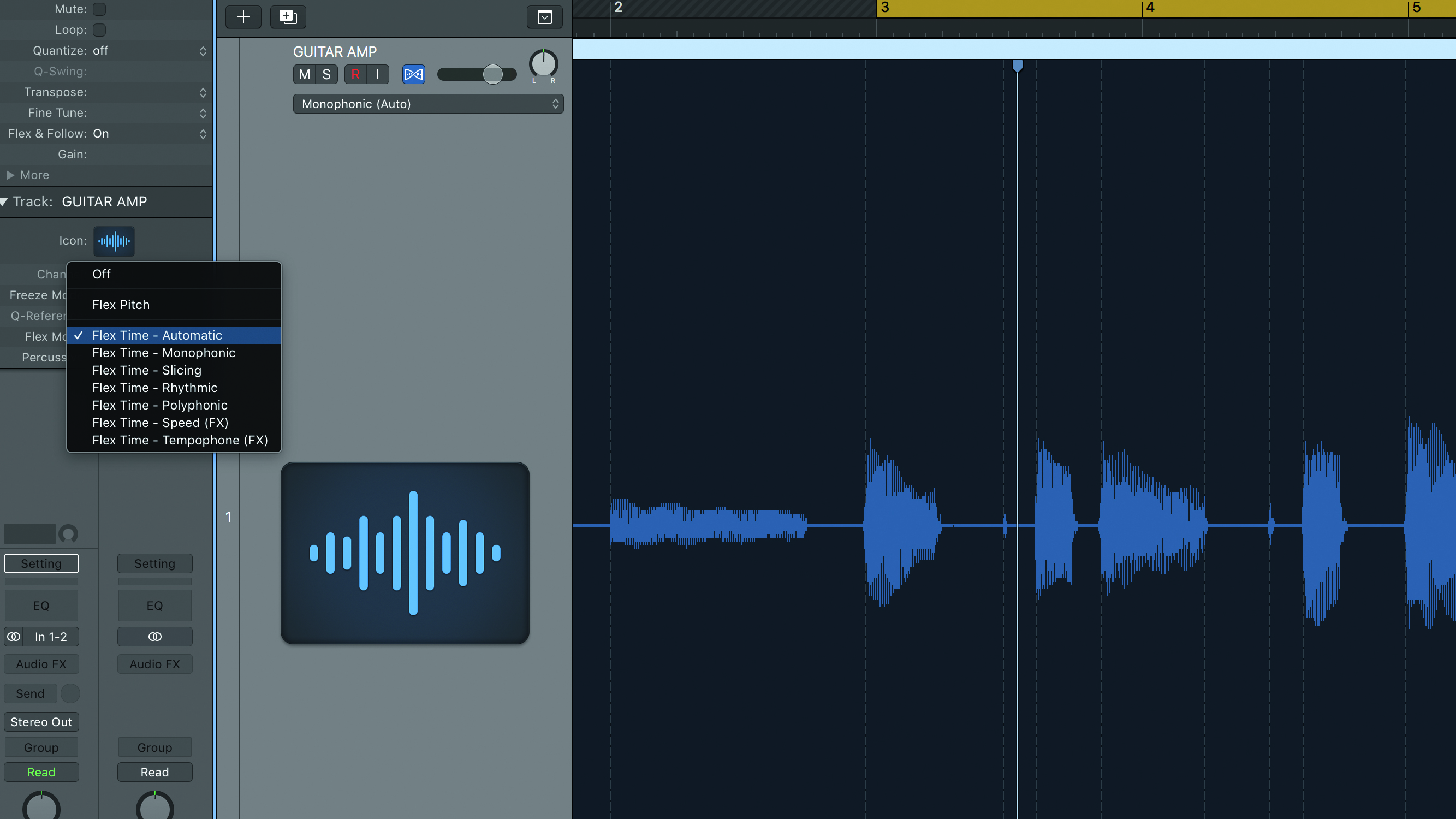
Flex Editing is great for taking audio files with slightly wonky timing and correcting them, to Quantize or swing recordings or loops which aren’t quite snapping to tempo. But there are hugely creative options here too, particularly if you have a taste for the unexpected.
The Tempophone algorithm glitches audio beautifully when you pull transients early or late, providing a quick way to warp and mangle audio files of all descriptions. Here’s your chance to turn a hip-hop beat into something which sounds like it’s been lifted from a sci-fi disaster movie set in space.
6. Switch on Advanced Features
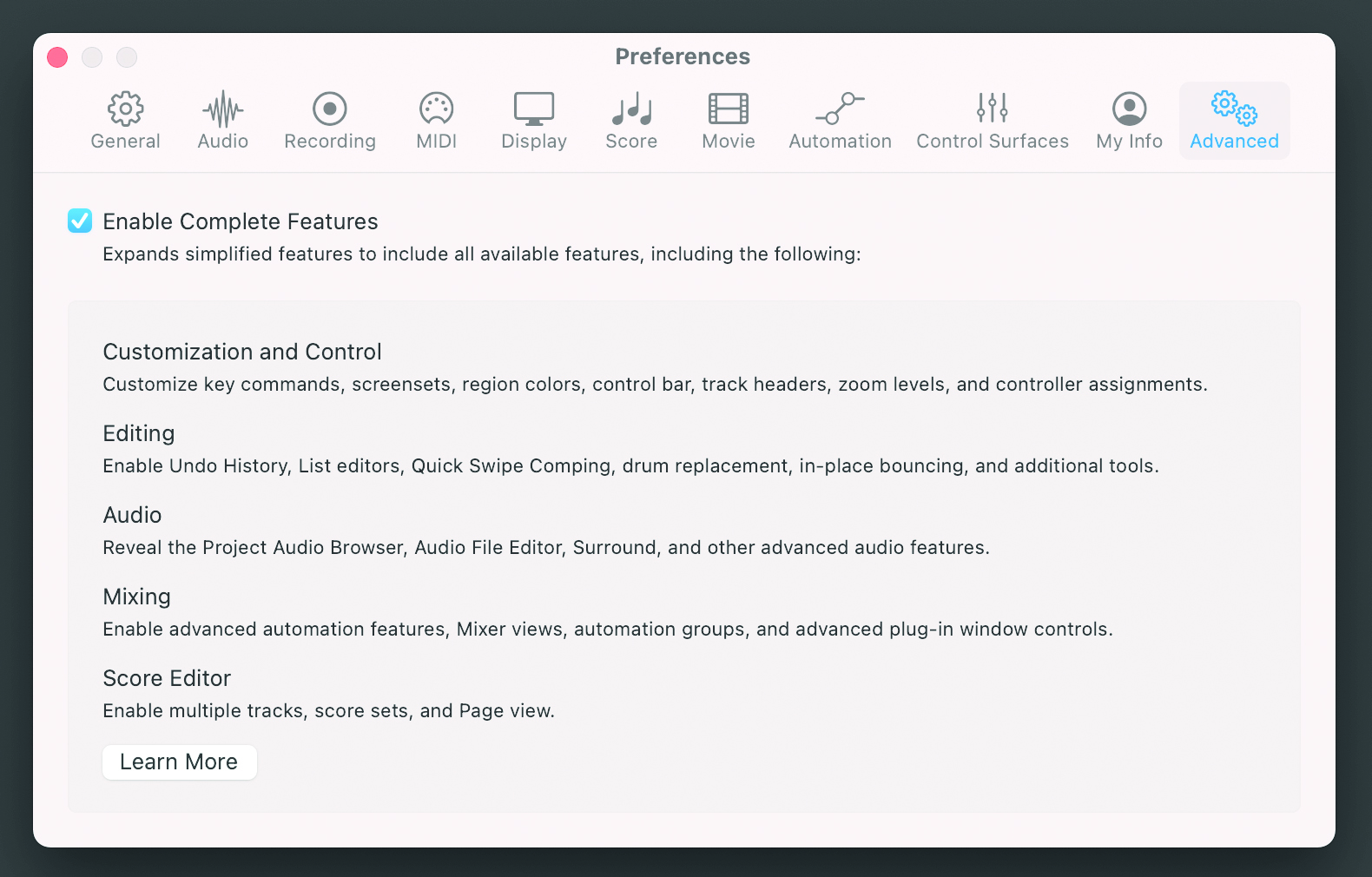
Check you’re experiencing the full range of Logic Pro X’s features by ensuring that the complete set of Advanced Features is enabled. When you first load Logic, you choose from two ‘modes’, one stating that you’ve used Logic before and the other that you’re graduating from GarageBand.
With this second option, Logic keeps things simple, with a pared back feature set. Which is fine, until you want to edit audio or dive into the full range of Logic’s extended features. Head to Logic Pro > Preferences > Advanced Tools and tick the whole lot.


Future Music is the number one magazine for today's producers. Packed with technique and technology we'll help you make great new music. All-access artist interviews, in-depth gear reviews, essential production tutorials and much more. Every marvellous monthly edition features reliable reviews of the latest and greatest hardware and software technology and techniques, unparalleled advice, in-depth interviews, sensational free samples and so much more to improve the experience and outcome of your music-making.
“Excels at unique modulated timbres, atonal drones and microtonal sequences that reinvent themselves each time you dare to touch the synth”: Soma Laboratories Lyra-4 review
“A superb-sounding and well thought-out pro-end keyboard”: Roland V-Stage 88 & 76-note keyboards review