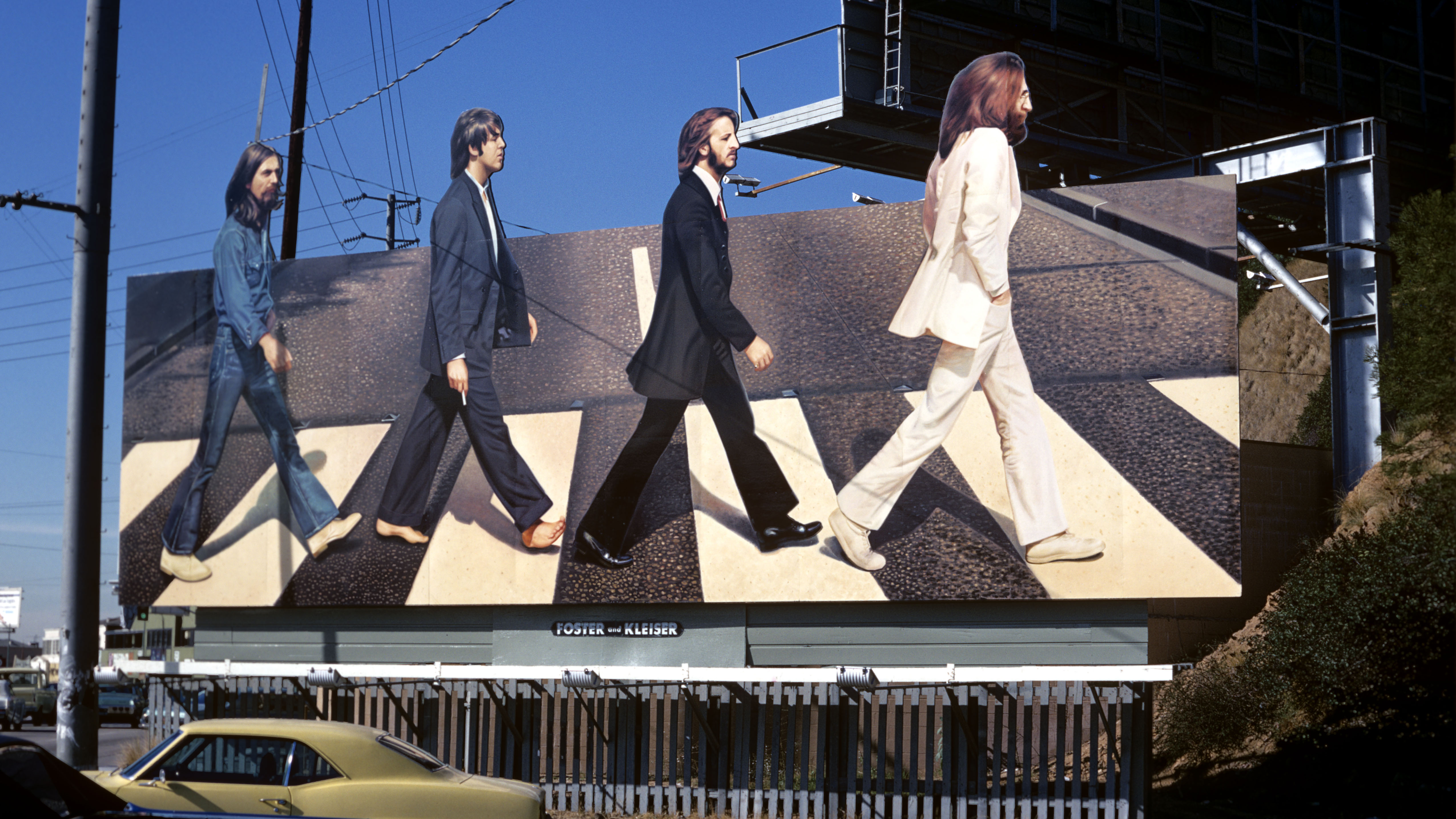6 tips for mixing effectively on headphones
Whether you're using cans as a secondary mixing tool or ditching studio monitors altogether, here are six essential tips to help you mix better on headphones

Traditional wisdom tells us that mixing on headphones is a no-go, but as studio spaces become more mobile, and tech improves, the practice is becoming more and more common.
Whether using them as a primary or secondary mixing tool, these tips will help you work smarter. If you're considering making the switch, check out our guide to the best studio headphones to find the right pair of cans for you and your music.
1. Beware of fatigue

The biggest problem associated with headphone mixing is fatigue through a combination of volume, which can easily be overdone, and the pressure on head and ears. This fatigue kills focus, making it impossible to mix quickly and effectively.
When you have to mix on headphones it is probably best to get your mix as far as you can and then take it somewhere else to check and adjust – preferably somewhere that you know and trust.
2. Learn to emulate monitors in your DAW
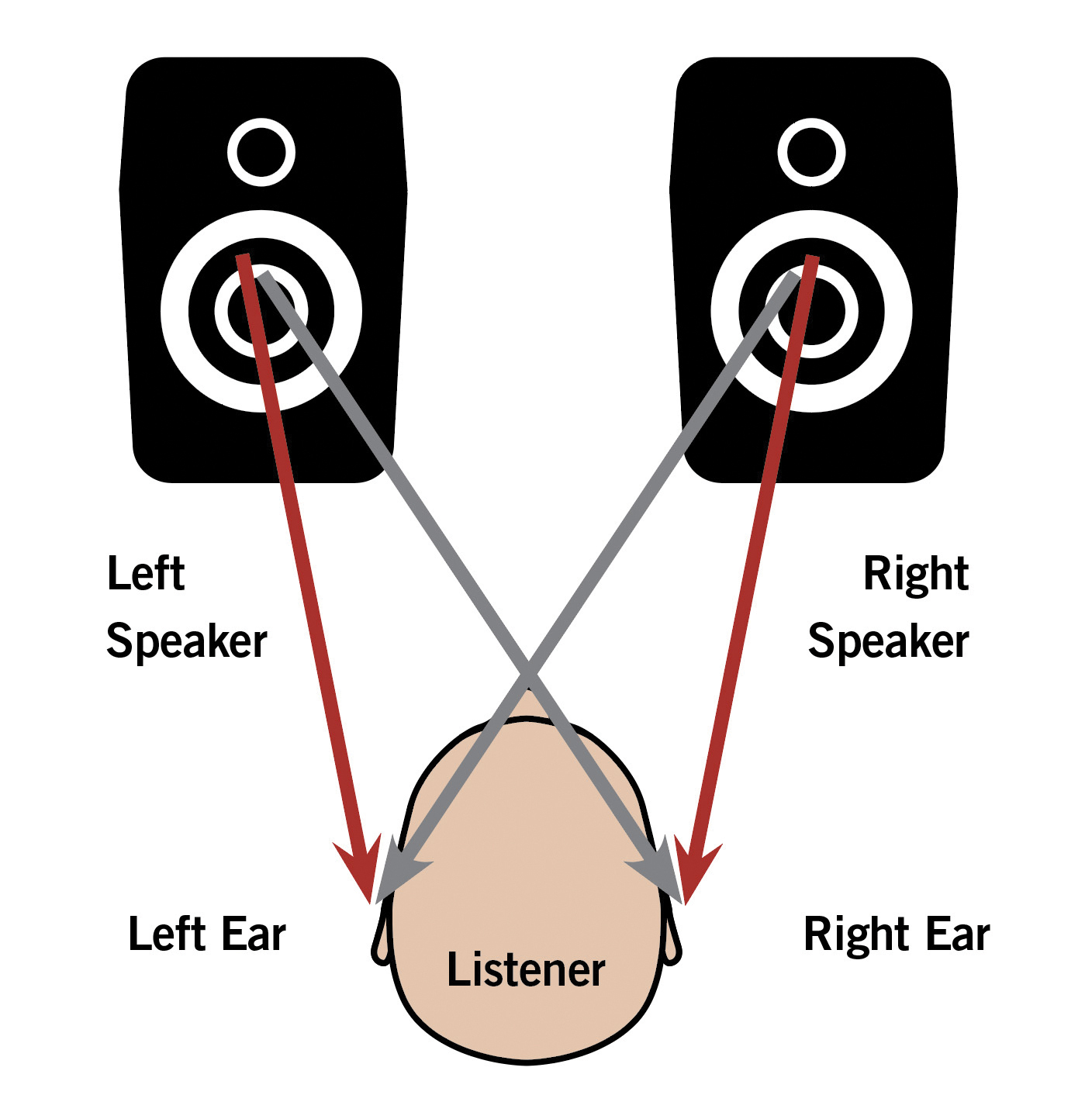
Why is the experience of listening to music through monitors different to hearing it through headphones? As humans, we come equipped with a two channel hearing axis – our left and right ears receive sound independently, from opposite directions, and this information is then translated to our brains in one unified code.
If you’re listening to your tracks on headphones, the sound reaches your ears more directly and won’t be affected by any of this, but there are ways of altering your listening experience so that it seems like it is. The natural way we experience sounds can be emulated through a simple enough effect that anyone can manufacture in their DAW.

Best budget studio headphones: Top cheap headphone picks for every studio task
The idea is to simulate the conditions that create the physical environment in which we hear sound from monitors. Creating a crossfeed that mixes a little of each channel into the other mimics the natural behaviour of your ears. Doing this in a DAW means processing the left and right side with an incredibly slight delay. In other words, sound from the left feed will reach the right ear about a millisecond later than sound from the right feed.
Get the MusicRadar Newsletter
Want all the hottest music and gear news, reviews, deals, features and more, direct to your inbox? Sign up here.
Adding some light reverb to the original (in parallel with the delay effect you have created) will simulate some early reflections, nothing too spacey. Remember though, this kind of crossfeed emulation is intended as a mixing aid, and shouldn’t be left on when you’re bouncing out a final mix!
3. Choose the right headphones

Decide your budget and stick to it. Factor in how much you rely on headphones and what that is worth to you; there are plenty of decent options to be found in our guide to the best studio headphones under $200/£200.
Will you use headphones primarily for editing and mix work? If so, consider open or semi-open-back models for the most natural sound. If background noise is an issue then closed back is a must.
Ask around, read reviews and – if you can – try before you buy. Start with your friends and peers. It also takes no time at all to listen to some trusted reference material. If you’re going to spend long periods under cans, look for a comfortable lightweight design – there’s no point if they sound great but your head and neck hurt when you’re working.
4. Know their limitations
Headphones bring their own set of concerns. For one thing, stereo width is greatly exaggerated, as headphones isolate each ear so that no right channel information is provided to the left ear, and vice versa. With no crossfeed, you get none of the different reflections, timing, and phase that all play a part when you listen to music from speakers. Listening to a track solely on headphones during the mixing process can distort your perception of it, leading to clumsy or ill-advised panning decisions.

The frequency response of headphones is variable too, and it is quite common to make similarly heavy-handed moves in the mix that either over or under-estimate high and low-end, and then require tweaking later. This is an easier fix than redesigning room acoustics, but there are other issues with headphones that can’t be solved. Some frequencies are felt rather than heard (bass frequencies below 20Hz, for example) and there is just no way that a set of headphones can send a sub bass rumbling through your body in the same way that speakers would be able to.
5. Consider specialist plugins

Entire plugins have sprung up to meet the needs of producers listening on headphones. One plugin worth taking a look at is Waves Nx Virtual Mix Room. Waves uses its advanced Nx technology to help the headphone mixing experience, with Nx using a feature called head tracking, which uses your computer webcam to follow the movements of your head, and thus determine where you are in a virtual space.
Alternatively, 112dB’s Redline Monitor creates gentle crosstalk between your left and right ears – similar to the process that we outlined earlier – making your headphone experience a little more natural. Sonarworks Reference 4 corrects the physical frequency response imperfections in a wide range of popular studio headphones.
Then there’s Steven Slate Audio’s VSX system, which ships with its own dedicated headphones, and a software package to emulate many professional audio environments while wearing them.
6. Reference your work

A hugely important factor in improving your abilities in mixing is being able to consistently discern what works and what doesn’t. In order to do this, you need to be able to trust your ears when mixing, and one method is by referencing. By comparing your mix with a couple of reference tracks that you know well, you’re giving your ears and brain a reference point.
Pick reference tracks that you know really well, with particular elements that you love – punchy drums, bright vocals, rumbling low end – and you will find that mix decisions are easier to make, regardless of whether you’re using speakers or headphones.
Pick reference tracks that you know really well, with particular elements that you love, and you will find that mix decisions are easier to make
When making comparisons between a mix and a reference track, it’s important to make sure that the volume levels are matched. A mastered commercial release is probably going to be louder than your mix, so in order for you to be able to make good comparisons you should lower it to match.
Spectrum analysers and loudness metres can give you extra information to help reference your track with. Visualising and comparing frequencies is known as EQ-matching, and this can be carried out with the help of plugins like the FabFilter Pro-Q 3 with its celebrated interface.


I'm the Managing Editor of Music Technology at MusicRadar and former Editor-in-Chief of Future Music, Computer Music and Electronic Musician. I've been messing around with music tech in various forms for over two decades. I've also spent the last 10 years forgetting how to play guitar. Find me in the chillout room at raves complaining that it's past my bedtime.
- James RussellFreelance Gear Reviewer