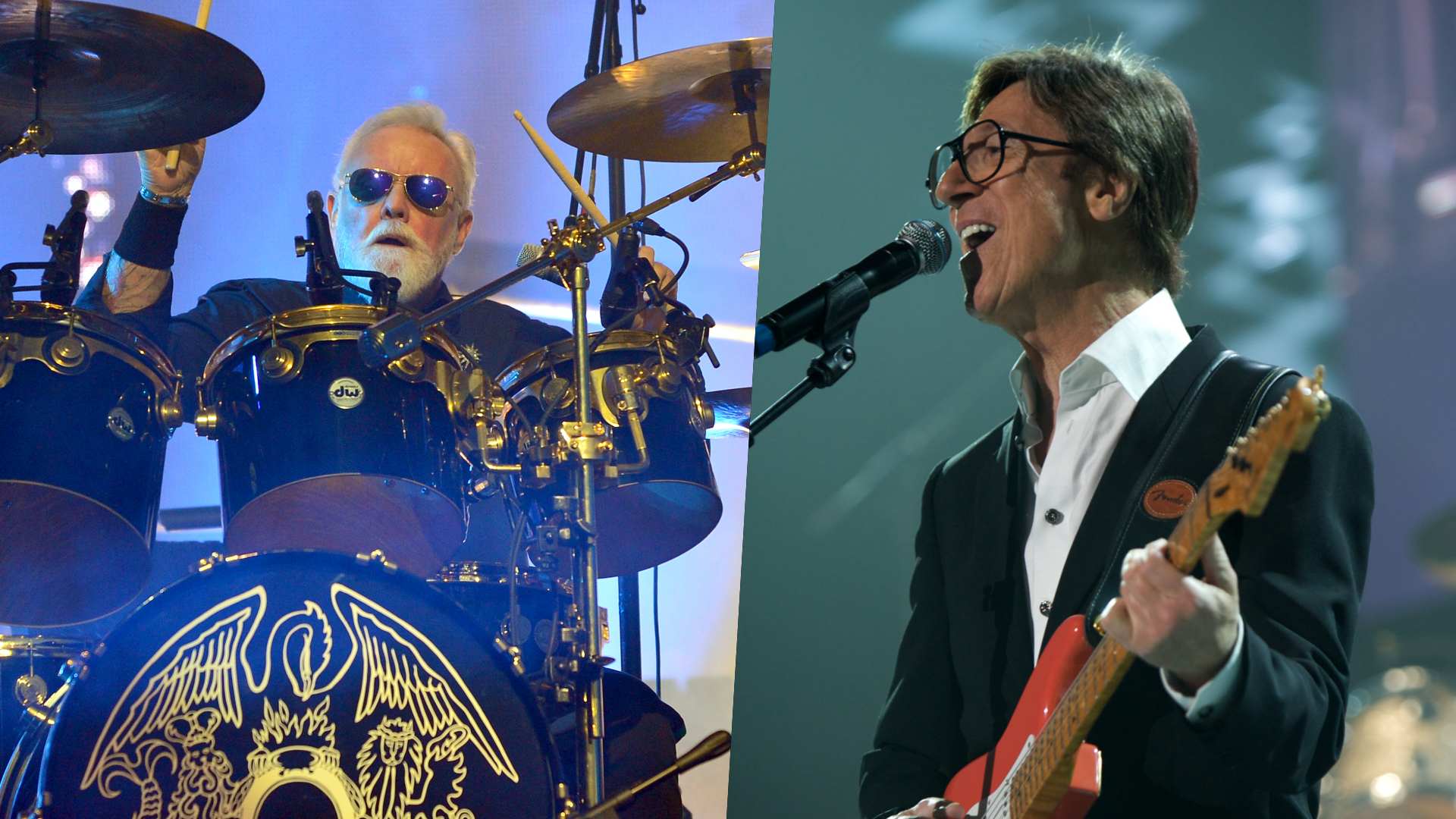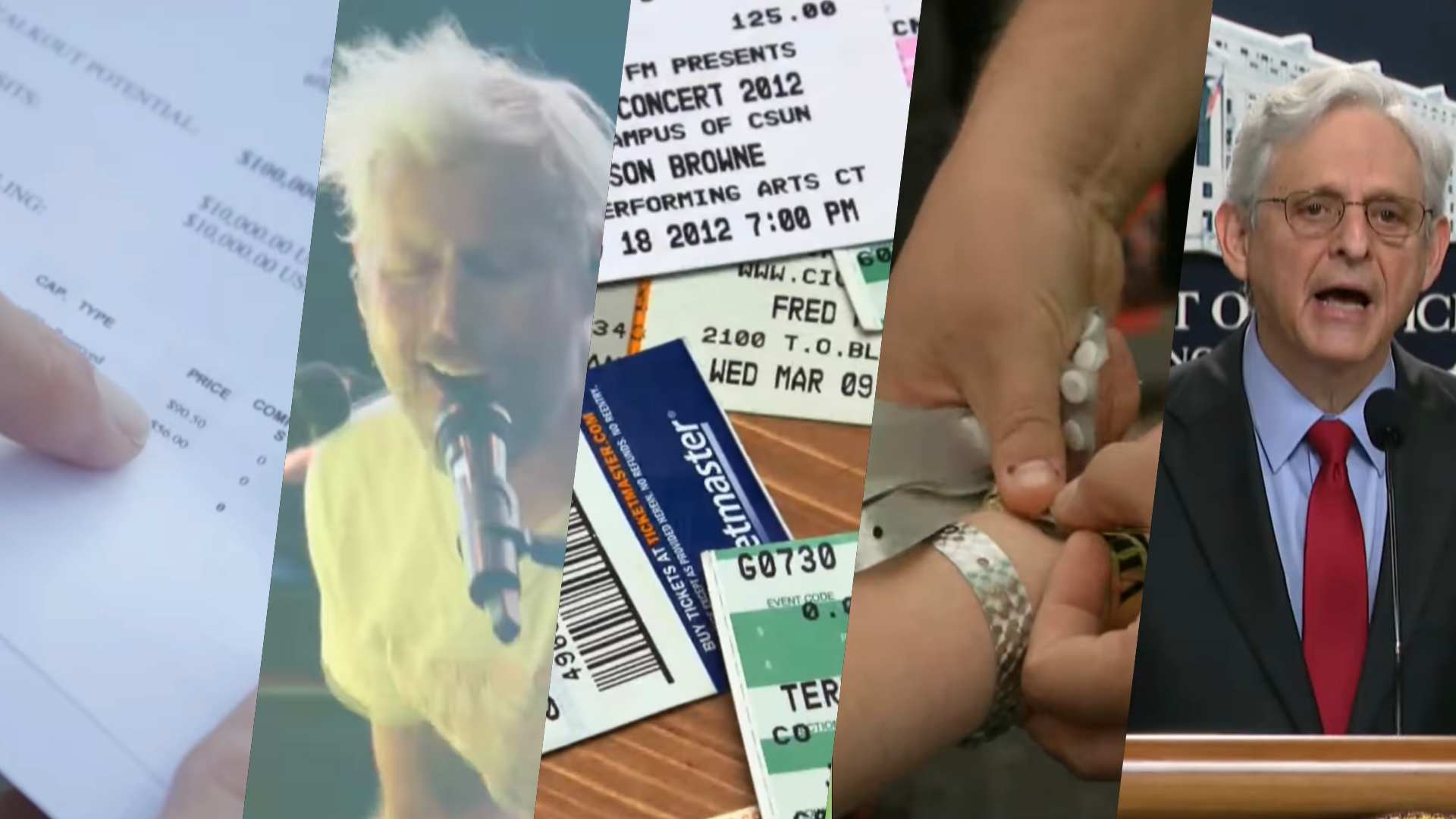5 music theory tools to help you make better electronic music
Find out how to use today's top theory tools to make your tunes stand out

Yesterday, we published a guide on how to build your knowledge of music theory to help you make better electronic music. Today, we’re about to round up a few pieces of software that know it all already, and can help you to get it right.
Some of these tools will be able to suggest chords to fit into a progression, or a melody that will go over the top of what you have already, while some are just facilitators for getting your notes in order, or doing something you already know more quickly. Some of the tools we’ll cover could be thought of as entire ‘cheat codes’ or ‘easy mode’ for writing music, but that’s not quite the right way to look at them.
But this doesn’t mean that our new AI overlords have made a knowledge of music theory something that’s not worth having. In fact, getting your head around the concepts we outline elsewhere will help you to use these tools to their fullest extent, since you’ll know how to describe what you want them to do, and you’ll better understand how to speak their language.

‘Theory Tools’ isn’t necessarily an obvious category of plugin, and it’s probably not exactly something that Steinberg had in mind while laying out the VST concept. Today’s theory tools could take the form of anything from a visual reference manual, to a MIDI plugin that processes notes, right the way through to one that listens to audio tracks to determine a song’s key and then outputs MIDI, audio or drag-and-drop files for you to take further into the process.
While some may use theory tools to bypass the need for thinking or learning about theory altogether, one use for these gadgets is as creative tools that expand your horizons – and those of your tracks.
Faced with a track that lacks that little something, you might use a MIDI plugin, for example, to make a sequence of notes a little more elaborate. And then how about using a chord progression tool to swap out an obvious chords for a substitution: a different take on the chord that fulfils the same function but comes in from a different, more unexpected angle.One thing’s for sure: you’ll likely come up with something that you may not have been capable of – or even dreamt of – otherwise.
As we mentioned, with such a diversity of tools, you have solutions that fit the bill for a variety of tasks. Some of these can be devilishly useful for producers who want to be able to produce on ’easy mode’, but you’ve still got to know how to choose the tool that’s right for you. So leave your MIDI chord packs and melody folders behind… there’s a lot more originality and usefulness to discover as we delve into a new era of music theory tools.
Get the MusicRadar Newsletter
Want all the hottest music and gear news, reviews, deals, features and more, direct to your inbox? Sign up here.
1. Mindful Harmony
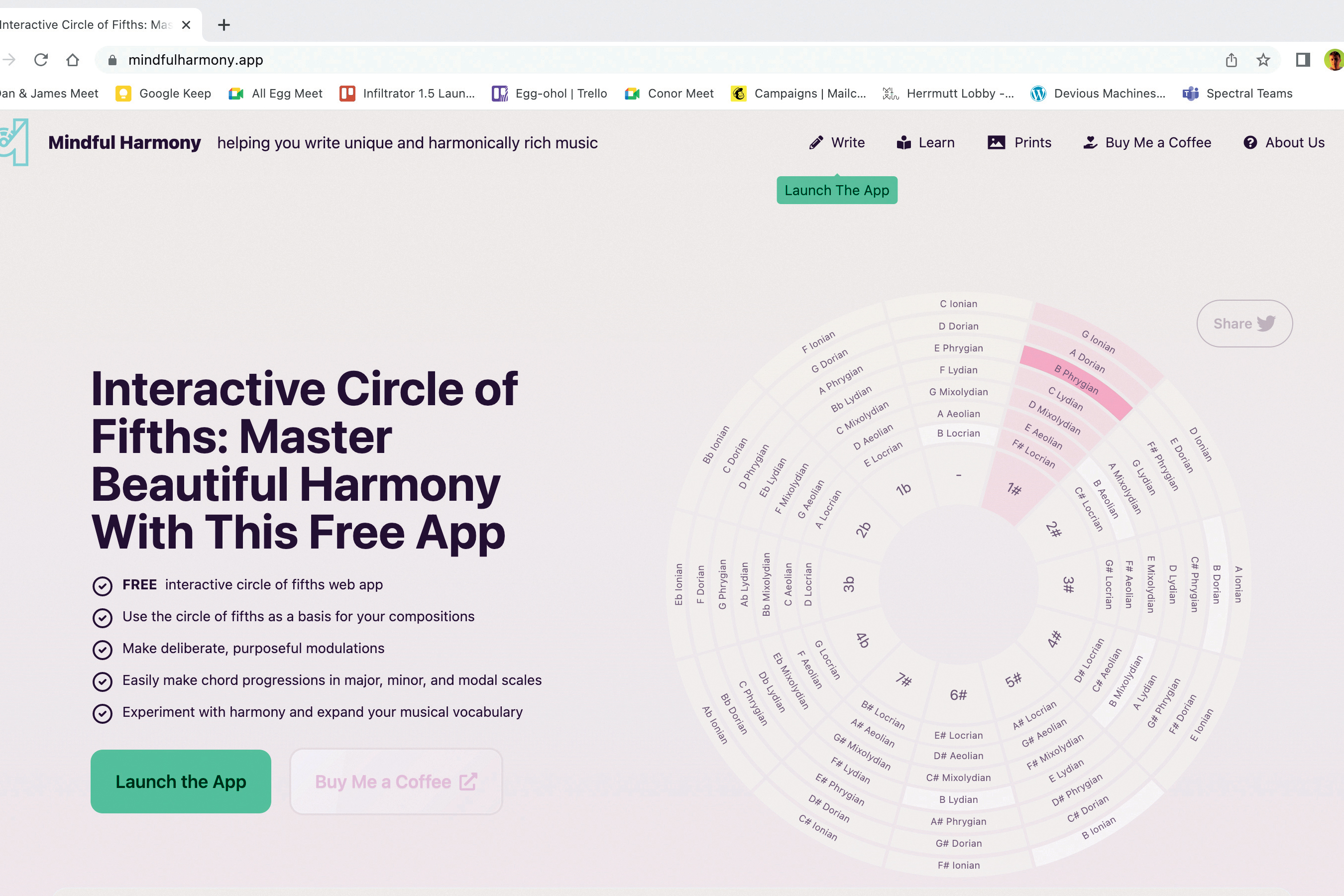
Ah, the circle of fifths. Even music theory beginners will have stumbled across this magical harmonious disc at some point. However, you’ve never seen a circle of fifths quite as in depth, and quite as powerful, as Mindful Harmony.
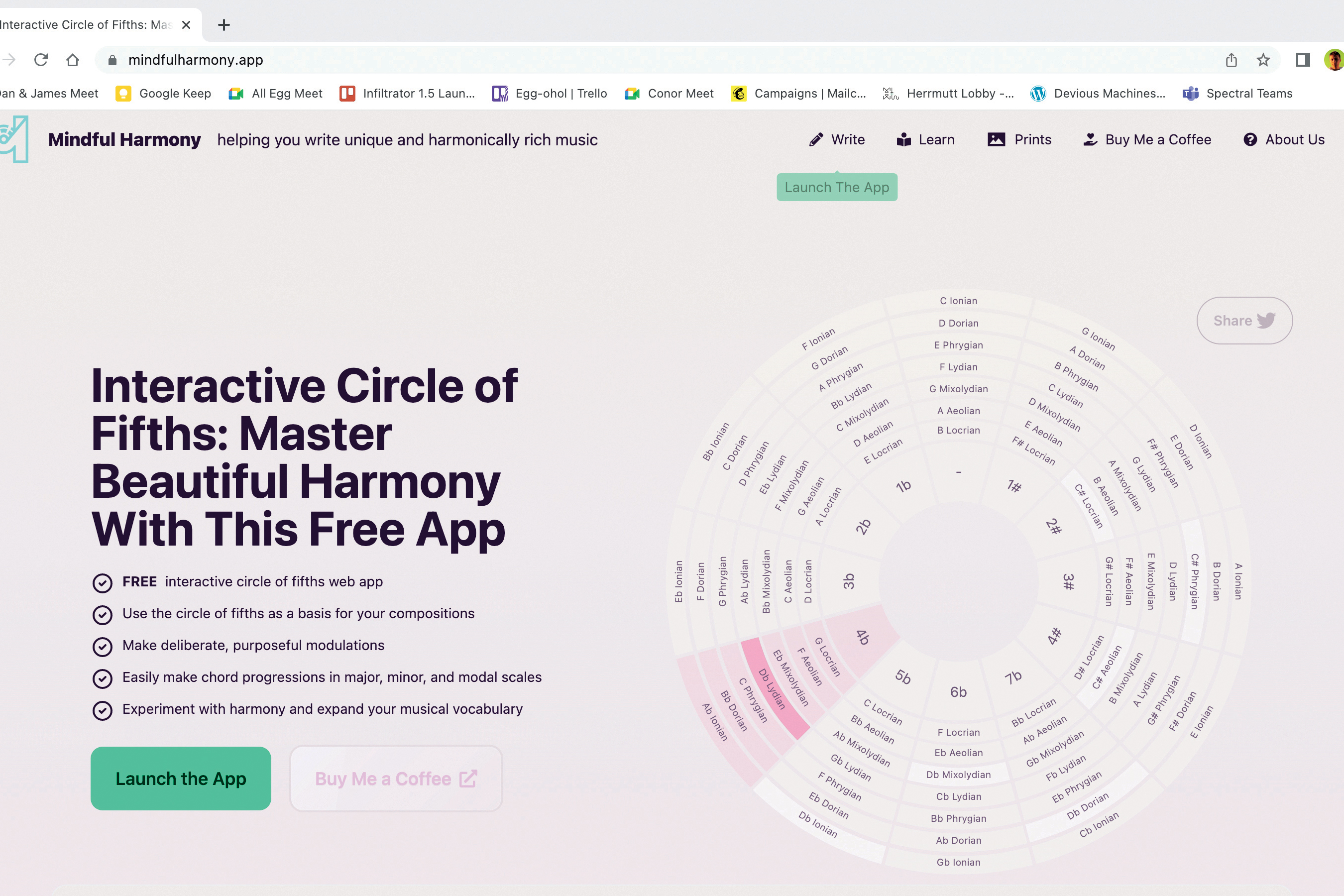
But what is the circle of fifths? It’s a diagram which illustrates the harmonic relationships between different tones of the chromatic scale. It also shows relative major and minor keys and the corresponding key signatures of each of those keys.
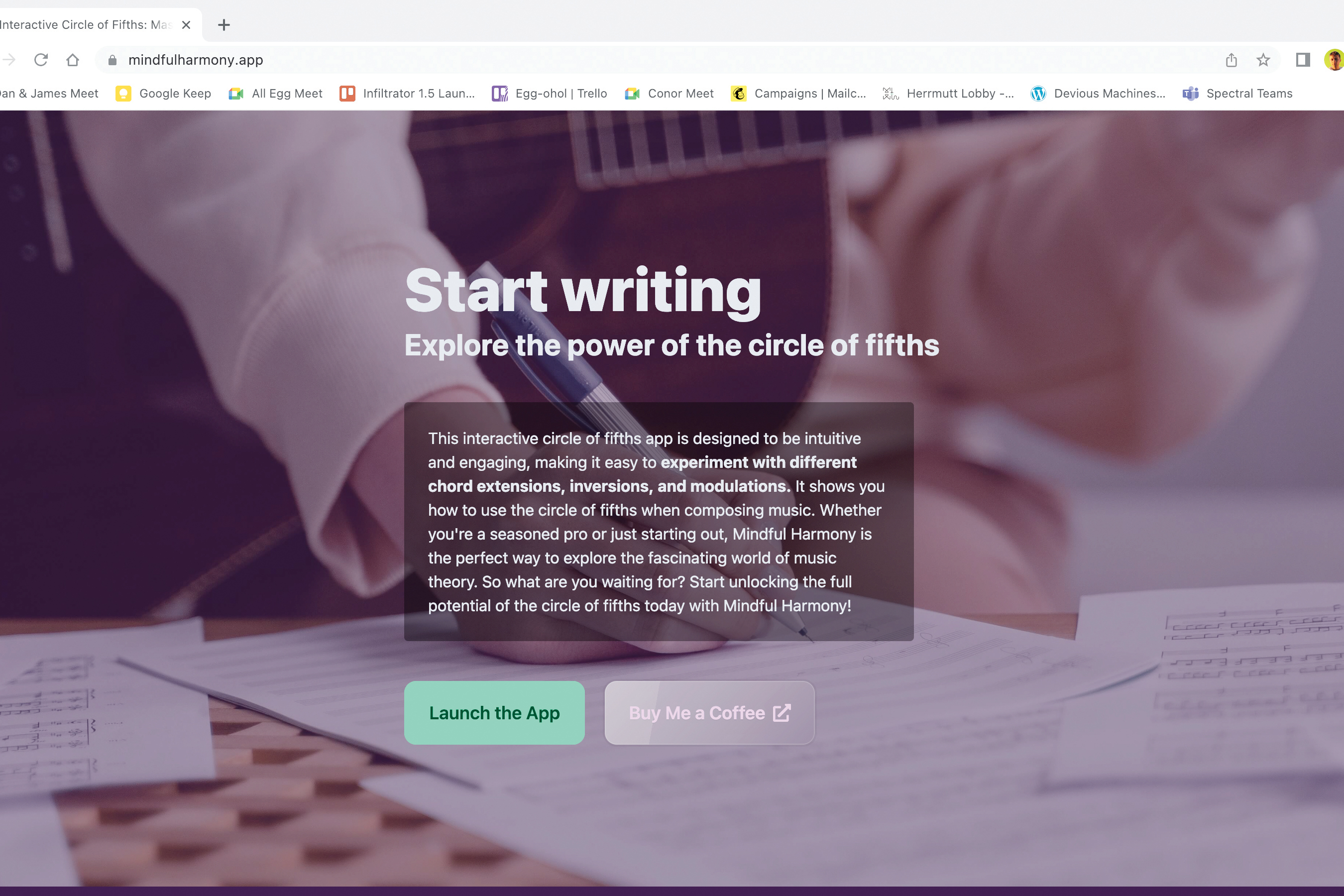
Mindful Harmony builds on this basic structure and adds incredible levels of interactivity, allowing musicians to write complex chord progressions that always make musical sense. It’s also a web app so won’t take up any hard drive space.
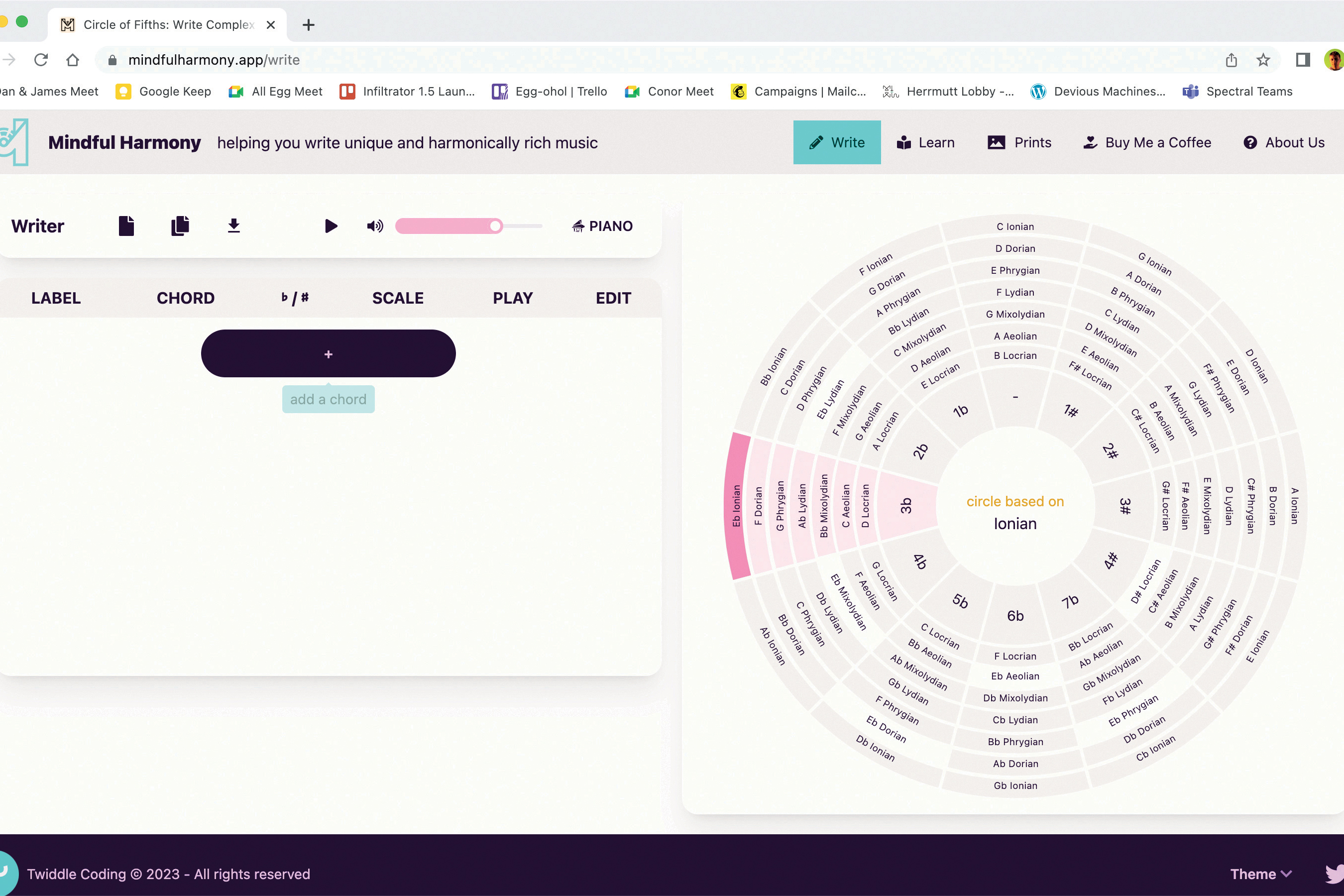
At Mindful Harmony's website you’ll find a diagram of the circle of fifths and a workspace to build chord progressions. Click the plus button to add a chord. Choose a key and mode (Ionian, Harmonic Minor or Melodic Minor).
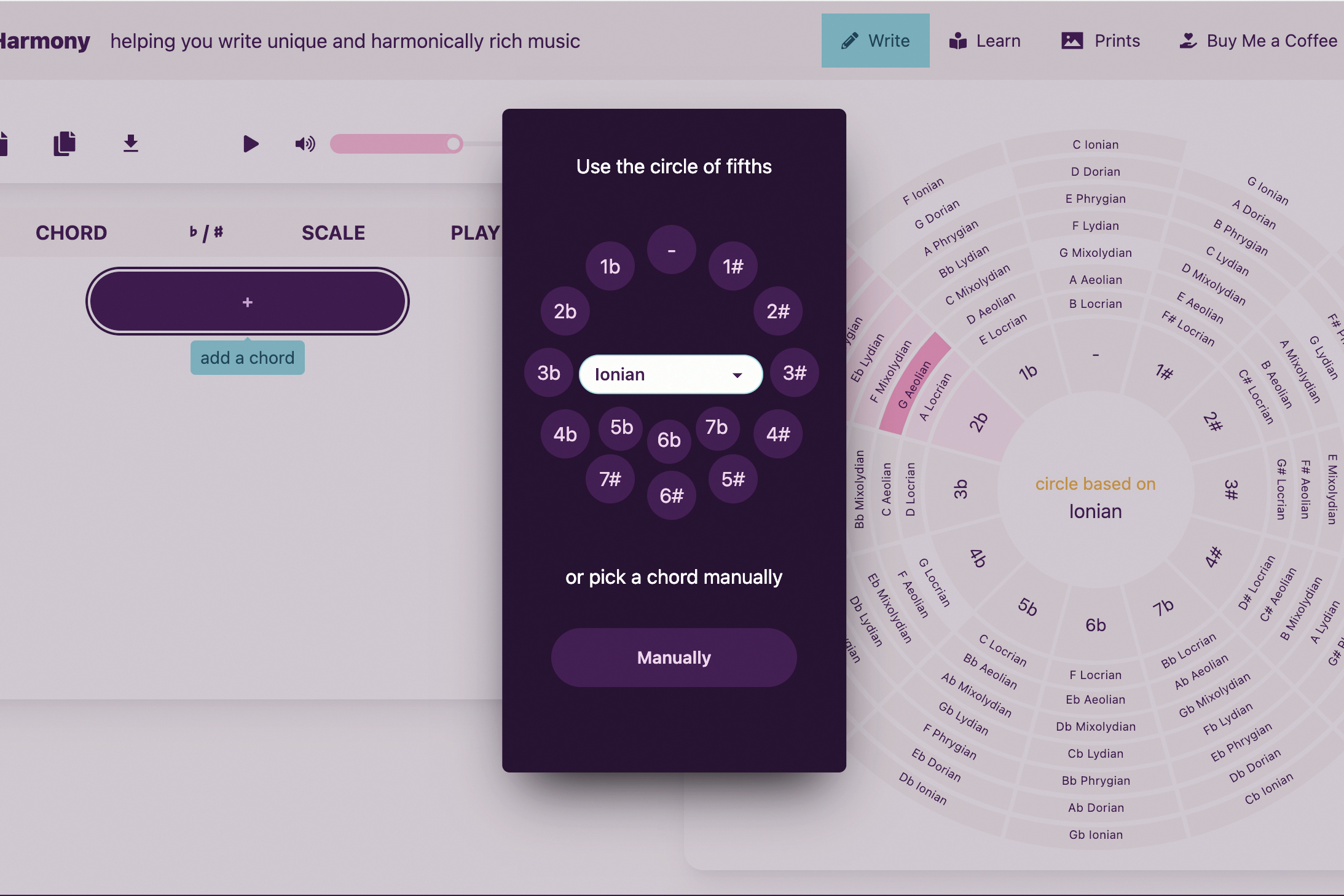
Next you can fine-tune your chord with modes, 7th, 9th, 11th and 13th chords and voicings and choose from available options. As you add more chords to a pattern, Mindful Harmony lets you know which share notes with the last known scale.
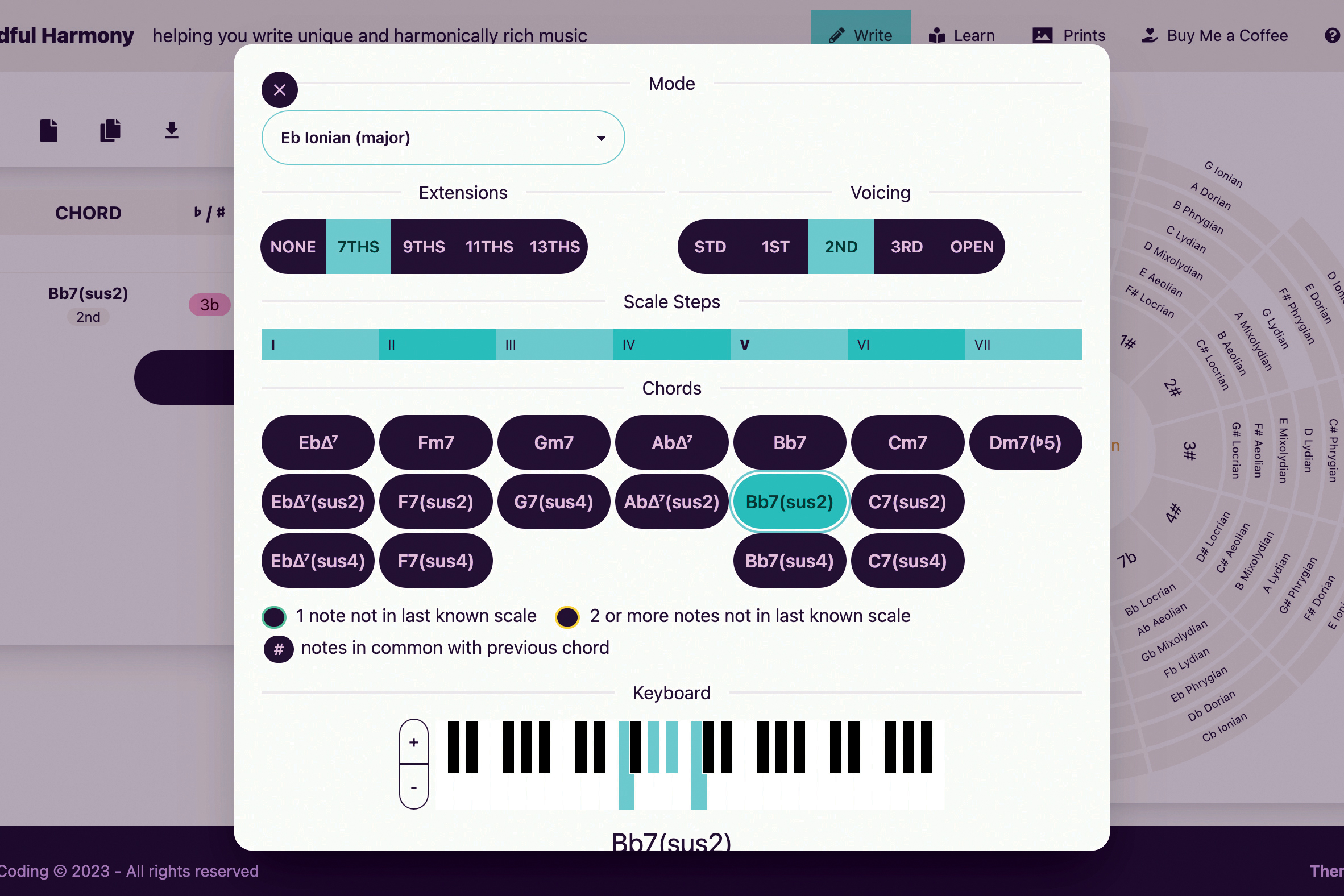
The cherry on the cake is that, once you have a progression, you can export it as MIDI. This makes Mindful Harmony perfect for songwriting in any genre as you can then play your chord progression on the software instrument of your choice!
2. Plugin Boutique Scaler 2
Plugin Boutique’s Scaler 2 was designed to simplify music composition for producers of all levels. At heart is its comprehensive library of chord progressions, scales, and modes that can be easily integrated into any project. This library is accessible through Scaler’s unique ‘detect’ feature, which automatically identifies the key of a song and suggests chords and scales that harmonise with it.
Scaler 2 also includes an extensive arpeggiator, which can be used to create intricate melodies and rhythms. Additionally, the software includes a variety of MIDI effects, like humanisation and quantisation, that can add depth and complexity.
Since launch, Scaler 2 has become one of the most popular tools on the market. Its impact is seen in the wide range of artists of different genres whose aid it has come to. Scaler 2 has become an essential tool.
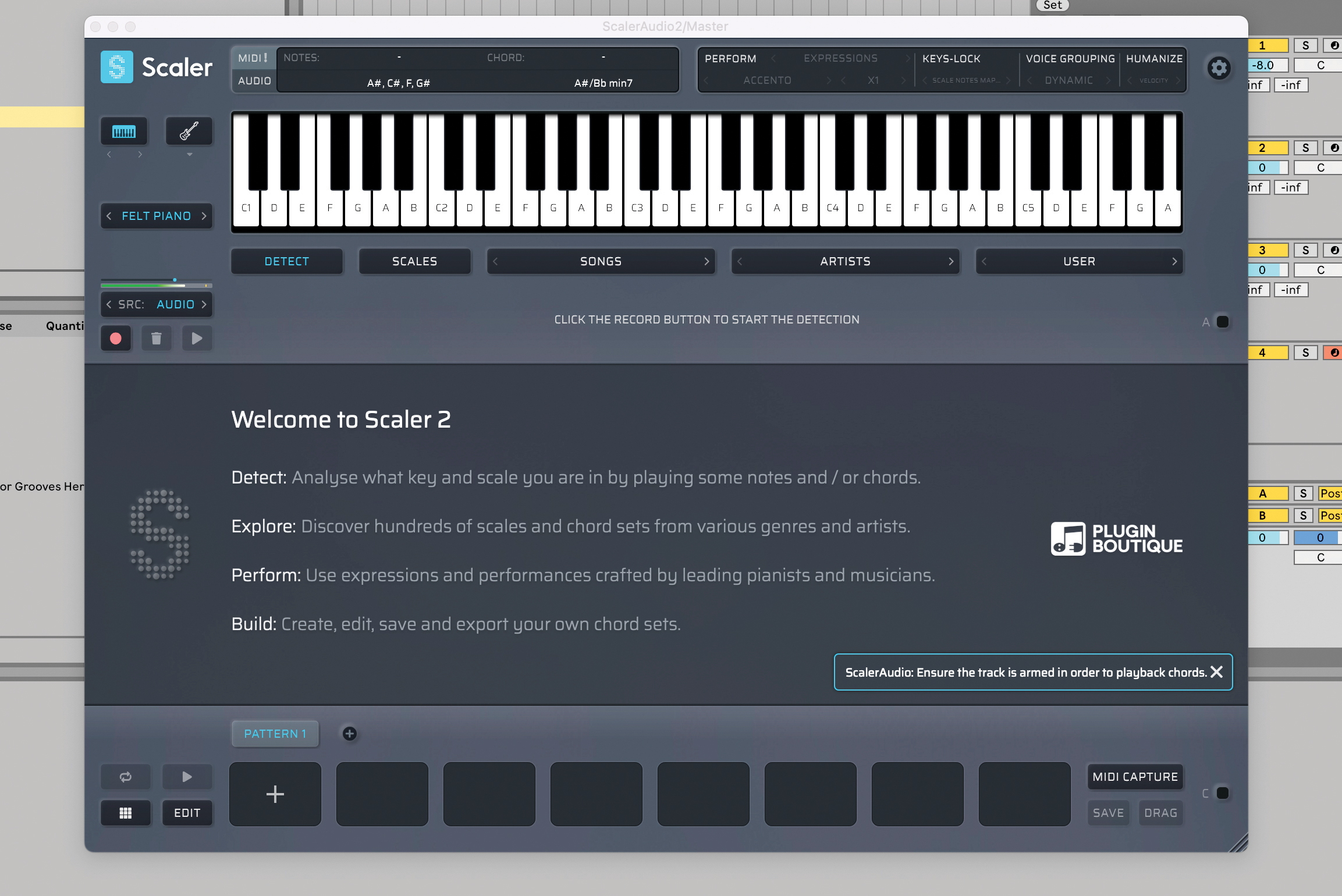
Scaler 2 is one of the original entrants into the smart music theory plugin space. Scaler can listen to your music and use its algorithm and bank of progressions to identify your song’s key and suggest chord progressions.

Once it’s listened, it will suggest scales that will fit your track. Selecting each scale shows the chords in that scale and you can then drag and drop them into the pattern creator at the button of the UI to write a progression.
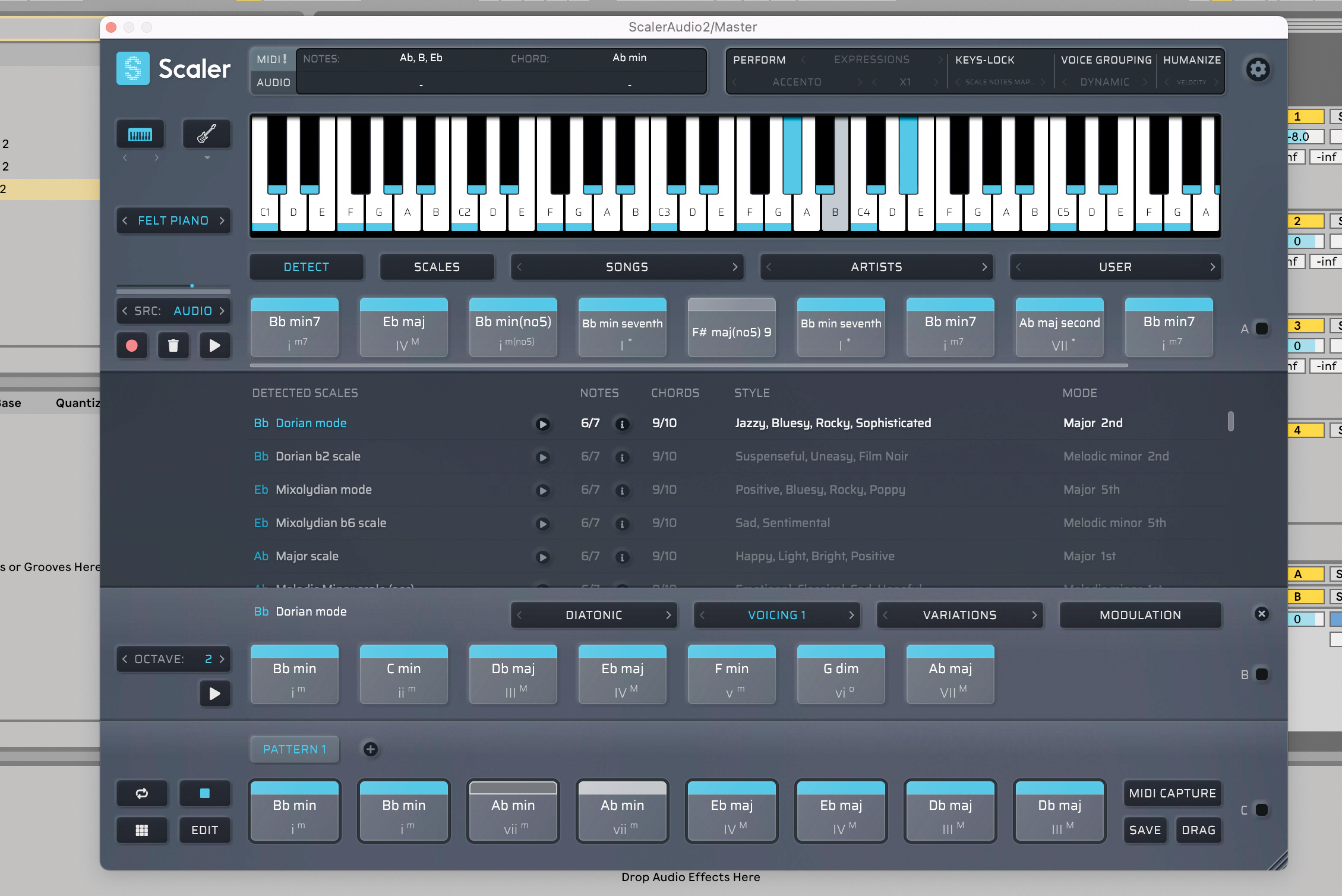
Pressing the play button on the left of the pattern creation section will play the chords through for you. Once you’re happy you can drag the MIDI of your progression out of the plugin onto a MIDI track.

One useful thing for better chord progressions is the ability to use different voicings of chords so you’re not always using a boring root structure. This can be changed using the voicing drop-down menu just above the pattern editor.

To add extra spice to your chord progressions with Scaler 2, you can easily introduce chord extensions by opening the leftmost drop-down menu above the chord progression editor.

From here you can select 7th, 9th, 11th and 13th chord structures and then drag them into your chord progression. Each of these will offer its own flavour, making the existing chord more interesting in its own way.
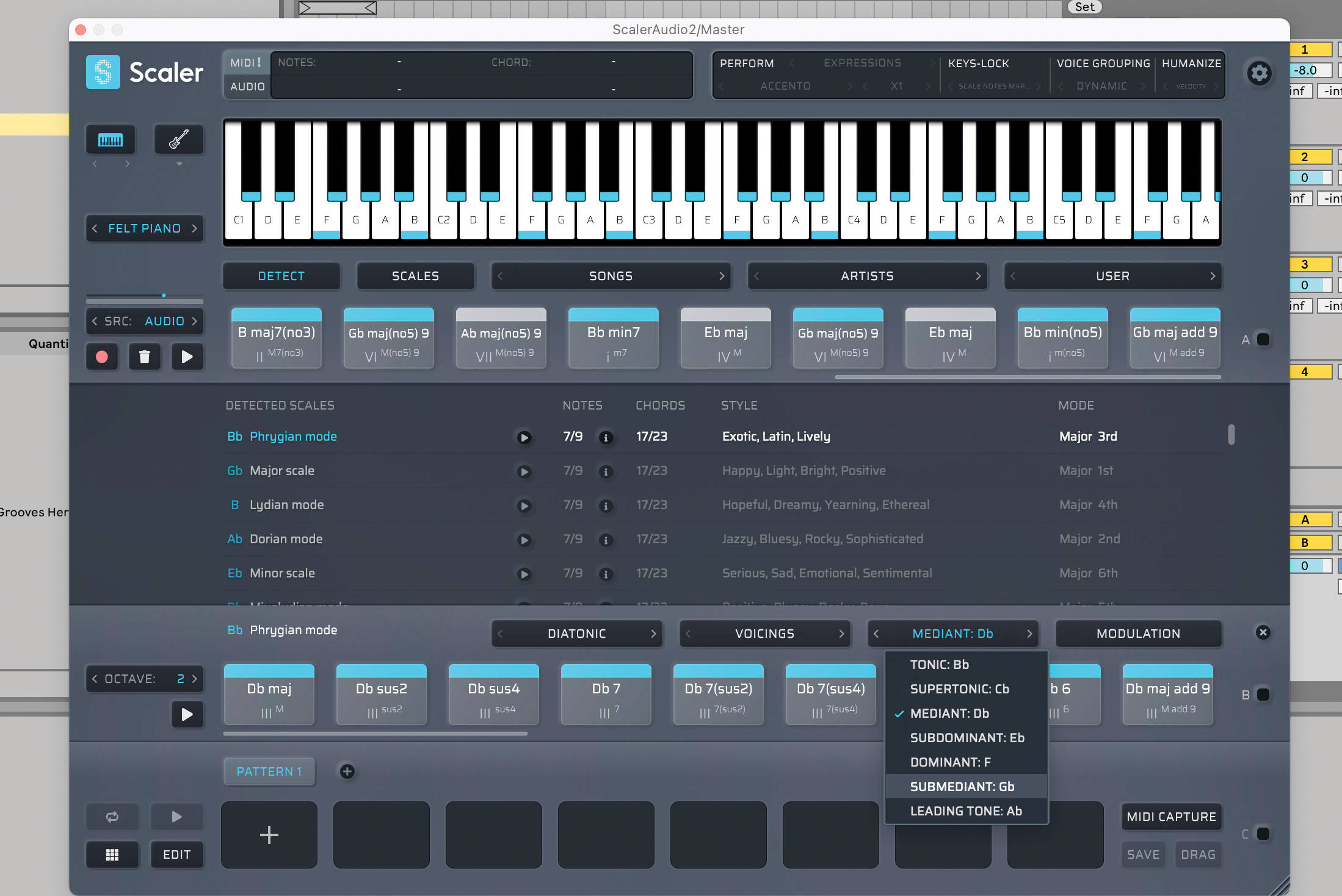
Scaler 2 also provides chord variations to add more interest to progressions (Tonic, Supertonic, Mediant, Subdominant etc). These are the seven degrees of the scale that you’d usually use to pick chords that match your key.
3. Modalics Beat Scholar
When it comes to drums and percussion, there are some fundamental music theory concepts to get to grips with.
Of course, rhythm is one of the most essential elements of music. It refers to the timing of the music and how different patterns of beats and rests are played. In drumming and percussion, rhythm is created by playing patterns of beats and rests. Dynamics can be used to add emotion and expression to your music, and are created by playing harder or softer, or by using different types of strokes.

Music theory 101: notes, intervals, scales and chords explained
In most instruments, a rest is created when the note stops sounding. You may have a note play every beat, but its sound might not last for that entire time. If the note lasts for half a beat, followed by half a beat of silence, then that’s an eighth-note followed by an eighth-note rest. It’s worth considering these silences (ie, when notes actually end) as a tactic in creating melodies. Even with the same notes in the same places, you can still change the feel this way.
But with percussion, there’s a different approach to rests. Most percussive sounds involve one hit and then you’re done; their sound may ring out, but that length isn’t exactly controllable. Cymbals are an exception (they can be grabbed to stop them ringing out), and kick drums can also be damped by leaving the beater on the drum head. There’s a little more to this ‘music’ thing than just when things play, as it turns out.
In the following tutorial, we’ll show you around Modalics’ Beat Scholar, a great new way to program drums in your DAW.

Unlike other music theory tools mentioned, Beat Scholar won’t help you out with melodic elements such as chords, leads and basses. Instead, this plugin and standalone app from Modalics is designed to help you with your drum patterns.

Coming preloaded with a wide variety of kits across a range of genres, as well as a bunch of patterns, Beat Scholar is great for instant inspiration. But its intuitive tools also lend themselves to easy beat writing.
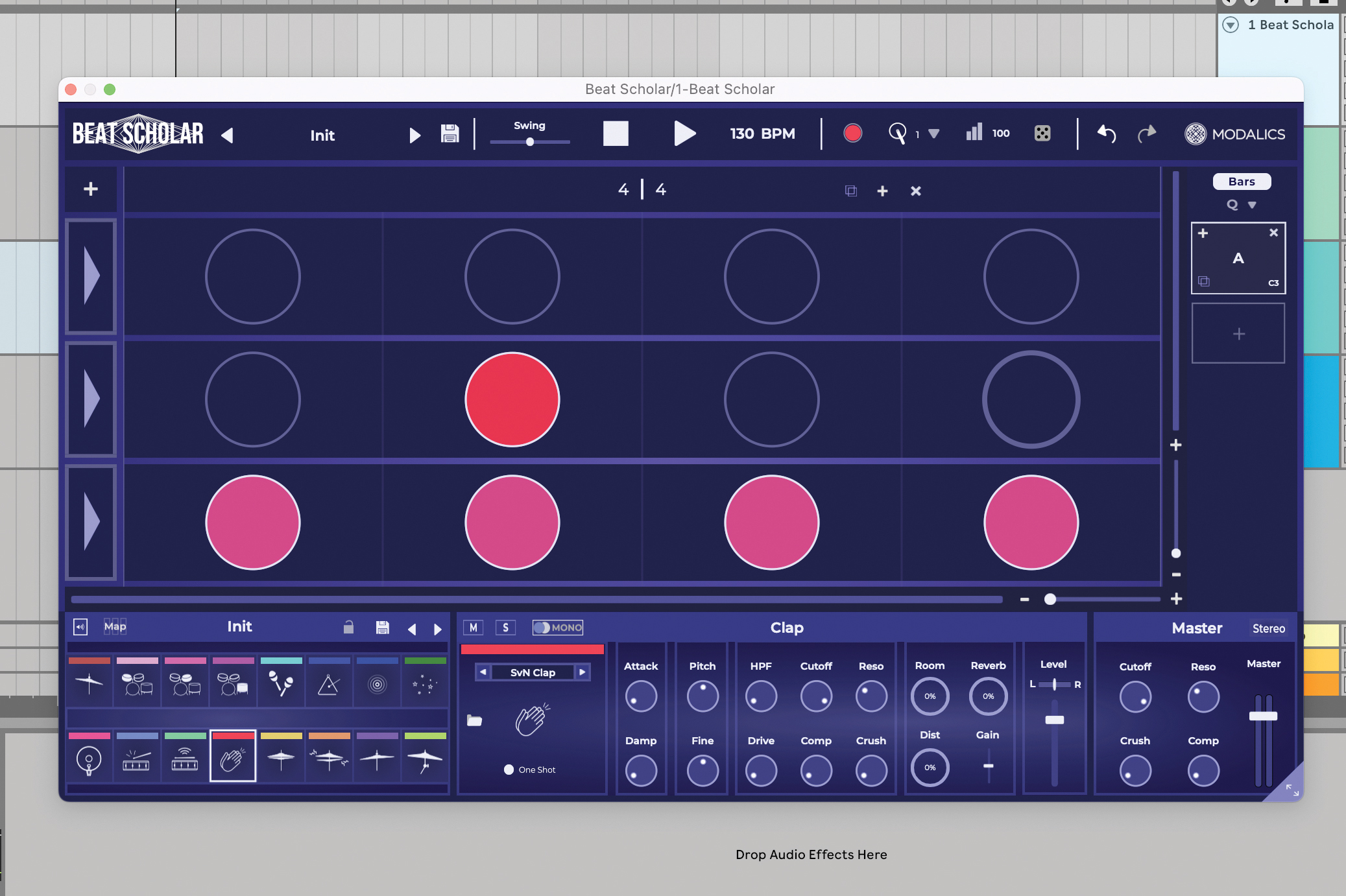
The basic principle of Beat Scholar is similar to most drum machines. Select a drum and click the pattern writing area where you want that drum to hit. But unlike most drum machines, Beat Scholar uses pizzas to make things more interesting.
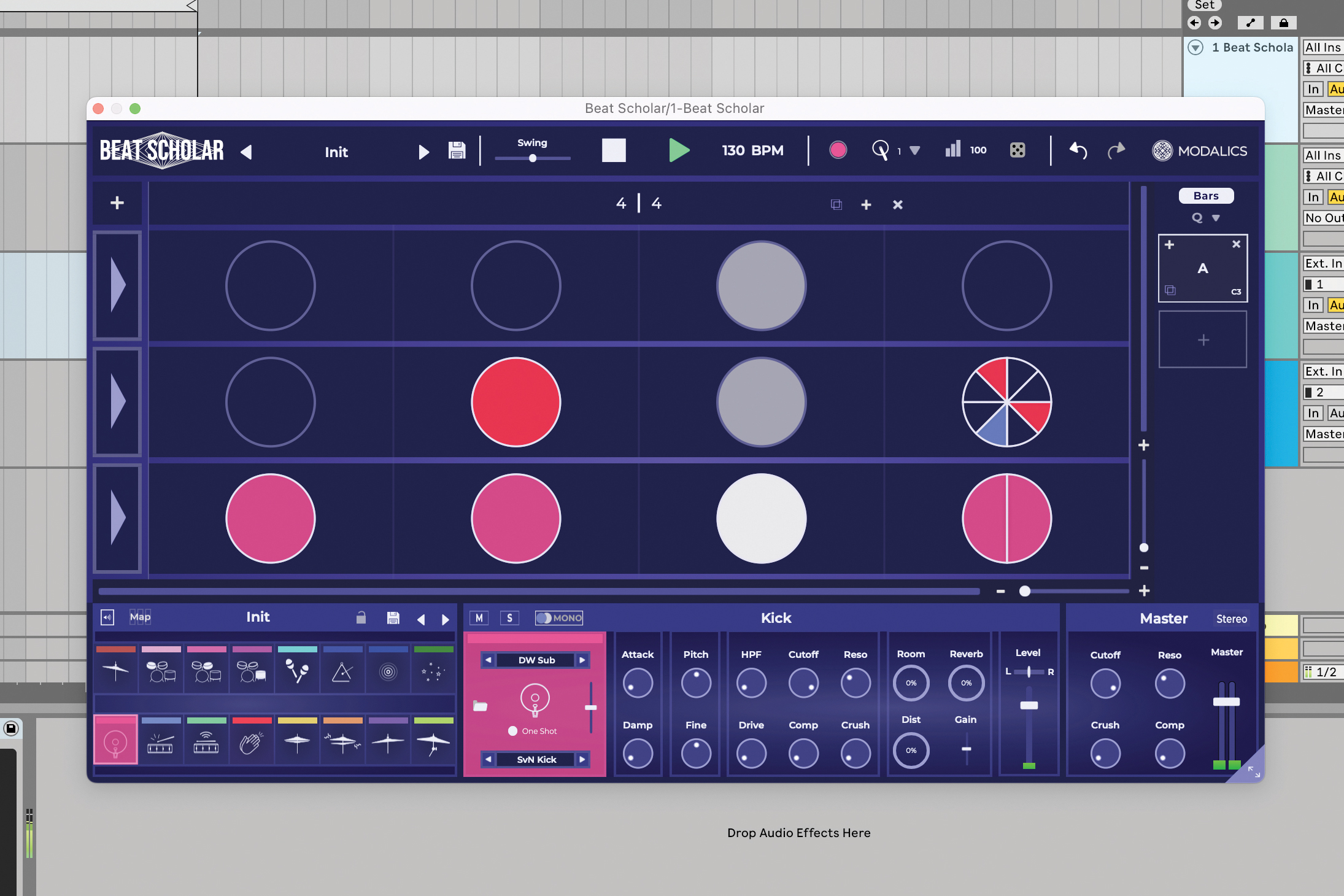
Yes, Beat Scholar uses “pizzas” to refer to how it divides each quarter note circle in its interface, and it’s an appropriate name. Each slice can be programmed with a different drum hit and can be divided into a different number of slices.
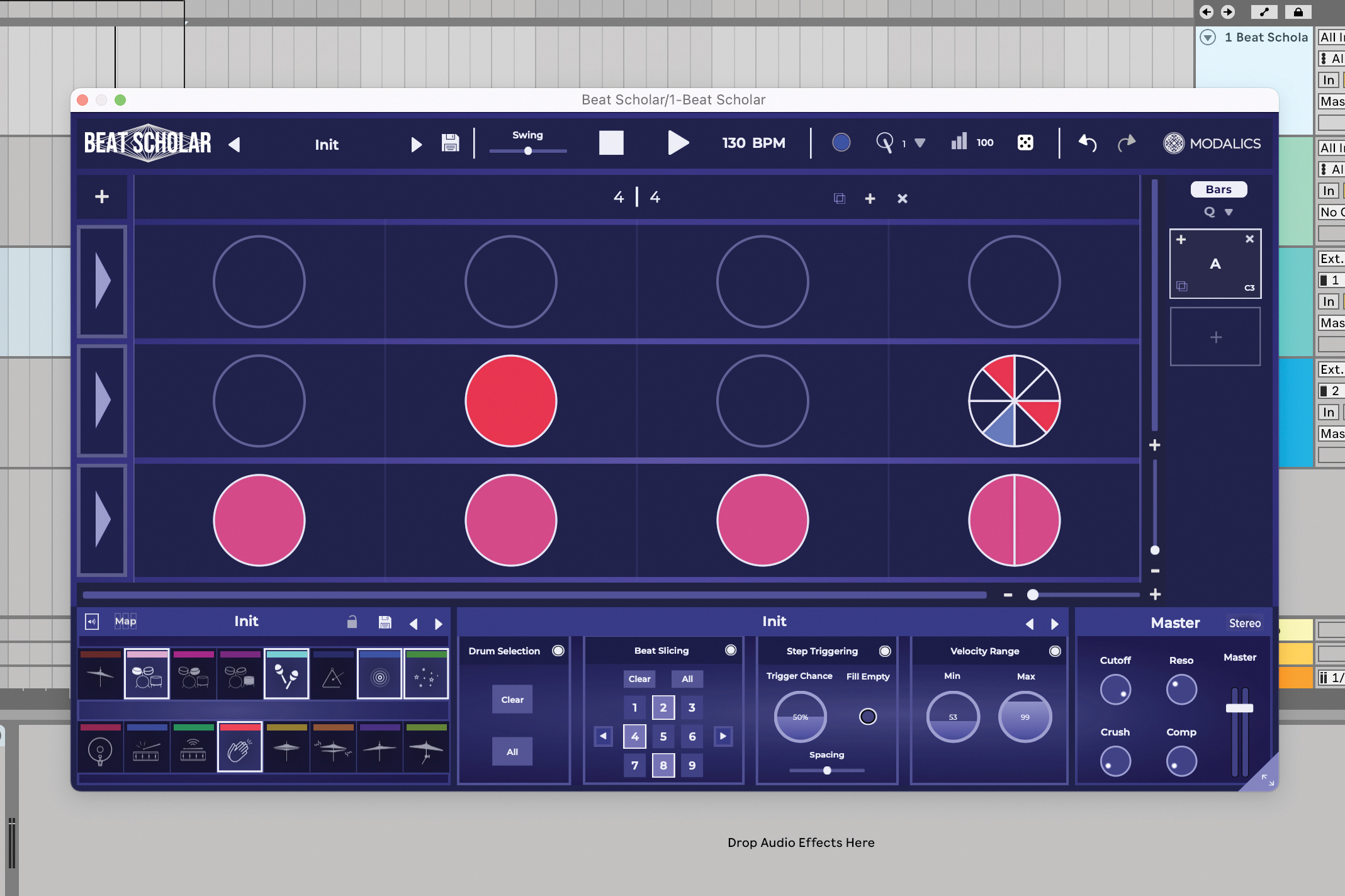
To quickly write patterns with plenty of variety use the randomise tool. Click the dice in the top of the UI and select which instruments to randomise, the range slices, likelihood of triggering each hit and the velocity range of each hit.

With randomisation parameters set, you can start playing with different patterns. It’s a good idea to combine the randomised elements with some intentionally programmed kicks and snares to keep a strong backbone to your beat.
4. Mixed In Key Pilot Plugins Melody, Bass & Arpeggio Bundle

Pilot Plugins’ three-plugin lineup provides everything you need to write melodies, basslines and arpeggios. But these tools are more than just simple MIDI generators, they also act as respectable instruments in their own right.
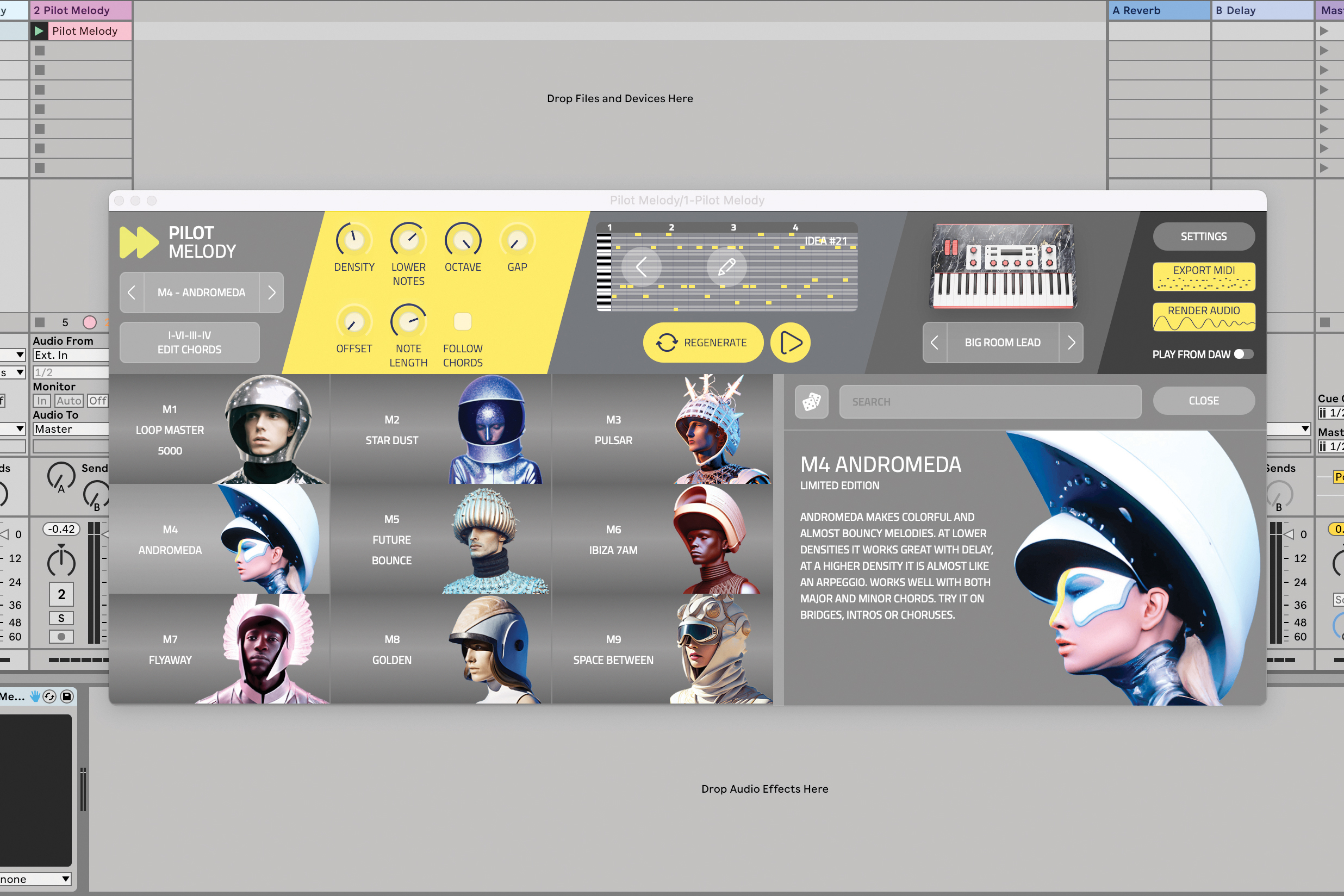
Pilot Melody is Pilot Plugins’ melody writing tool. This unique melody writer comes loaded with nine playing styles characterised by cool sci-fi-inspired avatars. Pilot Melody gives you control over aspects like note density gaps between notes, octaves, note length and more.
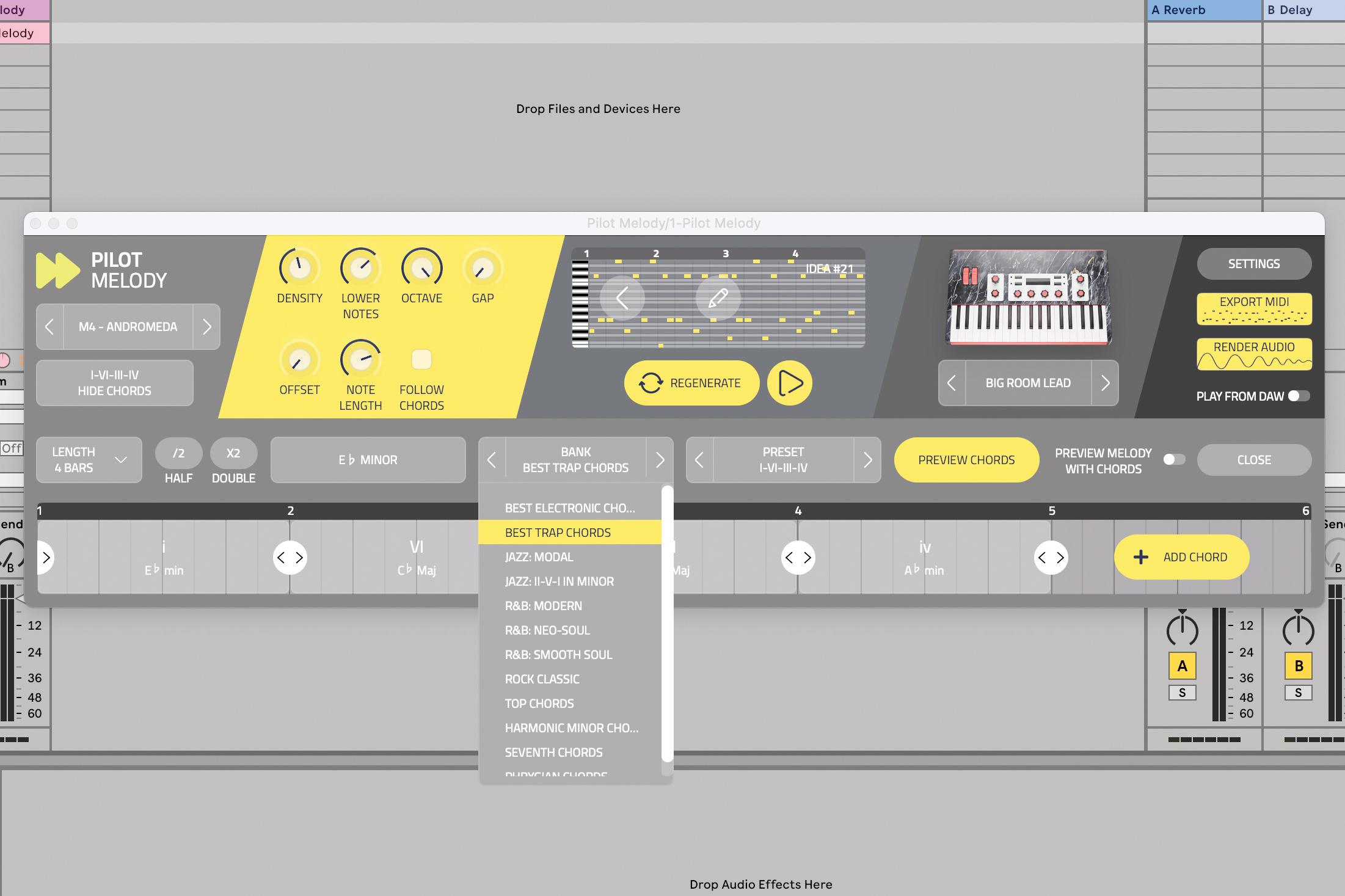
As you tweak parameters it continuously generates a melody which you then edit in the fully featured MIDI editor if you desire. It also gives complete control over the key and chord progression which your melody will be based on. It also comes with preset chord progressions based on genres.
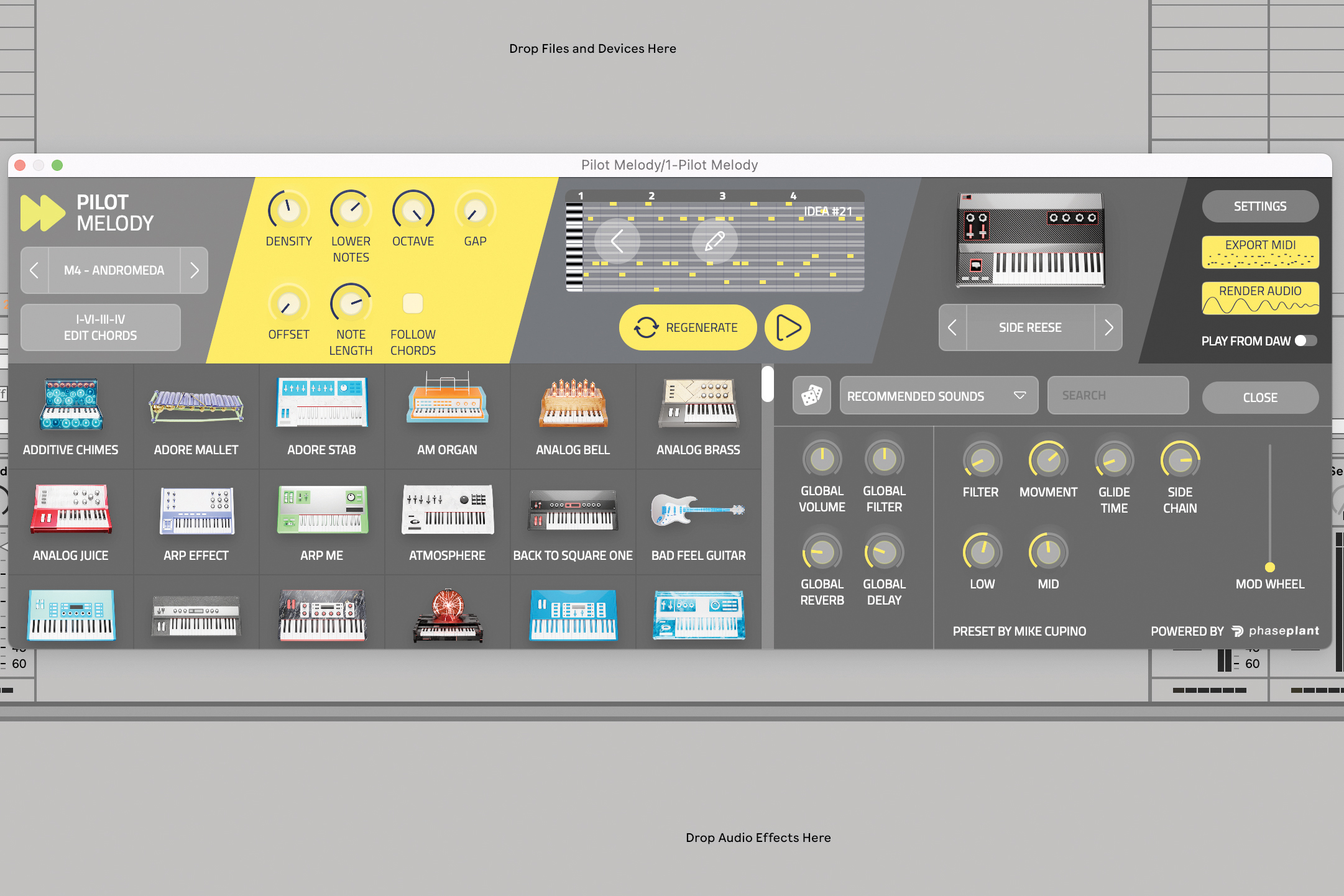
You can export your melody as MIDI and run it through any instrument you like, or alternatively, Pilot Melody comes with an impressive range of instruments built in which come with a varying number of parameters depending on instrument. You can then export your melody as audio using these instruments.
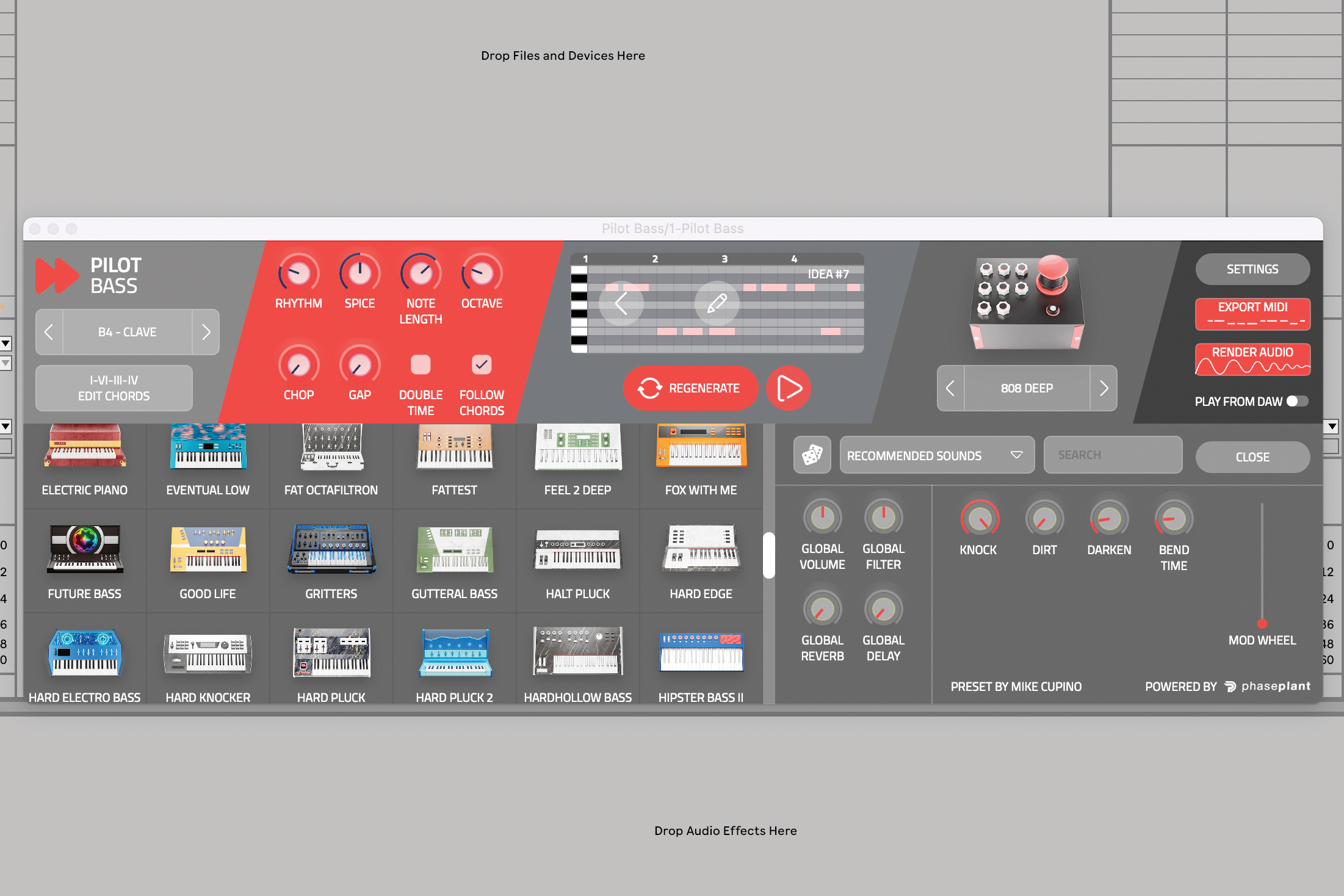
Pilot Bass and Pilot Arpeggio work in much the same way but with a focus on basslines and arps respectively. The selection of instruments with each plugin are different as well. Pilot Bass comes with a good selection of bass guitars as well as some electronic classics such as the 808 bass.
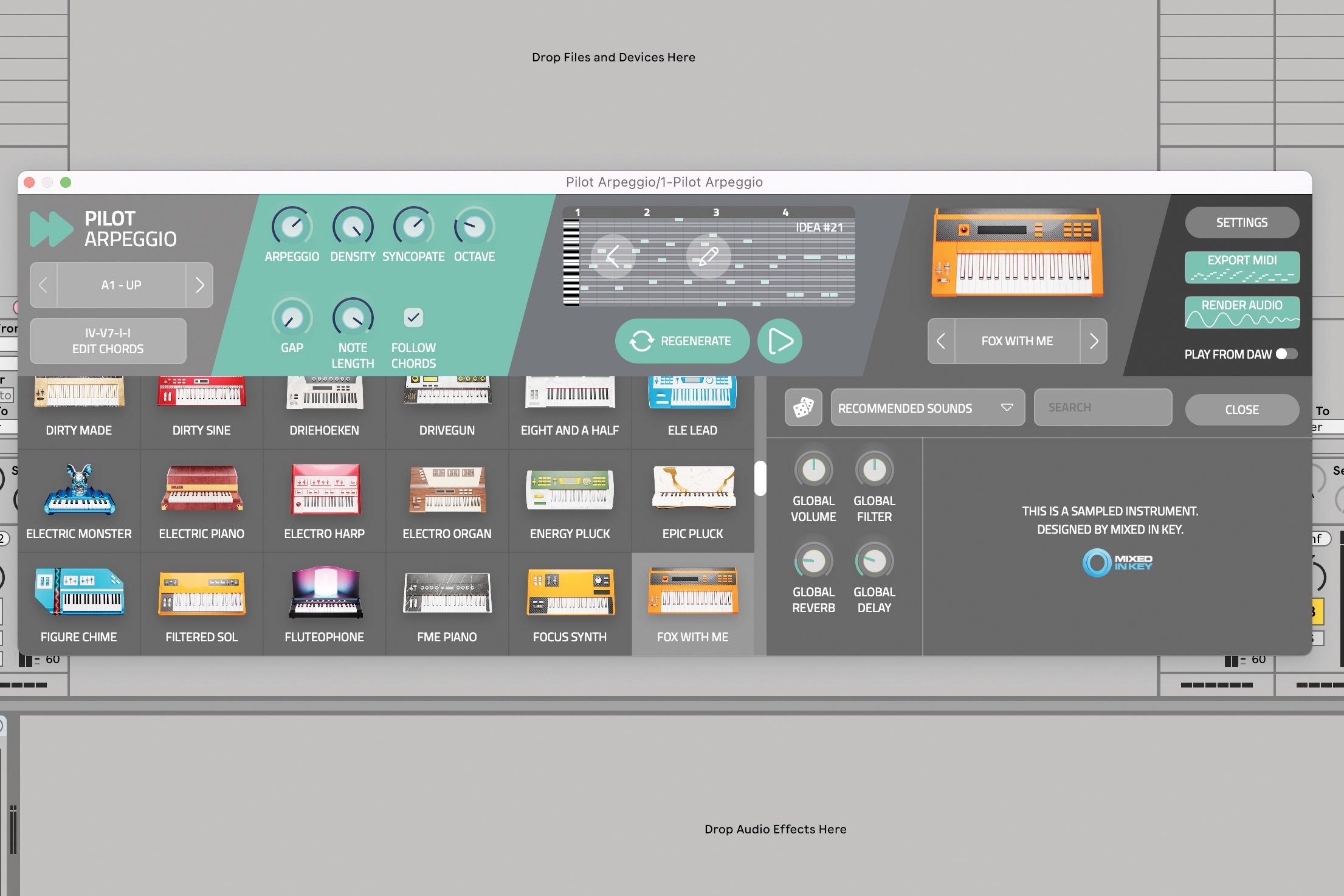
Pilot Arpeggio has a few arpeggio-writing-focused parameters such as a dedicated “Arpeggio” dial and syncopation controls. Again it also comes with arpeggio-focused instruments making it easy to write Hiroshi Yoshimura inspired ambience or big saw wave club leads.

On top of this basic 909 drum pattern, let’s use Pilot Bass and Pilot Arpeggio to write a complementary bass and lead part. We’ll start with bass: set the Disco Ball dial to max and mess with the MIDI generation until you’re happy. Choose an instrument, a chord progression and a key.

Load Pilot Arpeggio on a new MIDI track. The two Pilot plugins will communicate with one another and synchronise key and chord progression so all you’ve got to do is find the right synth sound and tweak the MIDI settings.
5. Loopmasters Loopcloud
Sample management is no longer a question of “how do I store all these files?” Instead, today’s sample-based musicians have access to apps that manage, tag and display their audio files, and these tools can often help out with music theory too.
With tools like Mixed In Key and Loopcloud, you can filter your available samples based on their musical key, and sometimes even transform the key within the sample manager, before it ever hits your DAW.
In theory, sample-based musicians hardly need to know any theory at all – they just need to know that samples in one key will fit with others from that same key, and that key’s relative minor or major. Once everything follows suit, it’s more about whether the sounds ‘feel’ right together than whether they conform musically.

Apps like Loopcloud can make short work of choosing a sample that’s in the right key for our song. In our project, we add the Loopcloud plugin as a new track in the DAW, connecting the Loopcloud app automatically to what we’re working on.
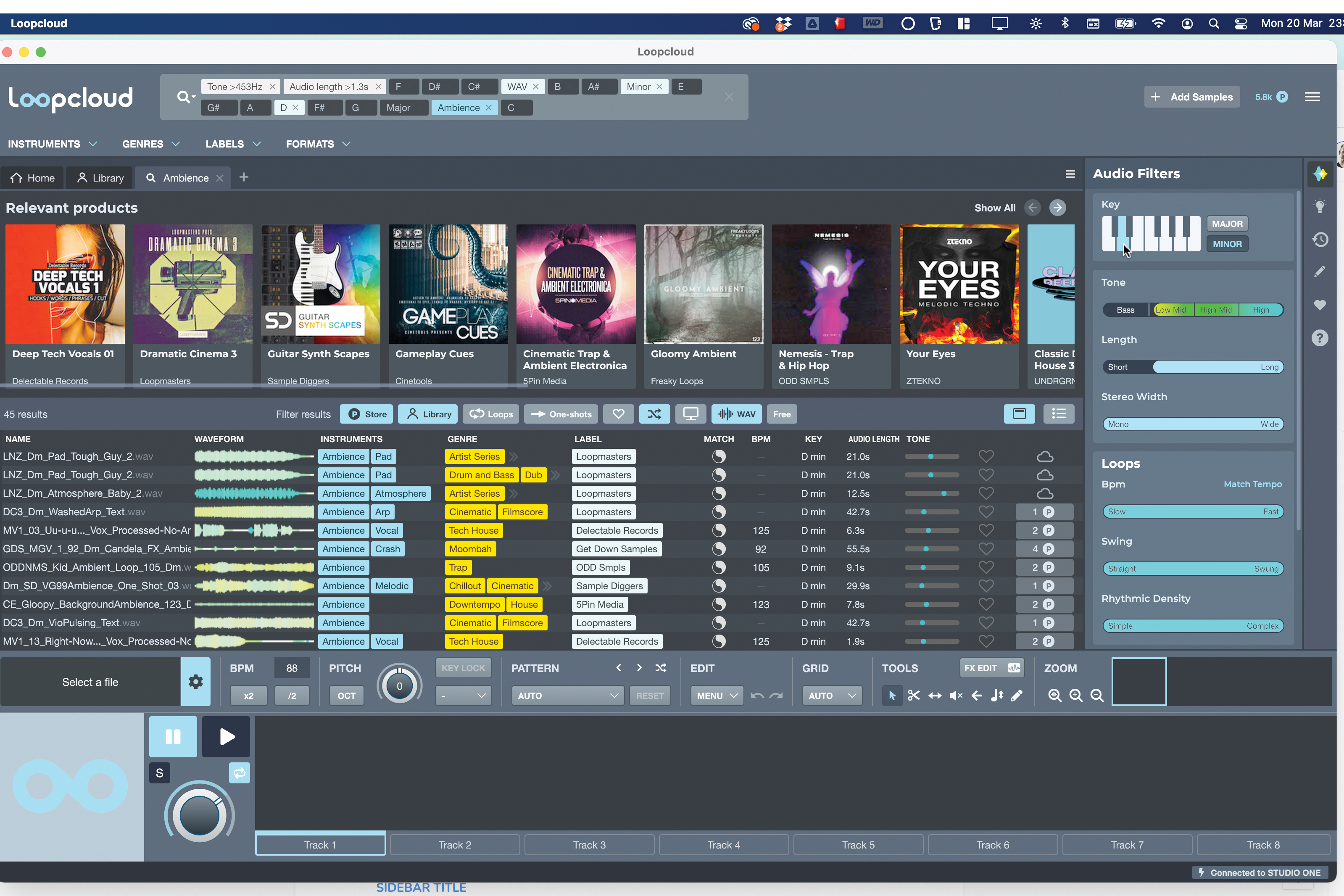
We first set a tag for Instrument >> Ambiences, ready to find scratchy pads or textures. We’re in the key of D minor, so we set that in Loopcloud’s Filters panel. We can also filter for Tone (between Bass and High frequencies, and sample length).
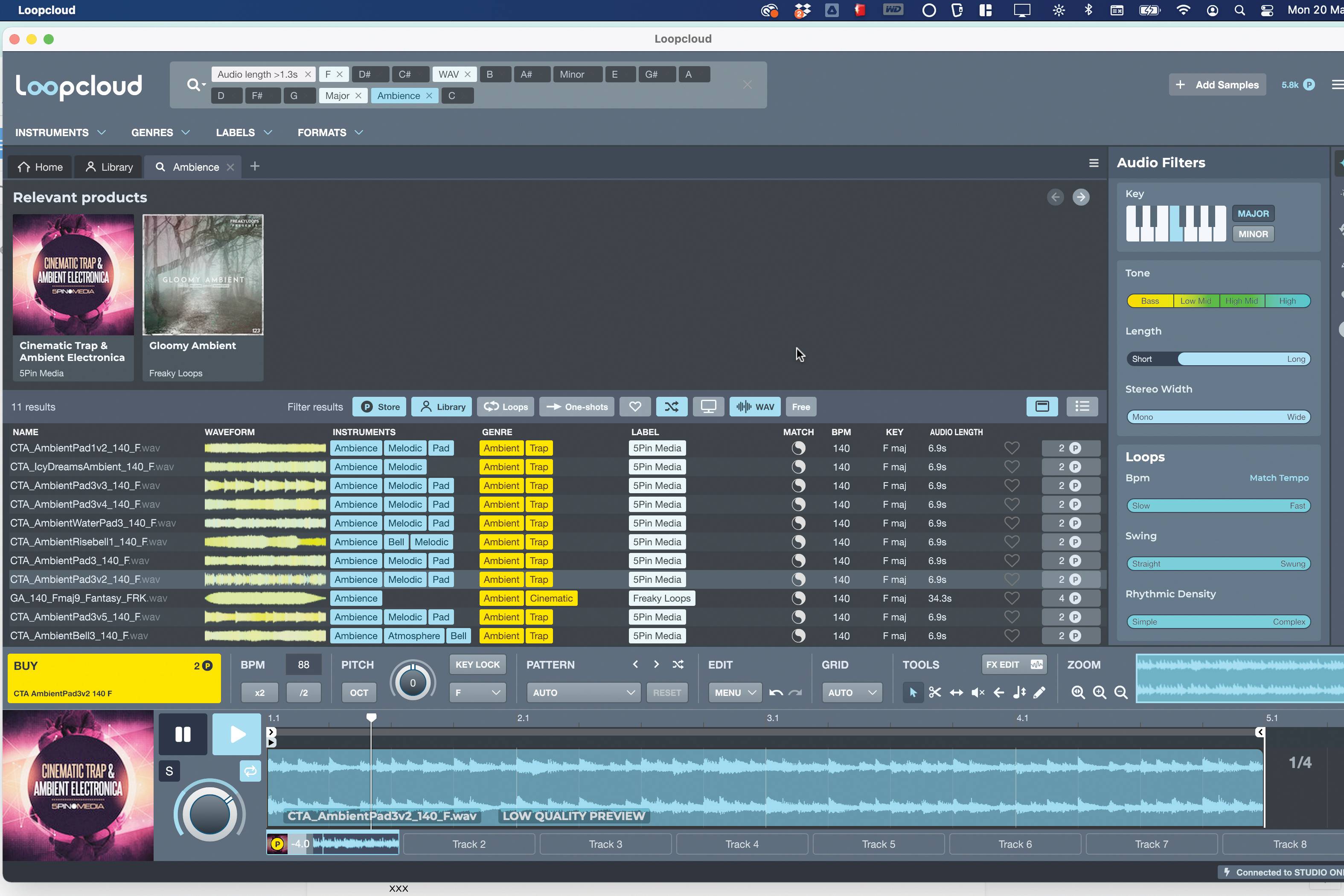
Because we’re using the plugin, the samples we audition play back in time with our tune, on the plugin’s track. We could also choose a sample in the relative major of D minor (F major) to see if some of those sounds hit the spot.
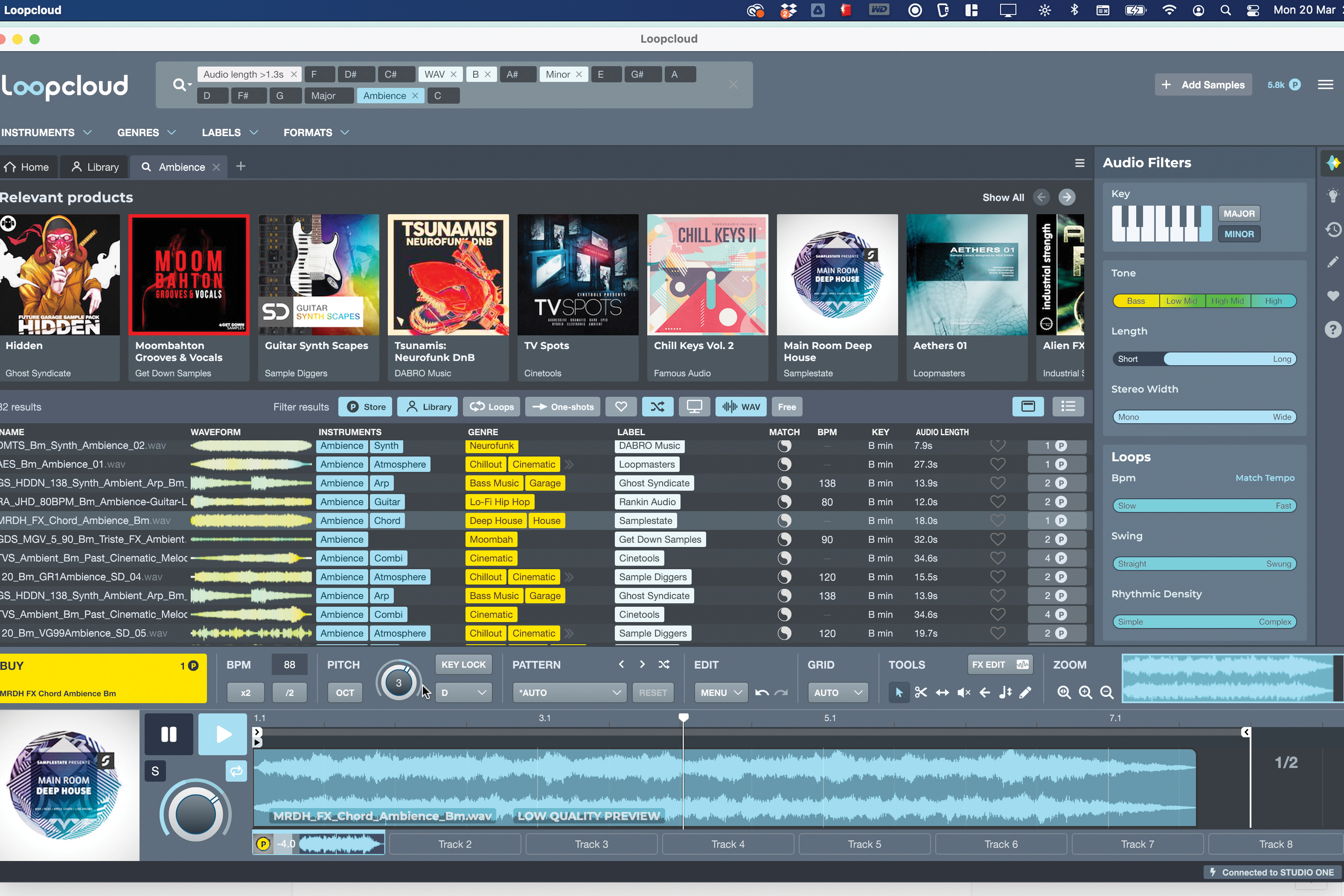
Not only that, but we can search for samples in a less related key (in this case B minor), and pitch these up by three semitones to D minor. There’s a lot more options for fitting samples with your track now that searching by key is possible.



A former Production Editor of Computer Music and FutureMusic magazines, James has gone on to be a freelance writer and reviewer of music software since 2018, and has also written for many of the biggest brands in music software. His specialties include mixing techniques, DAWs, acoustics and audio analysis, as well as an overall knowledge of the music software industry.
Who Wants To Live Forever? The composer still creating music from beyond the grave
“How daring to have a long intro before he’s even singing. It’s like psychedelic Mozart”: With The Rose Of Laura Nyro, Elton John and Brandi Carlile are paying tribute to both a 'forgotten' songwriter and the lost art of the long song intro