4 ways to create atmosphere and texture with processed vocals
The voice is an incredibly versatile instrument. Add to that the infinite pallet of sounds and effects at your disposal and get experimenting
If you’re familiar with plunderphonics, hip-hop sampling and 00s garage, you’ll have doubtless heard songs where an original vocal has been manipulated, chopped up to say something completely different or even just to act as an atmosphere or mood maker where any lyrics aren’t even important.
Listen to songs like Slum Village’s Players, where producer J Dilla expertly flipped the song Clair by The Singers Unlimited, the rhythmic bounce of the garage classic Flowers by Sweet Female Attitude and records like Burial’s Untrue for great examples of how electronic music has allowed creators and producers to push boundaries with the voice as an instrument.
In this guide we'll walk through some of the tools you can use to manipulate both your own vocals and sampled ones to enhance your music. Because of the range of the human voice, you can create rhythms, percussion, melodies, harmonies and use time and pitch to create atmospheres and layers.

Every DAW will give you the means to do this to varying degrees, but there are also plenty of free tools as well as paid-for ones that can push your creativity further.
The voice is an incredibly versatile instrument in its own right. Add to that the infinite pallet of sounds and effects at our disposal as electronic musicians and it’s never been more fun experimenting. So let’s get straight into it!
1. Pitch-shifting
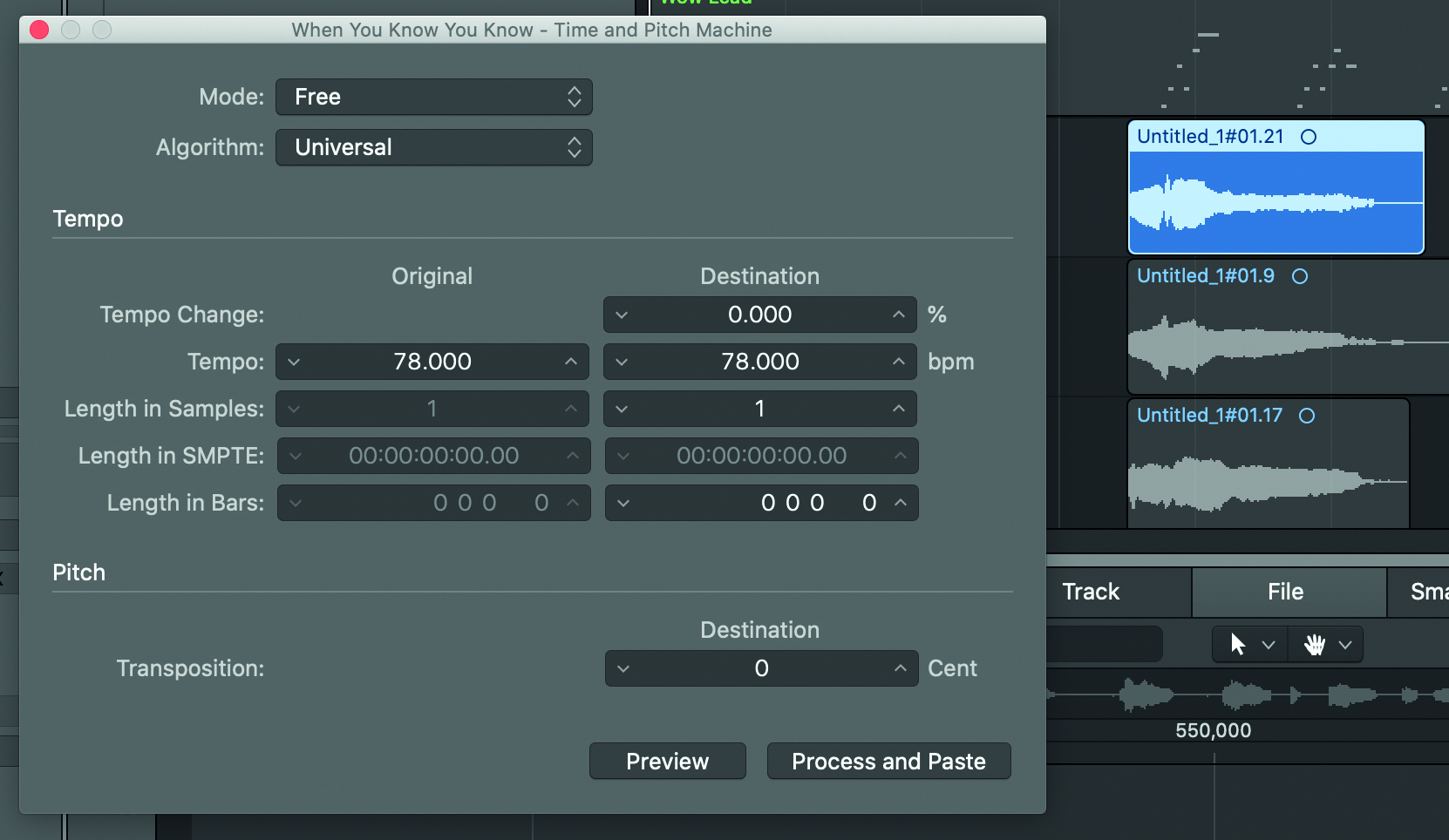
One of the common forms of vocal manipulation is pitch-shifting. Some hip-hop producers made whole careers out of this – see Kanye West’s early catalogue, using a lot of soul vocal samples and pitching them up. This became his calling card, and most DAWs have the ability to do this.
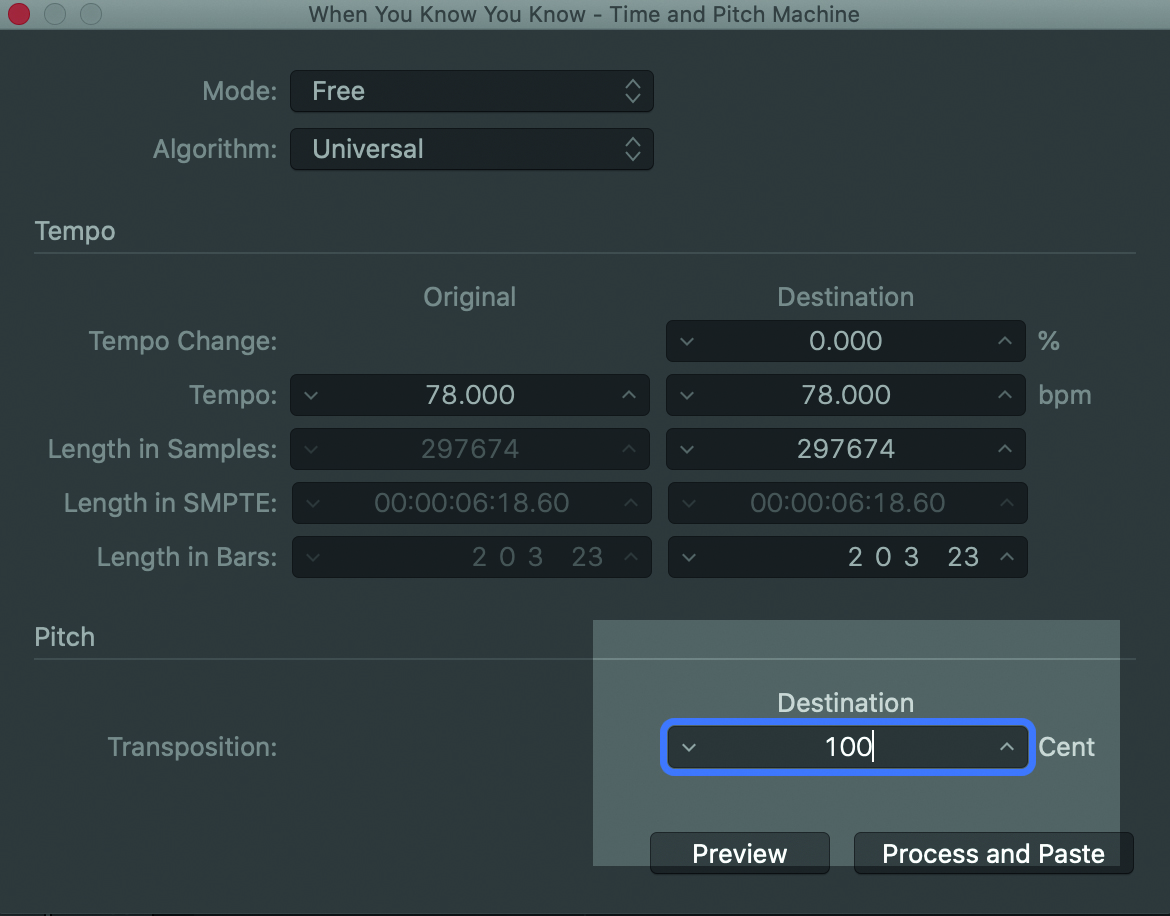
Be careful with the amount of degrees by which you shift the pitch. It should be in steps of plus or minus 100 to make sure that the vocal stays in a recognisable tuning. Here, we're using Logic Pro, which allows me to preview what the tuning sounds like before it is applied.
Get the MusicRadar Newsletter
Want all the hottest music and gear news, reviews, deals, features and more, direct to your inbox? Sign up here.
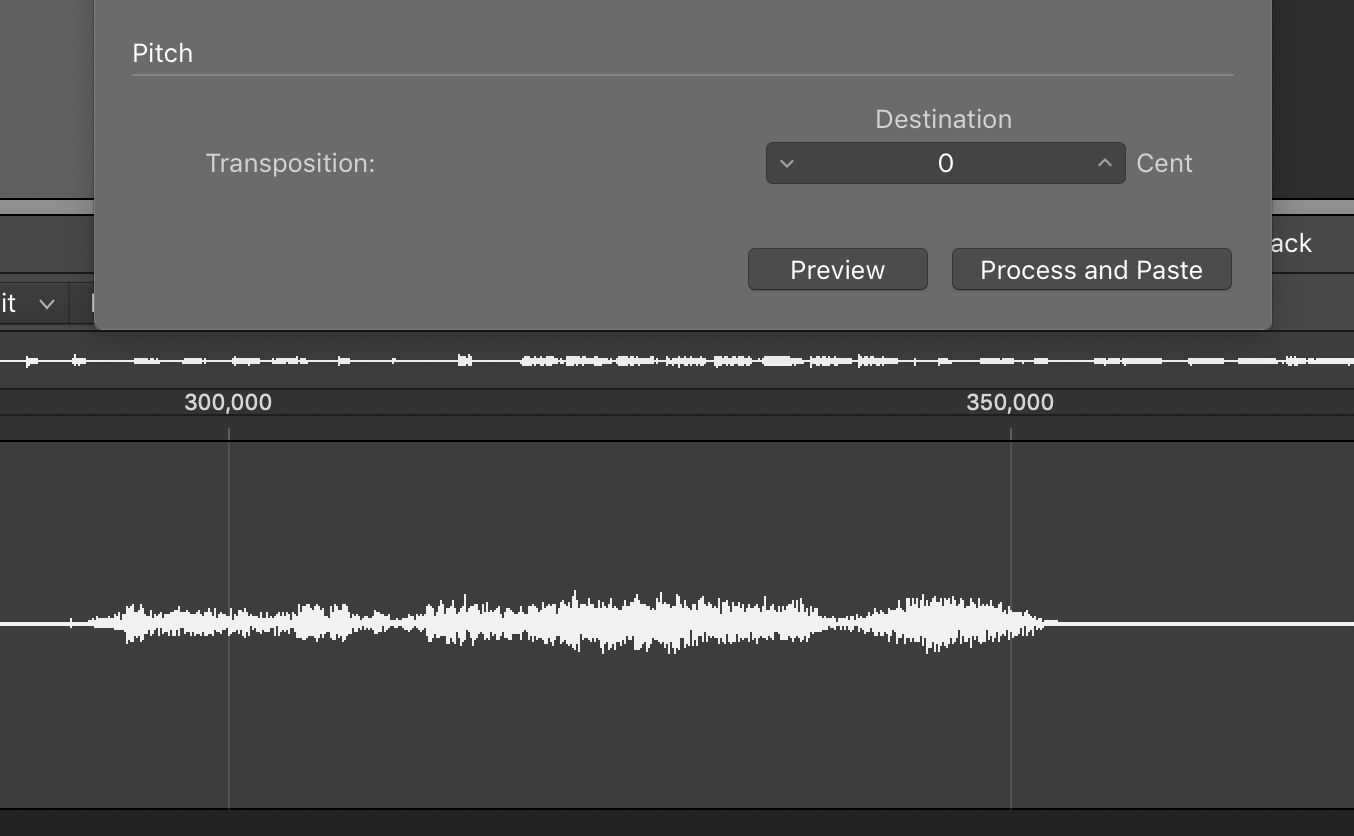
It’s especially useful to preview when you pitchshift if you want a vocal sample to match the tuning of your composition. Take the time to get that right so that you don’t have to make changes later on. Always keep the original file rather than overwriting it, should you need to start over again.
2. Formant shifting

Formant shifting is another cool trick. This is the ability to change the qualities of the human vocal tract. Have a listen to Lapalux’s Without You as a great example of this. You initially think the vocalist is male – it sounds so convincing. But as the hook begins it suddenly becomes apparent that we’ve been duped!
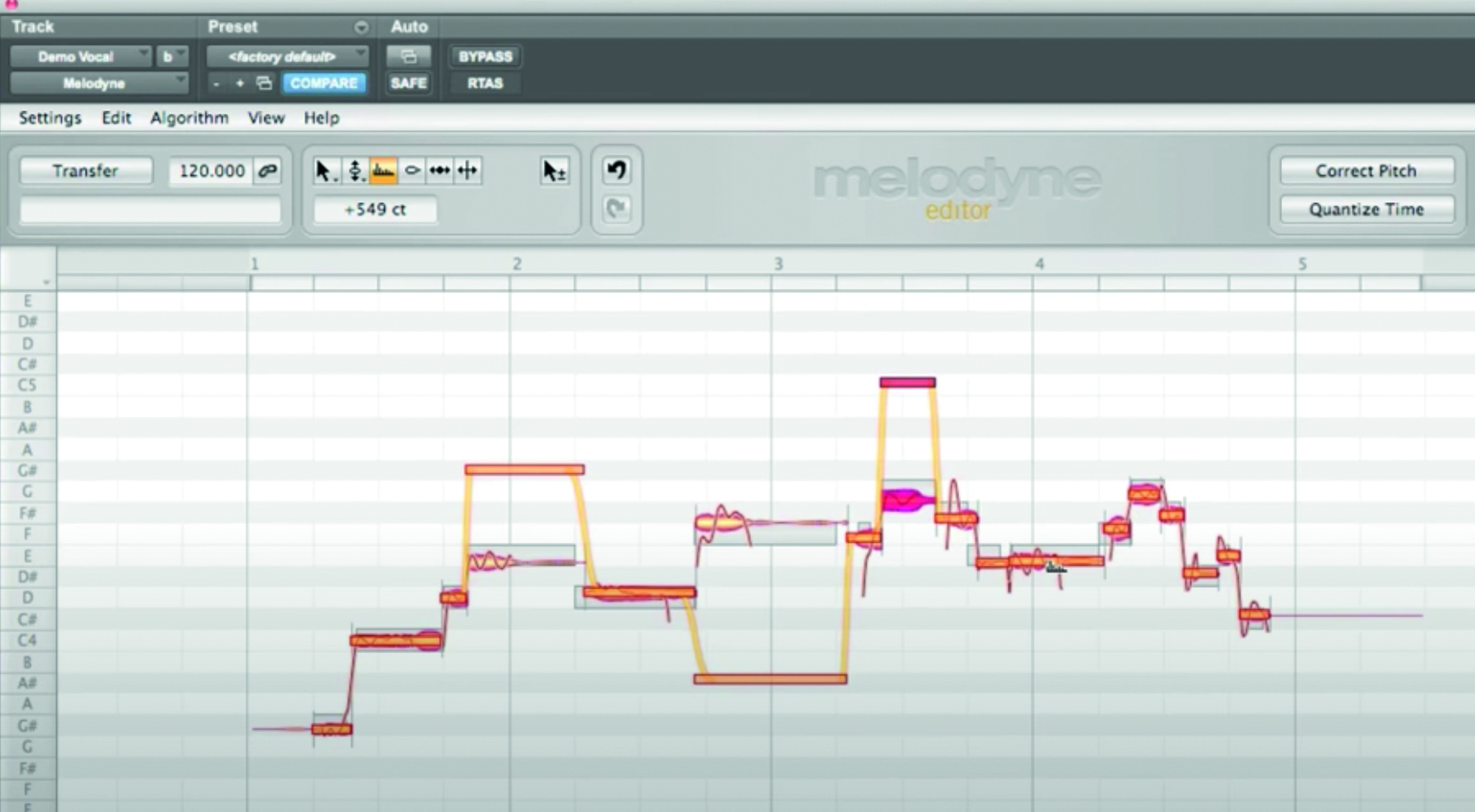
Celemony’s Melodyne is a tool that caters for formant shifting (among many other things). You can add the tool to your mixing chain, play back your recording and the vocals will print onto the tool as a visualisation. From there you can alter the qualities of that vocal to do as you please.
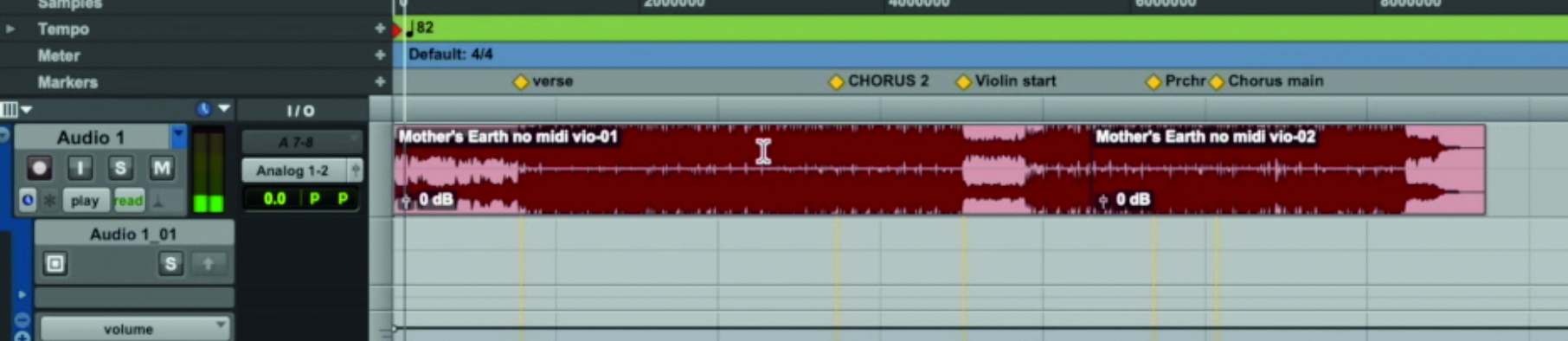
Once you’ve tweaked the vocal to fulfil your desired function, always bounce in place or print the vocal version with these changes in. This will not only save valuable space in your project, as you won’t need to have Melodyne open anymore, but it’s also good to ensure you don’t lose anything if you suddenly lose power or run out of battery for example.
3. Timestretching
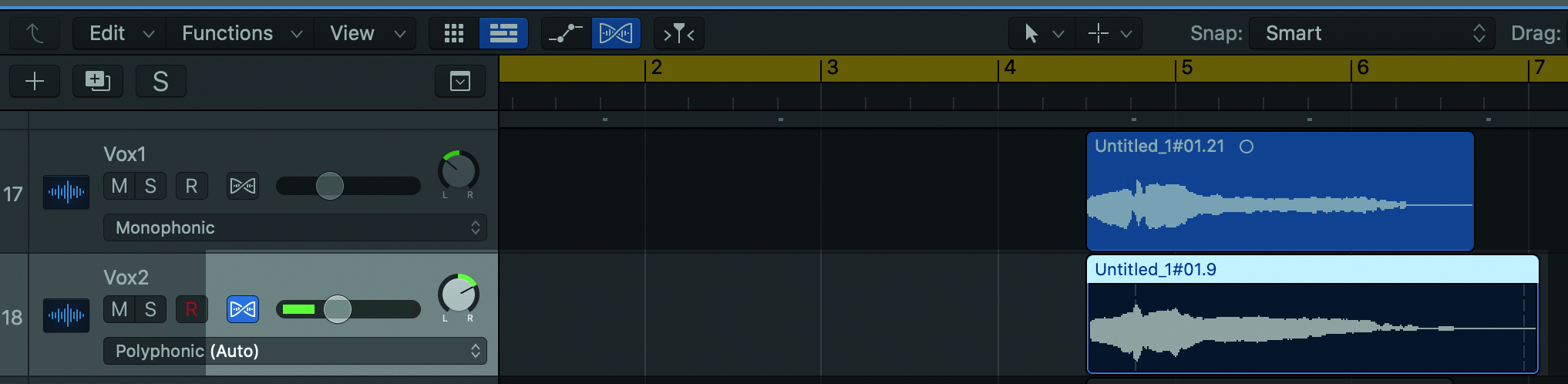
Timestretching is a great way of creating atmospherics or making a vocal fit your composition. There will definitely be times when a vocal you want to use doesn’t match the tempo of your song. With Logic Pro, we're using Flex Time to make adjustments. Pro Tools uses a tool just like this called Elastic Audio.
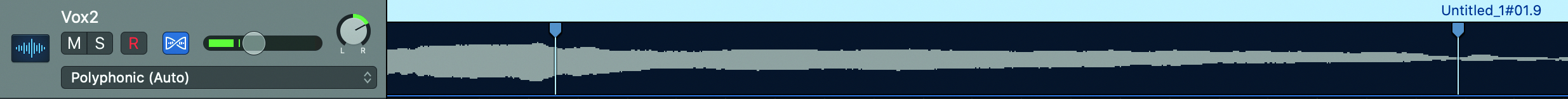
If you want to alter a vocal so that one word is elongated, or more emphasis is placed on a word than in the actual recording, or even if some space just needs to be filled in the track you’re working on, timestretching is a flexible tool for achieving that end.
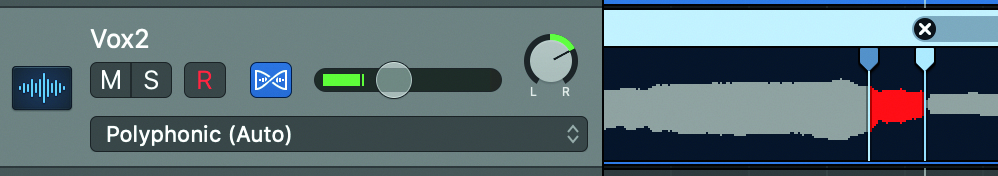
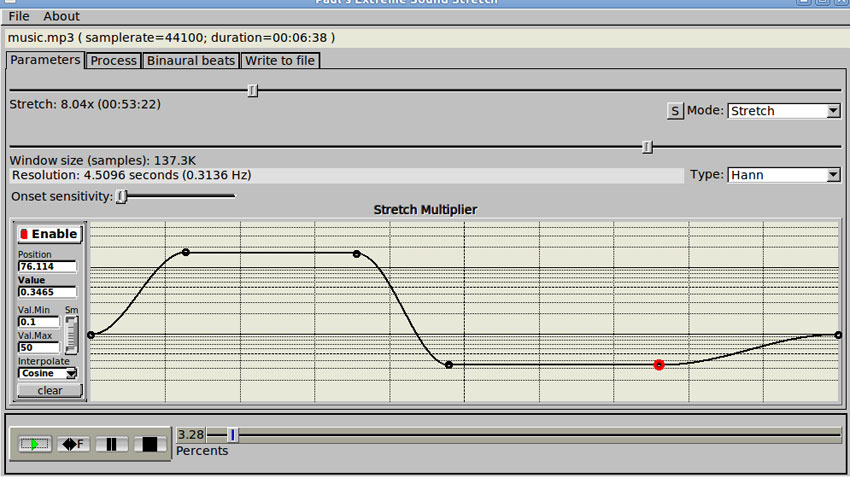
In DAWs like Logic, the timestretching tool will tell you when you’re pushing too far with a stretch. If you go far beyond its capabilities the vocal will end up with artefacts and sound robotic. If you need a longer, high-quality stretch, we highly recommend downloading PaulStretch.
4. Reverb

This is another common tool used in most modern music to varying degrees, but reverb is another amazing tool for creating atmos or mood. The highs in a vocal are brought out by the sustain of reverb. You can make a vocal angelic or go in the opposite direction and crank up the creepy!

In the demo video you can watch at the top of this page, you’ll hear how adding reverb has created an organic, ethereal quality to our vocal take. What’s being said are nonsense words but that’s not the point - it’s all about the calming mood being created.

Combined with tape delay, formant and pitch manipulation, our vocal sample sounds more female and like there’s more than one voice present. The heavy decay on the reverb is the icing on the cake to provide an ethereal atmosphere.


Computer Music magazine is the world’s best selling publication dedicated solely to making great music with your Mac or PC computer. Each issue it brings its lucky readers the best in cutting-edge tutorials, need-to-know, expert software reviews and even all the tools you actually need to make great music today, courtesy of our legendary CM Plugin Suite.



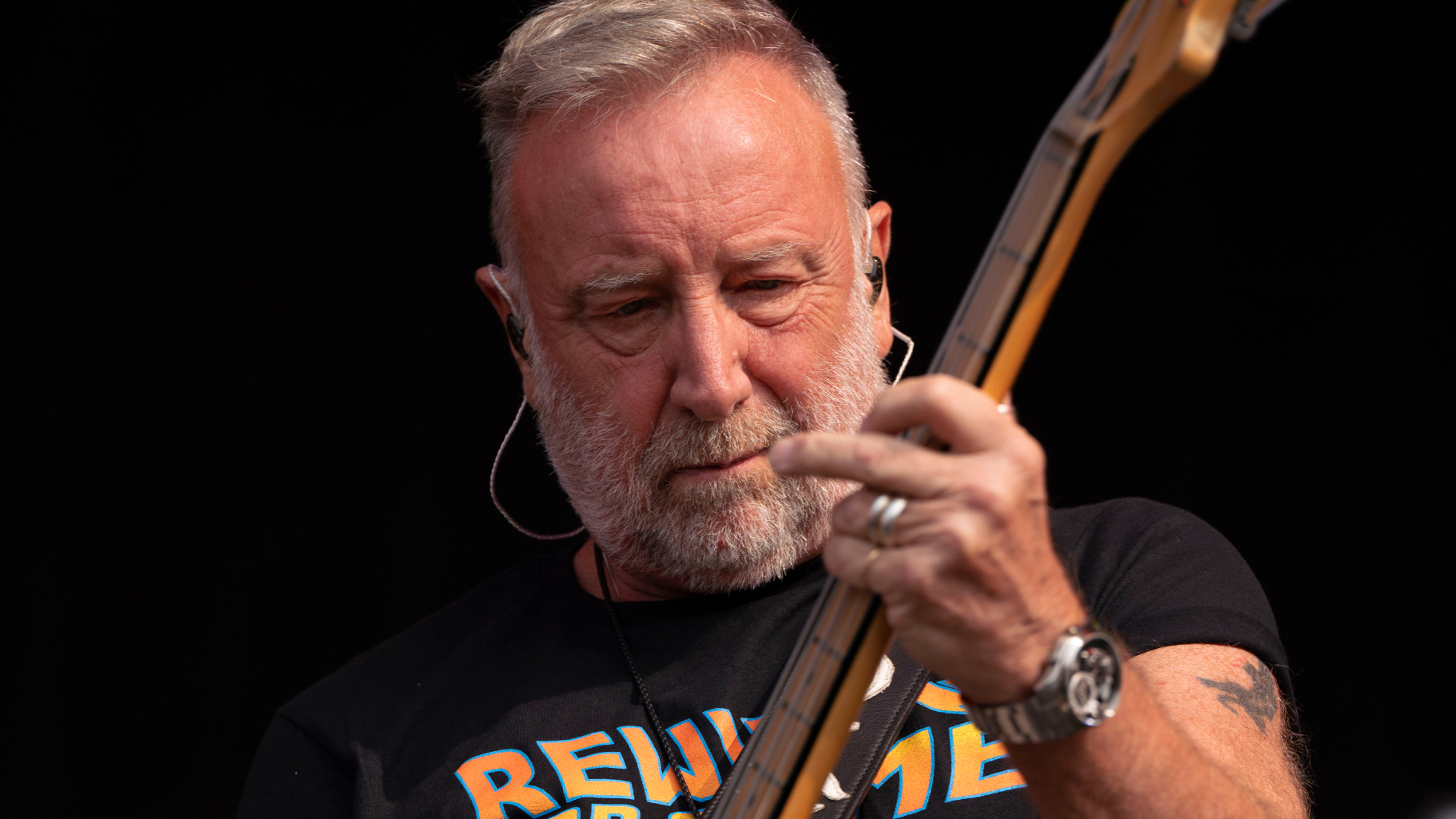
![PRS Archon Classic and Mark Tremonti MT 15 v2: the newly redesigned tube amps offer a host of new features and tones, with the Alter Bridge guitarist's new lunchbox head [right] featuring the Overdrive channel from his MT 100 head, and there's a half-power switch, too.](https://cdn.mos.cms.futurecdn.net/FD37q5pRLCQDhCpT8y94Zi.jpg)





