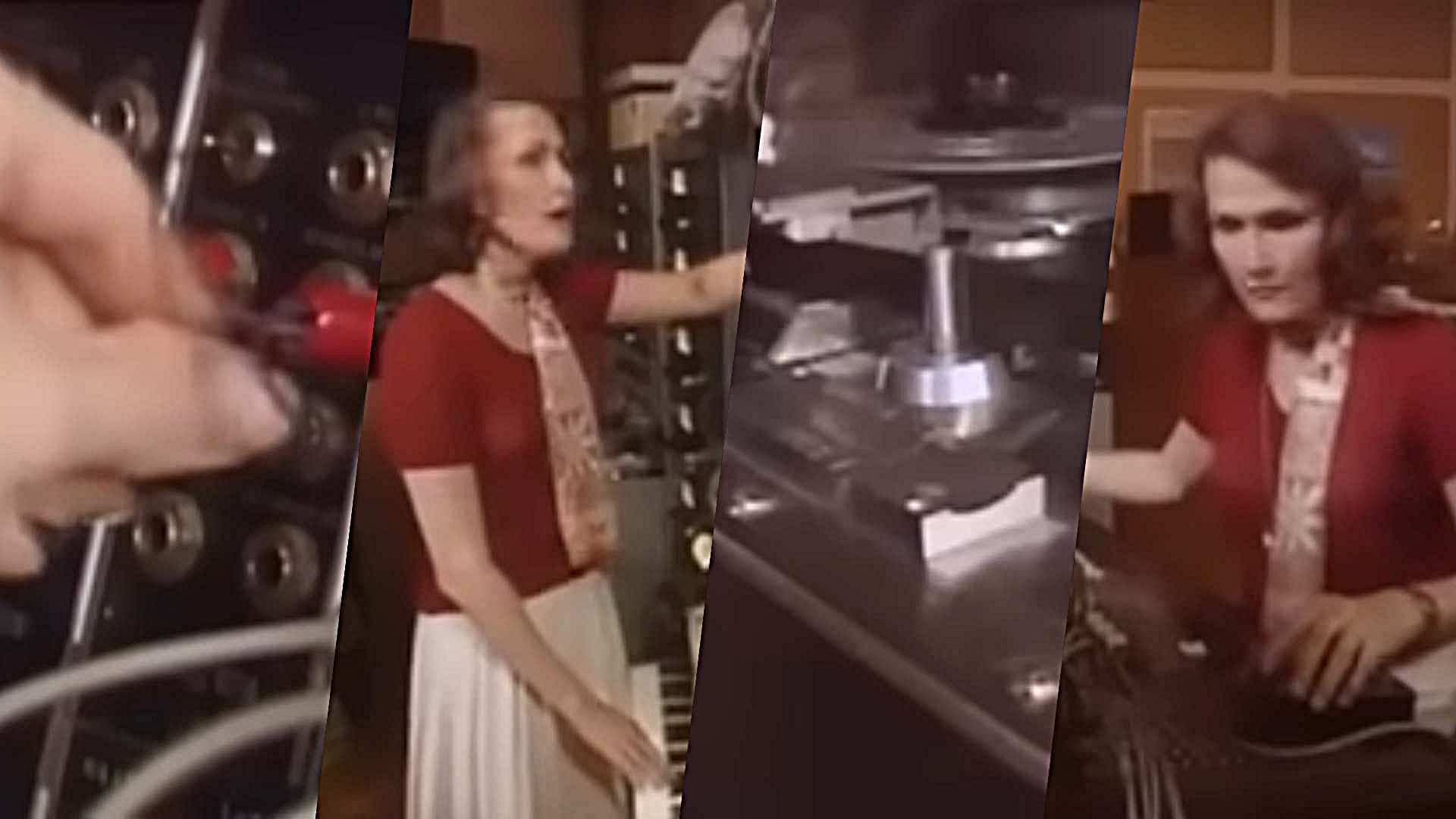Keep moving: 4 ways to beat creative block with Ableton Live
Everyone gets creatively stifled sometimes - here's how to break through the block in Ableton
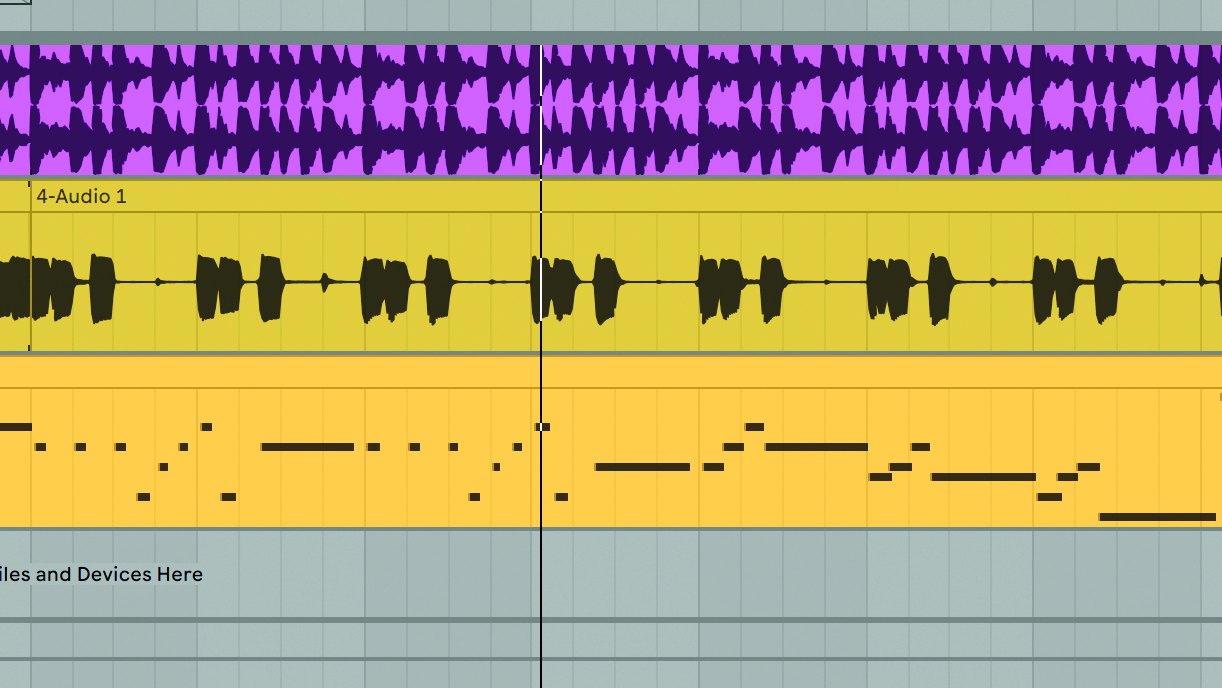
We all know the feeling when you get inspired, open your DAW and start creating, but suddenly your brain gets filled with doubt, and everything feels overwhelming.
Creative blocks are very normal, and everyone experiences them, from beginners to Grammy winners.
The negative thoughts we might encounter during our creative workflows are often due to the pressures we feel in the audio and music industries.
Maybe you feel like the song is not good enough for a particular genre or that our skills as a producer might not be defined enough compared to others.

But, as there is no failure in creativity, many of these thoughts that break our creative flows are just in our imagination.
Therefore, one very effective way to overcome creative blocks is to distract yourself from your thoughts, keep moving, and look for fresh inspiration.
Here are four great tools in Ableton Live to assist you in these lost moments.
Get the MusicRadar Newsletter
Want all the hottest music and gear news, reviews, deals, features and more, direct to your inbox? Sign up here.
1. Session View

Session View is a perfect place to start exploring sounds that make you vibe and feel something. Be random, explore new sounds and try not to make them fit together at this point. After a while, play these clips together and see surprising new ideas come to life.
2. Save as a copy
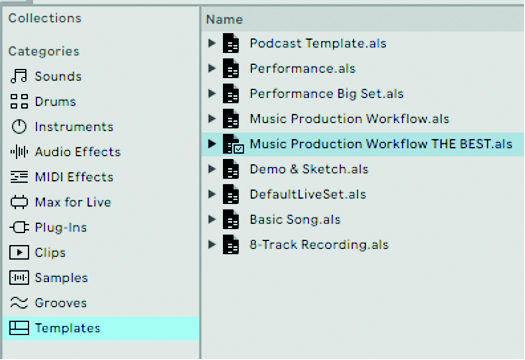
When you get stuck on a project, save it as a copy. This means you do not need to be precious with the copy. Change sounds, delete clips and add new wild sections. See where it takes you and enjoy yourself!
3. Using templates
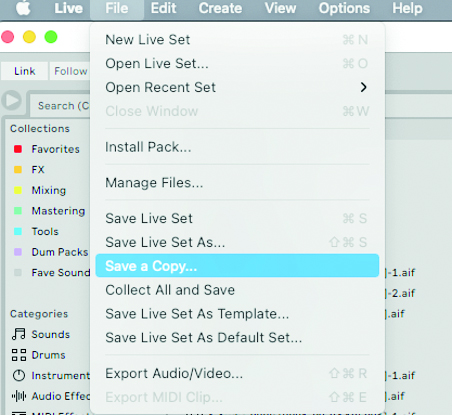
If you get stuck, try exporting your tracks as stems and then import them again to a new Live template. The template might have arrangement markers for song sections or have preloaded instruments, effects or clips on tracks. This gives you a fresh perspective on your song.
4. Generative tools
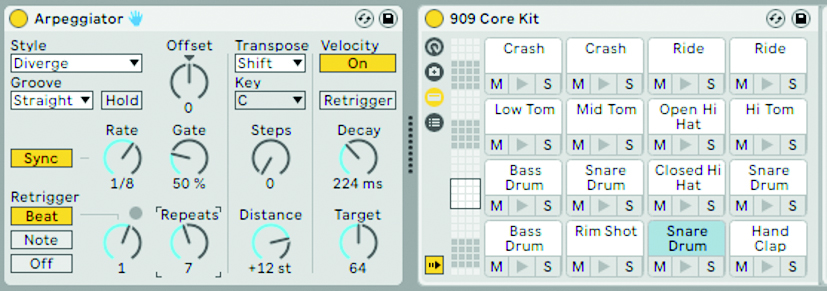
Ableton Live and Packs are full of great generative devices to help you with lost inspiration. For example, try putting Arpeggiator on a Drum Rack. Record the results and find some new, exciting ideas!


Liina Turtonen aka LNA is a musician, producer, Ableton Certified Trainer and content creator. For more fun tips, follow her YouTube channel, LNA Does Audio Stuff.