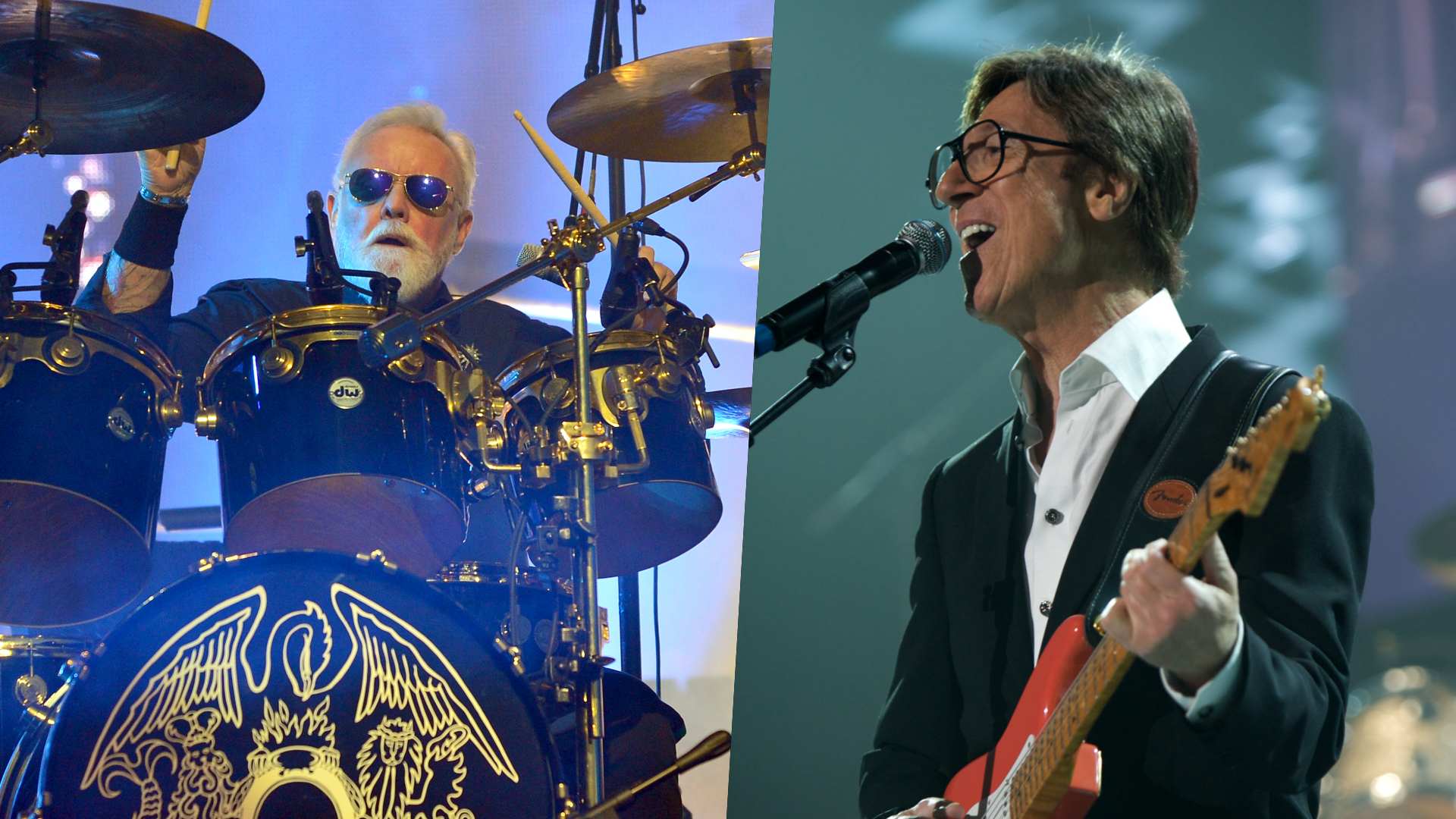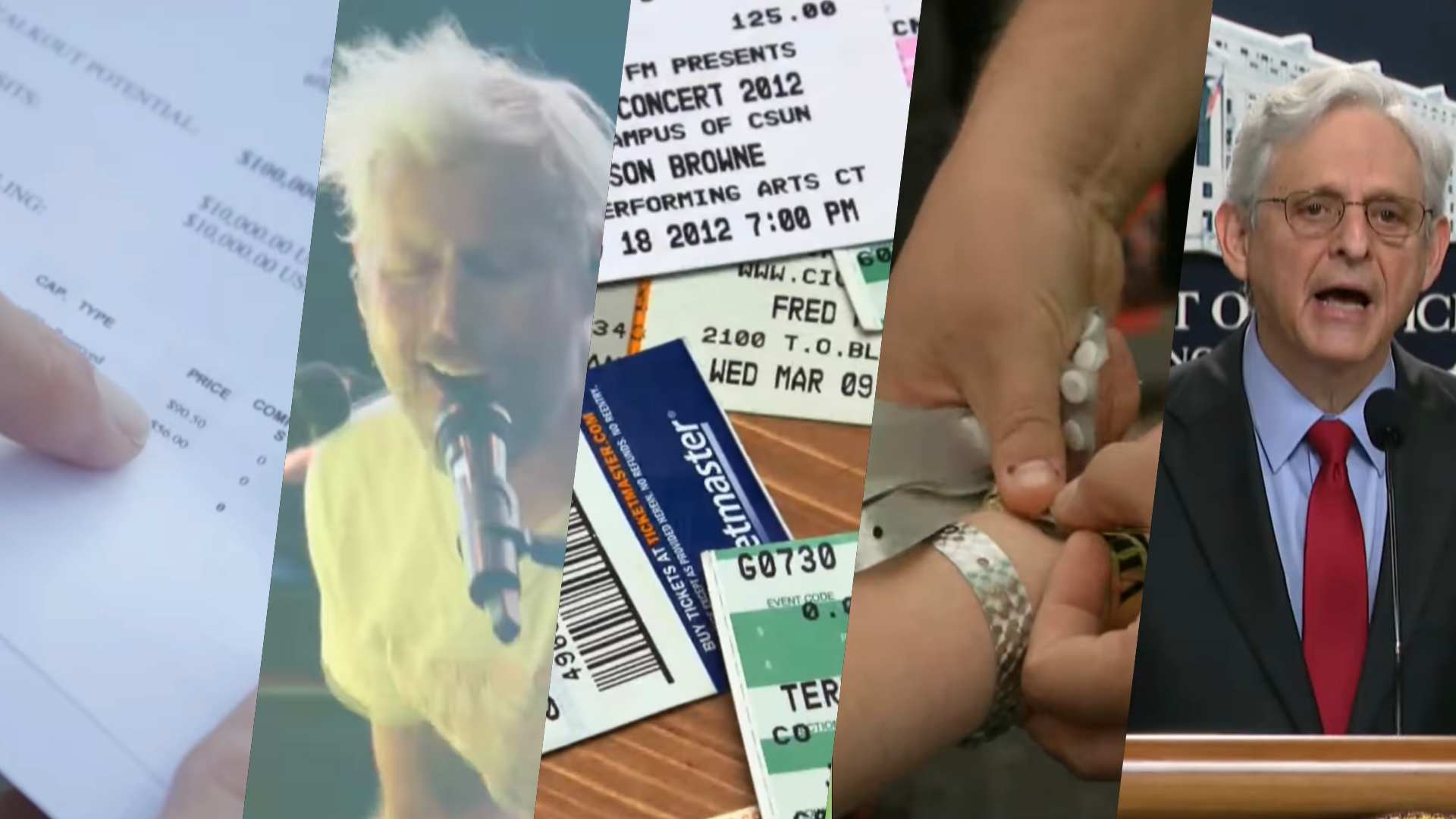14 of the best plugins and DAWs you can use on Linux
We continue our adventure into the world of Linux-based music-making with a round-up of the best Linux-friendly software tools

Yesterday, we published a comprehensive guide to making music with Linux, showing you how breaking away from the 'big two' operating systems (Windows and macOS) can open up some unique creative possibilities in the studio.
Today, we're following that up with a round-up of the most powerful music-making software that works on Linux. Below, we've got several Linux-compatible DAWs and apps alongside a host of Linux-friendly plugins, all of which can be used to form the basis of a powerful Linux-based set-up. If you want to explore beyond the software in this list, this Reddit thread would be a great place to start.
DAWs
1. Ardour

Ardour includes all of the features you’d expect from a pro-grade audio workstation – recording, editing, routing, mixing, effects, instruments, automation and the rest. It comes in an interface that will feel familiar to anybody who’s worked with DAWs like Cubase and Pro Tools; easy to learn for newcomers. It’s somewhat unbelievable that this stable, powerful and professional DAW is FOSS (free and open-source)!
2. Bitwig Studio

Supporting both linear and non-linear arrangements within the same tracks, and with a vast array of in-built processors, instruments and tools, Bitwig Studio contains everything you need to create your latest masterpiece. The DAW is not FOSS, of course, and so licences must be purchased, but Bitwig has to be praised for releasing a Linux-native version of this mind-blowing creative toolbox.
3. Waveform 12

The original Tracktion DAW, released back in 2001, spent time under the ownership of Mackie before returning to the original creator, Julian Storer. Since then, Tracktion has morphed into the pro-grade DAW Waveform. The latest iteration, Waveform 12, is available in both Free and Pro editions. It runs well on a standard Ubuntu installation, but we struggled to get it going in Ubuntu Studio (due to a fixable desktop environment mismatch).
4. LMMS

If you like making music in a fruitier fashion, then LMMS is for you. Much like premium DAWs such as FL Studio, LMMS is heavily centred around creating and layering loops and musical patterns, and comes with its own collection of instruments, effects and audio content. LMMS supports standard plugin formats, is fully open-source, and is also available for Windows and macOS.
5. Reaper

There are two ways to get this popular and widely used DAW running in Linux. The easiest is to install the Linux-native version, but the Windows version of Reaper also runs well via Wine. Whichever method you choose, what you end up with is the same: a slick, professional and highly capable DAW. Reaper is not FOSS but is attractively priced and worth every penny.
Get the MusicRadar Newsletter
Want all the hottest music and gear news, reviews, deals, features and more, direct to your inbox? Sign up here.
6. Renoise
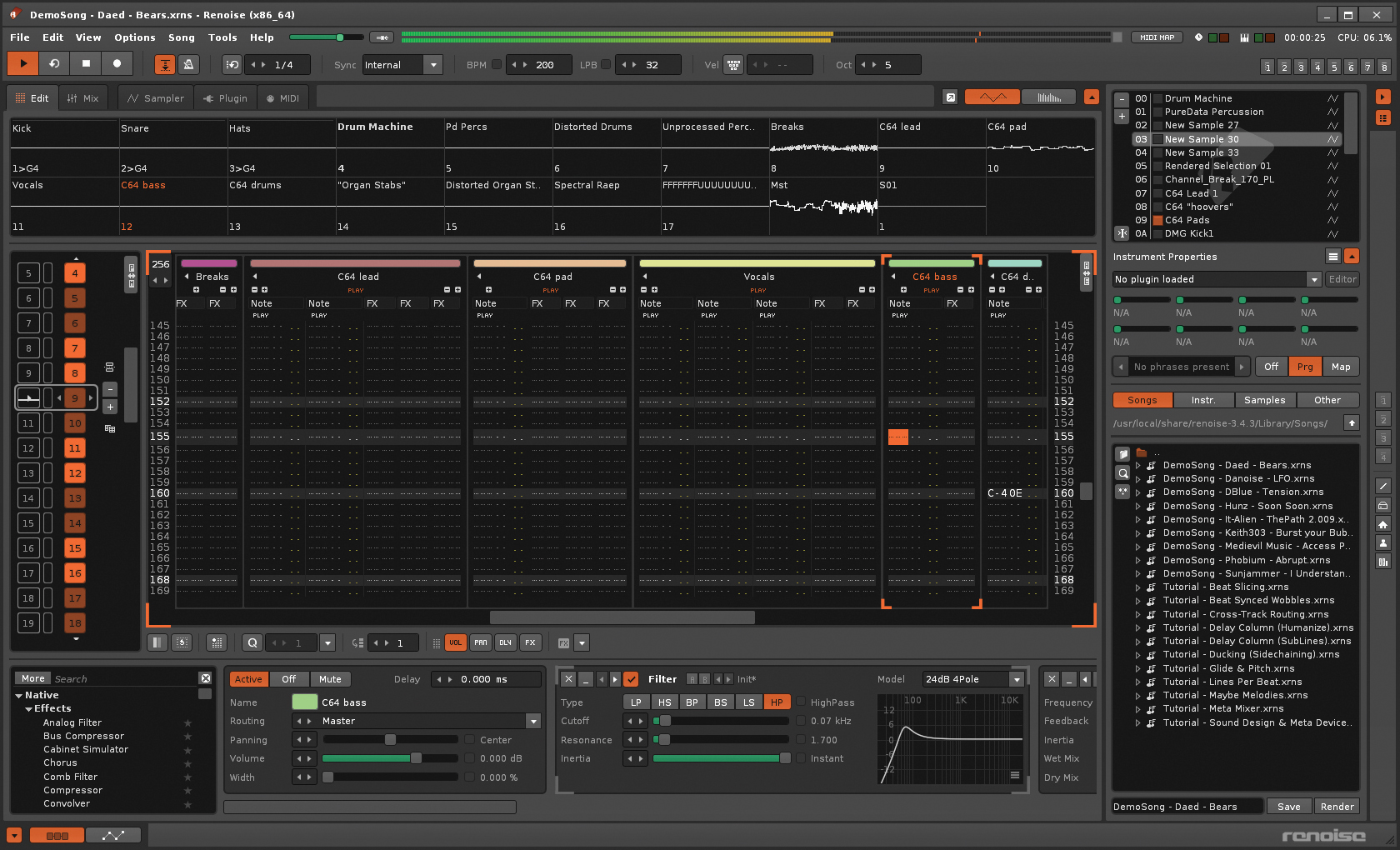
Trackers, which were popular during the days of the Atari ST and Amiga, are a particular branch of sequencer, designed to create patterns by triggering short samples and loops. Renoise brings this classic approach right up to date, combining a classic tracker interface with a modern sampling, automation and mixing environment. If you don’t need the full DAW then there’s also Redux, a combined sampler and tracker in plugin format.
Plugins
7. Decent Sampler
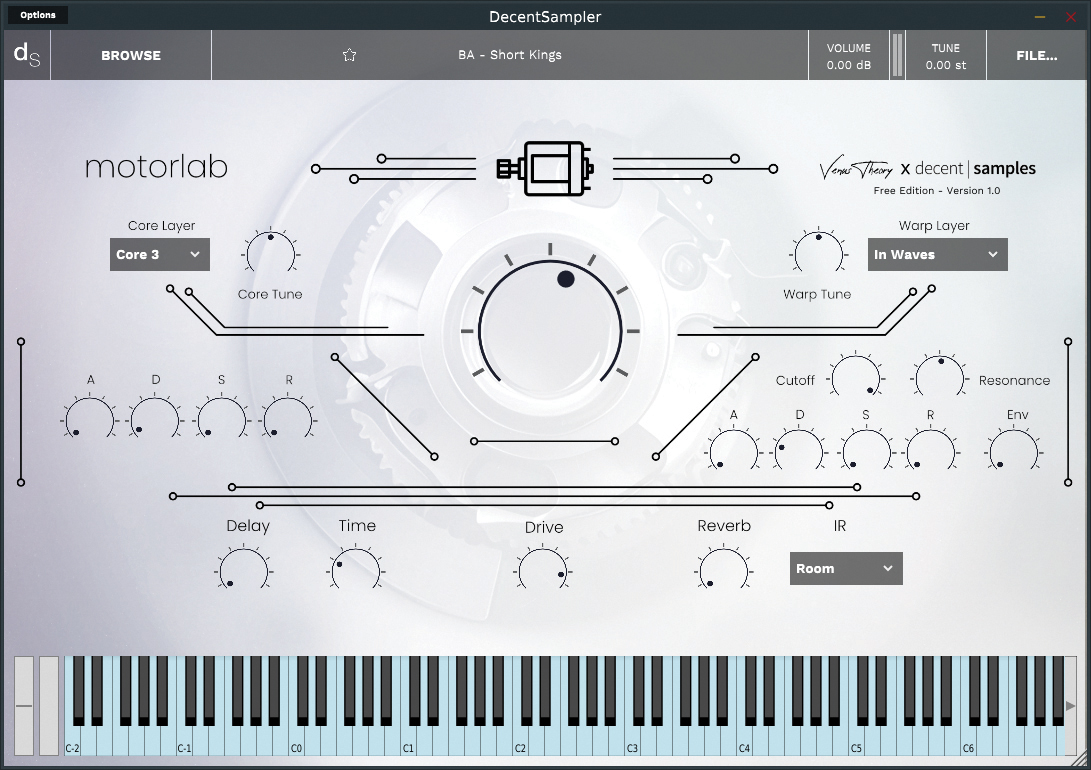
Fans of Venus Theory’s YouTube channel will know of Decent Sampler. This free sample player has a standalone app as well as Linux-native VST/VST3 plugins, and is similar to Kontakt Player. It links to an ever-growing library of pro-level instruments, including many produced by Venus Theory.
8. LSP

The Linux Studio Plugins package – LSP for short – is a large collection of effects, processors and meters supplied in every Linux-native format (including standalone versions that can be used directly in JACK). The plugins are excellent, offer many high-end features, and all feature attractive GUIs.
9. Samplv1
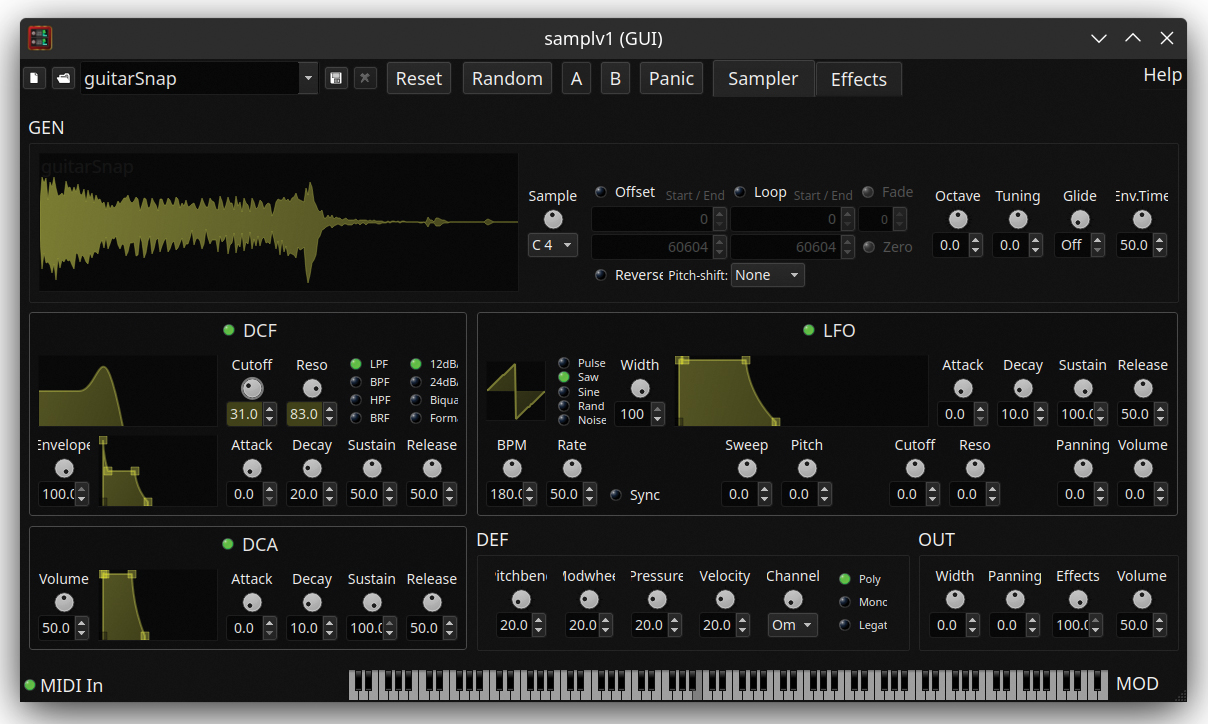
Love the immediacy of old-school sampling? Samplev1 could be for you. The classic sample playback engine hosts just one sample at a time, so there’s no getting bogged down in key groups and velocity layers. The sample is fed into a set of standard synthesis modules before going to an effects section.
10. u-he plugins

We love u-he’s collection of high-end synths and effects, from original creations such as Hive, to modelled classics like Repro. We also love its free plugins! What we love even more is that all of u-he’s instruments and effects are available as Linux-native plugins.
11. Vital

With three powerful wavetable oscillators, dual filters, and many modulation sources that are super-easy to route to destinations, Vital is one of our favourite synths. It’s similar in many ways to XFer Serum, including the inclusion of tools to help build custom wavetables. Where it differs, though, is in pricing – there’s a free edition, a $25 Plus edition, and $80 Pro edition – and the fact that it includes native Linux support. Vital indeed!
Apps
12. Audacity
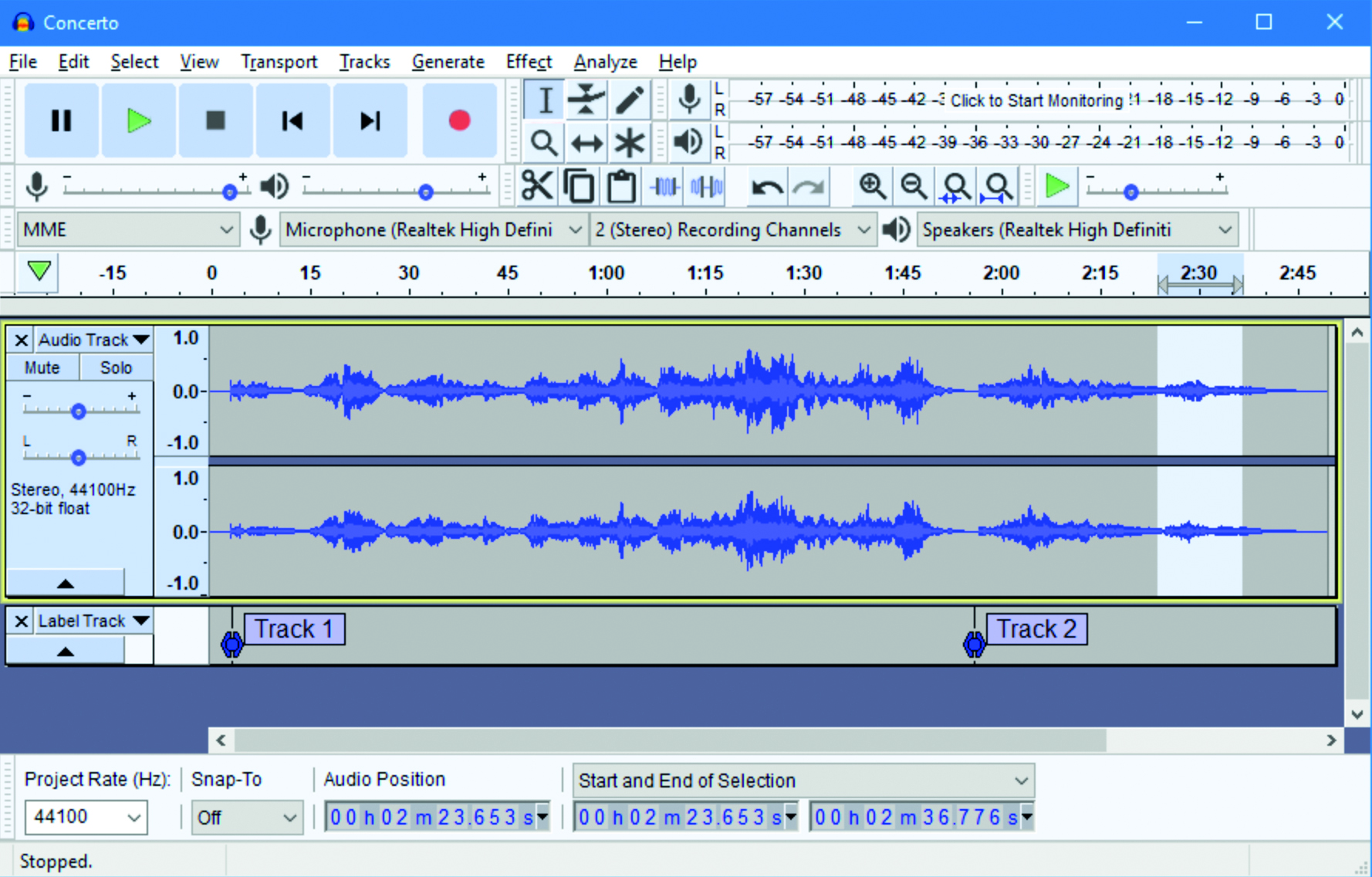
Audacity is a long-established cross-platform audio capture, editing and processing app. As well as wave editing, Audacity offers multitrack recording and mixing capabilities, although its limited capabilities in this area mean that it isn’t exactly a DAW in the classic sense of the term. Nevertheless, Audacity is an invaluable component in any music-making setup, ideal for capturing performances, preparing samples, and many other common studio tasks.
13. Carla

We’ve already talked here about Carla, but its capabilities deserve a bit more attention. Carla is a plugin host that integrates tightly with the JACK system. It supports every imaginable plugin format, including both LinuxVSTs and, with Wine installed, Windows VSTs. It’s excellent for use on stage as a live instrument and FX host, whilst its integrated patching and transport controls make it the perfect hub when creating music too.
14. VCV Rack 2

If you have ever wanted to get into modular synthesis but worry about having the space or money, then VCV Rack 2 is for you. VCV runs as a standalone application but can expose its audio, MIDI and CV ports via JACK, making it easy to patch in to the rest of your studio. Hundreds of professionally produced modules are available within the free edition, with even more being available if you buy a Pro licence.