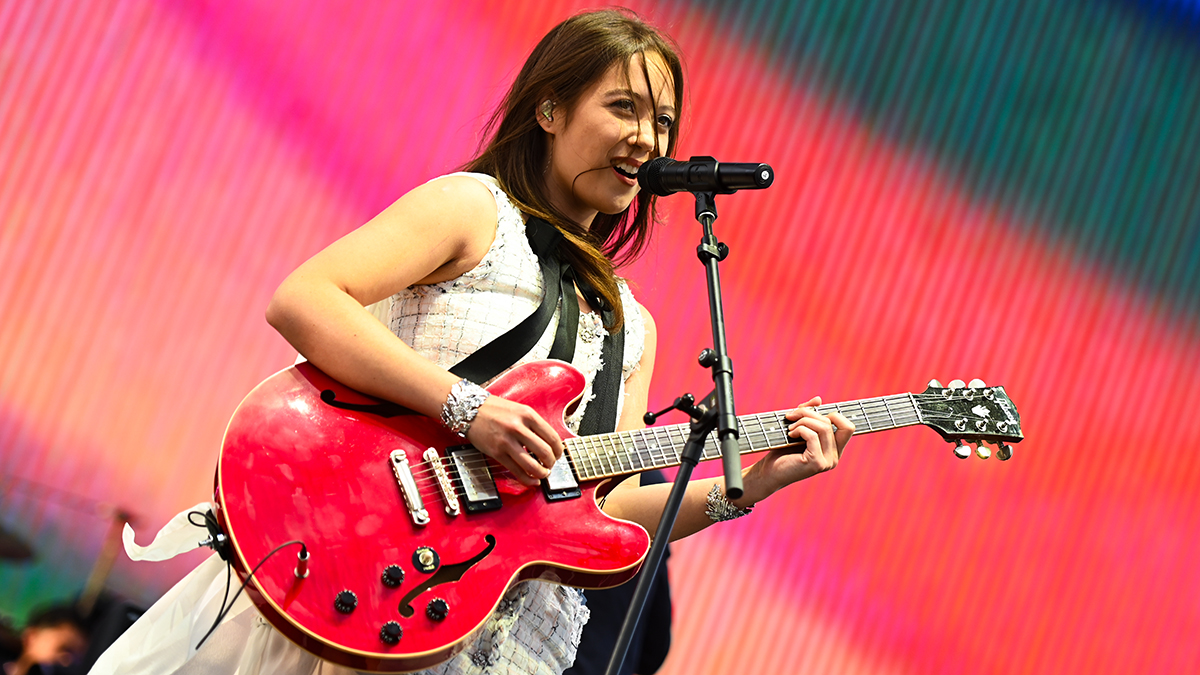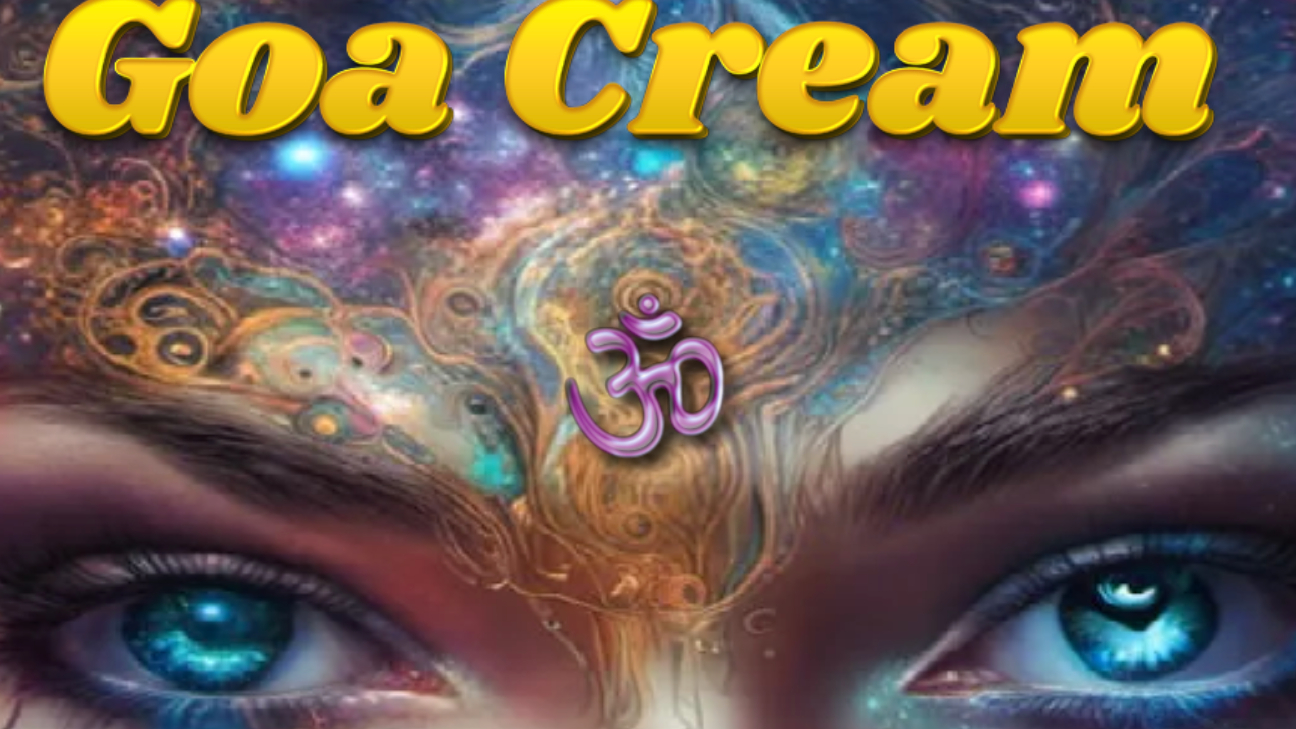12 tips, tricks and ideas for making better beats
Drums are the backbone of most electronic tracks, so giving them a distinctive sound is vital. Here are some tips to help get them on the right path
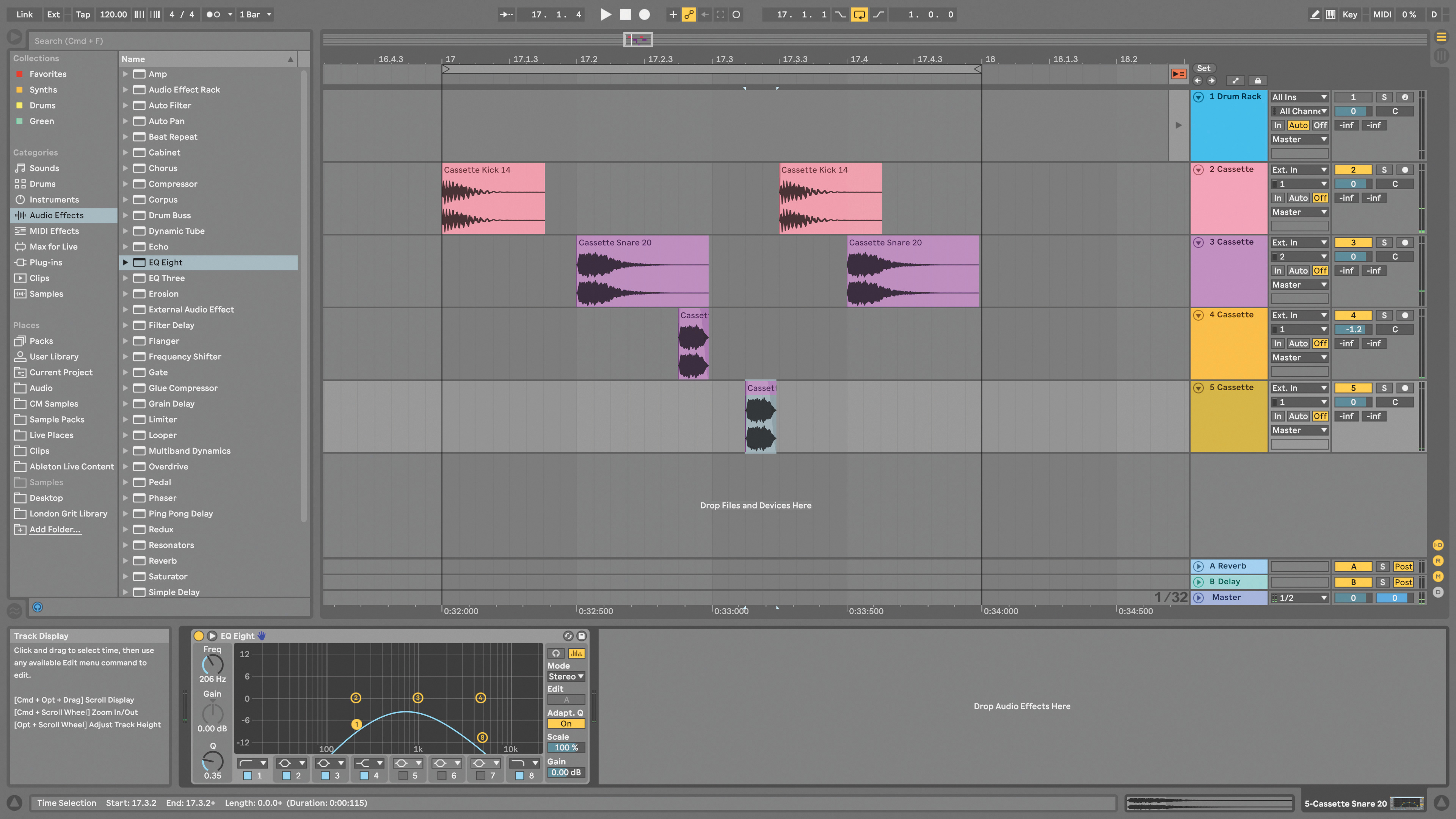
Essential to almost every genre of electronic music, beats provide the backbone of a track, lending rhythm, groove and structure to musical ideas.
Frustratingly, they're also one of the hardest elements to get right. From programming rhythms to choosing the right sounds, crafting a unique and engaging drum pattern is no easy task. With that in mind, we've put together 12 tips aimed at helping you make better beats.
1. Steal the groove
An easy way of adding flavour to a rigidly sequenced drum break is to extract the groove from another break you like into a groove template before applying it to your own creation – a great trick for adding that familiar funk without breaching any copyright rules.
2. Pre-kick clicks
If your kick is lacking a bit of edge, subtly layering a high-pitched ‘click’ layer over it before using your DAW’s channel time delay to make it play 5ms before the kick will increase the perception of attack while giving the kick more presence on small speakers or headphones.
3. Ghostbusters
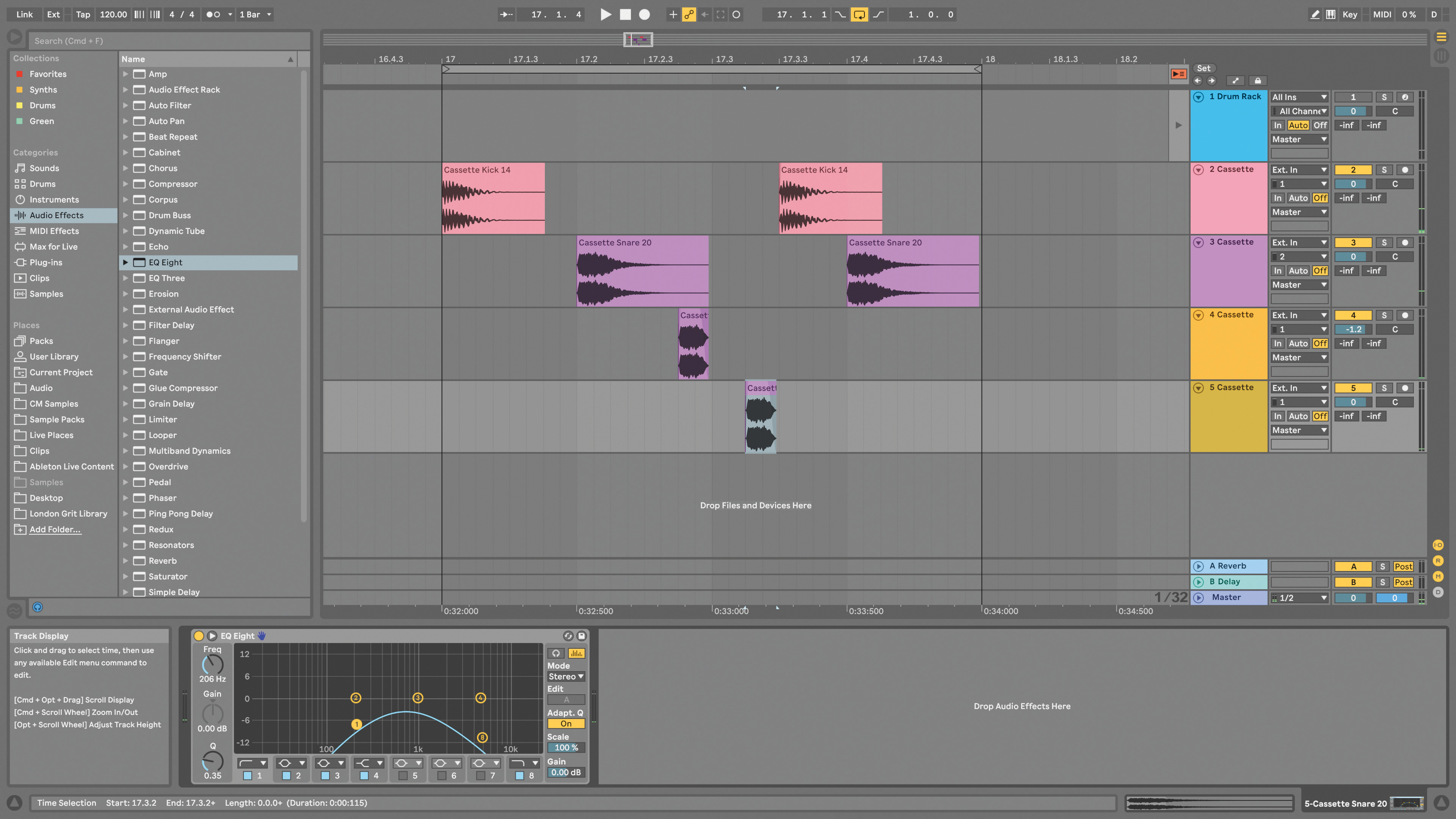
Adding a ghost snare to a programmed two-step breakbeat can help give a chunky sound: while you can use your main snare if you wish, picking a more subtle snare or rimshot sample to complement it instead will make the whole break sound more interesting. If your main snare plays on beats 2 and 4, try placing the ghost snare on beat 3’s last 16th note to start.
Whether using a drum sampler or audio on the timeline, another way to add realistic ghost notes into a beat is by filtering, shortening and detuning duplicate copies of your main hit. Pepper these ‘ghost notes’ through the pattern, then refine settings in context to perfect the overall groove.
4. Round-robin drums
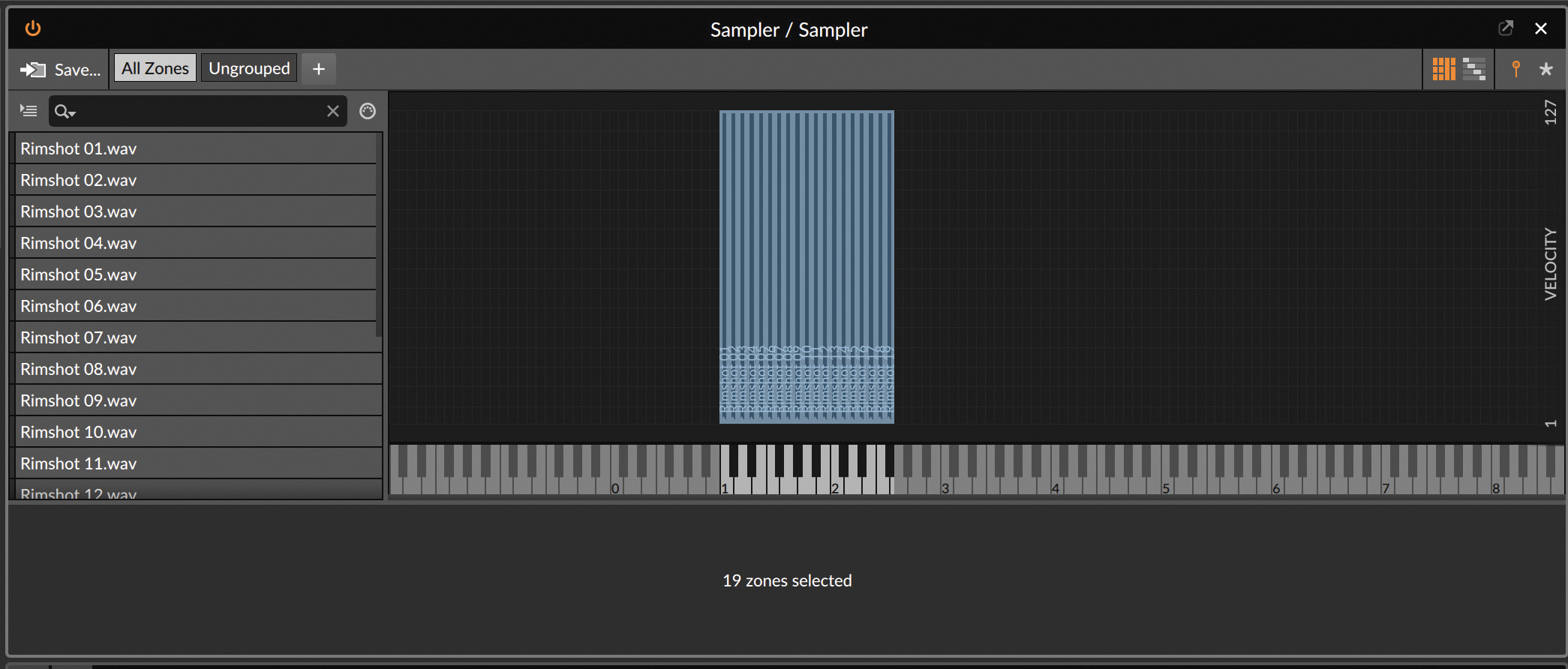
Using a round-robin-capable sampler such as NI’s Kontakt allows us to trigger a selection of one-shot samples in order, which is ideal for giving drums a more organic, realistic feel.
Get the MusicRadar Newsletter
Want all the hottest music and gear news, reviews, deals, features and more, direct to your inbox? Sign up here.
Take a snare drum as an example: we can make several slight variations of the same snare before retriggering them in an order of our choosing – or completely randomly! Although we’ve used a snare as our example, this technique works really well with all drum parts.
5. Add variation with effects
As each drum pattern note will be identical when using samples, use clever tricks to add movement over time. Send your drum signal to a reverb aux, then place a gentle, random, slow-moving tremolo pre-reverb on the aux. Subtle volume modulation causes the drum signal to hit the reverb differently on each new occasion, giving that virtual ambience a feeling of drift and movement.
- Read more: Beat Building: program better drums with our guide to the fundamentals of electronic rhythm
6. Crunch it up
Even the most boring, vanilla drum samples can be turned into something exciting simply by experimenting with abusing everyday EQ and dynamics processors. One example is making a loud, crunchy jump-up drum & bass snare.
Simply take any standard drum machine snare sample before applying around 10dB of gain reduction using a limiter such as Waves’ L2 – this’ll crush the snare’s attack, transforming it into an abrasive block of noise that sounds nothing like the original sample.
7. Varied hats
To breathe motion into a static hi-hat or percussion sample, assign your sampler’s LFO to gently modulate various parameters such as sample start, amplitude decay/release and pitch. Make sure you turn off retrigger so that the LFO doesn’t restart with each new note.
8. Liven up your snare
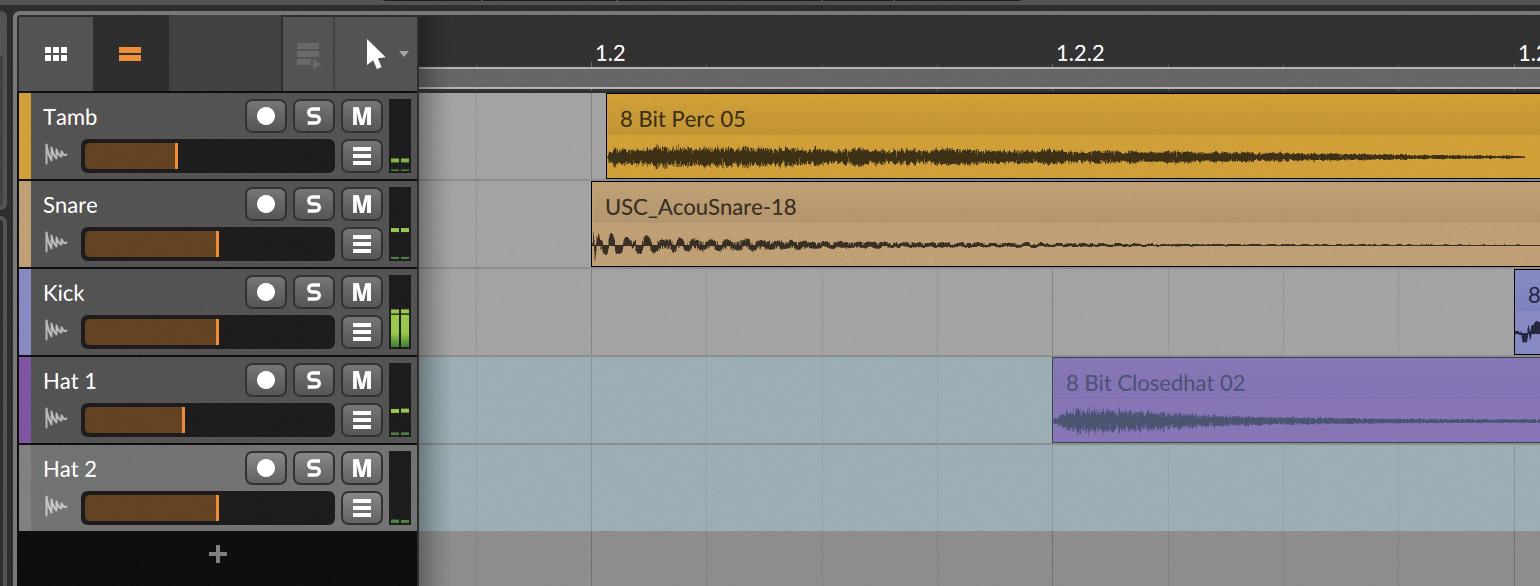
Liven electronic drums by layering hand claps or finger clicks in with your snare, clap or percussion. Record a few takes in using any dynamic or condenser mic before picking the best ones to layer with your drums.
If you add a clap layer to your snare, try using two takes panned left and right to easily create a stereo clap that also sounds good in mono. For classic boom-bap hip-hop beats, layer a humble tambourine over your snare. Varying the timing can give a more live feel.
9. Punch up your samples
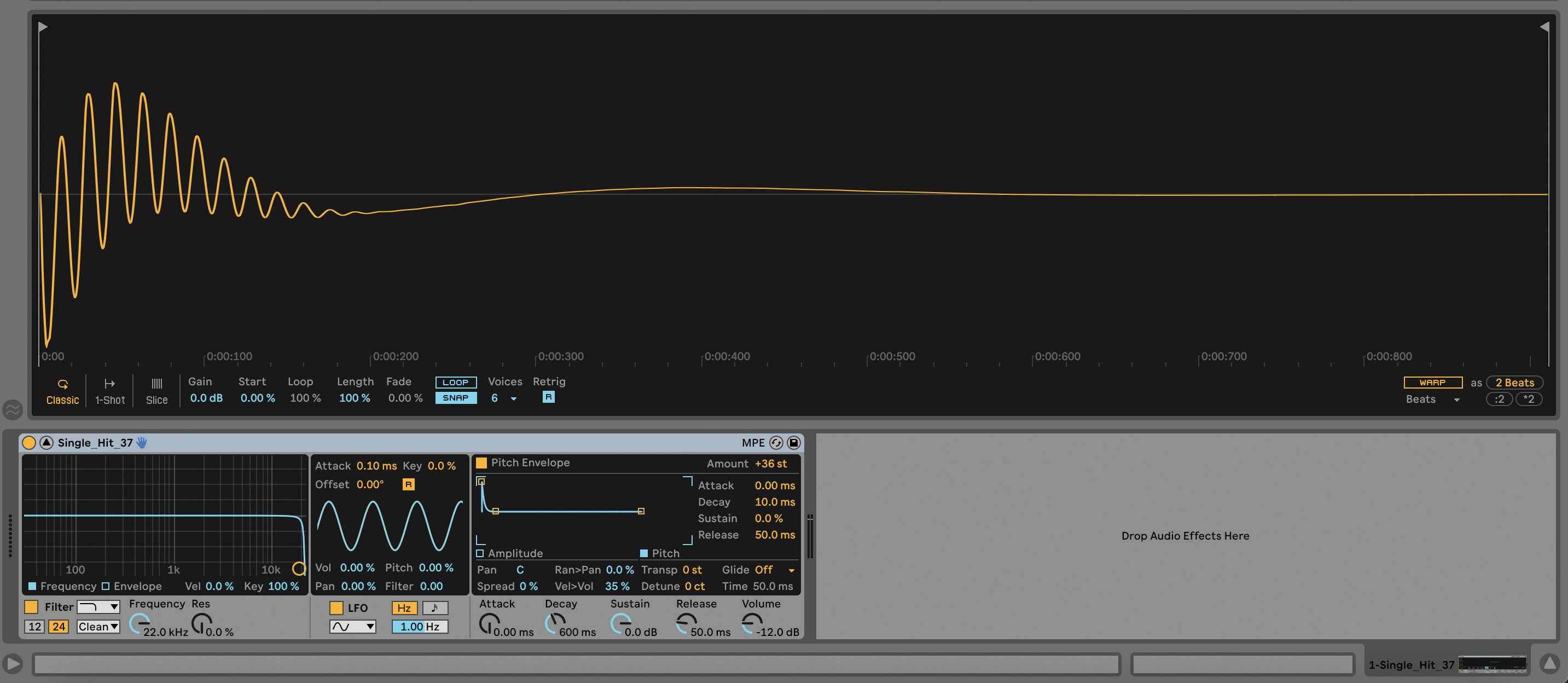
If your drum sample lacks punch, use your sampler’s pitch envelope to add more in. First, use an envelope to modulate the drum hit’s pitch response over time. Then, set up a tight attack, minimum sustain and release, and decay to taste. Now simply tweak the amount of envelope modulation and decay length to customise the front end bump’s amount and shape.
10. Jungle drums
Nature documentaries or sample packs of rainforest sounds are a rich source of sounds that can be turned into original drum hits with a little processing.
For example a sample of a gorilla beating its chest as a kick drum: by placing the sound in a sampler, we can pitch it to suit a track before using the amp envelope to tighten the sound suitably. Sounds of animals treading on the forest floor can be a rich source of percussive sounds that can be turned into hi-hats, snares or even a ride simply by applying clever processing like time-stretching or extreme distortion to take the sounds out of context.
11. Delayed grooves

12. Natural feel
Hard-quantizing all of your sampled hits to the grid is a surefire route to a monotonous beat. Try recording in your drum performance using a MIDI controller or drum pads, then manually shift off-place notes nearer the grid until you find a more natural-sounding groove.


I'm the Managing Editor of Music Technology at MusicRadar and former Editor-in-Chief of Future Music, Computer Music and Electronic Musician. I've been messing around with music tech in various forms for over two decades. I've also spent the last 10 years forgetting how to play guitar. Find me in the chillout room at raves complaining that it's past my bedtime.