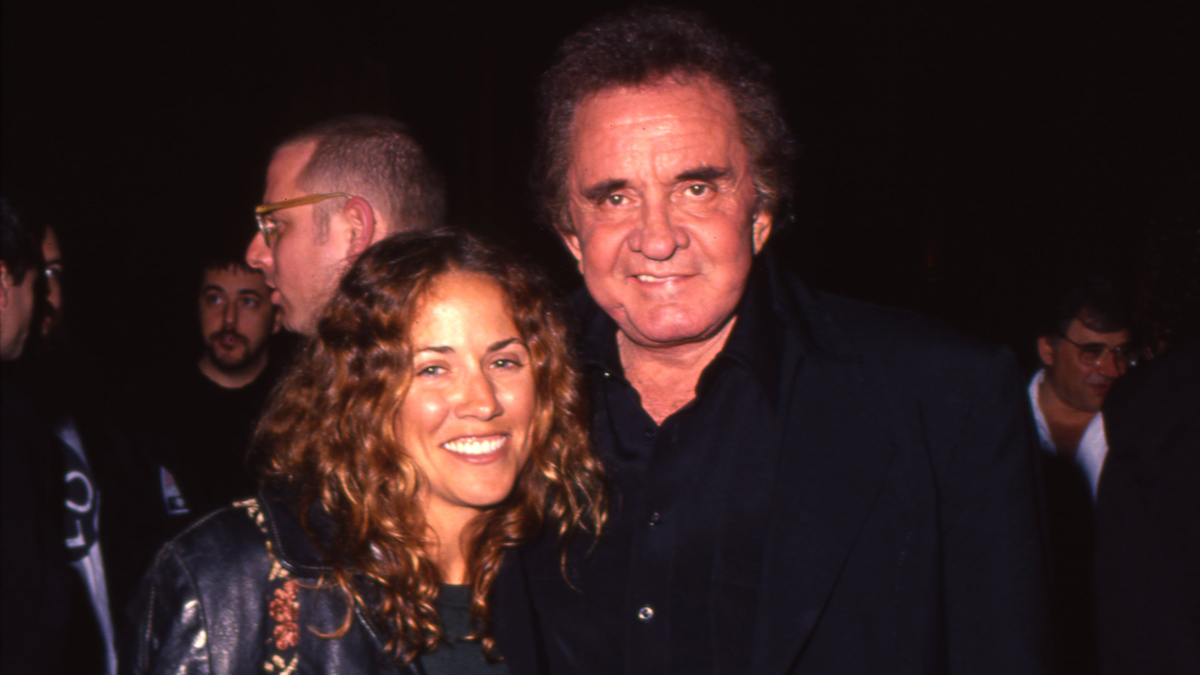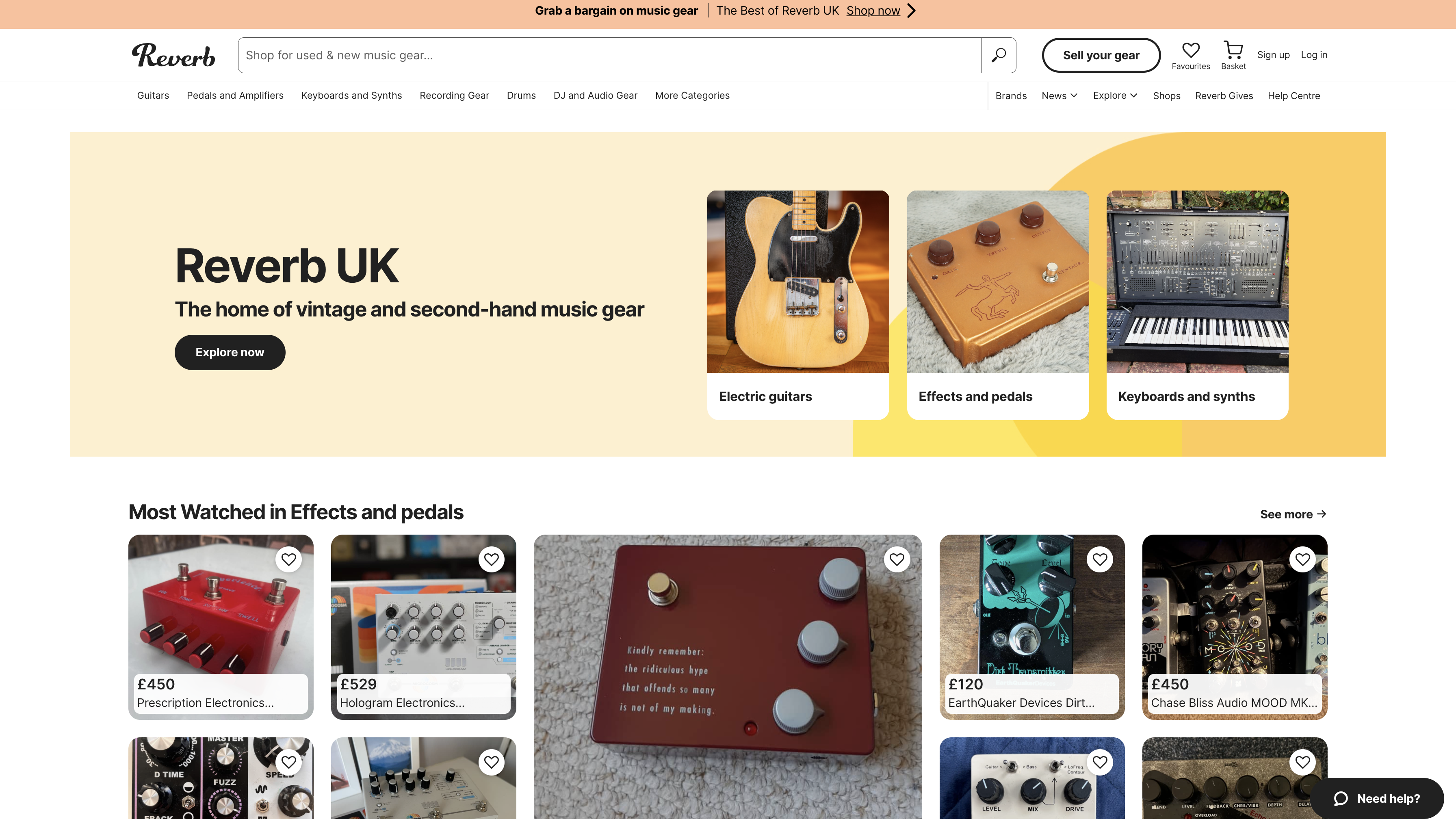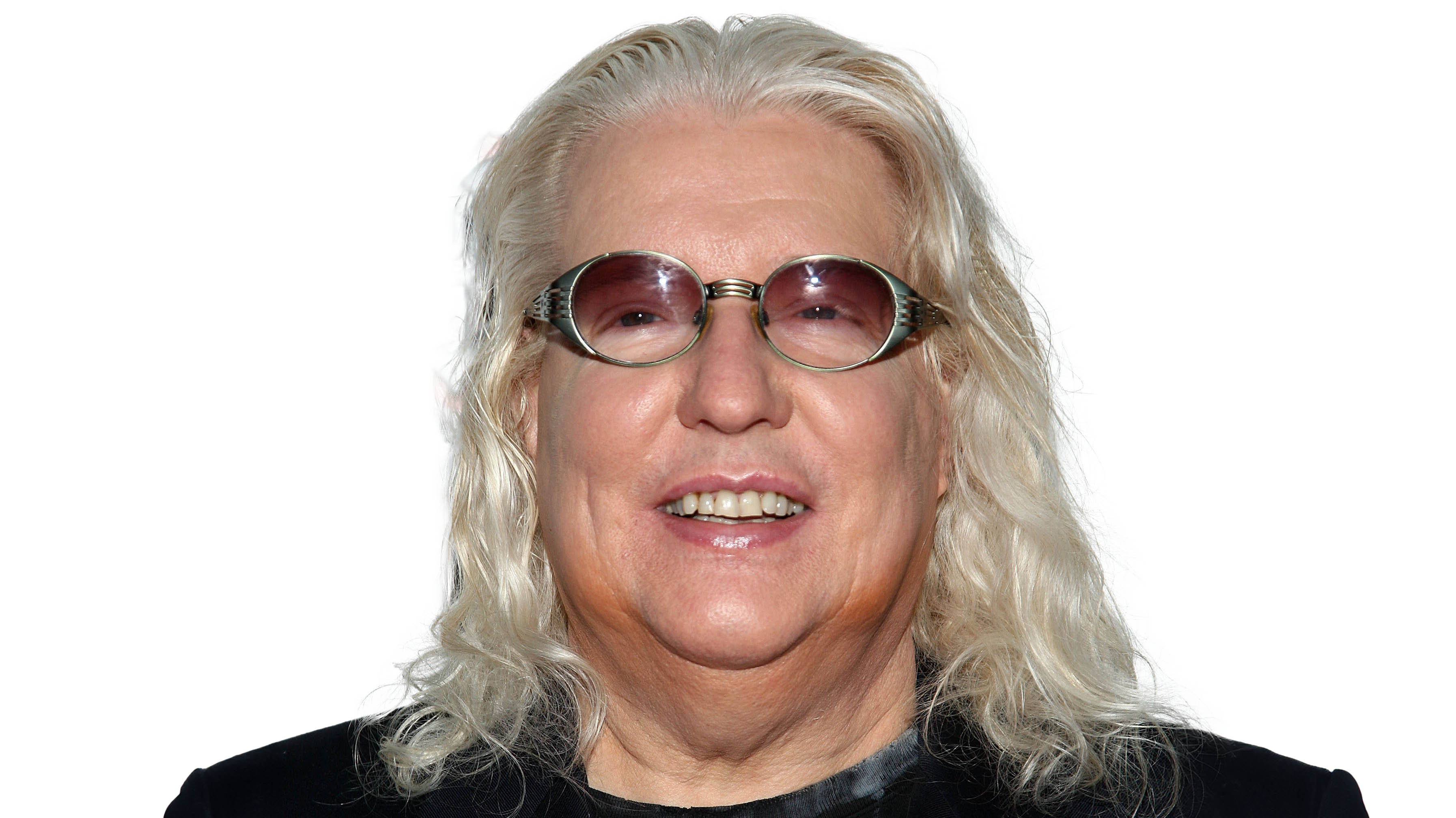"It's the marmite of DAWs!": 7 things I love about Pro Tools (and 3 that I really don't)
In the next edition of an ongoing series exploring why music-makers choose their DAWs, Rob Speight talks us through the reasons behind his predilection for Pro Tools

When you’ve been around for a while, people tend to either love you or hate you. Given that I am in my fifth decade on this planet I can certainly attest to that.
Some people love me for my quirkiness, some for my flexibility and some for my almost constant ability to take something that was working perfectly well and make it unworkable overnight. But that’s enough about my personal relationships. However, in these regards I am almost exactly the same as Avid's Pro Tools.
The journey to what we now recognise as Pro Tools started all the way back in 1985, with the development of Sound Designer, which was sample editing software for the Emu Emulator II keyboard. Over the years, many name changes and integration of other software, the first Pro Tools system appeared in 1991.
Pro Tools users often have a love-hate relationship with the software
At this time, as I am sure those of us old enough to remember fairytales read on BBC Jackanory will remember, Pro Tools relied on Digidesign DSP hardware to work, and users were locked into the ecosystem. But, as with all things technology, and most fairytales, Digidesign, now subsumed by Avid, developed the the once two-track editor into the behemoth of a DAW that Pro Tools is today and everyone lived happily ever after.
It would be fair to say that many people really don’t like Pro Tools for many reasons. It would also be fair to say that many people, who are loyal, long time users of Pro Tools, also really don’t like it. Basically, Pro Tools users often have a love-hate relationship with the software and, in my opinion, that seemed to become exacerbated when Avid bought Digidesign back in the late 90s.
Yet, there are users like myself who really love Pro Tools, until I don’t! But let's be honest, isn’t this true of most pieces of software? If only developers would stop fiddling with stuff I am sure everyone would have more hair...
With all that said, what do I really love about Pro Tools and what gets my beach ball spinning? (That’s a Mac reference, Windows users!)
Get the MusicRadar Newsletter
Want all the hottest music and gear news, reviews, deals, features and more, direct to your inbox? Sign up here.
1. Keyboard shortcuts

When I first sat down to use Pro Tools in the early 2000s I was in a bit of a panic. I had been told to get to know the software inside and out, as I had been offered a post audio internship role on the movie Tomb Raider II.
I remember sitting down and moving my cursor across the menu system thinking, how do I do anything? I had no concept of keyboard shortcuts, at least not to the extent that I quickly discovered Pro Tools relied on. At this point I’d only ever used Steinberg Pro 24 and Cool Edit!
But, in my mind - dulled and cynical as it is - keyboard shortcuts make Pro Tools. It makes everything so fast (as long as you can remember the shortcut, that is). Switching tools, editing audio, creating tracks, auxes, routing, colours, anything, you name it, it probably has a keyboard shortcut. And if it doesn’t, the relatively new option to add your own means you can now confuse yourself even further.
2. Editing
This follows on somewhat from keyboard shortcuts, but then pretty much everything does in Pro Tools. Editing is extremely fast in Keyboard Focus Mode. Couple the keyboard based trim options, fades and cross fades, with the smart tool which automatically switches to select, grab, trim, trim-scrub (Pro Tools Ultimate), fade and cross fade and you’re literally skipping through your session.
I work a lot on broadcast radio shows and podcasts, which involve lots of dialogue, music and sound effect editing. I’ve been nagged by clients to move to Reaper or Audition, and both I have used, but in my opinion neither come close to be as fast, flexible and intuitive as Pro Tools for editing.
In addition to these pretty standard editing modes, Pro Tools also offers Tab to Transient, which is an absolute godsend for editing music or even sound effects, making cutting and looping extremely accurate and quick.
The clip grouping options are also incredibly flexible, working across tracks, empty tracks and allowing groups inside groups, which I find useful for locking in layers of edits, EQ or clip gain adjustments. It’s also very useful for moving sections of a session quickly and effectively.
3. Routing
For anyone with a background of using physical mixing consoles, either in a live or studio environment, using other DAWs can prove frustrating when it comes to their routing options.
This is especially true when it comes to needing to route a channel, group or aux to multiple places simultaneously. Pro Tools routing is extremely versatile and flexible, and can really cut down on the amount of passes you might need to do for versioning or printing stems, for example.
In addition you can pretty much route anything to anything. It may sound overkill, but trust me, when you’ve used Pro Tools and you move to a system without this ability you really miss it.
Admittedly, it can lead to some undesirable effects such as feedback loops or creating impossible processing times for plugins and the automatic delay compensation system, but that’s all part of the fun!
4. Mixing and automation
OK, I hear some of you yelling from the back of the room that I must be clutching at straws if I am saying mixing is one of my favourite features in Pro Tools. To you I would say: think about it! This is of the fundamental features of any digital audio workstation.
It’s not just all that standard stuff, what you can see on the screen, but also, again: options. Now I see someone standing up and the back shouting, “Well what about Reaper? That has the ultimate amount of options, you can do anything!” I promise I’ve tried to give Reaper a fair crack of the whip - it’s even installed on the machine I am writing this on, and at some point in the distant past, when Reaper was but a baby, I even wrote an article discussing how it could be a viable alternative to Pro Tools.

What’s so great about Pro Tools? A beginner’s guide to the industry-standard DAW
The thing is, Pro Tools has mix and automation options that work out of the box, on a keyboard shortcut (probably) and do everything you want (maybe) and you don’t have to worry (unlikely). Reaper on the other hand is so flexible, with so many scripts, and add-ons, it takes twice as long to configure, three times as long to find something that does what you want, and an eternity to keep everything up to date and compatible. If I had any walls left in my house I would continue to bang my head against them, and I like my head, so I’d rather not.
Finally, in this rapidly expanding section, something more defined. Pro Tools uses EuCon. For those unfamiliar, EuCon is a high-speed ethernet control protocol, originally developed by Euphonix, who Avid now also own. This allows full control of mix parameters, from physical hardware control surfaces and (going to regret saying this) just works. It’s not laggy, it’s easy to bring up and manipulate plugins, plus pretty much anything else you might want to do in a mix session without touching the computer. In my mind, this allows us audio engineers to focus on the audio and mix in an organic streamlined fashion. It really makes a difference.
5. Audio Bridge
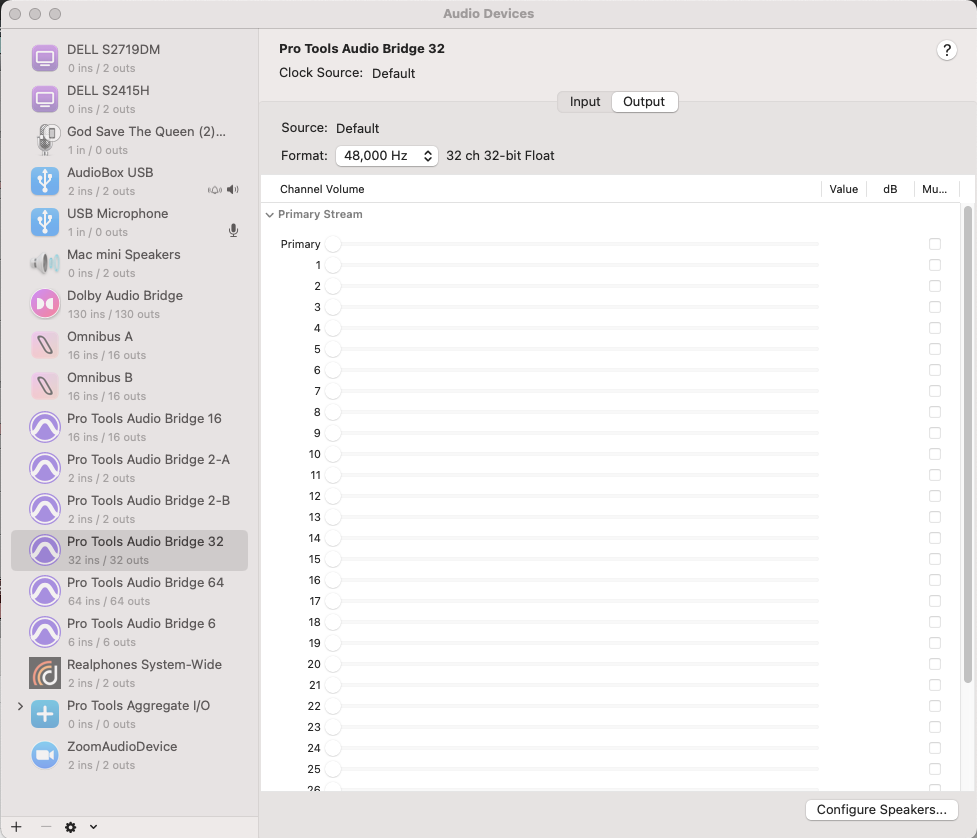
Pro Tools Audio Bridge allows Pro Tools to interconnect I/O with up to 64 channels of external hardware and software and adds to the routing flexibility discussed previously. Within the standard ‘in the box’ routing configuration in Pro Tools, you are able to access the Audio Bridge and route audio out of your I/O to whatever you like and back.
Now, I know that doesn’t sound all that exciting - one would expect that in a professional piece of software - but Audio Bridge acts as a virtual sound card on your machine. This for example, allows a user to route audio to and from a standalone software synthesiser or sampler into Pro Tools. You can basically route anything to anything, which makes it extremely powerful and flexible.
6. Import Session Data

It may not be possible to have multiple Pro Tools sessions open at once, but one thing Pro Tools does have is Import Session Data. What this allows the user to do is open any session from another (without actually loading it) and pull in anything from individual tracks, plugins, automation, routing, playlists - basically anything - and either add it or overwrite the related data in the current session.
Not only that, but if you’re importing audio, you can set it to start anywhere on the timeline. It is an incredibly powerful way to keep consistency between sessions as well as when making major changes to a complicated mix. An excellent example of this is for film, where sessions are often hundreds of channels wide. Import Session Data allows dialogue, effects and music edits to take place separately and only brought together for pre-mix and mix sessions.
7. Regular updates
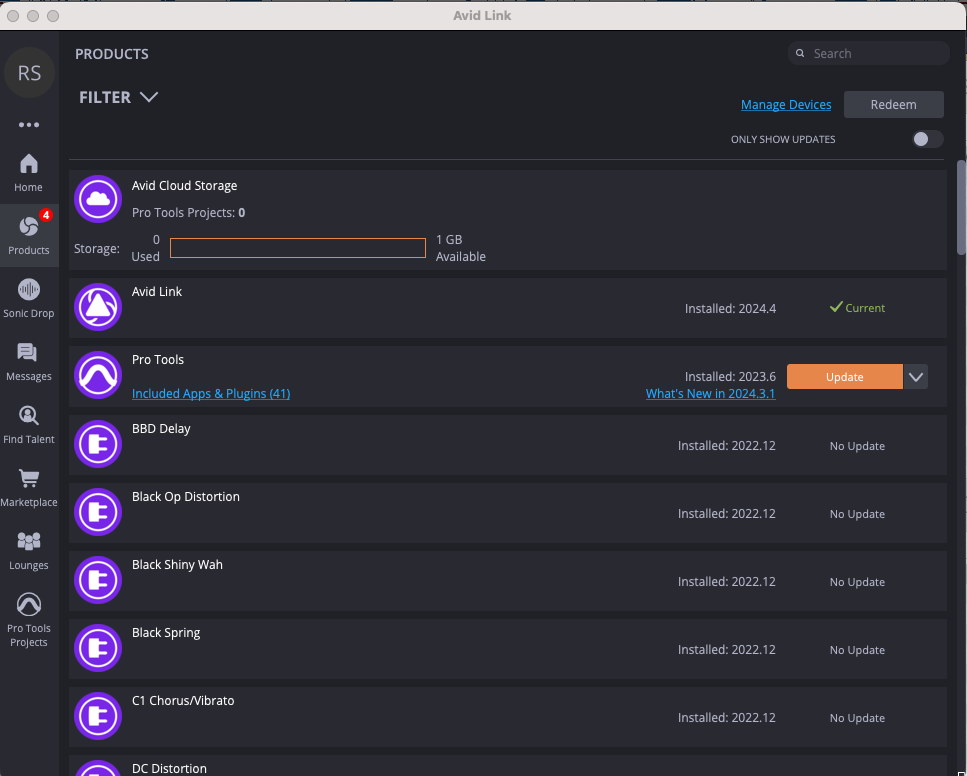
When Pro Tools went subscription a lot of people, myself included, threw all their plugins out of their prams. Avid have tweaked their subscription model (mostly upwards) and re-introduced perpetual license options after lots of Toolies stamped their feet.
Like everything in life, eventually you get used to something, and I have to say that on the one hand the subscription model has, at least from my perspective, seen Pro Tools develop at an extremely rapid pace over the past few years.
Some might say too fast, and as an experienced Pro Tools user, you soon learn not to run the latest version, at least until those naive fools who are, report back on what exactly it was that made them a quivering crying wreck in the corner of the studio at 3am in the morning. When updates are good, they’re often great. When they are bad, you just wonder if developers are just changing things to justify their existence.
8. Dark Mode
This one is pretty silly to be fair and is totally an aesthetic preference. I don’t know about you, but I just don’t get the whole Dark Mode thing. It was trendy for a while, and users of Adobe Audition will be clambering over themselves to say Audition has always been in Dark Mode. But, I really don’t want to stare into a dark abyss on the screen when I have to live with staring into my own dark abyss every time I shut my eyes.
Seriously though, when Avid announced they were introducing Dark Mode to Pro Tools a while ago I seriously considered just giving it all up and becoming a monk. Thankfully, the lord of darkness had not completely engulfed the Avid development team, and the option to run Pro Tools in it’s original purple and grey glory still exists!
9. Can't open multiple sessions
This is easy - you can’t do it in Pro Tools. You just can’t, OK. Yes, yes I know you can do it in a bunch of other DAWs, and the ability to copy and paste between them is lovely.
Do I want it? Sometimes, I really want it. Would I swap DAW because of not having it? No… because of the option to Import Session Data as discussed above, which really is much more powerful and flexible.
10. Mystery error codes
Pro Tools error codes are vague. Not just a little vague, but extremely vague. A lot of them are just numbers, often with a message about an assertion here or there. They’re extremely unhelpful and I would have to say are probably my least favourite thing about the software. Then again, it does give you an excuse to go and Google it, disappearing down a rabbit hole for several hours.
The bottom line is, no software will ever do completely what you want. No software is 100% stable. No software can be left in a state where developers don’t feel the urge to tinker to the point of breaking stuff.
I’ve tried to love Reaper, I’ve screamed at Audition and don’t even talk to me about Sadie. The only thing that keeps me sane is that I know how Pro Tools works, I often know how to fix it when it doesn’t, and thank the lord for the guys at AATranslator who allow the conversion of other DAW sessions to Pro Tools. I doff my hat!


Rob has been a professional sound engineer and designer for over 25 years. He has toured as a FOH engineer, worked in studios on both sides of the Atlantic and currently works almost exclusively in broadcast. When he’s not writing or mixing he can be found performing standup comedy around the country, but is still unsure who, if anyone, it benefits.