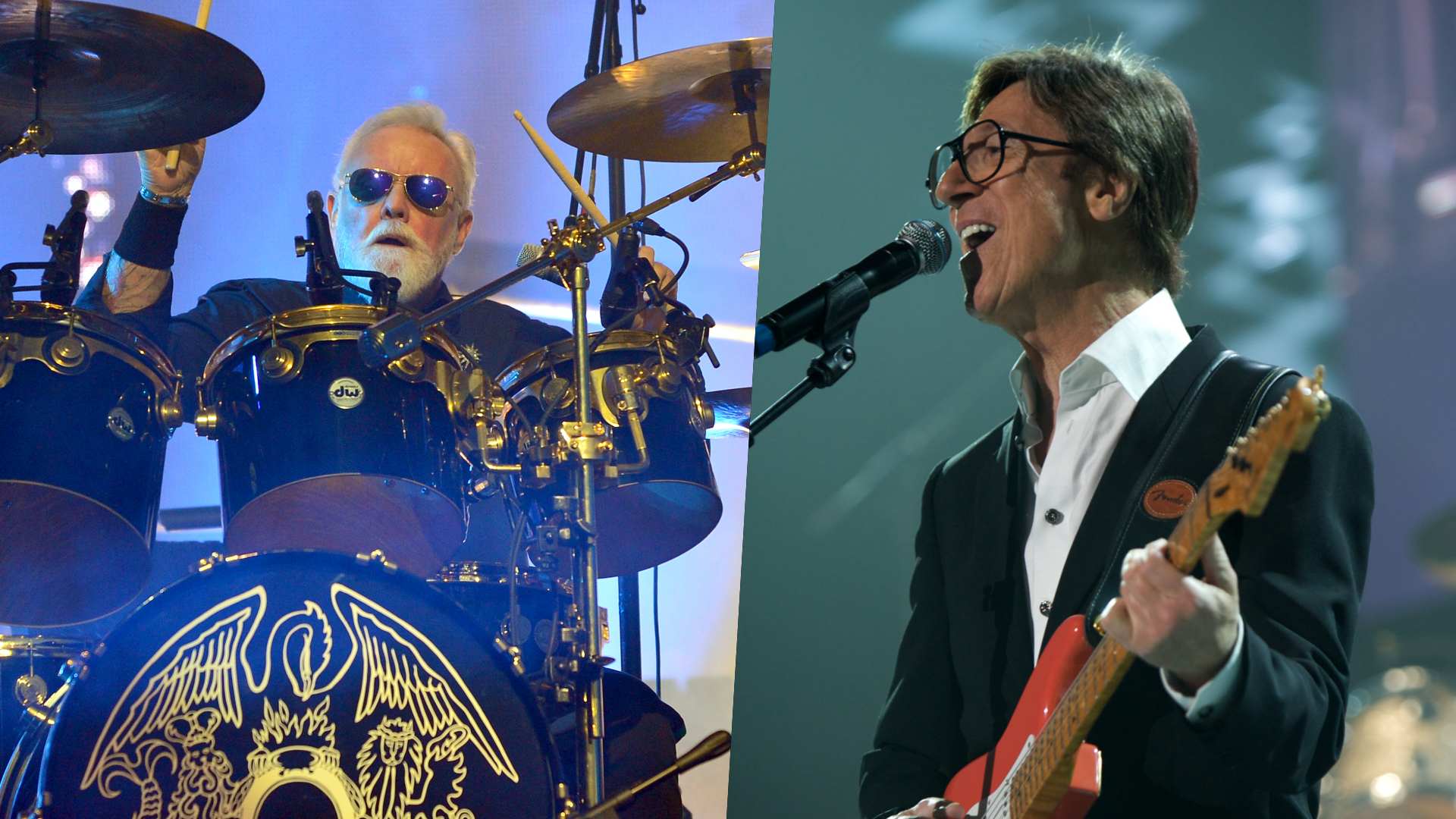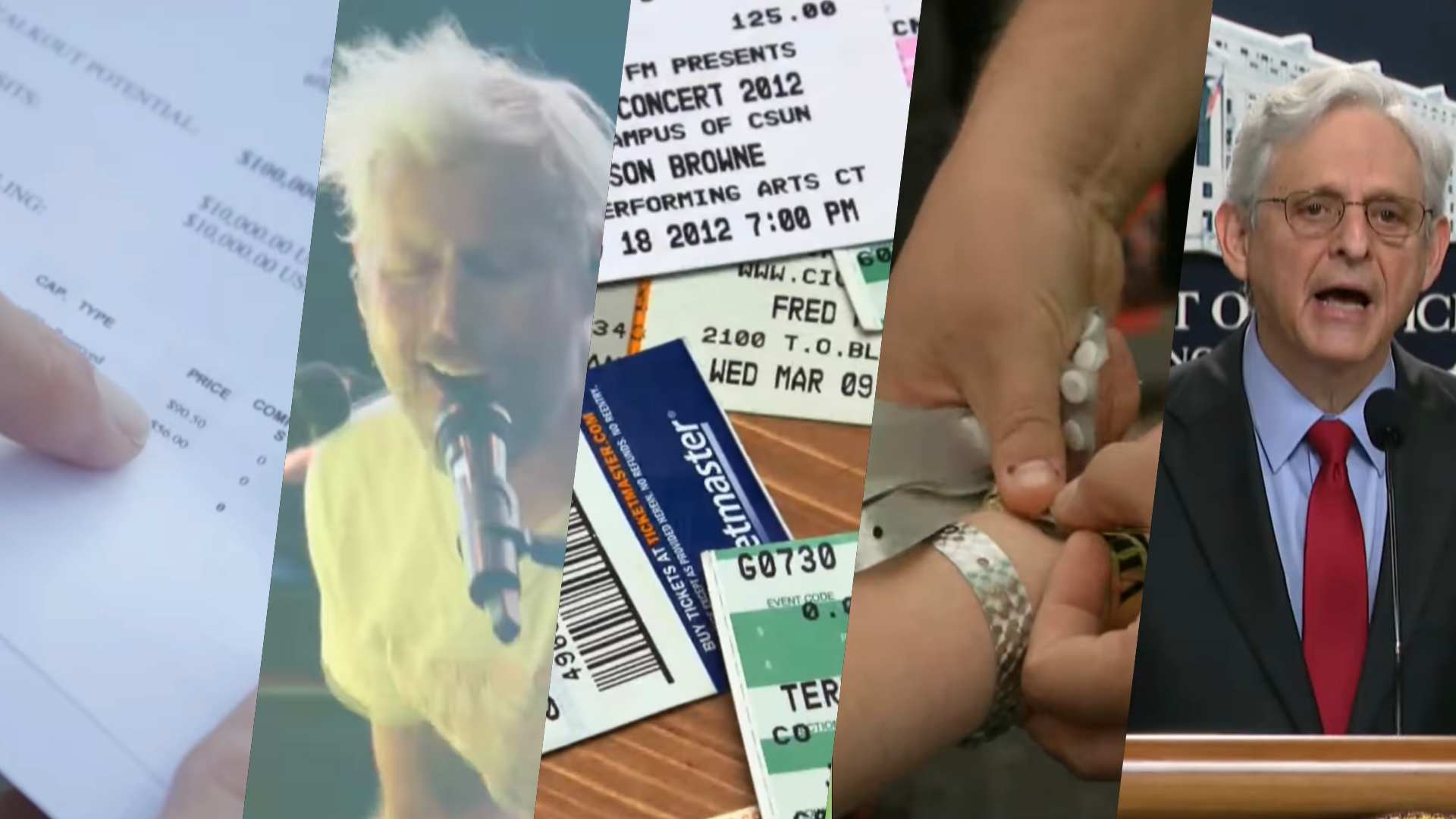You can now sample via USB-C using your Ableton Move
Move's 1.3.0 firmware update also lets you send out polyphonic expression through the instrument's MIDI out port

Ableton Move is a standalone groovebox and Live controller that makes a portable and affordable alternative to Push, the company's MPE-equipped flagship instrument.
Since its launch in late 2024, Move has received a handful of firmware updates that have improved its MIDI sync capabilities and fixed some minor workflow issues, but the latest marks its most significant update yet.
Move's 1.3.0 update allows users to sample using its USB-C port, letting you record audio directly to Move from a smartphone, tablet, computer, or any device acting as a USB host that supports audio over USB.
This opens up an array of possibilities for Move users: Ableton suggests playing a song from your phone and sampling to one of Move's drum pads, or sampling a synth app from A tablet into its Melodic Sampler. Devices with a USB-C port should work without any fuss, but phones or tablets with a Lightning connection will require the use of an adapter, as Lightning to USB-C cables aren't supported. (Here's some more info on that.)
Another welcome improvement bundled with Move's 1.3.0 update is the ability to send out polyphonic aftertouch from its 32 pressure-sensitive pads through the device's MIDI out port when controlling external instruments and gear.
Find the full list of improvements below, or check out the release notes over at Ableton's website.
- You can now solo tracks by pressing and holding the Shift and Mute buttons simultaneously and then pressing a track button.
- Longer entries in the browser, such as sample or preset names, now scroll on the display so that the full name is visible.
- When used as an audio interface, Move now defaults to outputting its internal microphone and line-in. Move's main output can still be selected in Setup; however, doing so will disable Move's speaker when a USB-C cable is connected.
- Move now sends out polyphonic aftertouch when set to MIDI Out, which lets you play expressively when using external MIDI controllers.
- A wider selection of presets is now used when creating a new Set.
- Uploads to Ableton Cloud are now faster.
- Triggered one shot samples and long release note phases now stop when playback stops and when clips are retriggered. Additionally, an “All Sound Off” MIDI message (CC 120) is sent to the MIDI output.
Get the MusicRadar Newsletter
Want all the hottest music and gear news, reviews, deals, features and more, direct to your inbox? Sign up here.

I'm MusicRadar's Tech Editor, working across everything from product news and gear-focused features to artist interviews and tech tutorials. I love electronic music and I'm perpetually fascinated by the tools we use to make it. When I'm not behind my laptop keyboard, you'll probably find me behind a MIDI keyboard, carefully crafting the beginnings of another project that I'll ultimately abandon to the creative graveyard that is my overstuffed hard drive.
You must confirm your public display name before commenting
Please logout and then login again, you will then be prompted to enter your display name.
“I’m looking forward to breaking it in on stage”: Mustard will be headlining at Coachella tonight with a very exclusive Native Instruments Maschine MK3, and there’s custom yellow Kontrol S49 MIDI keyboard, too
MusicRadar deals of the week: Enjoy a mind-blowing $600 off a full-fat Gibson Les Paul, £500 off Kirk Hammett's Epiphone Greeny, and so much more