"It makes it sound like an authentic recording and less like you programmed the whole thing with your mouse": 11 tips for software guitar that sounds like the real thing
Some quick tips to achieve guitar-god greatness... without a guitar

RECORDING WEEK 2024: They’re a stubborn old lot, guitarists. Though we live in a world where a salvo of superb software can grant access to some of the greatest amplifiers in history, virtual effects rigs that could utterly transform an old axe and a whole lot more, there are still those stick-in-the-muds who reject software entirely.
They don’t know what they’re missing out on, of course. As you’re visiting MusicRadar, we’re going to leap to the assumption that you’re already a smart, software-savvy guitarist, so here are 11 software guitar tips to help you work even smarter.
1. Layer your licks

Most of us DAW users will have a decent sample-based guitar to hand, and one way to make it sound more authentic and huge is to layer it up. You could either double-track it or use two complementary guitar parts from two totally different sources.
The trick is to then send them through the same set of virtual amps, cabinets and other effects. This will have the effect of unifying two very different sounds, melding them as one into a larger wall of guitar sound. Either way, do consider layering when you use an electric guitar – there’s a good reason why so many bands have more than one guitarist!
2. Loop smart

If you are using sampled guitar loops rather than full-blown virtual guitars, then the trick will be to introduce variation in that loop, as there’s no way that a ‘real’ guitarist will play exactly the same loop over and over.
However, there are several easy ways to do this. The first is similar to how you might alter the drums in a loop and that is to physically slice big notes out and about, adjusting the timings and volumes very slightly to bring in a more human feel.
The second is to double-track the loop on further loops and experiment with timing, volume and ultra-fine tuning. Thirdly, simply introduce some kind of phasing or dynamic effect that gradually moves as the guitar loops. At the very least, this will add interest to the constantly cycling loop, disguising its constant repetition!
Get the MusicRadar Newsletter
Want all the hottest music and gear news, reviews, deals, features and more, direct to your inbox? Sign up here.
3. Velocity changes

Beware that bringing in some random velocity action into your guitar programming can be a little extreme in some cases. Often, a guitarist will play one note harder and then alternate each with softer notes, so listen carefully to how your favourite players add this kind of articulation. Once learned it’s easy – if a little laborious – to introduce this articulation note by note with velocity edits.
4. Have a clean option
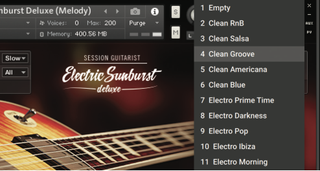
As good as electric guitar libraries are, full of filth, distortion and walls of sound, if you only have the cash for one library, make sure that it also comes complete with a clean guitar tone. This is simply so you can utilise the (doubtless) many effects you already have on your own hard drive or in your DAW. You can add effects, but of course, you can’t remove them so having this clean option up front will give you that added flexibility.
5. Noisy playing
One of the wonderful things about music production in the 21st century is that we embrace noise – probably as the antidote to too much perfection thanks to our computers and DAWs.
When it comes to the guitar, you can extend this welcome by making sure that a decent amount of instrument noise – string squeaks, body slaps (the guitar that is) and other extraneous ‘accidents’ get through. It all makes it sound like an authentic recording and less like you programmed the whole thing with your mouse. We’re not going to tell anyone you did that, though, so don’t worry.
6. Add your own dynamic
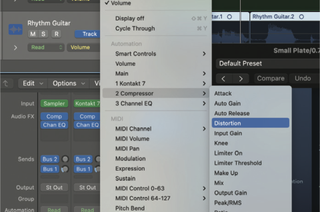
Listen to any decent guitar library and you will hear multi-layered sampling in action where different sounds creep in, the ‘harder’ the velocity of a note; it might be in the form of more distortion, or a sharper attack, but either way, the sound shifts dynamically and realistically the harder (or softer) a note is played.
You can imitate this with simple guitar samples and loops by adding distortion and transient shapers and changing their main parameters – by automation or manually – to follow the changes in note velocity. Who needs expensive libraries when a bit of cheating will do?
7. Don’t be scared to get groovy with your licks
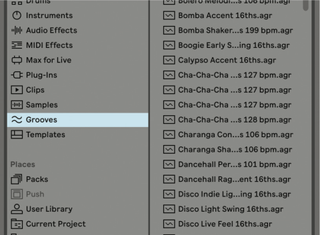
Many DAWs come with groove templates which, of course, we are only too happy to apply to beats. But you should also consider using them with guitar grooves, particularly of the rhythmic kind. They can really change the feel of a loop, from laid back to funky, at the click of a mouse, with no fiddly programming required. This is also a good tip to combine with tip 2 to add variation between those sampled loops.
8. Slap where you clap
A good slap sound – where a guitarist might gently hit the body or mute all the strings of the guitar in time with the tune while playing – can make or break a guitar part, elevating it from the mundane to super realistic. So if you have slap samples or parts within your instrument, then use them. Again, try and make each different and put them on the off beat or where you might position a clap. Ed Sheeran will be proud.
9. If all else fails (part 1)
We shouldn’t really admit this, but amps and effects are so good with DAWs these days that even if your note-by-note programming is off, adding a decent amp and distortion to them will usually give believable (and often unbelievable!) results. Amps can cover a multitude of sins. Just don’t tell anyone we told you that…

10. If all else fails (part 2)
Sometimes, just learning how to replicate something fills you with so much knowledge on what you are trying to emulate, that you might as well give it a go and learn to play yourself. Guitars can be picked up for relative peanuts, are easy to record (DI’d or mic’d) and three chords (plus software) might be all you need.
11. Be human
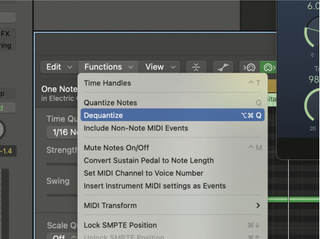
For our final tip, as if you haven’t got it from this feature already, is to remember that the player you are trying to emulate is human. Where quantisation, multiple tracks of audio, oodles of notes, and DAW precision might be your friend when it comes to beats, you need to forget all (OK, most) of that when it comes to the guitar and recreate human playing with its slight failings (or many, in our case).
• Get more recording stories and features at Recording Week 2024 here!
Andy has been writing about music production and technology for 30 years having started out on Music Technology magazine back in 1992. He has edited the magazines Future Music, Keyboard Review, MusicTech and Computer Music, which he helped launch back in 1998. He owns way too many synthesizers.

NAMM 2025: Latest news, rumours and updates - “Based on the latest information, the 2025 NAMM Show will be able to take place,” say organisers

“In a world where AI is starting to impact in so many areas of tech, it is notable and perhaps refreshing that this gets no mention in this release”: Steinberg Cubase Pro 14 review
Most Popular






