MusicRadar Verdict
We love anything that breaks down the once complex task of mastering and FMS certainly does just that, but we’d love different options on how to pay for it.
Pros
- +
Totally easy mastering.
- +
Fantastic results *whisper* whatever style of Flow you choose.
- +
Great to be able to see the entire mastering chain and what it does.
- +
The supplied plugins are fantastic.
Cons
- -
It’s another subscription you might not need in this day and age.
MusicRadar's got your back
Softube Flow Mastering Suite: What is it?
Mastering your music used to be a dark art. You’d send it off to experts in white coats who would scratch their chins, and send it through large pieces of black outboard gear. They would EQ this, wibble that, and transmute the other. Your music would then sound about 10% better, and you’d pay them a few hundred quid for whatever they did, no questions asked.
Luckily things have changed. The art of mastering is now either so transparent that anyone can do it, or, more likely, we just get AI (as in iZotope), or an increasing number of decreasingly expensive plugins to do it for us. No questions asked. Softube has another solution, though, and it could be the one for those of us who want to master our music with ease but also – in order to rid of that niggling imposter syndrome – learn a little about how it’s done along the way.
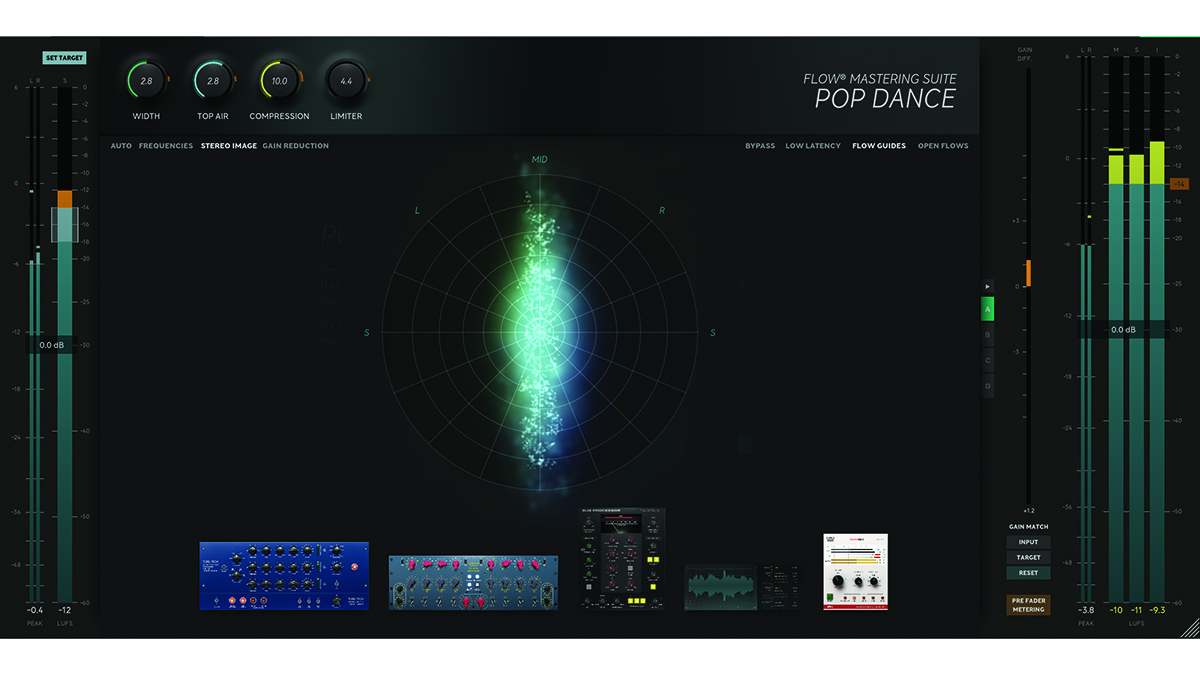
Softube Flow Mastering Suite: Performance and verdict
Flow Mastering Suite is a list of 16 Softube mastering plugins squeezed into a single application – the Flow Mastering Suite plugin, that we’ll call ‘FMS’ from now on – that you simply strap across your master out. You then select a ‘Flow’ setup for your style of music, and it gets mastered in an instant. It really is as simple as that. The beauty is either in this simplicity: take your mastered music and run with it (again, no questions asked) or dip into the FMS plugin, see what’s going on, tweak it like you know what’s going on, or just use several macro knobs to make bigger changes, and learn a bit about the mastering process while you are at it. And you most certainly will do that.

• iZotope Ozone 11
Still the ultimate mastering suite, with its own ‘Assistant’ to help you.
• IK Multimedia T-RackS 5
22 plugins and a cool Master Match feature to reference audio masters.
You can even use the 16 individual plugins on your tracks just like any other regular mix plugins. We’ve detailed more about these 16 particular plugins below. You can choose from 13 different Flows – essentially different chains of the 16 plugins that various big name mastering engineers have come up with (including Jonathan Wyner, Niels Nielsen, and Magnus Lindberg). There are genres like Organic Rock, Pop Production, Big Rock, and Pop Dance, or other labels including Vocal Driven, Low End Control, Modern Master, Fast Forward and Clean & Wide.
We ran a few different mixes through various Flows and have to say we were pretty stunned by the instant results. Our dance mix was improved greatly with the pop and dance categories, although, secretly, we were just as impressed running it through the rock and Clean & Wide options, if we’re honest.
Tweaking the various macros gave us more of a satisfying feeling that we were in control but, if anything, the only choice you’ll have to make is which of the better-sounding masters you want to use. That will probably depend on where you will be playing them – and perhaps having some kind of format mastering options would be good (for streaming services and the like), but maybe that’s for a future update.

What makes up Flow Mastering Suite
The Suite has Softube emulation plugins of some classic gear by the likes of Tube-Tech, Weiss and Chandler Limited. There are around seven compressors, four EQs, plus tape emulation, maximiser, stereo widener, peak clipper, and de-esser plugins – everything you would consider putting into a mastering chain, then. Highlights include the classic Tube-Tech EQ, Chandler Curve Bender EQ and Zener Limiter compressor, plus the Weiss DS1 Mk3 compressor based on a piece of £10,000 hardware.
Want all the hottest music and gear news, reviews, deals, features and more, direct to your inbox? Sign up here.
What’s really great about Flow Mastering Suite is that when you click on the Macros at the top of the UI – those marked Tone, Compression and so on – you can cycle through these classic plugin devices and see exactly which controls are being tweaked by the macros. This might well be several controls on each device, and seeing these in action helps you learn about the mastering process, so a few minutes here are worth a course in mastering alone.
Go with the flow?
OK, so the bottom line is that FMS does a great job and you can enjoy it on any level you like. Whether that is worth $15 a month to you is totally up to your circumstances, but remember you are effectively getting 16 pro plugins for that too. If you are producing a lot of music for various outlets – and lucky you, if so – then FMS is an easy ‘yes’. And if you have a mountain of mixes on your hard drive that need mastering – and we can put ourselves in that camp – there’s an argument to say, ‘get FMS in for a month, bang out the lot and walk away’. Either way, $15 a month is a tiny amount to spend.
For the bulk of us, though, we might already have one, maybe more, subscriptions already and the joy of music making as a free hobby might be ebbing away fast, so this might well be another sub not required. So come on Softube, maybe give us a single licence option too?
MusicRadar verdict: We love anything that breaks down the once complex task of mastering and FMS certainly does just that, but we’d love different options on how to pay for it.
Softube Flow Mastering Suite: The web says
"The Flow Mastering plug-in is exceptionally well-designed and provides a great deal of valuable visual feedback. The 13 Flows cover many styles and mastering strategies and instantly improve your music."
MIX
Softube Flow Mastering Suite: Hands-on demos
SoftubeStudios
The Band Guide
MixbusTv
Matty Harris
Softube Flow Mastering Suite: Specifications
- macOS 12 and above.
- Windows 10 or higher.
- CONTACT: Softube
Andy has been writing about music production and technology for 30 years having started out on Music Technology magazine back in 1992. He has edited the magazines Future Music, Keyboard Review, MusicTech and Computer Music, which he helped launch back in 1998. He owns way too many synthesizers.





