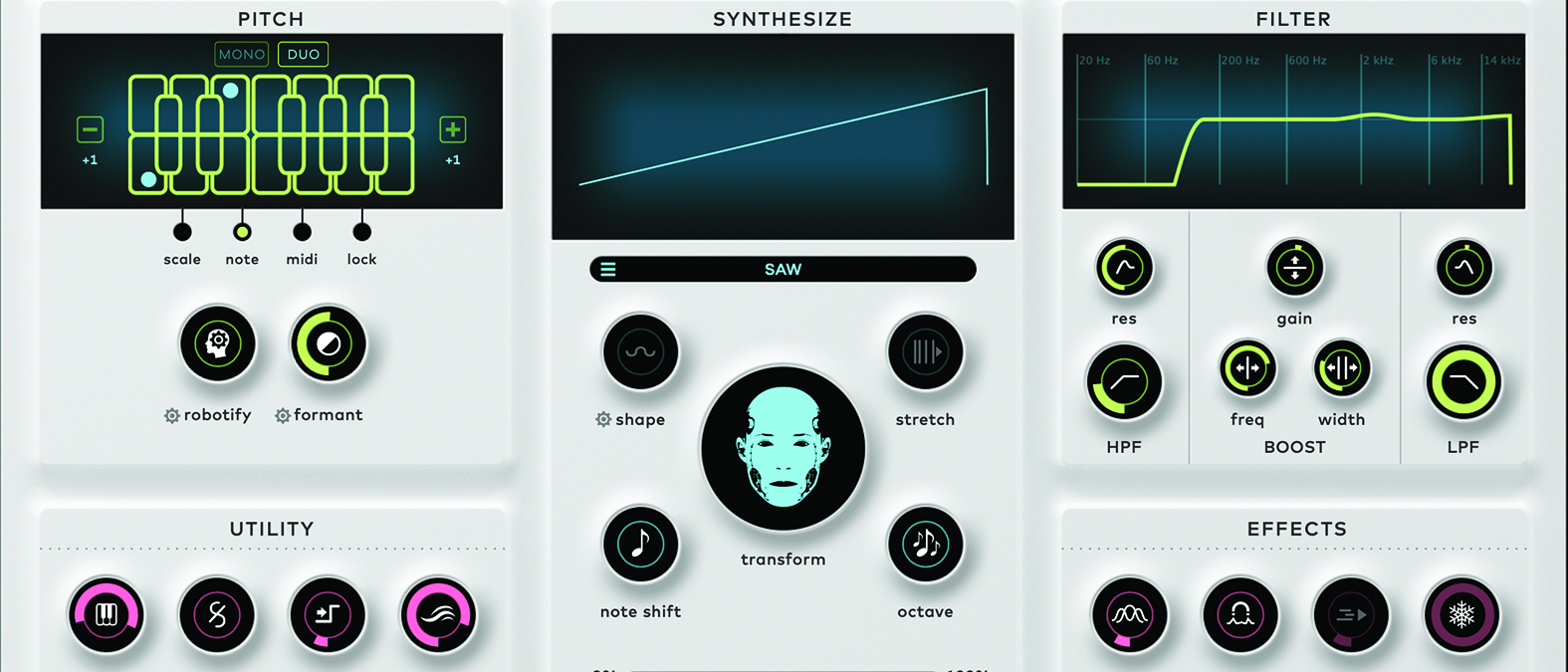MusicRadar Verdict
Baby Audio’s take on vocal processing is, as ever, a stunning, simple and effective one. You’ll get to know it in an instant but there’s plenty here for you to stay and enjoy a wide and wild ride of vocal effects.
Pros
- +
The Synthesize section is fantastic.
- +
Instant robot effects if you want.
- +
Very easy to use.
- +
Love the extra parameters.
- +
Great harmony options too.
Cons
- -
Would have liked more effects.
MusicRadar's got your back
Baby Audio Humanoid: What is it?
- macOS 10.11 and up (including Native Apple Silicon M1/M2 Compatibility).
- Windows 10 and newer.
- Plugin formats: VST, VST3, AU, AAX (64-bit).
- Buy: Plugin Boutique
The world of robotic tuned effects is still big business, whether you agree with the fact that the music industry still seems overly fixated with the effect – over a quarter of a century after Cher made it famous with Believe – or not.
Baby Audio is now one of the biggest music software developers, having released some stunning plugins, including the multi-award-winning and at least 9/10 scoring Transit, TAIP, Parallel Aggressor, Comeback Kid, Crystalline, and Spaced Out. It was only a matter of time, then, until BA would meet the vocal effect, and here we have the result: Humanoid!
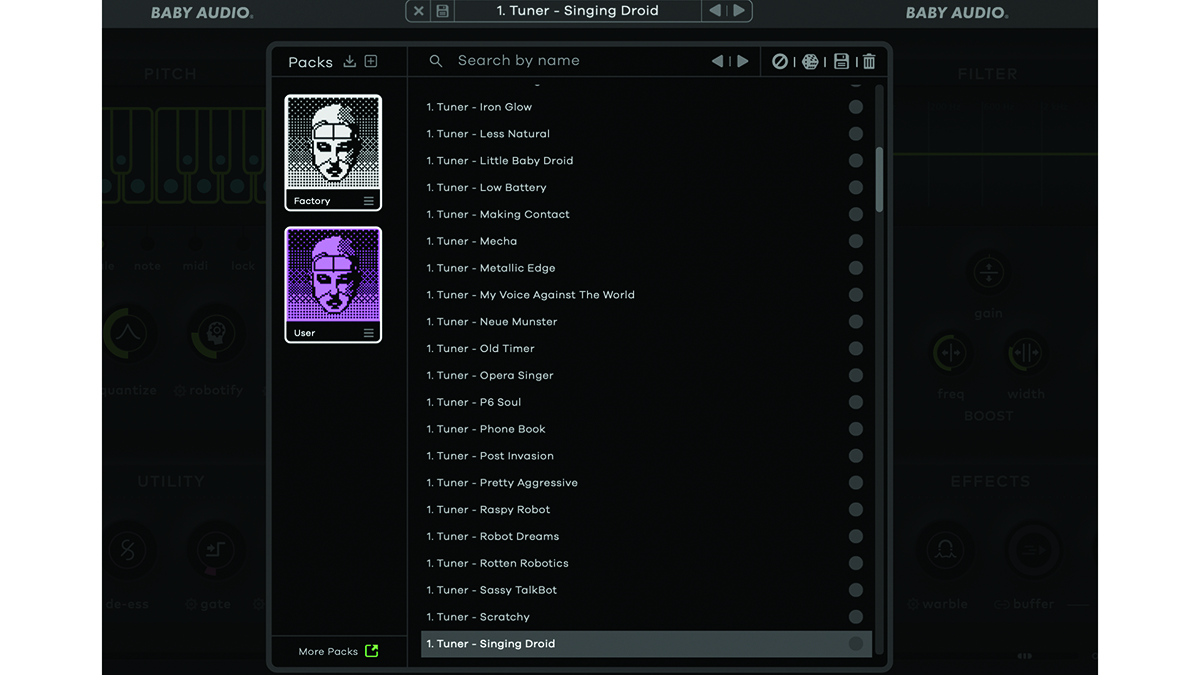
Baby Audio Humanoid: Performance and verdict
In typical BA fashion, there are few controls that you’ll find on other automatic vocal tuning plugins; instead, it has opted for more descriptive controls, so these just do what they say: Robotify, De-ess, Warble and Smoothing to name but four. This makes Humanoid one of the easiest vocal tuning/effect plugins to use right out of the box; we had a vocal through it and minutes later were up to speed.

• iZotope Vocal Synth
Probably the most synth-like vocal plugin out there with lots of options.
• Antares Auto-Tune EFX+ 10
The original Auto-Tune does the robot voice better than most and this edition comes packed with FX.
There are five main sections: Pitch, Utility, Synthesize, Filter and Effects. Pitch is your hard tuning area, with a Robotify dial (guess what it does), and the ability to set a scale. Don’t expect natural tuning here; it is dramatic, harder and way more Daft Punk than Adele.
The key is set with (guess what) Key while Note allows you to have your vocal just played in monotone. Usefully, a Duo mode here allows you to have a dual harmony of a single voice, both on set notes. MIDI mode allows you to ‘play’ Humanoid by setting the target note with an external MIDI keyboard, chords of which will play Humanoid like a polyponic vocoder.
Where other tuners use a speed control to affect the hard tuning (the faster the harder), Humanoid has Quantize which makes robotic transitions more noticeable, although works counter to how you might think with low setting offering more obvious tuning. As with other controls, it has a ‘gear’ icon which opens up further parameters: Attack (sets the time to reach the target pitch), Hold (sets duration between notes), and Polarity (which reverses the slope quantise slope to reverse the effect).
Robotify is your main effect for ‘that’ sound, and set to full for maximum Marvin the Paranoid Android. Its gear extras include Denoise, Metallic, Flatten and Emphasize, all of which do as they say, although rather subtly. Finally, the Formant dial is anything but subtle; turn it left to go more male, right to go full-on Mickey Mouse.
Want all the hottest music and gear news, reviews, deals, features and more, direct to your inbox? Sign up here.
We cover the Synthesize section (below), and below Tuning is Utilities. Range narrows your tuning range for more accuracy (but set it to the range of your incoming vocal). De-ess reduces sibilance, with Attack and Sensitivity options. Gate removes noise (and all sound if cranked up). Smoothing reduces harshness of the sound.
The Filter acts on the harmonic part of the vocal rather than the whole audio content, so its effect is more transparent, emphasising or de-emphasising certain frequencies. The Boost/mid range area is a great addition on top of the usual HP and LP Frequency and Resonance controls as it allows certain frequencies and bandwidths to be focussed on.
Of the four options in the Effects area, two are obvious (Widen adds width; and Warble adds vibrato) and two not so. These Buffer and Freeze controls combine to get stuttery/repeating effects, at a point determined by buffer (the lower it is, the less gets repeated/frozen).

More synth than effect
Synthesize is a re-synthesis engine that transforms the vocal into waveforms that can then be detuned or shifted away from the original vocal, for some more unusual vocal effects that take the plugin way beyond hard tuning.
Synthesize is one of Humanoid’s outstanding features, with the Transform dial effectively taking an already Robotified vocal and turning it gradually into an even less vocal-style waveform – effectively a synth sound – the shape of which is determined by one of 65 shapes at the top (or even import your own). You could, then, automate your singing, from a reasonable natural vocal to a sawtooth waveform. And with options like Shape (to boost odd harmonics), Stretch (to move samples in the wavetable left or right), Note Shift (to mix a pitch-shifted vocal with the original for harmonies), and Octave (to add a harmony above or below the original), this is a hugely creative area that sets Humanoid well apart from the rest.
Being Humanoid?
Humanoid is typical Baby Audio, as it takes a well-used concept, reinvents it and adds its own take. BA says that it delivers vocals from the future, and while part of its emphasis might well be on a well-used vocal effect from the past, that future is a bright one courtesy of the Synthesize engine. This is an outstanding feature to take Humanoid into new territories, and in a world where so many vocal plugins just focus on that robotic sound, this addition has to be applauded. This is borne out in the mind-boggling range of presets, which show that Humanoid can be way more than a Cher-a-like plugin. So while the hard-tuned vocal side of the plugin might not be something you yearn for – when will we all tire of ‘that’ effect – Humanoid offers a tantalising view of something new for our pop charts – new vocal effects to ‘believe’ in. And for that, it is pretty outstanding.
MusicRadar verdict: Baby Audio’s take on vocal processing is, as ever, a stunning, simple and effective one. You’ll get to know it in an instant but there’s plenty here for you to stay and enjoy a wide and wild ride of vocal effects.
Baby Audio Humanoid: The web says
"For pure robot voices, vocoded chords, and upfront, edgy and modern vocal layers, Humanoid is up there with the best vocal processors we’ve heard."
MusicTech
Baby Audio Humanoid: Hands-on demos
Baby Audio
Folia Soundstudio

badhabit
Happy Mag
Baby Audio Humanoid: Specifications
- macOS 10.11 and up (including Native Apple Silicon M1/M2 Compatibility).
- Windows 10 and newer.
- Plugin formats: VST, VST3, AU, AAX (64-bit).
- CONTACT: Baby Audio
Andy has been writing about music production and technology for 30 years having started out on Music Technology magazine back in 1992. He has edited the magazines Future Music, Keyboard Review, MusicTech and Computer Music, which he helped launch back in 1998. He owns way too many synthesizers.