MusicRadar Verdict
A great value phaser plugin with movement, powerful peaks, dirt and drama – a superb creative and swirling blast.
Pros
- +
Amazing and varied sounds.
- +
Easy to see what you are doing.
- +
But complex processing behind the UI.
- +
A fantastically creative effect.
- +
Great value.
Cons
- -
It’s wild phasing but pretty specific.
MusicRadar's got your back
Minimal Audio Ripple Phaser: What is it?

Mac OS: 10.9 or higher
Windows: 10 or higher
Format: 64 bit AU, VST, VST3, and AAX
Buy at Plugin Boutique
Thanks to the rapid rise of processor speeds, audio effects have become massive modular multi monsters capable of just about anything you can imagine. Minimal Audio’s take seems to be to deliver all of the power you need but to make its effects approachable and easy to tame, and 10/10 releases like Morph and Rift have certainly done that.
Its new Ripple Phaser is something of a peak within that philosophy, delivering some astonishing effects, and modulation, all wrapped up within a delightful and creative interface that will have you wondering why you didn’t phase more before.
Minimal Audio Ripple Phaser: Performance and verdict
Phasing is where a group of frequencies’ peaks or troughs are swept across the spectrum, creating a kind of whooshing, swirling sound – very distinctive and popular in the guitar world, but equally applicable to any instrument, drums or even voice.
The number of these peaks or notches is the limiting factor, but Ripple Phaser weighs in with 24, which is probably way more than you need, but that’s just the start.
Blue and purple waves represent the left and right of the signal within the main window, and it’s their movement that defines how Ripple Phaser sounds, with a big modulation section or you manually controlling it.
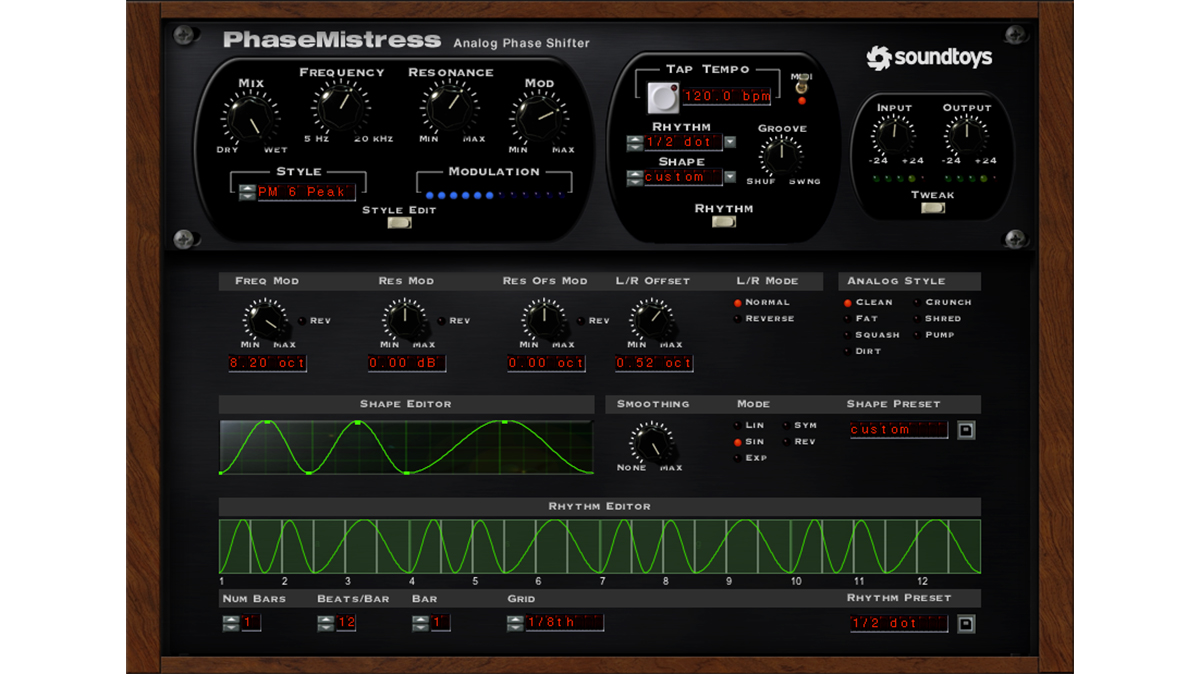
• Soundtoys PhaseMistress
Two to 24-stage phasing, custom LFO shapes and 69 phasing styles.
• Eventide Instant Phaser Mk II
Beautiful-sounding phaser with more of a vintage 1972 flavour.
You can use Ripple Phaser as a great-sounding filter if you keep this modulation depth to a minimum, but as you increase it, it’s often the case that the left and right waves move more out of sync with one another to create wild phasing effects, so this is one of the key Ripple Phaser elements. The controls beneath it act like an LFO, with Rate, Shape, Randomize and Offset dials to essentially control all movement, speed, and variation between the waves.
The centre of the UI beneath the main display has three controls: Bend, Center and Spread. These allow you to shift the main centre-point of the phasing effect around the entire frequency spectrum. The Bend controls the peaks around the centre-point, moving them either left or right, and the Spread dial increases or decreases their width.
Want all the hottest music and gear news, reviews, deals, features and more, direct to your inbox? Sign up here.
To the right, a Stereo dial controls the stereo spread, and a Feedback control enhances the impact of the peaks, introducing even more extreme phasing effects.

Phaser modes
Ripple Phaser also has seven mode options to choose from in a drop-down menu to the right. These are Classic, Inverted, Clean, Lowpass, Highpass, Bandpass and Disperse, and pretty much do as they say. It’s best to hear their differences by applying them to a single preset or a simple phasing effect.
Classic applies frequency peaks and notches across your frequency range as ‘normal’ with the modulation acting if required. Inverted flips the phasing with the peaks. Clean seems to flatten these peaks somewhat, but allows more precise and targeted phasing. The three high, low and bandpass modes add filtering to the phasing effect, heard more dramatically with the Dry/Wet slider. Bandpass mode is particularly effective when combined with the central dials to home in on a range. Turn Spread to a minimum and Feedback to a maximum to really accentuate the effect. Finally Disperse adds more growl, but all the modes add very different character in an instant.
Phase won
Ripple Phaser can sound like the ultimate swooshing filter, or can be more subtle, adding bite to bass, or zing to lead. But most often, it is all about the movement, with shimmering peaks synced to your tunes, sweeping left and right, with one side following the other or completely out of, well, phase.
Using it more subtly feels like you are not embracing its power, but actually some of its more controlled presets – cleverly sitting in movement and filtered categories – can help you emphasise certain parts of your music so can be used more as mix than creative effects.
But really, it’s the more imaginative sounds that grab the Ripple Phaser headlines, and you’ll be transforming synth leads, stabs and basses with it – as well as more traditional guitar sounds – easily making instrument presets your own.
Obviously the focus is on phasing and filtering, two very dramatic and distinctive effects, but while its brief is narrow in this regard, the overall sound really does stretch the definition and fill the bandwidth of these effects. And for just $49 (intro price of just $29 if you’re quick, or get it as part of Minimal’s All Access pass for $15/month), it is one of the best-priced phasers out there. Powerful, easy and straight to the point, with a very decent price tag. Another Minimal Audio winner then.
MusicRadar verdict: A great value phaser plugin with movement, powerful peaks, dirt and drama – a superb creative and swirling blast.
Minimal Audio Ripple Phaser: The web says
"A must-have phaser – even if you’ve grown fatigued of phasers. It can produce all kinds of punchy, resonant, animated dispersion and filter effects. And you get a fantastic preset library."
CDM
Minimal Audio Ripple Phaser: Hands-on demos
Minimal Audio
This Is Onesto
Alex Reid
White Noise Studio
Minimal Audio Ripple Phaser: Specifications
- macOS 10.9 or higher.
- Windows 10 or higher.
- Formats: 64-bit AU, VST, VST3 and AAX.
- CONTACT: Minimal Audio
- Buy from Plugin Boutique
Andy has been writing about music production and technology for 30 years having started out on Music Technology magazine back in 1992. He has edited the magazines Future Music, Keyboard Review, MusicTech and Computer Music, which he helped launch back in 1998. He owns way too many synthesizers.





