MusicRadar Verdict
This is a solid, if not ground-breaking, update to one of the original workhorses of the DAW world.
Pros
- +
Modulators add some excellent new functionality.
- +
New event volume curve editing.
- +
New Performance Monitor.
Cons
- -
GUI can be inconsistent and lack clarity in some areas.
MusicRadar's got your back
What is it?
MAC: macOS Ventura / Sonoma / Sequoia. Intel® Core™ i5 (late 2018 or later) or Apple silicon (minimum). Graphic card with Metal support.
PC: 64-bit Windows 11 Version 23H2 / 64-bit Windows 10 Version 22H2 (or higher). Intel® Core™ i5 (4th Generation) or AMD Ryzen™ (min). AMD R or RX series or NVIDIA Series 700 graphics and later.
Cubase is one of the oldest DAWs, with origins going back to the late '80s when the concept of recording and editing audio next to MIDI tracks was the preserve of a few high-end, and largely unaffordable, boutique systems. Within 10 years though it was leading the way in the same field, and had developed the VST plugin format.
Flash forward further and we arrive at Cubase 14. Coming hot on the heels of Cubase 13 it breaks the recent biennial major update cycle. As before, it is available in three main flavours, with the Artist and Elements versions offering cut-down feature sets in comparison to the full-fat Cubase Pro 14.
Whilst the primary component in the Cubase package is the DAW itself, you also get quite a bit of supplemental sound content and the Spectralayers application (a spectral editor that can be run within Cubase via ARA). But what’s new?
Performance
A completely new feature comes in the shape of six modulator tools. These generate modulation data that can then control one or more plugin or channel parameters. They cover common generators like an LFO and Step Modulator, but you also get an Envelope Follower, Shaper (for creating repeating complex triggers and curves), Macro Knob (allowing one knob to control multiple parameters) and Mod Scripter (for programming your own modulators). The latter is certainly not for the faint-hearted, but has a lot of potential for creating very complex interactions.
A simple example of how one can use a modulator might be to use a tempo-synced LFO modulator to control the cutoff frequency of a filter plugin so that it moves in time with the track. However, they are one of those features that seem to promise ever more potential the deeper you go, and they are a great way to add interesting production touches that in the past would have required lots of recording and editing with automation. A nice and very creative addition.
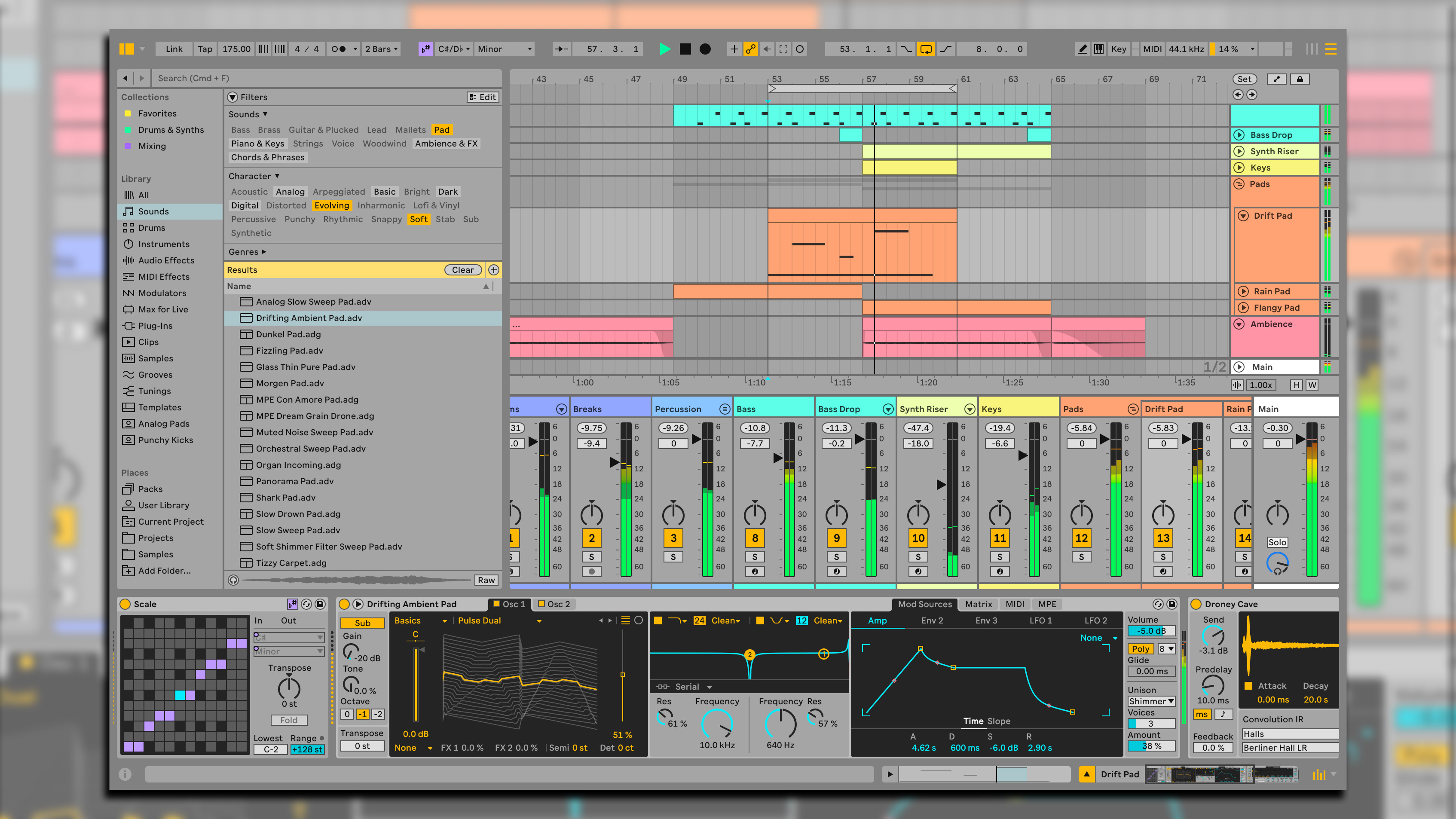
• Ableton Live (Mac/PC)
• Apple Logic Pro (Mac only)
• Avid ProTools (Mac/PC)
Also new is the Pattern Sequencer geared toward beat creation, though also capable of triggering notes on any instrument MIDI track. In fact it arrives alongside – and works best with – the new Drum Track and Drum Machine (more on this shortly).
On first glance the Pattern Sequencer appears to be a pretty standard X0X-style grid programmer, but it also offers some enticing extras like probability and velocity variation settings per lane, as well as randomised and Euclidean programming, plus step repeat and parameter tweaking (such as pitch) per step. Pattern management functions such as copy/paste and step shifting are missing, but it remains simple and effective. The hope is that it will be developed further in the future.
Want all the hottest music and gear news, reviews, deals, features and more, direct to your inbox? Sign up here.

The aforementioned Drum Machine (where do they get these crazy creative names!), that integrates so well with the new sequencer, is a sample and synthesis-based instrument hosted on Drum Tracks. It has an array of pads that can each trigger up to four sound elements. Whilst these can be samples, there is also some decent drum synthesis on board, which utilises a range of classic analogue-style approaches, and provides quite a lot tweaking capability. There are loads of ready-made kits included which give a good idea of what’s possible, but editing is simple and straightforward. As with a few other areas of Cubase there are some less than optimum design choices (when compared to some other DAWs) which diminish clarity and readability – especially on larger screens.
There are no other new instruments, but effects plugins get a boost with Shimmer and Studio Delay. These are both nicely tweakable and capable of creating a wide range of useful and engaging treatments. Shimmer is excellent for long modulated ambience as well as swirling pitched reverbs. Studio Delay has eight built-in patterns that determine the level and panning of repeats, and there are controls for adding modulation, distortion, reverb and pitch-shifting to the delayed audio. We would have liked to have seen a built-in ducking control, but the new Envelope Follower modulator allows you to do this pretty easily, so we can forgive the omission.
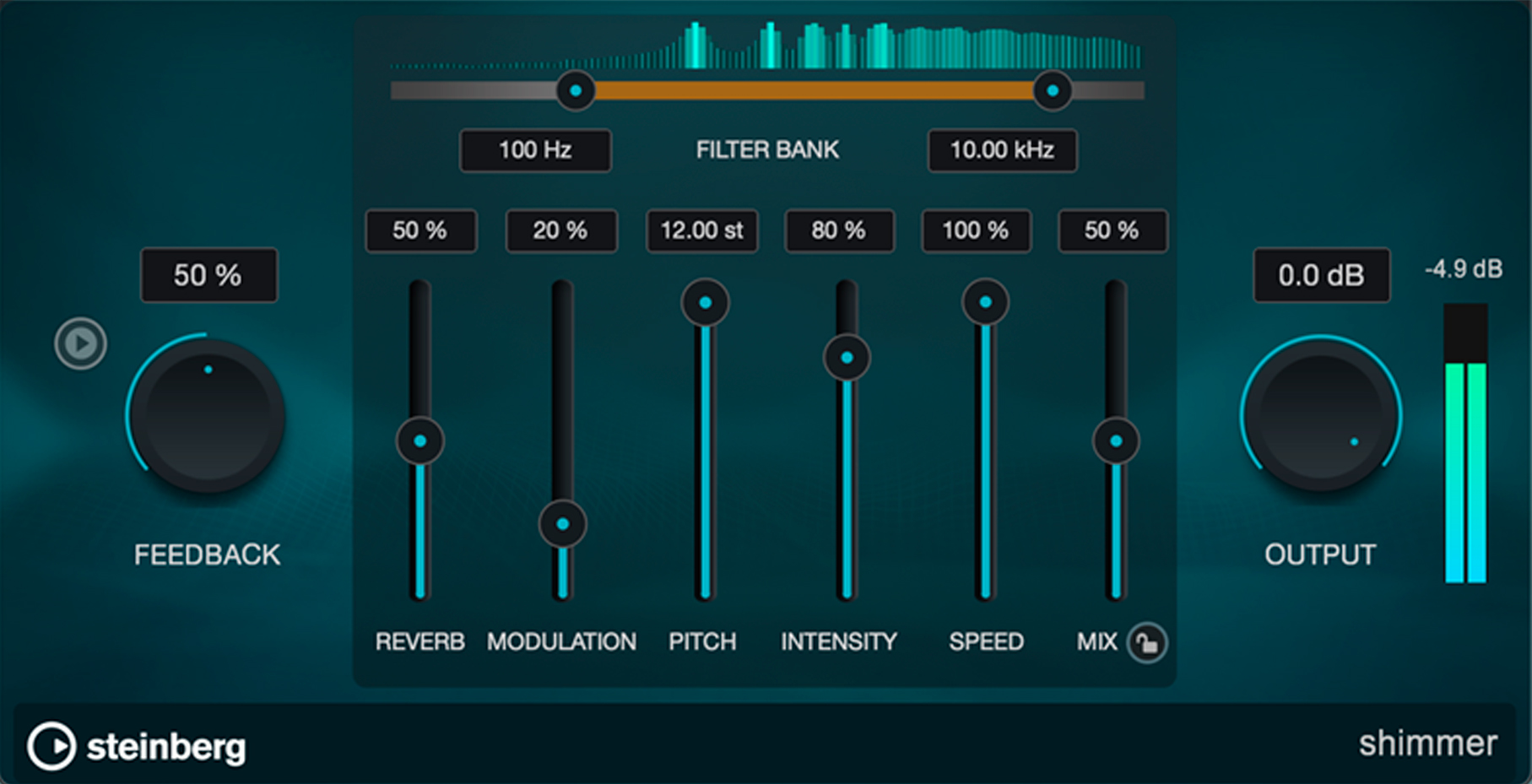
Shimmer’s CPU load was initially through the roof, but has since been tamed following the latest interim update. In fact, it was the perfect excuse to make use of the new Performance Monitor, which now offers the ability to track load with graphs aligned to project position. Audio dropouts are flagged and information on each track’s CPU usage provides an aid to tracking down problem plugins – it even offers suggestions for improving the situation. It won’t make your music sound better in any direct way, but this is a very useful project management feature.
Back with plugins, there's also Auto Filter, Volume and (the somewhat absurd) Underwater. There’s no need to explain what it does to your audio!
An important change on the plugin front in C14 is the official start of retirement for VST 2. Plugins in this format are not scanned or shown by default, but they can be enabled (for the time being).
Event Volume Curves get a complete overhaul in Cubase 14. This always felt like an incomplete and difficult to use area of the program, so the ability to select a portion of an event and adjust its volume easily, and with good visual and numerical feedback, brings it back to life. This comes alongside some nice enhancements to the Range Selection Tool.
There are a bunch of other new or expanded features, and these include the availability of shared external audio in/out ports, more preview options in Mediabay, a refresh of the Control Room, Ruler Track offsets and a full MixConsole view in the Lower Zone.
Significantly also, the Score Editor has been completely revamped, with the older editor being replaced by a new one from the Dorico team. It does necessitate some re-learning, and this will frustrate long-term users, though on this front at least Steinberg seems open to feedback.
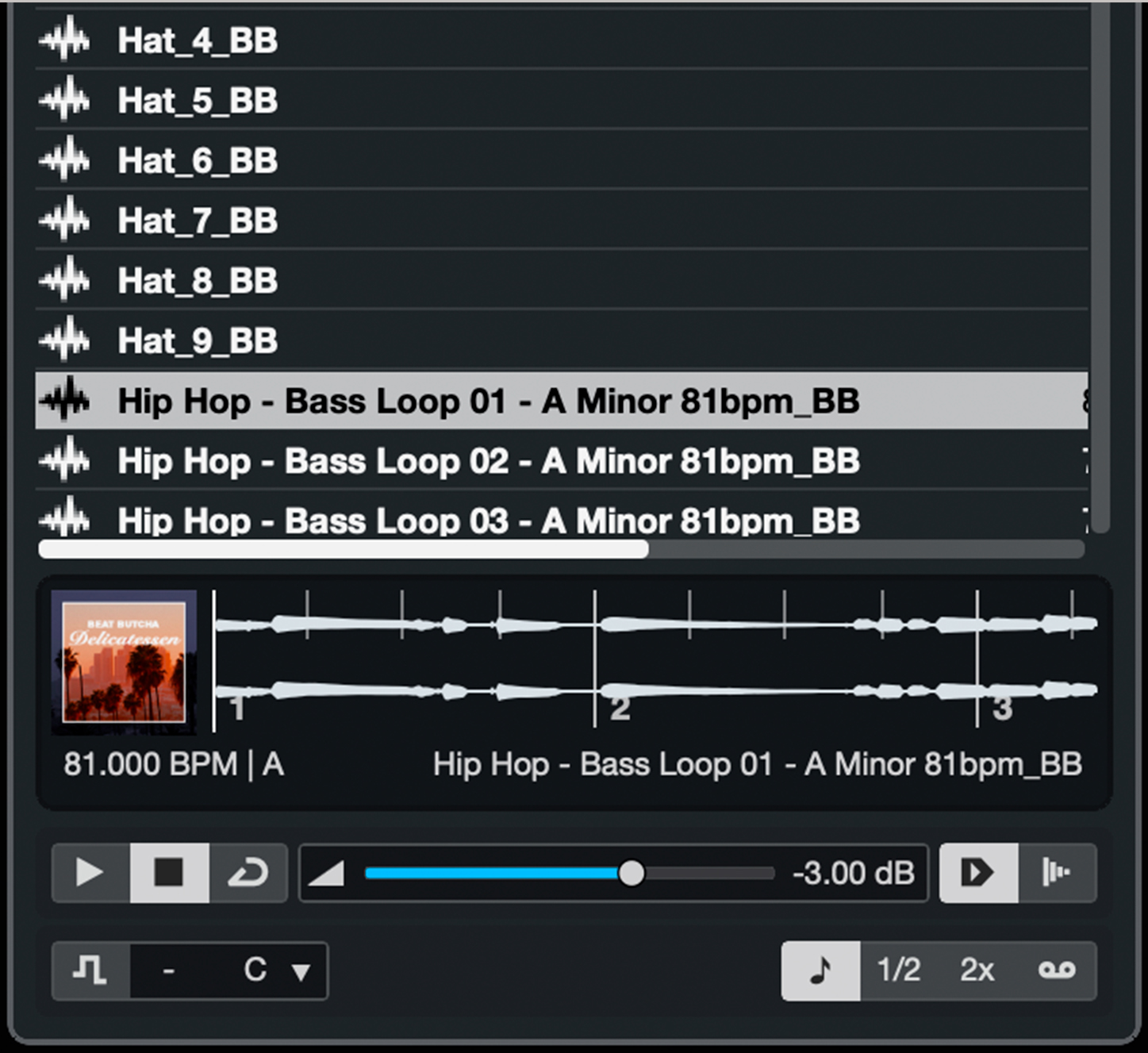
Verdict
Most major DAWs offer broadly similar core functionality these days, and it is often only when you delve that more significant differences become apparent.
Any update has to both wow prospective users and keep current ones satisfied – a hard ask in a world where composer/producers come with such a widely diverse range of needs and wants. There are certainly some areas in the Cubase GUI that could still be improved – and there are some users who regularly ask for more customisation of the interface – but this version does come with some interesting and genuinely useful new features. Also, in a world where AI is starting to impact in so many areas of tech, it is notable (and perhaps refreshing) that this gets no mention in this release, but we can’t help feeling that this might be the calm before a storm that will likely impact many aspects of composition, recording and production.
Cubase remains a powerful DAW, and Cubase 14 should manage to live up to most of the requirements of its extremely varied user base, whilst garnering new users and converts in the process.
MusicRadar verdict: This is a solid, if not ground-breaking, update to one of the original workhorses of the DAW world.
Hands-on demos
Cubase
Specifications
- macOS Ventura / Sonoma / Sequoia. Intel® Core™ i5 (late 2018 or later) or Apple silicon (minimum). Graphic card with Metal support.
- 64-bit Windows 11 Version 23H2 / 64-bit Windows 10 Version 22H2 (or higher). Intel® Core™ i5 (4th Generation) or AMD Ryzen™ (min). AMD R or RX series or NVIDIA Series 700 graphics and later.
- Cores - 4 or more.
- RAM - 8GB (min).
- Storage - 1Gb (min).
- Display Resolution - 1440 x 900 (min).
- CONTACT: Steinberg

