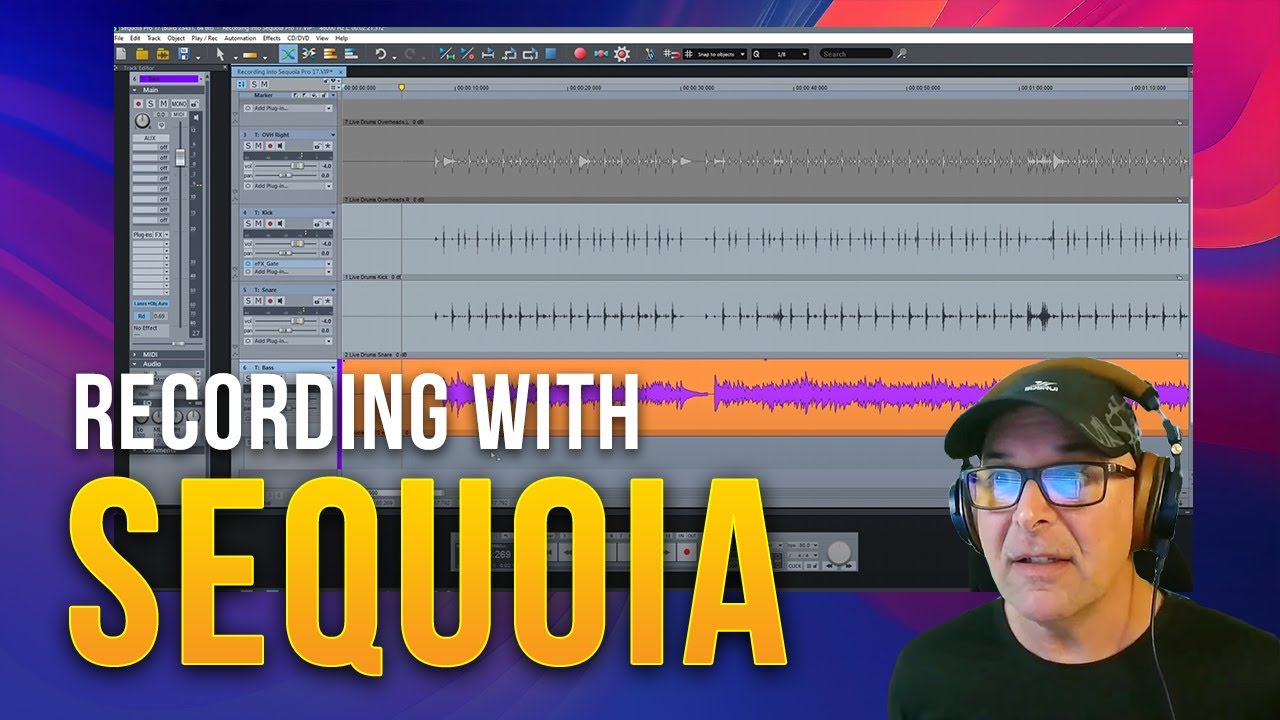MusicRadar Verdict
For PC users Sequoia Pro 17 delivers a compelling mix of features for music production, mastering, editing and audio restoration.
Pros
- +
Easy to use and configurable workspace and mixer.
- +
ARA2 support.
- +
Good bundle of third-party extras.
Cons
- -
No Dolby Atmos support as yet.
- -
Expensive.
MusicRadar's got your back
Magix Sequoia Pro 17: What is it?
Magix is a developer focused on PC-only multimedia software and has an enviable stable of premium media applications including Sound Forge, Vegas, Acid, Samplitude and Sequoia.
The last two are full-on DAWs based on the same audio engine, and although we’re reviewing the latest Sequoia Pro 17 release, for music production focused users, Samplitude is available at a number of different price points and is well worth checking out. What distinguishes Sequoia from Samplitude is Sequoia has a wealth of additional features aimed at mastering, editing, audio restoration, and audio post users.
The result is an audio/MIDI DAW that can be used for a full range of tasks from music production and recording to restoration and mastering. To help achieve this Sequoia features a bunch of third-party softwares including Steinberg SpectraLayers Pro 11, Sound Forge Pro 17, Celemony Melodyne Essential, iZotope RX 10 Elements and iZotope Ozone 11 Elements.

Magix Sequoia Pro 17: Performance and verdict
Sequoia Pro 17 follows a pretty standard DAW path built around a multi-panel workspace. That said, it is highly configurable with options to move and float foldaway panels as well as save setups as workspace presets and change colour schemes.
The workspace is dotted with context-specific icons, so it does look quite busy, but the benefit is you have quick access to key setup parameters without having to dive through the menus.

• Steinberg Nuendo
If audio post is your thing then Steinberg’s premium workstation remains a very popular option.
• Presonus Studio One 6 Professional
For music production, editing and mixing with integrated Dolby Atmos features this is a great option.
Sequoia includes as standard a vast array of both real-time and offline processing, and within this there are also both clip (object) and track specific options including real-time plugins, EQ, fades, automation and time/pitch. It also supports ARA2, which dovetails nicely with the included Celemony Melodyne Essential and SpectraLayers Pro 11.
Core plugins include dynamics, EQ, reverb, enhancer, declipping, denoise, declick, dehiss, and the mixer also has a 4-band EQ, phase invert and +/- sample timing delay. Meanwhile, offline features include Spectral Cleansing for quick tidying of production audio. There are further retro effects, and we really like the Analogue Modelling Suite, Vintage Effects Suite and VariVerb II plugins.
Want all the hottest music and gear news, reviews, deals, features and more, direct to your inbox? Sign up here.
You also get an excellent guitar amp, pedalboard and effects plugin, Vandal Guitar Amp. For music creation, instruments include the DN-e1 and Revolta 2 synths, the Independence sampler and Vita sample-based instrument, with the latter incorporating a 7GB instrument library.
Magix tricks
Sequoia Pro 17 has some excellent operational features including flexible per-channel signal flow, multiple broadcast certified metering options, switchable stereo and surround monitoring, and after and pre-fade listen, although at this stage there’s no integrated Dolby Atmos support. It’s compatible with a plethora of audio and program formats including FLAC, AAC, OGG Vorbis, MPEG-4, DV-AVI, DDP and AAF/OMF. One of our favourite options is the excellent mixer VCA grouping which utilises ‘ghost’ faders so you can easily see both original and VCA’d levels.
The latest version adds a number of further improvements including streamlined export of single and multiple projects to multiple formats, and better edit decision list import and export for audio integration with video editors. Audio recording also gets an upgrade with 32-bit float at up to 384kHz; meanwhile, audio editing is improved with a new advanced crossfade editor and improvements to the take comping feature.
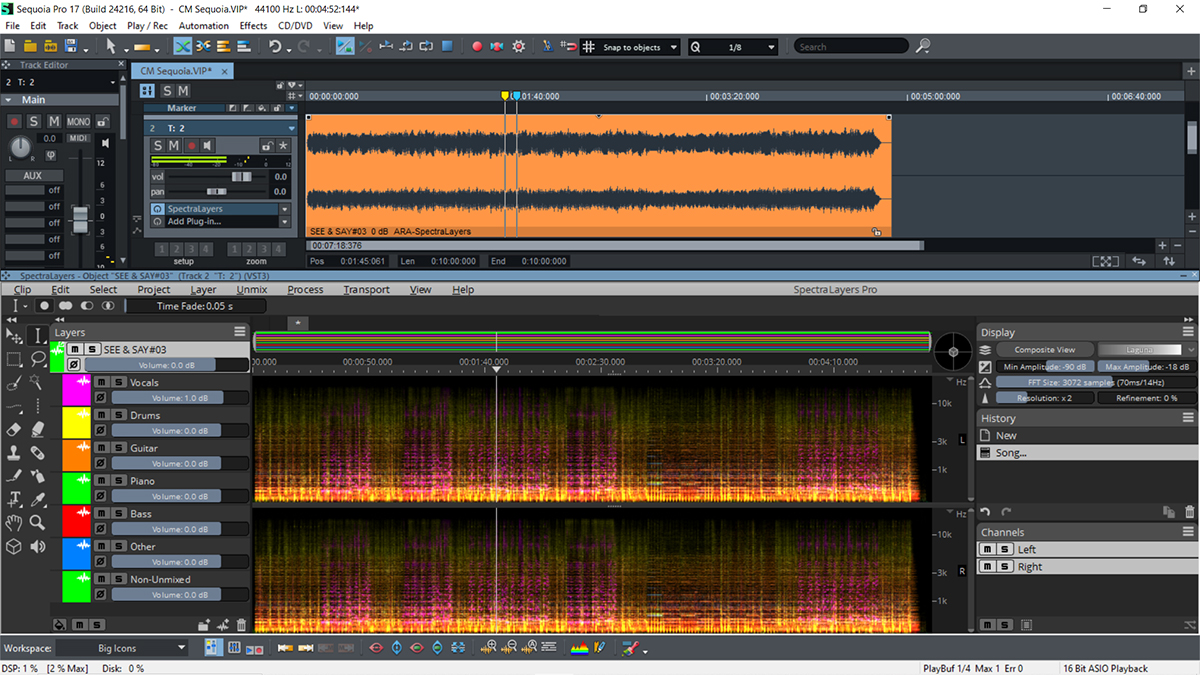
Glamorous assistance
The third-party software adds considerably to Sequoia Pro 17’s offering, and one in particular brings major additional functionality. Stem splitting has become a curious development within audio production, and after a bumpy start is now finding its feet and being incorporated into mainstream softwares such as Logic Pro 11 and Cubase 12. Steinberg’s SpectraLayers has for some time tackled the deconstruction of audio, but from a more reparative perspective. However, it’s recently begun to tackle unmixing, and this functionality has begun to expand.
Sequoia Pro 17 uses ARA2 to access SpectraLayers Pro 11. To get started you simply select the Add Plugin menu in the track header, and from the browser choose SpectraLayers. This initiates the software and opens the analysis screen in the bottom panel of the arrange workspace. From the Unmix menu choosing the Song option allows you to select which of the preset elements you want to unmix (drums, bass, vocals, guitar, piano and other). Once the analysis finishes it generates a layers list. To finish up, simply drag each of the layers straight back into the project arrangement.
Verdict
Sequoia 17 Pro is a powerful and impressively configurable application that will appeal to a broad range of users. What’s more, the layout is pretty typical so if you’re moving from another DAW, the transition is easy.
Nevertheless, whether you buy a perpetual licence or subscribe, it is still pretty expensive, even when you take into account the impressive raft of included third-party softwares. And with no native Dolby Atmos features as yet, users after an integrated Atmos solution will have to look elsewhere. That said, it’s still a great DAW and well worth checking out.
MusicRadar verdict: For PC users Sequoia Pro 17 delivers a compelling mix of features for music production, mastering, editing and audio restoration.
Magix Sequoia Pro 17: The web says
"From restoring priceless, one-of-a-kind early recordings, to editing live events in real time that can be broadcast on a slight delay, to mastering high-resolution classical recordings for distribution and radio airplay, Sequoia can do it all."
PC Mag
Magix Sequoia Pro 17: Hands-on demos
MAGIX
MusicMarketingTV
Magix Sequoia Pro 17: Specifications
- Windows 10 - 11. 64-bit only.
- CONTACT: Magix
Jon is a London based platinum award winning mixer, producer, composer and club remixer with a diverse CV that spans dance, pop, rock and music for media. He’s also a long term contributor to MusicRadar's music technology tutorials and reviews. Whether working alone or collaborating he usually handles final mixdowns, so you’ll also find MusicRadar peppered with his handy mixing tips.