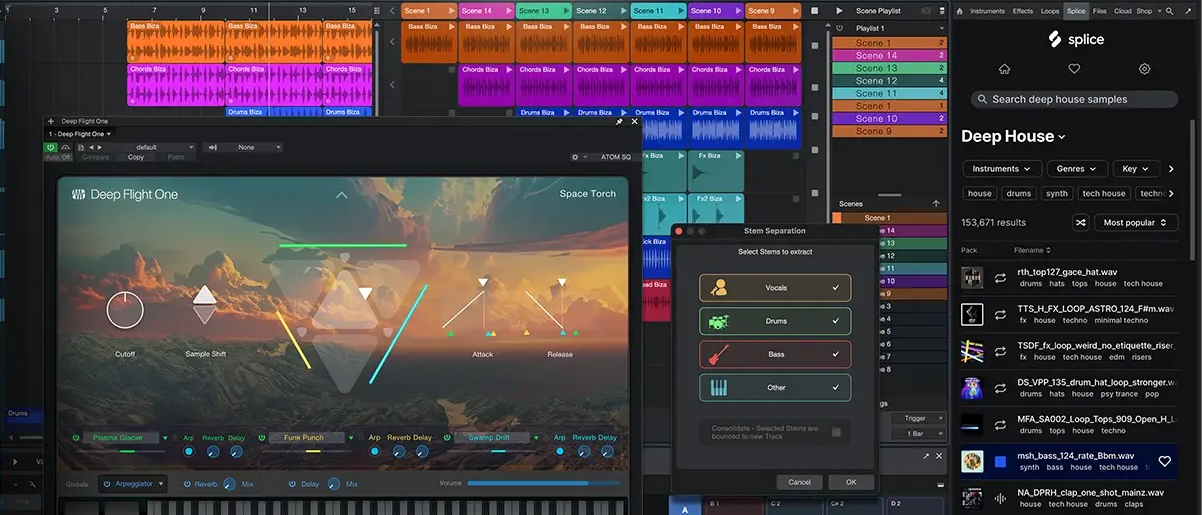MusicRadar Verdict
Studio One Pro is a great, simple choice for new users and will be a compelling upgrade for users of previous versions. Its creativity features have been significantly boosted with this upgrade, but its stock instruments and effects are starting to age.
Pros
- +
Studio One is now a cheaper perpetual purchase for Pro users.
- +
Tempo mapping and global transpose are solid creative features.
- +
Splice integration is great for existing Splice users.
Cons
- -
Some new instruments are arguably more like “additional content”.
- -
Installation and making the most of the features available can be a chore.
MusicRadar's got your back
What is it?
It’s been a long time now since Studio One came into the world of music production. Studio One offered a simpler, more to-the-point DAW that worked solidly with audio and MIDI, and wasn’t bloated by a history of adding features. PreSonus and Studio One have spearheaded a few industry initiatives like the ARA format, the .multisample and .DAWproject formats, which encourage DAW developers to integrate their products more.
We’ve been Studio One users since version 2, watching the DAW add new features, some of which are still unseen in most other competitors (the Channel Editor, gain reduction metering in the mixer, Console Shapers). In recent years, the DAW has tended to feel more like it’s playing catch-up or peering over other DAWs’ shoulders, rather than pioneering its own solutions and new ways of working, and version 7 is something of a mixture of both.
Studio One was originally forged by PreSonus and some renegades who were previously involved with Steinberg’s Cubase and Nuendo. Why should you care? Because in 2021, PreSonus was acquired by Fender, adding another DAW to the ranks of those involved with every musician’s favourite type of business: private equity firms. The narrative of the Studio One story now reaches a fork in the road: will its corporate ownership put its ex-Steinberg employees right back to where they once were, or will things be different this time? Whatever the outcome, it’s a compelling story.
The headline features for version 7, then? Native Splice integration, Ableton Live-style clip launching, stem separation, tempo mapping, a CV instrument and more. And all that for a markedly lower price than previous versions. Nice!
What's new in Studio One Pro 7?
Version 7 comes with a few immediately obvious graphical changes. There’s nothing earth-shattering, but regular users will notice more rounded edges and brighter highlights for selected items. Choices like these make it slightly more reminiscent of Logic, but they’re not going to change anything too fundamental. Once you’re used to the new look and return to the old one, it does seem a bit more brittle.
Elsewhere, Studio One 7 gets Ableton-style clip launching, which integrates quite nicely to run (optionally) alongside its timeline, Splice integration within the Studio One browser, a new CV instrument, stem separation, and sundry other features including Global Transpose, clip looping, tempo mapping and more.
Pricing
- Studio One Pro 7 (perpetual licence): $200/£170/€200
- Studio One Pro 7 (yearly subscription): $180/£160/€180
- Studio One Pro 7 (monthly subscription): $20/£17/€20
There are a few things to get out of the way first about how Studio One is now made available. For version 7, PreSonus has changed pricing structure, the tier structure, and the way things are paid for. We’re going to get into the weeds about that here, so if pricing models don’t concern you, scroll on through to the What’s new in Studio One Pro 7? header below.
Want all the hottest music and gear news, reviews, deals, features and more, direct to your inbox? Sign up here.
Key to the changes is that, for version 7, PreSonus has dropped the DAW’s Prime and Artist tiers, leaving only one version of the DAW with all features in tow. Now, Studio One Pro 7 is the DAW synonymous with ‘Studio One’.
Studio One Pro 7 is available for a one-time charge under a perpetual licence, which costs $200 (£170/€200). Paying for this option means you’ll get every update of Studio One Pro 7, just as you’d expect with previous versions. One fact that has irked some existing Pro-tier users is the upgrade charge of £135, which is the same charge paid by Studio One Artist licence holders.
Another way to buy Studio One is on an annual or monthly subscription. At $180/£160/€180 per year or $20/£17/€20 per month, these subscriptions are packaged as the ‘plus plan’, expanding Studio One Pro subscriptions with a package of extras, including “cloud-based collaboration, loop and sample libraries, add-ons, partner offers and cloud storage”. A package of extras is a slightly confusing thing to offer subscribers at the same time as ‘simplifying’ three tiers down to one, but there it is.
Studio One Pro Annual+ subscribers also get a perpetual licence to Studio One Pro, but only get the updates made during the time they’re subscribed. If their subscription ends while the DAW is at, say, version 7.2, then that’s the version they’ll keep after. Monthly+ subscribers get access only while their subscription is active. Whether a subscription is the right choice for you will depend on how much worth you’ll get out of those added ‘plus’ features.
Confused still? Your options are $200/£170/€200 for a perpetual licence and all updates to Studio One Pro 7, $180/£160/€180 for a perpetual licence with a year of updates to the latest version of Studio One Pro (renewing), or $20/£17/€20 for a single month of Studio One Pro 7.


Performance
While we appreciate not having to install gigabytes and gigabytes onto our machine at once, it’s worth noting that the Studio One package can be very complicated to install, depending on where you try to initiate it from.
While there are Minimal and Recommended installation types to choose from, you may find yourself heading back to PreSonus online, where you’ll find (after some mental work) the place to download and install individual components that you’re missing – possibly including some mentioned in this review like the new instruments, stem separation and Splice integration. The experience could do with a review, especially given the DAW’s Start Page and Plugin Manager that offer help managing files and systems from within the DAW.
There's now Ableton-style clip launching
Studio One 7 introduces a clip launcher, the non-linear ‘Session View’ style of making music using loops and scenes as pioneered originally by Ableton Live, then seen in Bitwig, and implemented in one way or another in Logic Pro, GarageBand for iOS, FL Studio, and even Cubase.
Click a button in the top bar, and a clip launching panel will appear side-by-side with the timeline like a Scratch Pad. It can be set as the only view to concentrate on that. Scenes run left-to-right, different to the classic Session View axis, but since the horizontal rows line up with your timeline and tracks, having things this way around feels quite logical.
In use, clip launching in Studio One is… fine. It works, everything is quantised well and simple to change, and it’s intuitive to use. There’s not much to it, mind. Each sample gets a play/stop button to activate it, as does each entire Scene. There are no frills like Ableton’s Follow Actions, for example, but the most important and creative features about clip launching are right here.
In fact, clip launching is good in Studio One precisely when the clip launcher and timeline are used at the same time. Each track (row) has an arrow that can ‘hand off’ responsibility for that track to the timeline or the launcher, meaning that you can throw a couple of elements onto the clip launcher to experiment while the rest of of your timeline goes on (or loops) like normal, ready to take events (‘clips’) back after you’ve experimented with your options in the launcher. There’s a playlist function to chain scenes together to fire off in order. It’s clever.
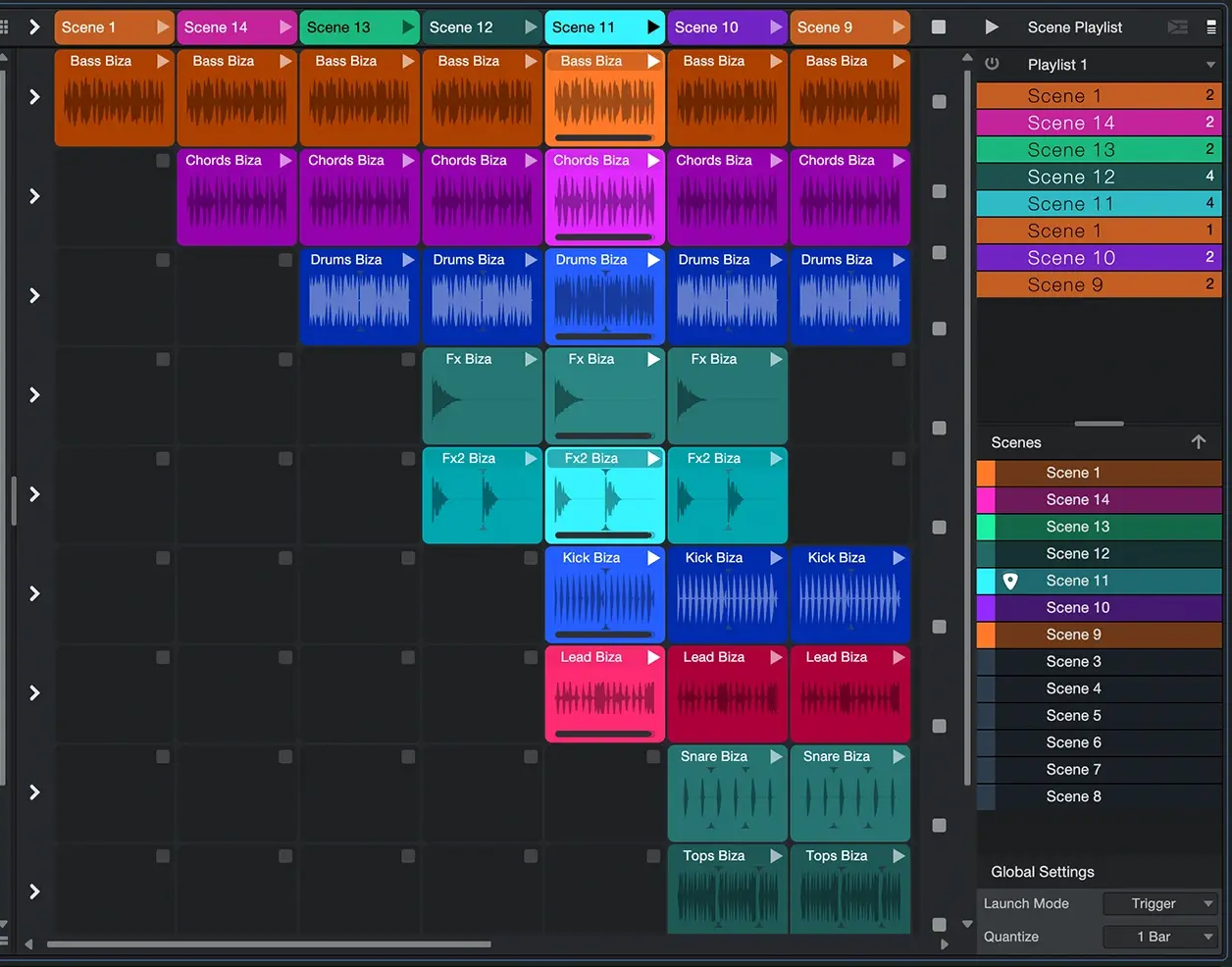
Looping options for audio and MIDI
Seemingly to match the clip launching options, you can now more easily pull out an audio region to loop its current contents across the timeline. This can be done both forwards and backwards in time, the advantage being that you can make a change to the original event (‘clip’) and its looped content will change automatically.
Event looping is a decent quality-of-life feature, although it’s slightly buried as an option you have to select in a right-click menu.
Studio One 7's instruments
If you look at it in the right way, Studio One Pro 7 introduces multiple new instruments and strengthens the experience for others. The DAW’s onboard sound generators were fine in the days of version 2 or 3, but today, products like Mai Tai and Presence are starting to grate. These instruments are fine as preset players, especially given the number of sounds bundled with Studio One, but they’re less credible as instruments in their own right. Most people wouldn’t buy these if they were third-party plugins.
Deep Flight One expands Presence XT with sounds that are rich, complex and grand, made from a mixture of analogue gear and tasteful processing. It’s a great sound expansion for Presence XT, adding capabilities beyond the bread-and-butter scope of the instrument, and there’s a lot of complexity happening behind the scenes. The problem is, perceptually, Deep Flight One never comes across as a whole new instrument, feeling far more like an expansion or new ‘pack’ for Presence XT.
Alongside this, Presence XT Editor is now part of the bargain for all customers, so complex multisampled patches can be created by all. Deep Flight One might be something of an advertisement for the editor, and its sounds are very impressive, but a whole new instrument it is not.
Then there’s Lead Architect, which was first introduced alongside Studio One 6.6. This one actually does feel like a new instrument, merging and blending between three patches of sampled sounds run through some very nice-sounding virtual circuits. Lead Architect is immediately playable and simple, but you can access many of the parameters under its triangular fascia, including filters, LFOs, envelopes, plus all effects, for each of the three sounds per preset. It’s very fun and immediate, if not strictly new in version 7.
Another instrument improvement is with Impact. If the other ‘new’ instruments are hidden in a bad way, then Impact is hidden in a good way: a mini version of the pad-based drum machine can integrate with your piano roll and live right there next to where you actually program it, helping you to tweak sounds and sequence them at the same time. Everything’s within easy reach, and it’s great to see this kind of innovation happening – it gives an advantage to using the ‘stock’ instruments, having them better integrated than a standard-format third-party plugin.
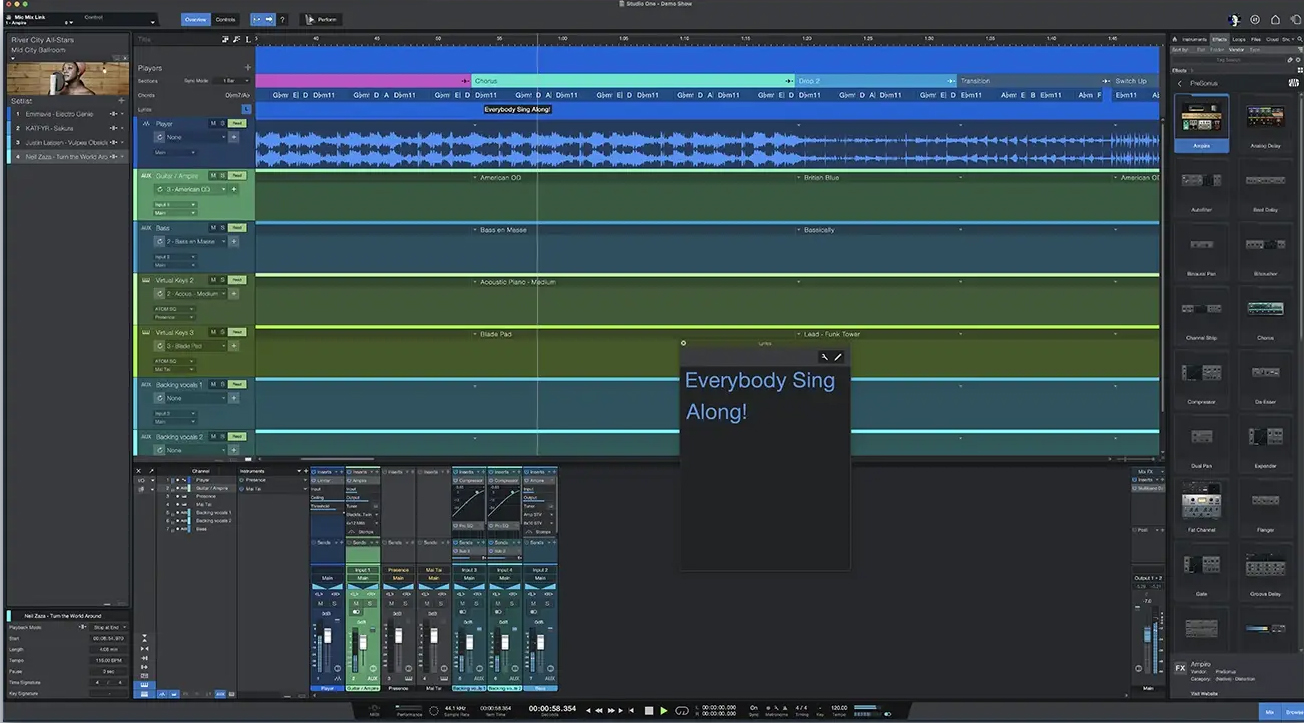
Splice is now integrated natively inside Studio One's browser
In possibly the most talked-about feature of this upgrade, Studio One now hosts sample browsing service Splice right inside the browser. Right there alongside Instruments, Effects and Loops tabs, you get a Splice tab, and logging into your existing account is no fuss, since it’s done through your browser but automatically loads properly in your DAW once ready.
From here, you can browse Splice just as if you’ve got it open in another window, but without leaving the DAW. Or you can use the recently implemented Search with Sounds function to have Splice recommend you sounds based on what’s in your project already. And since ‘your project’ is right there in the same view, you can simply select a few audio regions in Studio One and have Splice go digging for some complementary sounds.
As big Loopcloud users, we’ve been doing things like this for about four or five years, but this level of integration – into the DAW you’re actually using – is an impressive evolution of the concept. The integration into Studio One’s browser is very well executed and quite compelling.
CV Instrument gives pitch and gate translation
Modular and synth fans will be happy with the addition of an external CV instrument in Studio One Pro 7. With the correct compatible audio interface, this instrument converts Studio One’s note data into Pitch and Gate outputs, ready for piping into a CV-led music system, which can be returned back to the DAW through the same plugin or on a new channel, assuming its outputs are connected back to your interface.
We haven’t been able to use the CV Instrument for its intended purpose, so we’ll leave any opinions for other sections.
You can map your grid tempo to a wonky recording
In any DAW that can automate tempo (including Studio One and its Tempo Track), there’s a trick to take a performance recorded without a click and use its timing to manipulate the master tempo so that the project’s grid lines shift to line up with your wonky (sorry, organic) recording. This means you could take a drum kit recording, and by shifting the master tempo under its feet, you could program MIDI in beats and bars as normal, and they’d all conform to the same human timing.
Studio One 7 lets you do this automatically, and makes it very simple. Right-click an audio track and select Audio >> Detect Tempo, and then right-click again and select Extract to Tempo Track. Your project’s timing should now conform to your recording, no matter what the original tempo was.
This is perfect for multiple circumstances, and most obviously, if you have a nice, human-played recording that you want to add MIDI to, or if you want to produce mashups or remixes out of whole tracks or stems, whether they’ve been recorded or produced to a click or not.
The idea behind this one is great, the execution is simple, and the results are highly effective. Everything we threw at this sailed through and worked great with MIDI and even warped loops. A great feature for anyone recording real performances to have. Three thumbs up for this one.
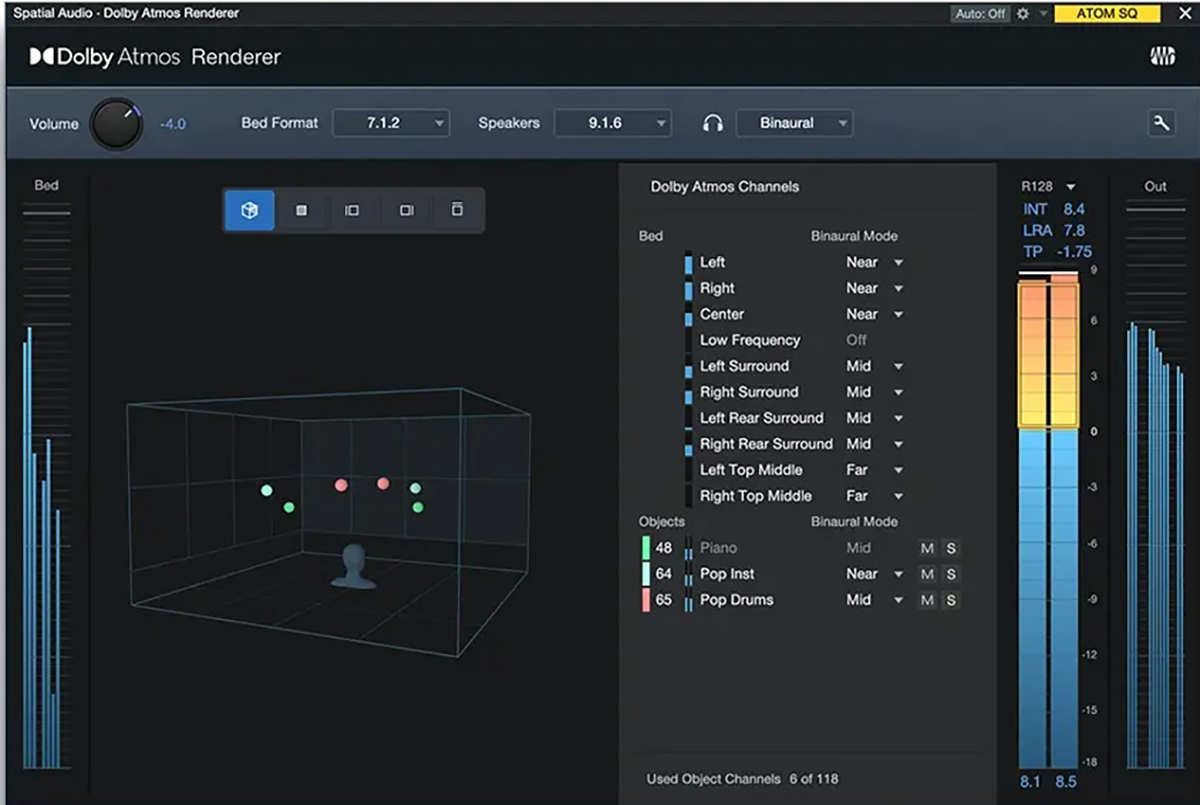
Stems can be separated and instruments broken apart
Stem extraction has moved from being something of a holy grail of the audio world to being something of a plastic cup of the world audio – it’s usually acceptable quality, you’re not quite sure if it’s good for you, and you can find it basically anywhere. Well, that now includes native to Studio One.
Right-click a full stereo track and you can choose to Separate Stems. As mentioned earlier in this review, this is a feature that needs to be installed separately, which is partly due to its 1.6GB size, but it can be a frustrating thing to miss when you want it the most. Stems are separated into vocals, drums, bass and other – standard practice with this sort of thing – and your resultant pieces are nested under a new Stems parent track, which exists alongside the original audio you broke apart (with the event now muted).
In practice, stem separation works fine in Studio One 7. It works about as well as all the other stem separation technologies, which still feel very impressive considering how impossible this was ten years ago. This particular take on the technology feels like it picks up nuances very well in bass, but it suffers from the same confusion of reverb tails, cymbals and sustained sounds as similar technologies.
Don’t expect this technology to blow away its peers, but it’s great to have stem separation in Studio One if you don’t have the technology from anything else.
Global Transpose makes audio and MIDI follow your key
Right in the transport bar, next to the global Key selector, there’s a Transpose selector. Just like each track in studio one has a Follow Chords option in its inspector, it also has a new Follow Global Transpose option too. This leads the track – whether it’s an audio or MIDI track – to follow that master Transpose setting when changed.
If you want to use the global transposition feature, you’ll want to try it with most elements of your track, but likely not drums. It’s great for trying out something in a different key, or temporarily repitching everything to help record something which repitches back with everything else when done.
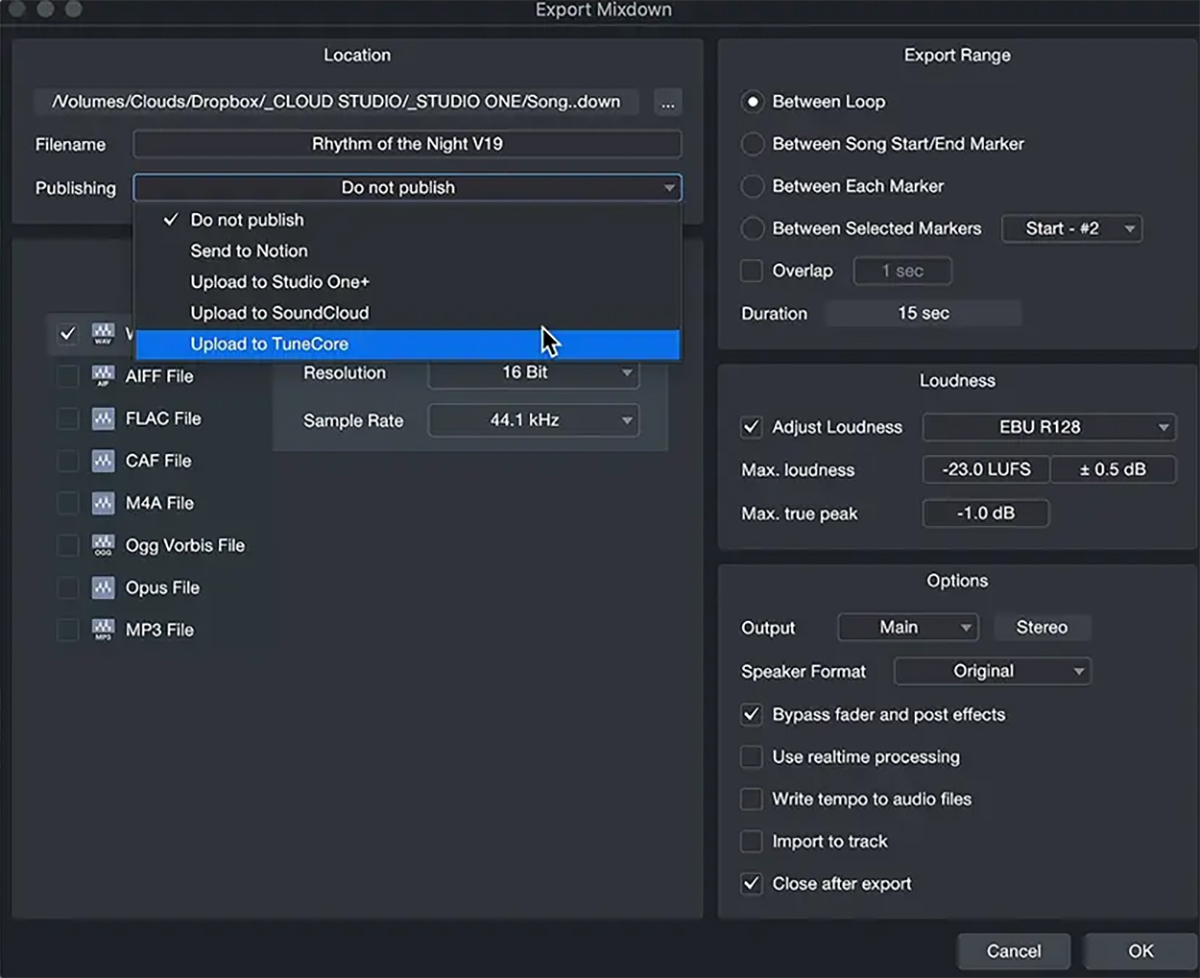
Verdict
Studio One Pro 7 sees a good number of new features for the DAW, generally themed around creativity, sound design and coming up with new ideas. Users will now find more creative options and capabilities, but the onboard instruments and effects are starting to show their age.
The DAW is still capable of innovation with features like Splice integration and tempo mapping, but spends more time than it should worrying about what other DAWs are doing (or did 15 years ago). This is a development team that has proven its ability to implement great new ideas, and we hope that their own agenda is given more weight than user requests.
For new users, Studio One Pro 7 is a good choice of DAW, and this is helped by its new, lower price point and a fairly simple proposition to the potential buyer. It’s Studio One's editing, mixing and creative features that should help convince users, rather than its set of onboard instruments and effects.
For existing users, Studio One Pro 7 is an upgrade that’s all about creativity. If that sounds like what you look for out of a DAW, you’ll be well served by the upgrade price – whatever your previous tier.
Hands-on demos
PreSonus Audio Electronics
Specifications
macOS | 12.4 (Monterey) or higher (64-bit only) |
Windows | 10 22H2 11 22H2 or higher (64-bit only) |
Linux [beta] | Ubuntu 24.04 LTS or higher, incl. its derivatives |
RAM | 8 GB RAM minimum (16 GB or more recommended) |
HD space | 40 GB hard-drive space |
Contact |

A former Production Editor of Computer Music and FutureMusic magazines, James has gone on to be a freelance writer and reviewer of music software since 2018, and has also written for many of the biggest brands in music software. His specialties include mixing techniques, DAWs, acoustics and audio analysis, as well as an overall knowledge of the music software industry.
You must confirm your public display name before commenting
Please logout and then login again, you will then be prompted to enter your display name.