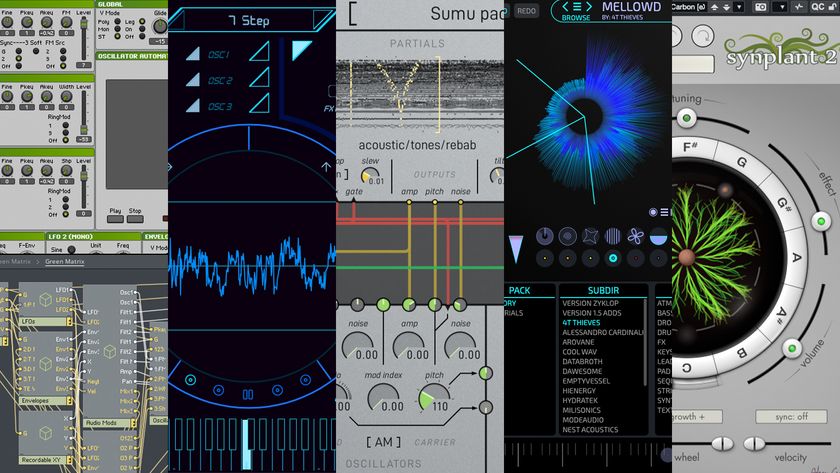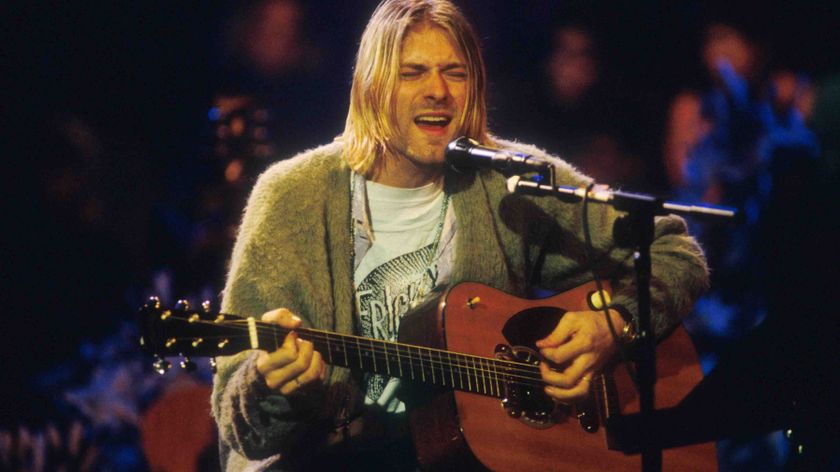The 40 greatest synth sounds of all time, No 40: Wendy Carlos - A Clockwork Orange
Our countdown, based on your votes, begins with this classic Moog Modular brass patch
Created back when synth use was more associated with scientists in lab coats, 1972's A Clockwork Orange theme was certainly ahead of its time.
Creator Wendy Carlos was not only a classically-trained composer, but also took a keen interest in music tech, notably giving Robert Moog advice on the development of the first Moog synthesisers, as well as working as a recording engineer during the late 1960s.
Her take on a classical piece (originally composed by Henry Purcell for Queen Mary’s funeral in 1694) used the then-cutting-edge Moog modular synthesizer to play the various parts of the piece, resulting in a uniquely dystopian piece of music that suited the film perfectly.
Legend has it that Carlos read the book that the film was based upon before linking up with Kubrick, and felt she’d be perfect to score the film, with the composition Timesteps being based upon it.
Now, we’re going to make our own version of the legendary brass-sounding riff from the theme, using the soft synth ThornCM (available with every issue of Computer Music magazine).

Step 1: We’ll start by setting Osc 1 to a sawtooth wave; this has the brassy tone we’re after. We can make the tone richer by increasing the Oscillator Unison voices to 2, and setting the Detuning Amount to 12. Now we’ve got a nice base tone, let’s sculpt it with the filter - set filter Type to Clean LP.

Step 2: Adjust Filter Cutoff to around 450Hz. We’ll use the Filter Env to modulate the cutoff so it opens slightly after the initial attack of each note. Push the Env 1 Modulation Amount to 100%, then set the Env’s Attack to around 30% and Decay at 50%. Turn the Sustain and Release down to 0.
Get the MusicRadar Newsletter
Want all the hottest music and gear news, reviews, deals, features and more, direct to your inbox? Sign up here.

Step 3: Let’s use the Amp Env to shape the sound. ThornCM has a sharp attack, so push Attack amount up to 17% to soften it. A Decay of 30%, and Sustain of around 45% give us dynamics more like the original. Increase Release to 40% to avoid the sound ending suddenly.

Step 4: The original has panning, so modulate the Master Pan. Set to L30. Open the Mod Matrix, and assign LFO1 to the Master Pan with 100% depth. A slow LFO speed of 4/1 makes the panning effect move slowly. Set the LFO Trigger to Mono, so the panning doesn’t reset each note.
Computer Music magazine is the world’s best selling publication dedicated solely to making great music with your Mac or PC computer. Each issue it brings its lucky readers the best in cutting-edge tutorials, need-to-know, expert software reviews and even all the tools you actually need to make great music today, courtesy of our legendary CM Plugin Suite.